Yes, the graphics card (GPU) significantly affects FPS (frames per second) in gaming. A powerful GPU can handle complex graphics and render frames faster. This means that the FPS will be higher and the game will run more smoothly. But other things, like the CPU, RAM, and how well the game is optimized, can also affect FPS, so you need a balanced system to get the best performance.
The graphics card affects the FPS (frames per second) in games in a positive way. The better the graphics card, the more frames you’ll get.
Whether you’re an avid gamer or an average PC user, you’ve likely heard your graphics card referred to as your most important gaming component in at least one context or another. Especially if you do a lot of online gaming.
In gaming, there are different components that are important to get the best experience while playing games, especially when you play games online. One of the most popular components that affect the FPS (frames per second) in gaming is the graphics card or video card.
A question that pops up from time to time is if your graphics card really affects your FPS in gaming. As well as how much does it affect it? This article will explore this topic and try to find answers for these questions.
6 Reasons why Graphics Cards Affect the FPS in Gaming
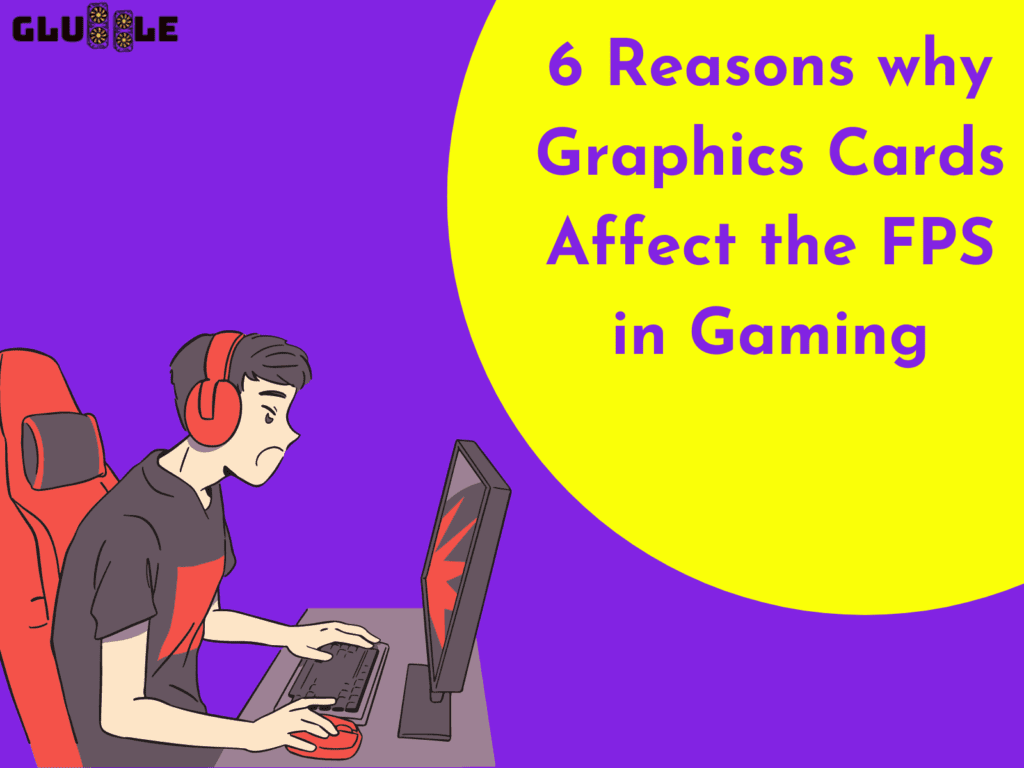
There are several reasons why does the graphics card affect fps can affect the frames per second (FPS) in gaming:
Here are 6 reasons how graphics card FPS in the Gaming.
- Raw performance: A more powerful GPU can render more frames in a given amount of time, resulting in higher FPS.
- Resolution: Higher resolutions require the GPU to work harder to render the additional pixels, which can lead to lower FPS.
- Graphics settings: Higher graphics settings (e.g. texture quality, anti-aliasing) can also put a greater strain on the GPU, leading to lower FPS.
- CPU performance: In some cases, the CPU can be a bottleneck that limits the FPS that the GPU is able to achieve.
- Driver optimization: The drivers for the GPU can also have an impact on FPS. Up-to-date drivers can often provide performance improvements.
- Overheating: If the GPU becomes overheated, it may throttle its performance to prevent damage, leading to lower FPS.
The graphics card does matter when it comes to FPS
The graphics card is one of the most important factors that affects the overall performance of your system. And it will have a huge impact on your gaming experience too.
The graphics card determines how fast the image can be rendered on your screen. So if you have a slower graphics card then you are going to get a lower frame rate than someone with a powerful GPU.
But, even having a good-quality graphics card won’t fix everything. A great GPU only helps when there’s enough VRAM available for rendering images. Which isn’t always the case.
What really matters at the end of the day is your monitor’s refresh rate. If your monitor has an old 60Hz refresh rate, then having high-end graphics won’t make much difference. Because it can’t display more than 60 frames per second.
But, if you have a 144Hz or 240Hz monitor that can support up to 144 or 240 fps respectively, then it makes sense to invest in something decent because this type of monitors offers fluid gameplay which many gamers prefer.
So while getting a better GPU will increase your FPS, not all games need ultra-high resolutions like 4K or 6K and depending on how demanding they are it might not matter all that much if you’re using integrated graphics either.
Bottom line, our advice would be to choose a graphics card based on your budget and the games you play. If you don’t play any modern titles, then we recommend getting the cheapest GPU possible.
Likewise, if you spend most of your time playing CS:GO or Fortnite, then investing in something powerful might not be such a bad idea.
Higher end graphics cards will generally provide a smoother gaming experience
The graphics card plays a large role in the quality of your gaming experience and how much it affects your frame rate.
The graphics card handles transforming the 3D data that makes up a game into 2D images on your monitor, and this process can be intensive depending on how demanding the game is.
If you’re playing games at 1080p with high settings or if you have a high-resolution 4K screen, then you might need to invest in a more powerful graphics card.
If you’re just playing games at 720p or lower with low settings, then most modern GPUs will provide enough power for smooth gameplay.
Read More:
- Top 25 Brand Strategists To Work With This Year
- Best Personal Branding Agencies for Executive Leaders in 2025
- Hire These Personal Branding Agencies for Personal Websites
- Established Personal Branding Experts in 2025
- Top Brand Strategy Workshops to Attend in 2025
There are other factors that affect FPS besides the graphics card
We’ve been asked this question a lot: Does my graphics card really affect the FPS in gaming?
This is an important question because if it doesn’t, then you may want to save your money and buy a cheaper graphics card that can still play the games you want to play at a decent frame rate.
However, there are other factors that affect FPS besides the graphics card. So let us take a moment to discuss this matter with you here.
One of these factors would be what resolution you’re running on your computer. If you’re playing a game on high settings but running it on 720p, then it will most likely not run well and suffer from low FPS as well.
Another example of a factor that affects FPS is which game mode you’re playing. For example, many players find themselves experiencing lower FPS when they’re recording their gameplay than when they are just casually playing the game.
In this case, your CPU could also be limiting how well you can record your gameplay since recording requires more power than just simply playing.
Once again, please remember that only your graphics card does not determine whether or not you’ll have good FPS. It’s also better to invest in a better processor rather than just buying a new GPU.
How graphics cards affect gaming performance?
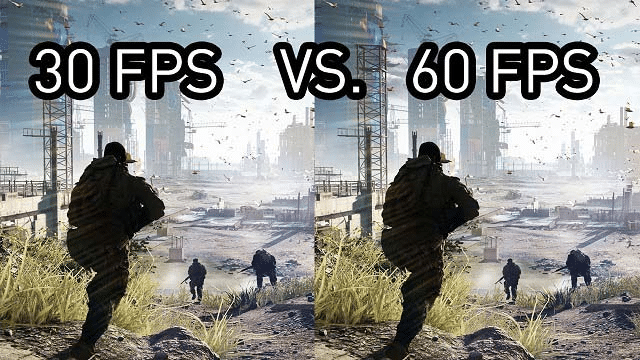
When you’re playing a game and you notice that your frame rates are low, the first thing to check is whether or not your computer is using its graphics card.
There are different types of graphics cards that can be used on PCs and Macs, but the three most common ones are NVIDIA GeForce, AMD Radeon, and Intel HD Graphics.
Graphics cards help process video frames and create images for your monitor to display. The better the graphics card, the more frames it will process each second.
In other words, the higher-end graphics card (NVIDIA GeForce) will produce smoother gameplay. If you’ve invested in a gaming PC with a high-end graphics card and monitor capable of high resolutions, then make sure your PC has enough RAM (at least 8 GB).
Conclusion
Yes, the graphics card does affect the frame rate. A better graphics card will provide a higher frame rate and better quality settings.
However, if you are playing on a monitor with only 60Hz refresh rate or less, then frame rate becomes less of an issue than if you were gaming on a 144Hz or 240Hz monitor.
The reason is that you won’t be able to notice the difference between 60fps and 120fps if it is only happening 20% of the time. Because your monitor can’t keep up with those high speeds.
FAQs
Does graphics card affect resolution?
Yes, the graphics card can affect the resolution. A more powerful GPU will generally be able to handle higher resolutions better than a weaker GPU. However, other factors such as the display and the graphics settings also play a role in determining the resolution.
Why does your graphics card affect FPS?
The graphics card (GPU) affects FPS because it is responsible for rendering the game’s visuals and sending them to the display. A more powerful GPU can render more frames in a given amount of time, resulting in higher FPS.
