V-Ray is a popular rendering program that architects, designers, and artists use to make high-quality 3D graphics. To achieve the best results with V-Ray, it is essential to optimize its performance by analyzing the performance of the computer hardware used to run the software.
V-Ray benchmarking is the process of putting the computer’s hardware through its paces to see how well it can run V-Ray. In this blog post, I’ll talk about how important benchmarking is for V-Ray and look at the CPU and GPU scores to get the best performance.
Understanding V-Ray (CPU & GPU) Benchmarking

V-Ray benchmarking is the process of measuring how well a computer’s hardware works to see if it can run V-Ray.
There are several reasons why benchmarking V-Ray is important.
- First of all, benchmarking can help figure out which CPUs and GPUs are best for running V-Ray.
- Second, benchmarking can help figure out the best V-Ray settings for the hardware you have.
- Lastly, benchmarking can be used to measure how well a computer’s hardware works and find any parts that need to be upgraded for the best performance.
There are two types of V-Ray benchmarks: CPU and GPU.
The CPU benchmark measures the performance of the computer’s processor when running V-Ray, while the GPU benchmark measures the performance of the graphics card when running V-Ray.
CPU and GPU Performance in V-Ray
The performance of V-Ray is affected by the computer’s CPU and GPU. The CPU is responsible for handling the main processing tasks in V-Ray, while the GPU is responsible for handling the rendering tasks. A powerful CPU can handle more complex scenes and calculations, while a powerful GPU can render images faster.
Using the CPU and GPU together can significantly improve V-Ray’s performance. But it’s important to make sure that the CPU and GPU work well together and that the computer’s cooling system can handle the extra heat made by both parts.
Here V-Ray CPU and GPU Benchmarks Scores
V-Ray CPU Benchmarks
CPU benchmarks measure the performance of a computer’s processor when running V-Ray. Some popular CPU benchmarks for V-Ray include the V-Ray Benchmark, Cinebench, and Geekbench.
The V-Ray Benchmark is a popular benchmarking tool that checks how well the CPU can render a scene that has already been set up. Cinebench and Geekbench are benchmarking tools that are used to measure the CPU’s overall performance.
‘
Here are CPU scores during Benchmarking.
|
CPU Name |
# Cores |
Ghz |
VRAY CPU Benchmark vsamples |
|
AMD Ryzen 5 1400 |
4 |
3.2 |
2675 |
|
AMD Ryzen 5 1500X |
4 |
3.5 |
3486 |
|
Intel i7 7700K |
4 |
4.2 |
5232 |
|
Intel i5 8400 |
6 |
2.8 |
4223 |
|
Intel i5 9600K |
6 |
3.7 |
4784 |
|
AMD Ryzen 5 1600 |
6 |
3.2 |
5672 |
|
AMD Ryzen 5 2600X |
6 |
3.6 |
6056 |
|
Intel i7 8086K |
6 |
3.7 |
7756 |
|
Intel i7 8700K |
6 |
3.7 |
7965 |
|
AMD Ryzen 5 5600X |
6 |
3.7 |
9506 |
|
AMD Threadripper 1900X |
8 |
3.8 |
6760 |
|
AMD Ryzen 7 1700 |
8 |
3.0 |
7234 |
|
AMD Ryzen 7 2700 |
8 |
3.2 |
7342 |
|
AMD Ryzen 7 1700X |
8 |
3.4 |
7472 |
|
AMD Ryzen 7 1800X |
8 |
3.6 |
7706 |
|
AMD Ryzen 7 2700X |
8 |
3.7 |
8904 |
|
AMD Ryzen 7 3700X |
8 |
3.6 |
9829 |
|
AMD Ryzen 7 3800X |
8 |
3.9 |
9888 |
|
Intel i9 9900K |
8 |
3.6 |
11068 |
|
AMD Ryzen 7 5800X |
8 |
3.8 |
12275 |
|
Intel i9 10900X |
10 |
3.3 |
11386 |
|
AMD Threadripper 1920X |
12 |
3.5 |
11039 |
|
AMD Ryzen 9 3900X |
12 |
3.8 |
14706 |
|
Intel i9 10920X |
12 |
2.9 |
15100 |
|
AMD Ryzen 9 5900X |
12 |
3.7 |
18659 |
|
Intel i9 10940X |
14 |
3.1 |
15213 |
|
AMD Threadripper 1950X |
16 |
3.4 |
15397 |
|
AMD Threadripper 2950X |
16 |
3.5 |
15996 |
|
AMD Ryzen 9 3950X |
16 |
3.5 |
19077 |
|
AMD Ryzen 9 5950X |
16 |
3.4 |
24733 |
|
Intel i9 10980XE |
18 |
2.6 |
22840 |
|
AMD Threadripper 2990WX |
32 |
3.0 |
27760 |
|
AMD Threadripper 3990X |
64 |
2.9 |
73025 |
Using the results of the CPU benchmark, you can figure out the best way to set up your CPU to run V-Ray. For example, if the CPU benchmark scores are low, it may be necessary to upgrade the CPU to get the best performance.
V-Ray GPU Benchmarks
GPU benchmarks measure the performance of a computer’s graphics card when running V-Ray. Some popular GPU benchmarks for V-Ray include the V-Ray GPU Benchmark, FurMark, and 3DMark.
The V-Ray GPU Benchmark checks how well a GPU can render a scene that has already been set up in V-Ray using the CUDA or OpenCL platforms. FurMark and 3DMark are general-purpose benchmarks for GPUs that measure how well the graphics card works overall.
Here are GPU scores during Benchmarking.
|
GPU Name |
VRAM (GByte) |
V-Ray GPU CUDA vsamples |
|
NVIDIA RTX 2060 |
6 |
498 |
|
NVIDIA GTX 1660 Ti |
6 |
418 |
|
NVIDIA GTX 1660 Super |
6 |
436 |
|
NVIDIA GTX 1660 |
6 |
387 |
|
NVIDIA RTX 3070 Ti |
8 |
1510 |
|
NVIDIA RTX 3070 |
8 |
1409 |
|
NVIDIA RTX 3060 Ti |
8 |
1238 |
|
NVIDIA RTX 2080 Super |
8 |
855 |
|
NVIDIA RTX 2080 |
8 |
821 |
|
NVIDIA RTX 2070 Super |
8 |
775 |
|
NVIDIA RTX 2070 |
8 |
650 |
|
NVIDIA RTX 2060 Super |
8 |
534 |
|
NVIDIA GTX 1080 |
8 |
452 |
|
NVIDIA RTX 3080 |
10 |
1760 |
|
NVIDIA RTX 2080 Ti |
11 |
1004 |
|
NVIDIA GTX 1080 Ti |
11 |
689 |
|
4x NVIDIA RTX 2080 Ti |
11 |
3314 |
|
2x NVIDIA RTX 2080 Ti |
11 |
1902 |
|
NVIDIA TITAN V |
12 |
858 |
|
NVIDIA RTX 3080 Ti |
12 |
2054 |
|
NVIDIA RTX 3060 |
12 |
873 |
|
NVIDIA RTX 3090 Ti |
24 |
2153 |
|
NVIDIA RTX 3090 |
24 |
2091 |
Using the results of the GPU benchmark, you can figure out which GPU configuration works best for running V-Ray. For example, if the GPU benchmark scores are low, it may be necessary to upgrade the graphics card to get the best performance.
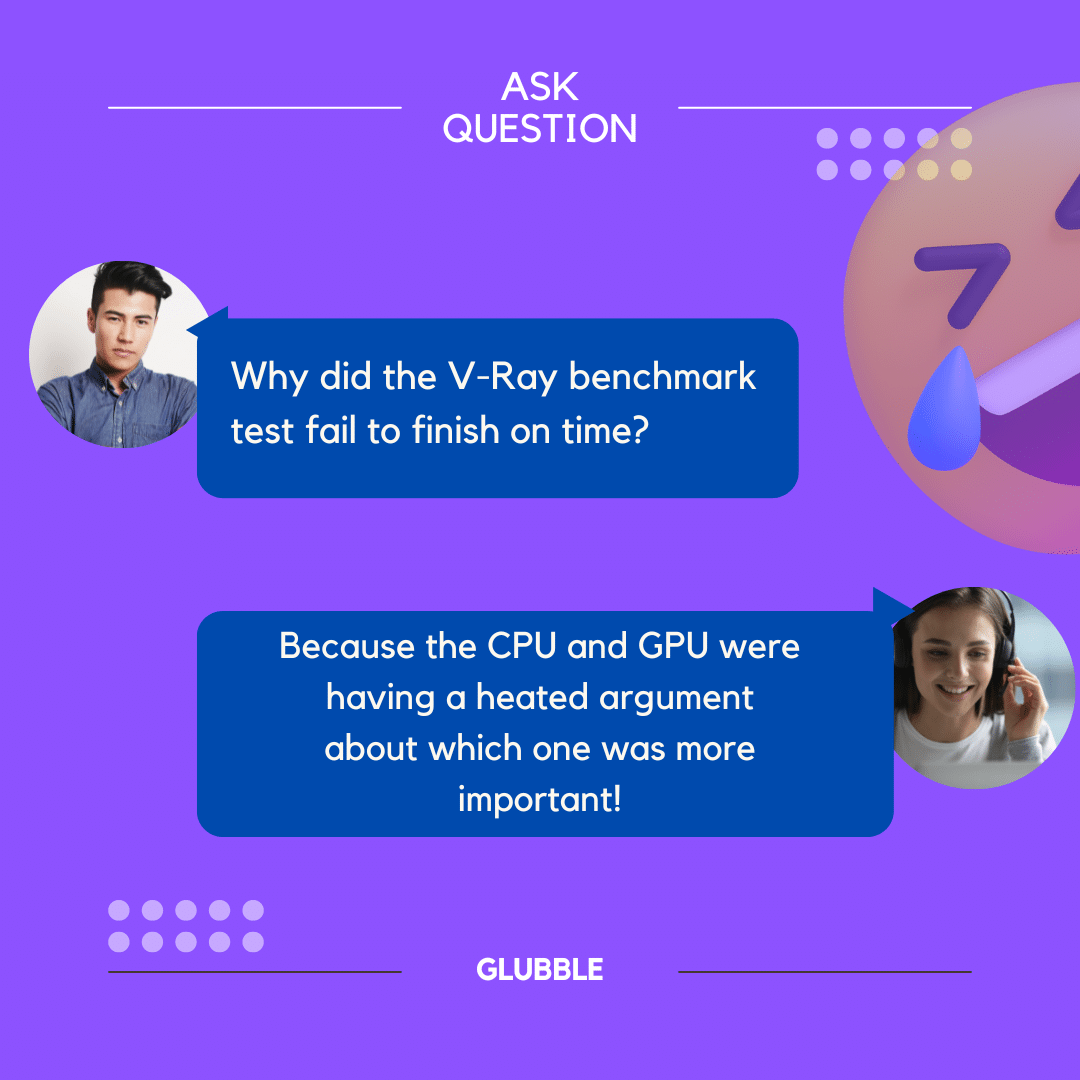
Related Reading:
- Top 25 Brand Strategists To Work With This Year
- Best Personal Branding Agencies for Executive Leaders in 2025
- Hire These Personal Branding Agencies for Personal Websites
- Established Personal Branding Experts in 2025
- Top Brand Strategy Workshops to Attend in 2025
Understanding V-Ray Benchmark Results
To figure out the best hardware configuration for running V-Ray, you must understand the benchmark results. Using the CPU and GPU scores, you can figure out the best way to set up your computer to run V-Ray based on its hardware. The higher the scores, the better the performance of the hardware when running V-Ray.
When analyzing V-Ray benchmark results, it’s important to take into account the specific needs of your 3D graphics projects.
- If you work on complex scenes with high polygon counts, you may require more powerful hardware to achieve optimal performance.
- On the other hand, if you mostly work on simpler scenes, you may be able to get by with less powerful hardware.
When looking at CPU benchmark results, it’s important to think about the number of cores and threads. CPUs with more cores and threads can handle more complex scenes with greater efficiency. But clock speed also affects performance, so in some cases, a CPU with less cores but a faster clock speed may be better than a CPU with more cores but a slower clock speed.
The CUDA core count and memory size are crucial factors to consider when it comes to GPU benchmark results. When working with large textures and high polygon counts, more CUDA cores will be able to handle more complex scenes with greater efficiency. The clock speed also affects how well the GPU works, but it is usually less important than the number of CUDA cores and the size of the memory.
Overall, it’s important to understand the results of V-Ray benchmarks if you want to set up your hardware so that V-Ray runs smoothly. By looking at the CPU and GPU scores and thinking about what your 3D graphics projects need, you can figure out the best way to set up your hardware to get the best V-Ray performance.
Final Thoughts
In conclusion, optimizing V-Ray’s performance is crucial to achieving high-quality 3D graphics. V-Ray benchmarking is a thorough way to test how well a computer’s hardware works. This lets users figure out the best way to set up their computers to run V-Ray efficiently.
By looking at the CPU and GPU scores from benchmarking, you can figure out the best hardware setup and settings for V-Ray. With this information, users can improve their hardware or change their settings to get the best performance out of V-Ray.
By following the tips and scores in this blog post, you can make V-Ray work better and make beautiful 3D graphics more easily.
