eGPUs or External graphics cards work by connecting to a computer via a high-speed interface such as Thunderbolt 3 ports. A laptop that does not have Thunderbolt 3 ports cannot be equipped with EGPUs.
In today’s world, where the demand for high-quality graphics is increasing rapidly, you need a powerful graphics card. But not everyone can afford an expensive computer with a high-end graphics card.
A common way to solve this problem is with eGPUs, which stand for external graphics processing units. They give your laptop or PC more graphics processing power, which lets it run heavy games or programs with a lot of graphics that the computer’s built-in graphics card might not be able to handle.
But how exactly do eGPUs work?
In this article post, I’m going to explore the world of eGPUs and look at how external graphics cards work to improve the visual experience.
How Do External Graphic Cards Work?
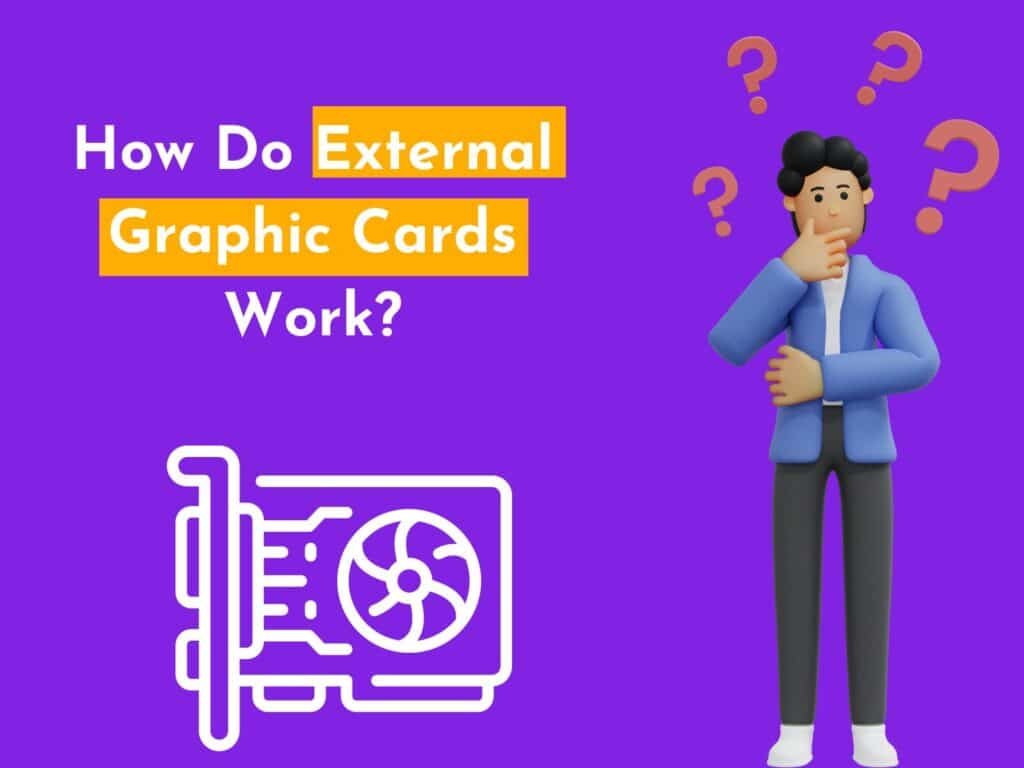
An external graphic processing unit (eGPU) combines the graphics card and the dock. EGPU is a PCIe slot, like a desktop computer, with its power source. The Thunderbolt interface connects the computer’s USB-C port to this machine.
Here’s how external GPUs work.
- eGPUs connect to a computer via a high-speed interface like Thunderbolt.
- The graphics card, power supply, and cooling system for the eGPU are all housed in an external enclosure.
- When you launch a graphics-intensive application or game, the eGPU takes over the processing of graphics data.
- The external enclosure dissipates heat generated by the graphics card.
Most of the time, the graphics card in the eGPU is better than the graphics card in the computer. External Graphics Units provide an easy way to upgrade graphics performance without replacing the entire PC or Laptop.
Furthermore, your external graphics card for laptop gaming will not work without a Thunderbolt interface. All graphical requests are sent straight to the eGPU rather than relying on your PC graphics card. You’ll get higher frame rates and smoother gameplay!
Why are external GPUs important?
External Graphics units (GPUs) are important because external GPU allows you to upgrade your computer without buying a new one. By adding an external GPU. Users can increase their computer’s graphical performance by adding more power than is available in the built-in graphics card.
The system requirements for an external GPU may vary from device to device. It could range anywhere from 3KW at the smallest output up to 500KW. There’s no denying that if you want a higher-quality experience. Buying an external GPU will save you time and hassle during setup compared to setting up your gaming PC.
How to set up an external graphic unit?
External Graphic Processing Units allow you to increase the performance of your computer.
Here’s a step-by-step guide on how to set up an external graphic unit.
- To set up an eGPU, you will need a Thunderbolt 3 port on your computer that is compatible with the eGPU.
- You then plug in its power supply and let it charge for about 15 minutes.
- Connect the Thunderbolt wire from the external graphic unit to the PC.After plugging in everything.
- There should be a blue indicator light at the top left corner of your device.
- Head over to Nvidia or AMD’s website and download or install the software designed for setting up an eGPU.
As long as you follow these steps, you can easily connect your laptop or PC to an external graphic unit.
- Top 25 Brand Strategists To Work With This Year
- Best Personal Branding Agencies for Executive Leaders in 2025
- Hire These Personal Branding Agencies for Personal Websites
- Established Personal Branding Experts in 2025
- Top Brand Strategy Workshops to Attend in 2025
Conclusion
With an eGPU setup, you can get more performance out of the same CPU if paired with a weaker GPU. There is also the possibility of better performance from a lower-end CPU if it has a powerful enough GPU. External GPUs come in all shapes and sizes, so there is bound to be one that will fit the needs of any computer user. The price range for these cards is from $150-$1000.
Also, you must have a Thunderbolt connection port. Without it, your eGPU is of no use.
