Choosing the right power supply for your PC is important if you want it to run smoothly and reliably. To choose the right PSU, you need to think about things like wattage, efficiency rating, and how well it works with your other parts. It’s important to make sure that your PSU has enough power to meet the needs of your system and has enough safety features. Getting advice from an expert or using an online PSU calculator can help you make a smart choice.
When it comes to building or upgrading a PC, choosing the right Power Supply Unit (PSU) is one of the most important decisions you will make. A PSU is the core component that provides power to the rest of the components in your PC, and getting the wrong one can be disastrous.
It is essential to consider factors such as wattage, form factor, and quality when selecting the best power supply for your build. In this blog post, I will provide an overview of the different types of power supplies, and explain how to choose the best PSU for your PC.
What is a PSU? Understand Power Supply Unit Basics

A power supply unit (PSU) is an essential component of a PC, providing power to all the other features in the system. It’s responsible for delivering the right amount of power to the different parts of your PC.
And if it isn’t up to the task, you could experience performance issues or even hardware damage. When choosing the right PSU for your gaming PC, it’s important to take into account its power draw, components, and power output.
Types of PSU
There are many different types of PSUs. These include standard ATX power supplies, SFX power supplies, and modular power supplies. Depending on your needs, one type may be more suitable than another.
- ATX power supplies are typically used in most desktop PCs
- SFX power supplies are designed for smaller form factors such as slimline PCs
- Modular power supplies have removable cables that can be attached when needed and detached when not in use. It allows them to better cable management and a cleaner look.
How Much Power Do You Need?
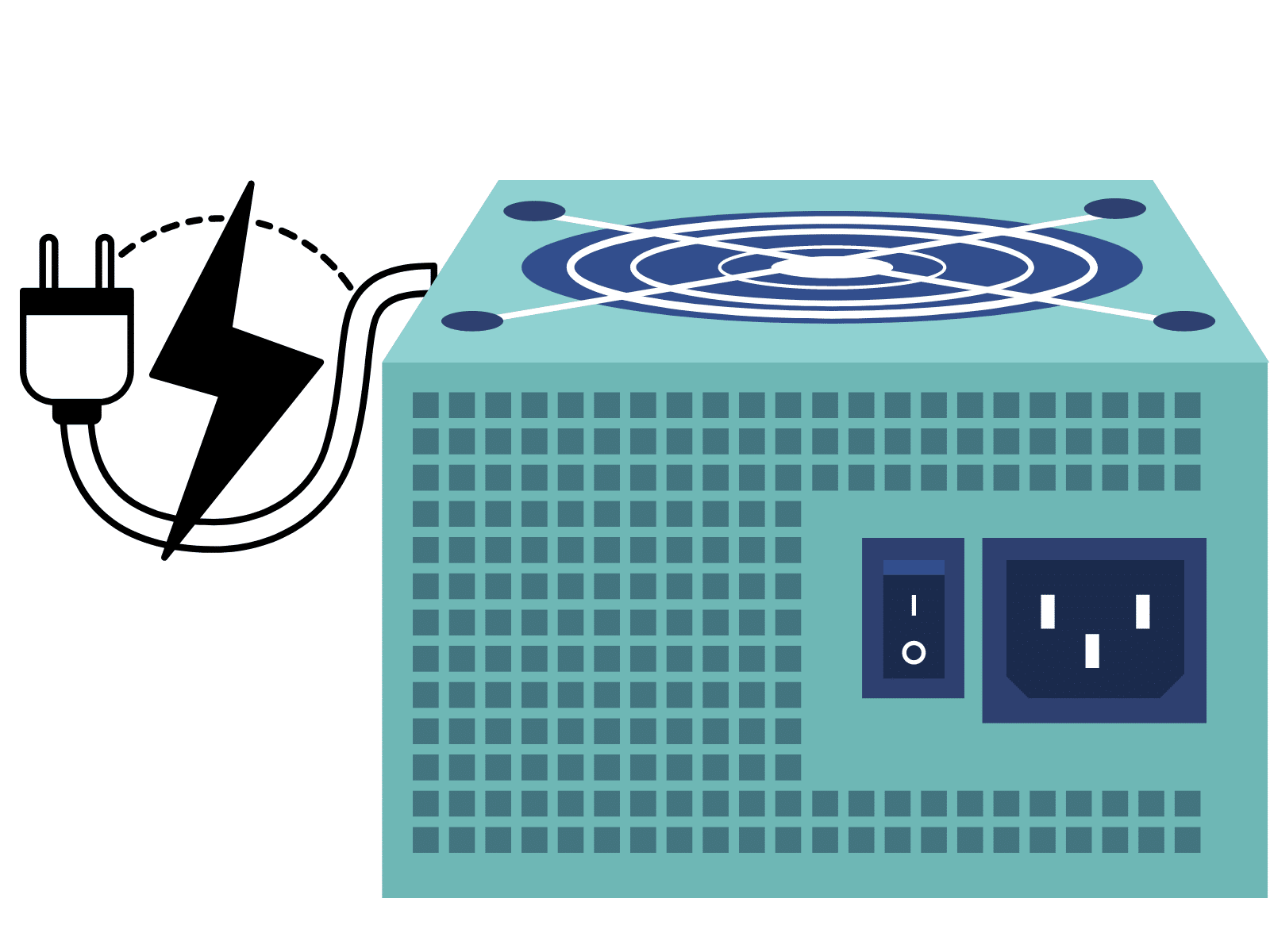
When choosing the right PSU for your PC, it’s important to consider the unit’s power output. This is usually measured in watts (W), and it indicates how much power the unit can deliver at peak performance.
The most common way to determine the power requirements of a system is to calculate the total power draw of all the components. You can do this by adding up the maximum power consumption ratings of each component. Also add additional power cables, such as SATA power and standard ATX power supplies.
You also need to consider peak power draw when choosing a PSU. Peak power draw is the maximum amount of higher wattage that your system could potentially draw in certain scenarios, such as when all of your hardware is running at full speed. It is usually higher than the overall average power draw of your system.
Therefore, it is important to choose a PSU with an output rating that is higher than the total power draw of your system.
Related Reading:
- How to Connect Power Supply Cables? Connect PSU Cable To Motherboard
- How To Know If All Your PC Parts Are Compatible?
- PSU Fan Up Or Down? [All Possible Positions Explained]
- How to install a new graphic card?
PSU Connectors and Compatibility
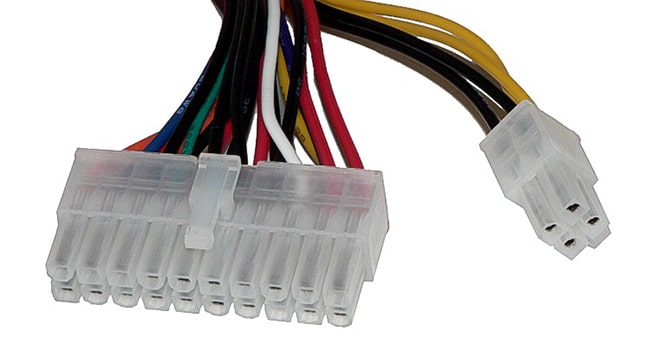
When selecting a desktop power supply unit (PSU), it’s also essential to pay attention to the connectors available on the unit. Different types of connectors are available. And these will determine how much power you can draw from the PSU and how compatible it is with other PC components.
Types of Connectors
The most common types of connectors used in PSUs are ATX, SATA, and PCIe connectors. ATX connectors are typically found on standard ATX power supplies. However, SATA and PCIe connectors are more commonly used for high-end gaming PCs.
Compatibility with Other PC Components
When buying a psu for your gaming PC, you’ll need to make sure it is compatible with all of your PC components. It means checking that the PSU has the right power connector for each component. These include SATA power for hard drives, PCIe power for GPUs, and standard ATX power for motherboards.
7 Factors to Consider When Choosing a Power Supply Unit
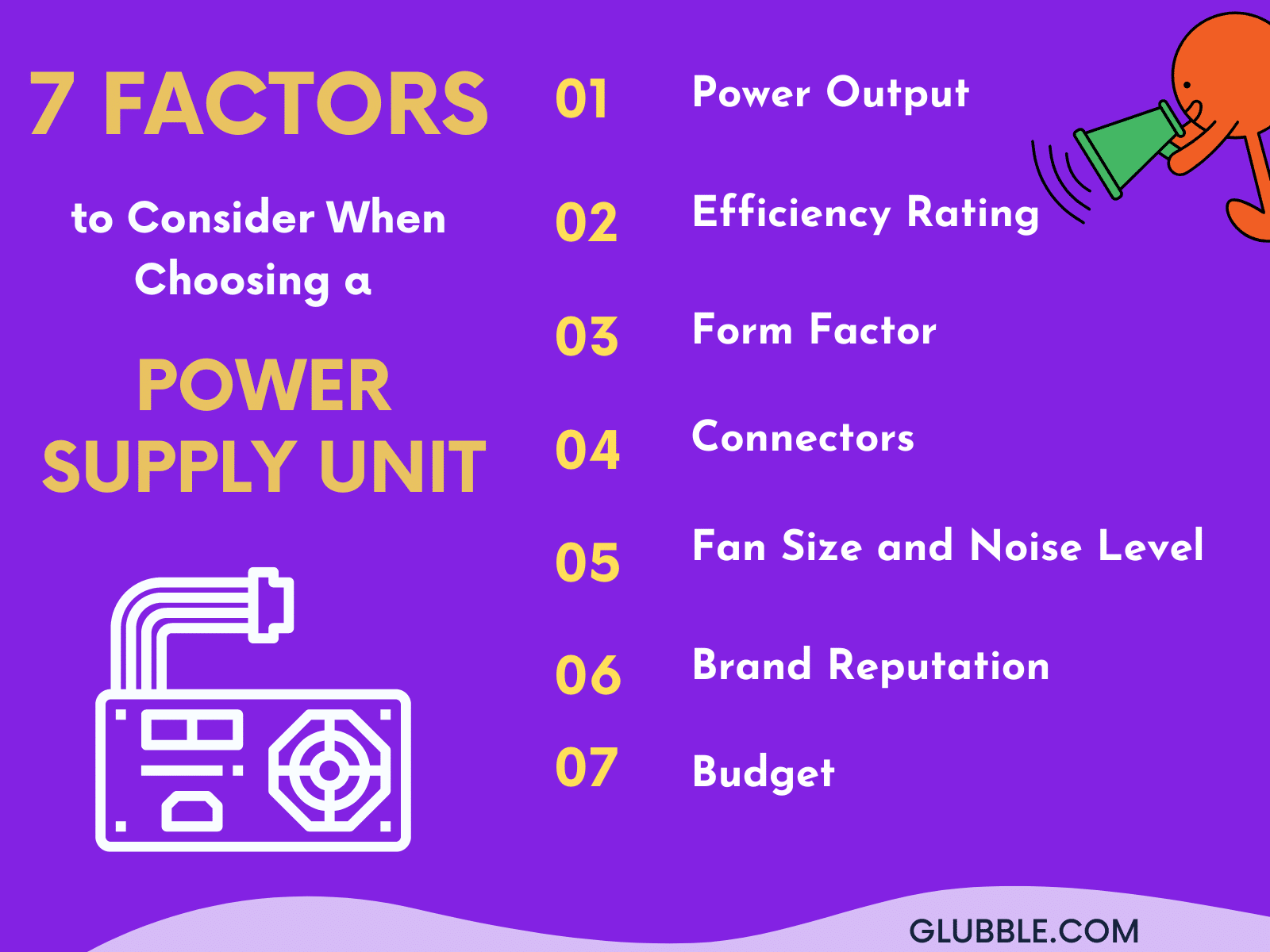
Choosing the correct power supply unit (PSU) for your PC is crucial to ensure that it runs smoothly and reliably. However, with so many options available in the market, selecting the right PSU can be a challenging task.
In this section, I will discuss the various factors to consider when choosing a PSU for your PC.
From power output and efficiency rating to form factor, connectors, fan size, noise level, brand reputation, and budget, I will cover all the critical factors that can impact your PSU choice.
- Power Output: The power output of a PSU should be sufficient to power all the components of the PC. It is recommended to select a PSU with a power output that is at least 20% higher than the estimated power requirements of the PC.
- Efficiency Rating: The efficiency rating of a PSU indicates how effectively it converts AC power into DC power. A higher efficiency rating PSU is more energy-efficient and can save on electricity bills. The efficiency rating is expressed as a percentage, with higher percentages indicating higher efficiency.
- Form Factor: The form factor of a PSU should be compatible with the PC case. ATX PSUs are the most common type of PSU and are suitable for most standard PC builds. SFX and TFX PSUs are smaller and are designed for use in SFF PCs and compact builds.
- Connectors: The PSU should have the necessary connectors to power all the components of the PC. The most common connectors are the 24-pin ATX connector, the 8-pin EPS connector, and the PCIe connector. Some PSUs also come with SATA and Molex connectors for peripherals such as hard drives and fans.
- Fan Size and Noise Level: The fan size and noise level of a PSU can affect the noise level of the PC. It is recommended to select a PSU with a large fan size and low noise level for quieter PC operation.
- Brand Reputation: Selecting a PSU from a reputable brand can ensure the PSU is of high quality and reliable. Established brands such as Corsair, EVGA, and Seasonic are known for producing high-quality PSUs.
- Budget: PSUs can vary in price depending on their features and quality. It is essential to select a PSU that fits within your budget while still meeting the power requirements and other necessary factors.
By understanding these factors, you can make an informed decision and select a PSU that meets your PC’s power requirements and other necessary specifications.
Calculating Power Requirements For Choosing The Right Power Supply
Before you can choose the right power supply unit (PSU) for your PC, you need to know what the power requirements are. Power requirements refer to the amount of power that a computer component needs to operate correctly. You can calculate the power requirements from this Power Supply Calculator.
To calculate the power requirements for your PC, you’ll need to measure the total power draw of all the components in your system.
The main way to measure power draw is to use a multimeter, which measures the voltage, current and resistance in a circuit.
To measure the power draw of your PC components follow these steps.
- Turn off your computer and unplug all of the cables, including the power cable and any SATA power connectors.
- Then, you can attach the multimeter to the power connector of each component and measure the power draw.
It’s important to remember that some components may have peak power draw, which is higher than their usual power consumption. This includes components like your graphics card, which could draw more power when running intensive tasks. You should account for peak power draw when calculating yo requirements.
Once you’ve measured the power draw of all your components, you can calculate the total wattage of the PSU that you’ll need for your system.
Generally, it’s recommended to add an additional 20-30% to account for components with peak power draw and other potential additions to your system.
There are some online tools and calculators that can help you figure out what power supply you need for your gaming PC or other hardware. These calculators let you put in the exact specs of your hardware and figure out the wattage of the PSU that will give your system enough power. This can save you time and ensure that you get the right power supply for your rating
Understanding PSU Efficiency Ratings
When it comes to choosing a computer power supply unit, one of the most important factors to consider is efficiency. Understanding how new PSU efficiency ratings work can help you decide which power supply is right for your system.
What is PSU efficiency?
How well a power supply can turn electricity into power that can be used is what is meant by “PSU efficiency.” A higher efficiency rating means that more of the energy the PSU uses will be turned into useful power, while a lower rating means that more of the energy is lost as heat. Generally, the higher the efficiency rating, the better.
PSUs are usually rated on an 80Plus scale, which uses three basic efficiency ratings: Bronze, Silver, and Gold. The more stars a PSU has, the better it is at turning electricity into useful power. For example, a PSU with an 80 Plus Gold rating is typically at least 87% efficient at any load between 20% and 100%.
Impact of PSU efficiency on power high-efficiency electricity bills
The efficiency of your power supply unit can significantly impact your PC’s overall power draw and your monthly electricity bill. By opting for a PSU with a high-efficiency rating, you can reduce the amount of power your PC consumes, which in turn will reduce your electricity bill.
You’ll also be able to cut down on how much heat your PC components make, which can extend their life and make them work better.
What Are Major PSU Brands and Reputation?
When looking for a power supply unit for your PC, it is important to research the reputation and reliability of the various brands on the market. Some of the more popular PSU brands are Corsair, Cooler Master, EVGA, Seasonic, Thermaltake, and Antec.
It is important to understand how reliable and efficient these brands are when selecting the right power supply for your PC. Customer reviews and ratings can give you a good idea of how well different brands’ power supplies work.
When doing research on quality power supplies, it’s also important to think about things like:
- How much power your components need?
- What kind of power connectors and cables you’ll need to connect them?
- How efficient the power supply is?
- How much peak power your components will need?
- How much power each component will consume?
For gaming PCs or computers that require a lot of power, you may need to look for higher-wattage power supplies or specific PSU models designed for gaming systems. In the same way, SFX power supplies or standard ATX power supplies may be a better choice if you want a smaller power supply for an HTPC build.
Best Power Supplies For You
Finally, make sure you read reviews and pay attention to the noise output from the PSU fan, as well as the overall power output and efficiency of the power supply. Ultimately, choosing the right power supply for your system will ensure that all of your PC hardware is powered safely and reliably.
Read More:
- Top 25 Brand Strategists To Work With This Year
- Best Personal Branding Agencies for Executive Leaders in 2025
- Hire These Personal Branding Agencies for Personal Websites
- Established Personal Branding Experts in 2025
- Top Brand Strategy Workshops to Attend in 2025
Conclusion
Choosing the right power supply unit (PSU) for your PC is essential to ensuring the safety and longevity of its components.
When choosing a PSU, it is important to consider the power draw of your system, calculate the power requirements of your PC components, understand the efficiency ratings of the PSU, and make sure the connectors and cables are compatible with your PC hardware.
You should also take into account the brand and reputation of the PSU as well as the fan size and noise level of the power supply for your gaming or other needs. Investing in a quality PSU can make all the difference in the power output and reliability of your system.
With a reliable power supply, you can provide enough power to your system, prevent cable clutter, and enjoy the peak performance of your PC hardware.
