One of the most played Roblox games right now is Wisteria 2. With over a million players now registered, the majority of them are looking for the game’s official Trello & Discord links. Thankfully, the Wisteria 2 devs have set up a Discord server and a Trello board. So, this is everything you need to know.
Trello 2 Wisteria Link
Here is the direct link to the official Wisteria 2 Trello board:
https://trello.com/b/0qdhoTes/wisteria-2
Without even making an account, you can visit this link directly from your web browser. This Trello board is nothing less than a treasure for you if you are an avid player. It contains details on practically all the topics you need to know to master this game.
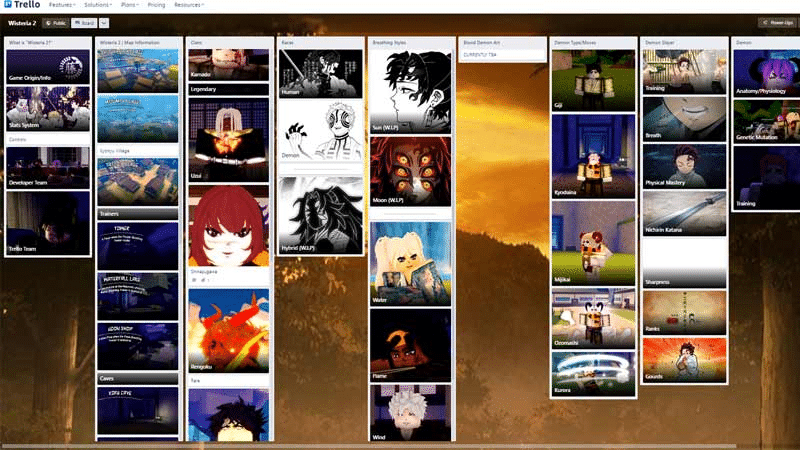
Just so you know, here is an overview of the type of knowledge Wisteria 2 Trello can provide.
Races
- Human
- Demon
- Hybrid
Breathing Styles
- Sun
- Moon
- Water
- Flame
- Wind
- Thunder
Villages/Caves
- Sora Village
- Shizukana Village
- Mizumi Village
- Tatto Village
- Kofu Cave
- Rinko Cave
- Shinju Cave
Link to the Wisteria 2 Online Discord Server
The official Wisteria 2 Online Discord Server may be found at
https://discord.com/invite/wisteria2
You can engage in all kinds of discussions about this game by joining this Discord server. Additionally, you will learn about all the most recent information, such as server updates, directly from the creators.
Now that you know how to use Wisteria 2 Trello & Discord, maybe you can completely benefit from the information.
