To run Cinema 4D on Windows, you’ll need a 64-bit version of Windows 10, 8 GB of RAM (16 GB recommended), an Intel or AMD 64-bit CPU with SSE3 support, and an NVIDIA Maxwell or AMD Polaris GPU.
On macOS, the minimum requirements are macOS 10.14.6 or later, 4 GB of RAM (8 GB recommended), and an Intel or Apple M1-powered Mac with a GPU that supports Metal.
Are you looking for powerful 3D modeling and animation software to help you create stunning visuals? Look no further than Maxon Cinema 4D!
With Cinema 4D, you can create incredible 3D images and animations with ease. To make sure your Cinema 4D experience is as seamless as possible, it’s important to understand the system requirements for the program.
In this blog post, I’ll be taking a look at the Maxon Cinema 4D system requirements for a seamless experience.
Cinema 4D Official System Requirements 2023
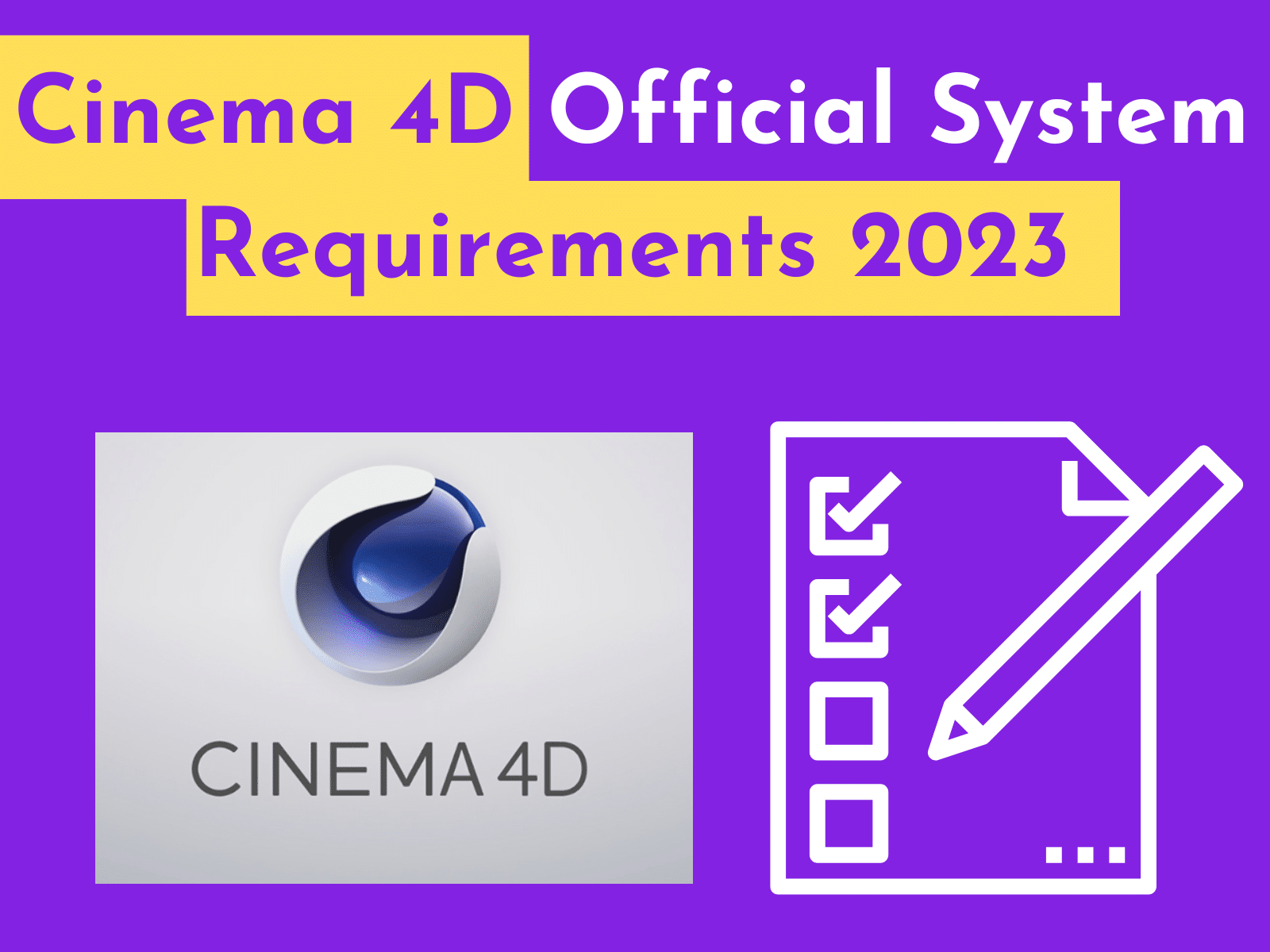
Here are the Cinema 4D official system requirements for 2023.
Cinema 4D Requirements for Windows PCs:
|
Component |
Requirement |
|
Operating System |
Windows 10 64-bit Version 1809 or higher |
|
Processor |
Intel 64-bit CPU or AMD 64-bit CPU with SSE3 support |
|
Memory |
8 GB RAM, recommended 16 GB |
|
Graphics Card |
NVIDIA Maxwell GPU (GeForce 900 series card or higher), AMD Polaris (AMD GCN 4) or higher (Radeon RX 400 card or higher) |
Cinema 4D Requirements for MACs:
|
Component |
Requirement |
|
Operating System |
macOS 10.14.6 or higher |
|
Processor |
Intel-based Apple Macintosh or Apple M1-powered Mac |
|
Memory |
4 GB RAM, recommended 8 GB |
|
Graphics Card |
Metal: macOS GPUFamily1 v3 or higher |
Cinema 4D Requirements For Linux
Here is the table for Linux Command-Line Rendering:
|
Linux Distribution |
Version |
Architecture |
|
CentOS |
7 |
64-bit |
|
Ubuntu |
18.04 LTS |
64-bit |
Why A Good Graphics Card Is Required To Run Software Like Cinema 4D?
Maxon Cinema 4D is a powerful 3D rendering engine that requires a powerful graphics card to run smoothly and efficiently.
You must have a modern graphics card in your PC build if you want to use the software’s advanced features and take advantage of its render engine’s incredible power.
Graphics cards are responsible for displaying the visuals on your screen. And also for rendering complex 3D objects and scenes. Without a good graphics card, you won’t be able to take full advantage of all the features of Maxon Cinema 4D.
If you’re planning to upgrade or build a new PC for use with Maxon Cinema 4D Studio, it’s important to consider what kind of graphics card you’ll need.
You should also check the official system requirements of Cinema 4D and any other software you plan to use before making a PC recommendation.
These requirements will give you an idea of which operating systems and hardware are best suited to get the most out of Maxon Cinema 4D.
By investing in a good graphics card and ensuring your PC meets all the system requirements, you can enjoy a seamless experience when using Maxon Cinema 4D.
Read More
- How to Easily Underclock Your GPU Without Damaging Other PC Components?
- How To Choose A Graphics Card (GPU) for Video Editing?
How To Check Your Current Specs To See If You Can Run Cinema 4D?
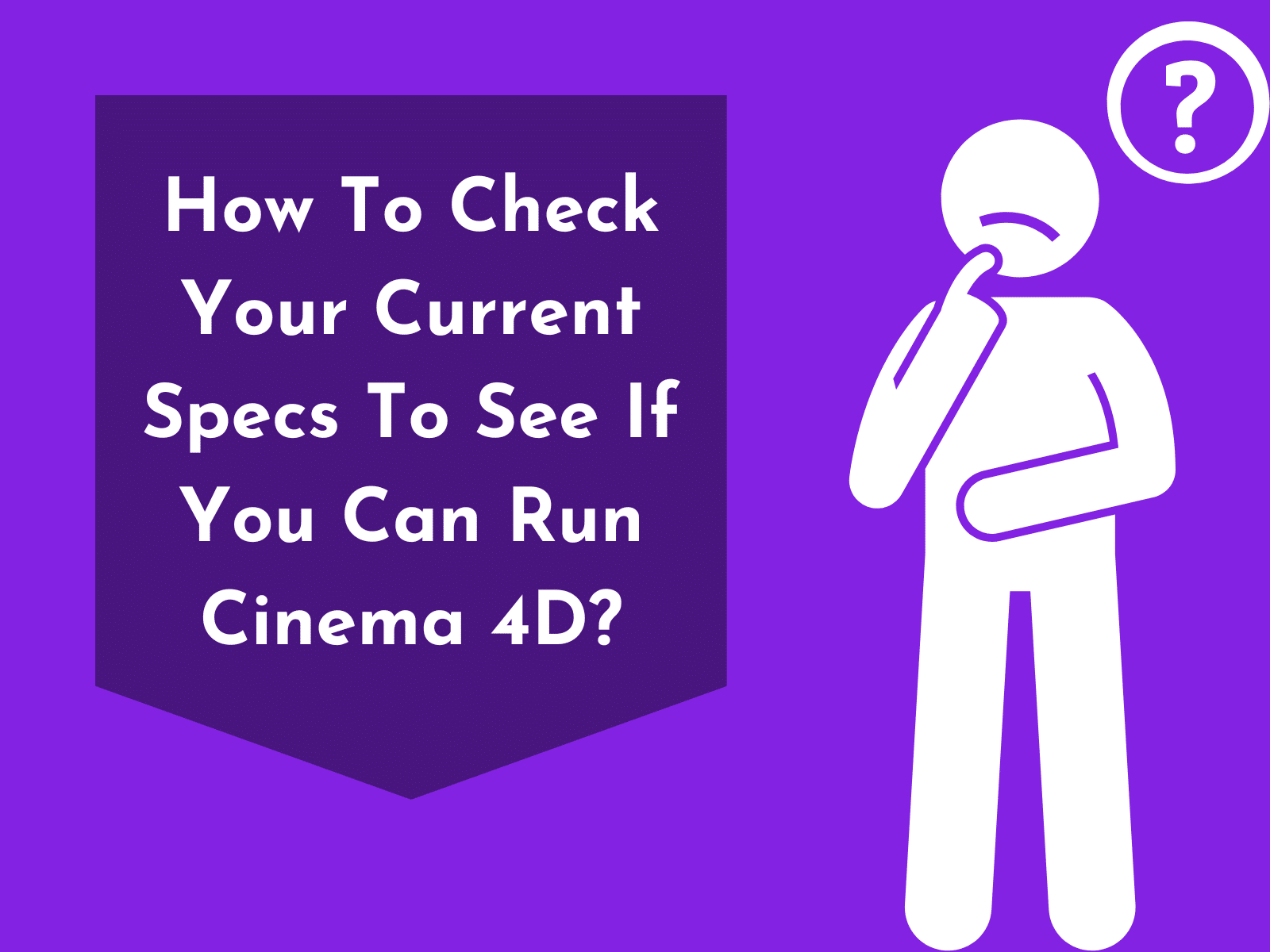
Maxon Cinema 4D is a powerful 3D graphics and animation software suite. It requires a certain set of system requirements to run smoothly.
To make sure your computer meets the official system requirements and is capable of running Cinema 4D, you should check the current specs of your PC.
First, you should check the processor (CPU)
Maxon Cinema 4D officially supports Intel and AMD processors. If you’re using an Intel processor, we recommend having an Intel Core i5 or higher, although Cinema 4D can run on an Intel Core i3 as well.
If you’re using an AMD processor, we recommend an AMD Ryzen 5 or higher, but Cinema 4D can still run on an AMD Ryzen 3.
Second, you should look at the graphics processing unit (GPU)
Your graphics card should support OpenGL 4.1 or higher to render in Cinema 4D. We recommend having a dedicated GPU from Nvidia or AMD. Make sure to check your graphics card’s memory. It should have at least 2 GB of VRAM to render 3D graphics properly.
Third, Consider the RAM
When it comes to RAM (Random Access Memory), Maxon recommends having at least 8 GB installed on your PC. This amount of RAM will help with your workflow, especially when dealing with large files.
Fourth, check the hard drive
You should also check the hard drive space available on your computer. You’ll need at least 15 GB of free space for Cinema 4D Studio installations, and up to 25 GB for Cinema 4D Visualize and Broadcast. It’s also important to note that Maxon Cinema 4D only works with 64-bit operating systems (OS).
To sum up, you should always check your current PC specs before attempting to install Maxon Cinema 4D. If any of the specs don’t meet the system requirements, it’s best to upgrade your PC so that you can get the most out of Cinema 4D’s powerful render engine.
If you’re looking for a PC build recommendation, we recommend having a CPU from Intel or AMD, 8 GB RAM, a dedicated GPU with at least 2 GB VRAM, and 15-25 GB of free hard drive space.
Read More
- The Ultimate Guide to Building the Best PC for Rendering and 3D Animation in 2023
- Best Workstation Computer for 3D Modeling and Rendering 2023
Conclusion
Maxon Cinema 4D Studio is a powerful piece of 3D graphics software that needs certain hardware to work well and make the experience enjoyable.
If your PC doesn’t meet the minimum system requirements, you might want to think about upgrading its hardware. Such as your graphics card or even build a new PC that is optimized for rendering with a dedicated render engine.
If you follow these instructions, you can be sure that Maxon Cinema 4D Studio will work well on your operating system.
