When choosing a graphics card (GPU) for video editing, look for one with a powerful processing capacity, high memory bandwidth, and support for hardware acceleration. Nvidia GeForce RTX and AMD Radeon Pro are popular options in this category.
Choosing the right graphics card (GPU) for video editing can significantly impact your computer’s performance and the quality of your final projects. A good GPU should have a powerful processing capacity, high memory bandwidth, and support for hardware acceleration.
This article will guide you through choosing the best GPU for your video editing needs. Whether you’re a professional or just starting, this tutorial will help you make an informed decision.
Also, Read
- Best Power Supplies Unit (PSU) for GPU Mining: Top 5 PSUs
- Do Nvidia’s LHR “Lite Hash Rate” GPUs Perform Worse?
What You Will Need To Follow In The Tutorial On How To Choose A Graphics Card (GPU) For Video Editing
To follow this tutorial, you will need the following:
- A basic understanding of computer components
- Information about the specifications of your computer
- A list of the features you require in a GPU for video editing
Step-By-Step Instructions: How To Choose A Graphics Card (GPU) For Video Editing
Determine the specifications of your computer
- Check the specifications of your computer, including the type of motherboard, power supply unit, and available expansion slots.
- Make sure your computer has the necessary specifications to support the GPU you are interested in.
Decide on your budget.
- Determine your budget for a new GPU.
- Remember that a high-performance GPU will come with a high price tag, but it will significantly improve your video editing experience.
Consider the features you require
- Make a list of the features required in a GPU for video editing.
- Features include memory capacity, processing power, hardware acceleration, and support for multiple displays.
Research and compare different options
- Research the different options available in your budget range.
- Compare the specifications and features of each GPU.
- Consider the brand reputation and customer reviews.
Make your final decision.
- Choose the GPU that best fits your needs and budget based on your research.
- Consider purchasing from a reputable retailer and make sure to have a warranty for the GPU.
The Need Of A Good Graphic Card For Video Editing
A good GPU (graphics processing unit) is essential for video editing because it helps your computer handle demanding tasks and quickly process large amounts of data.
Video editing requires significant processing power and memory to handle multiple video streams, filters, and transitions in real time. A high-performance GPU can significantly improve the speed and efficiency of your video editing workflow, allowing you to work faster and produce higher-quality videos.
A good GPU can also provide hardware acceleration, offloading specific processing tasks from the CPU and freeing up resources for other tasks. Investing in a good GPU can make a big difference in your video editing experience and help you take your projects to the next level.
NVIDIA GPUs for Video Editing
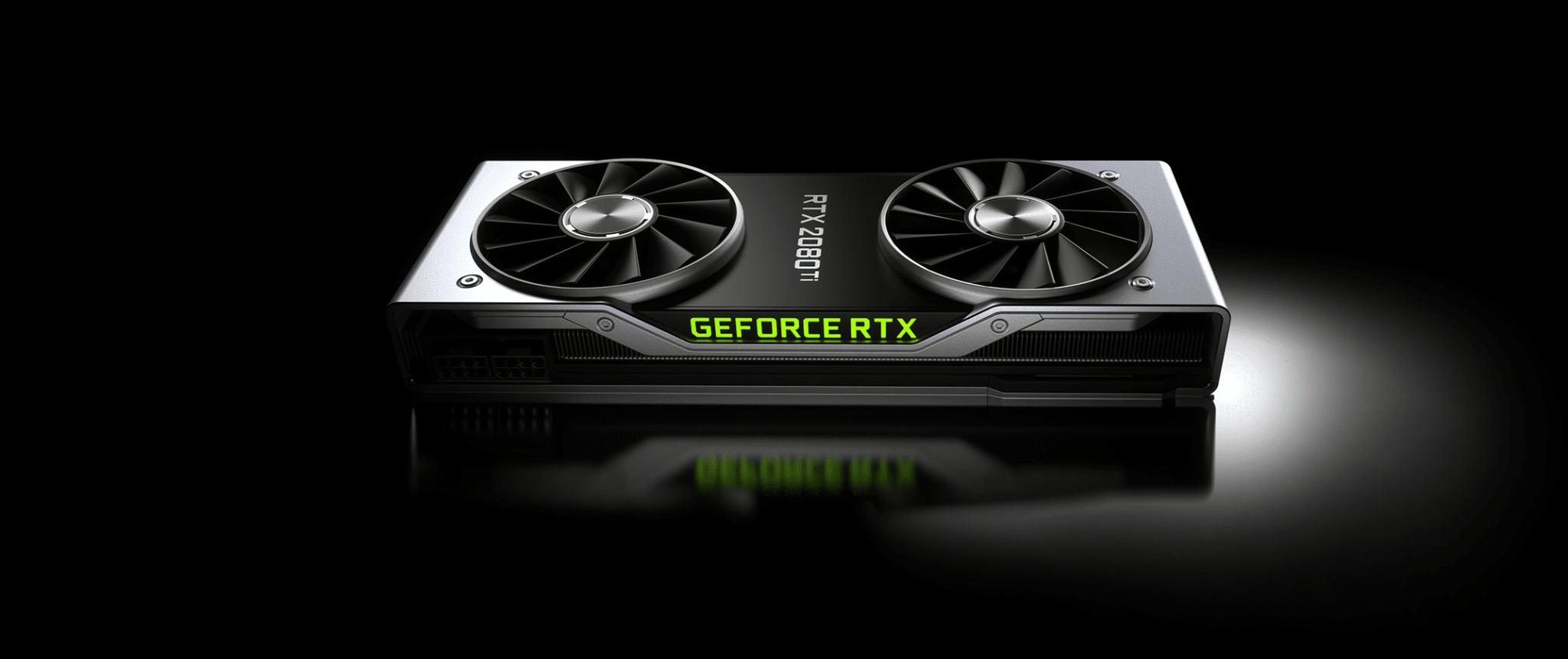
NVIDIA GPUs (graphics processing units) are a popular choice for video editing due to their high performance and advanced features.
NVIDIA GPUs offer excellent video editing capabilities, supporting hardware acceleration, real-time rendering, and powerful video processing. Some popular NVIDIA GPUs for video editing include the NVIDIA GeForce RTX, Quadro, and Tesla lines.
These GPUs feature high-performance graphics processors and large amounts of memory, making them well-suited for demanding video editing tasks.
Additionally, NVIDIA GPUs are compatible with a wide range of video editing software, including Adobe Premiere Pro, DaVinci Resolve, and Final Cut Pro. Whether you are a professional video editor or just starting, an NVIDIA GPU can provide the performance and features you need to bring your vision to life.
Also, Read
Mid-Range GPUs from NVIDIA for Vidoe Editing
Here is a list of mid-tier NVIDIA GPUs that are suitable for video editing:
- NVIDIA GeForce RTX 3060
The NVIDIA GeForce RTX 3060 is part of the NVIDIA 30-series graphics card lineup, released in 2021.
It features the NVIDIA Ampere architecture, built on the 7nm process, and provides improved performance and power efficiency. It has a base clock speed of 1.32 GHz and a boost clock speed of 1.78 GHz.
It supports hardware-accelerated ray tracing, AI-based operations, and real-time performance enhancements using NVIDIA’s AI algorithms. The RTX 3060 has a TDP of 170W and supports up to 12 GB of GDDR6 memory.
This graphics card is designed for gaming, content creation, and professional workflows.
- NVIDIA GeForce RTX 3070
The NVIDIA GeForce RTX 3070 is a graphics card released in 2020 as part of the NVIDIA 30-series graphics card lineup. It features the NVIDIA Ampere architecture built on the 7nm process, providing improved performance and power efficiency compared to previous generations.
The RTX 3070 has a base clock speed of 1.50 GHz and a boost clock speed of 1.73 GHz. It supports hardware-accelerated ray tracing, AI-based operations, and real-time performance enhancements using NVIDIA’s AI algorithms.
This graphics card has 8 GB of GDDR6 memory and a TDP of 220W, making it well-suited for high-performance gaming, content creation, and professional workflows.
- NVIDIA GeForce RTX 3080
The NVIDIA GeForce RTX 3080 is a high-end graphics card released in 2020 as part of the NVIDIA 30-series graphics card lineup. It features the NVIDIA Ampere architecture built on the 7nm process, which provides improved performance and power efficiency compared to previous generations.
The RTX 3080 has a base clock speed of 1.44 GHz and a boost clock speed of 1.71 GHz. It supports hardware-accelerated ray tracing, AI-based operations, and real-time performance enhancements using NVIDIA’s AI algorithms.
This graphics card has 10 GB of GDDR6X memory and a TDP of 320W, making it ideal for demanding gaming and professional workflows. The RTX 3080 is designed to deliver exceptional performance and the ability to handle demanding applications.
- NVIDIA Quadro P620
The NVIDIA Quadro P620 is a professional graphics card designed for use in workstations. It was released in 2017 and is part of NVIDIA’s Quadro series of graphics cards. The P620 features a GPU based on the Pascal architecture and has a base clock speed of 1030 MHz.
It supports 2 GB of GDDR5 memory and has a memory clock speed of 8 GHz. The P620 has a TDP of 41W and supports multiple display outputs, including DisplayPort 1.4, HDMI 2.0b, and DVI-D.
The Quadro P620 is designed to deliver professional-grade graphics performance for various applications, including 3D design, content creation, video editing, and scientific visualization.
It is certified by leading software vendors to ensure reliable performance and compatibility with demanding professional workflows.
- NVIDIA Quadro P2200
The NVIDIA Quadro P2200 is a professional graphics card designed for use in workstations. It was released in 2017 and is part of NVIDIA’s Quadro series of graphics cards. The P2200 features a GPU based on the Pascal architecture and has a base clock speed of 1038 MHz.
It supports 5 GB of GDDR5 memory and has a memory clock speed of 8 GHz. The P2200 has a TDP of 105W and supports multiple display outputs, including DisplayPort 1.4, HDMI 2.0b, and DVI-D.
The Quadro P2200 is designed to deliver high-performance graphics for demanding professional applications, including 3D design, content creation, video editing, and scientific visualization.
It is certified by leading software vendors to ensure reliable performance and compatibility with demanding professional workflows.
- NVIDIA Quadro P4000
The NVIDIA Quadro P4000 is a professional graphics card designed for use in workstations. It was released in 2017 and is part of NVIDIA’s Quadro series of graphics cards.
The P4000 features a GPU based on the Pascal architecture and has a base clock speed of 1176 MHz. It supports 8 GB of GDDR5 memory and has a memory clock speed of 8 GHz.
The P4000 has a TDP of 105W and supports multiple display outputs, including DisplayPort 1.4, HDMI 2.0b, and DVI-D. The Quadro P4000 is designed to deliver high-performance graphics for demanding professional applications, including 3D design, content creation, video editing, and scientific visualization.
It is certified by leading software vendors to ensure reliable performance and compatibility with demanding professional workflows.
- NVIDIA Quadro P5000
The NVIDIA Quadro P5000 is a high-end professional graphics card designed for use in workstations. It was released in 2016 and is part of NVIDIA’s Quadro series of graphics cards.
The P5000 features a GPU based on the Pascal architecture and has a base clock speed of 1607 MHz. It supports 16 GB of GDDR5 memory and has a memory clock speed of 8 GHz.
The P5000 has a TDP of 180W and supports multiple display outputs, including DisplayPort 1.4, HDMI 2.0b, and DVI-D. The Quadro P5000 is designed to deliver exceptional performance for demanding professional applications, including 3D design, content creation, video editing, and scientific visualization.
It is certified by leading software vendors to ensure reliable performance and compatibility with demanding professional workflows.
- NVIDIA Quadro P6000
The NVIDIA Quadro P6000 is a top-of-the-line professional graphics card designed for use in workstations. It was released in 2016 and is part of NVIDIA’s Quadro series of graphics cards.
The P6000 features a GPU based on the Pascal architecture and has a base clock speed of 1417 MHz. It supports 24 GB of GDDR5X memory and has a clock speed of 11 GHz.
The P6000 has a TDP of 250W and supports multiple display outputs, including DisplayPort 1.4, HDMI 2.0b, and DVI-D. The Quadro P6000 is designed to deliver the ultimate performance for demanding professional applications, including 3D design, content creation, video editing, and scientific visualization.
It is certified by leading software vendors to ensure reliable performance and compatibility with demanding professional workflows.
- NVIDIA Tesla P4
The NVIDIA Tesla P4 is a professional graphics card for data centers and other high-performance computing environments. It was released in 2016 and is part of NVIDIA’s Tesla series of graphics cards.
The Tesla P4 features a GPU based on the Pascal architecture and has a base clock speed of 1227 MHz. It supports 8 GB of GDDR5 memory and has a memory clock speed of 8 GHz. The Tesla P4 has a TDP of 75W and supports multiple display outputs, including DisplayPort 1.4, HDMI 2.0b, and DVI-D.
The Tesla P4 is designed to deliver high-performance computing and deep learning inference performance for various applications, including video transcoding, speech recognition, and image classification.
It is optimized for deployment in data centers and other large-scale computing environments.
- NVIDIA Tesla P40
The NVIDIA Tesla P40 is a professional graphics card for data centers and other high-performance computing environments. It was released in 2016 and is part of NVIDIA’s Tesla series of graphics cards.
The Tesla P40 features a GPU based on the Pascal architecture and has a base clock speed of 1227 MHz. It supports 24 GB of GDDR5 memory and has a memory clock speed of 8 GHz.
The Tesla P40 has a TDP of 250W and supports multiple display outputs, including DisplayPort 1.4, HDMI 2.0b, and DVI-D.
The Tesla P40 is designed to deliver high-performance computing and deep learning inference performance for various applications, including video transcoding, speech recognition, and image classification.
It is optimized for deployment in data centers and other large-scale computing environments.
These GPUs offer a good balance of performance and price, making them a popular choice for many video editors. They offer hardware acceleration and real-time rendering capabilities, allowing you to work quickly and efficiently.
With large amounts of memory and fast graphics processors, these mid-tier NVIDIA GPUs can handle demanding video editing tasks and produce high-quality results. Whether you’re a professional video editor or just starting, these GPUs are an excellent choice for video editing.
AMD GPUs for Video Editing
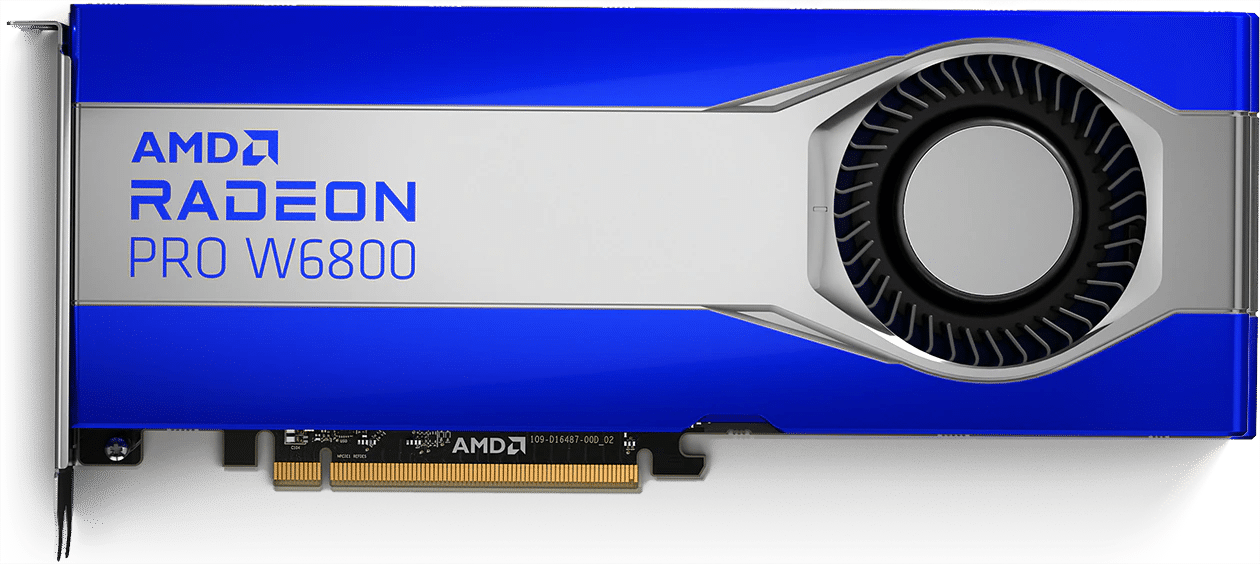
AMD GPUs (graphics processing units) are also famous for video editing due to their high performance and advanced features. AMD GPUs offer excellent video editing capabilities, supporting hardware acceleration, real-time rendering, and powerful video processing.
Some popular AMD GPUs for video editing include the AMD Radeon Pro, Radeon Instinct, and Radeon RX lines. These GPUs feature high-performance graphics processors and large amounts of memory, making them well-suited for demanding video editing tasks.
Additionally, AMD GPUs are compatible with a wide range of video editing software, including Adobe Premiere Pro, DaVinci Resolve, and Final Cut Pro. Whether you are a professional video editor or just starting, an AMD GPU can provide the performance and features you need to bring your vision to life.
Here is a list of mid-tier AMD GPUs that are suitable for video editing:
- AMD Radeon Pro W5700
The AMD Radeon Pro W5700 is a professional graphics card designed for use in workstations. It was released in 2019 and is part of AMD’s Radeon Pro series of graphics cards.
The W5700 features a GPU based on the Navi architecture and has a base clock speed of 1650 MHz. It supports 8 GB of GDDR6 and has a clock speed of 14 Gbps.
The W5700 has a TDP of 235W and supports multiple display outputs, including DisplayPort 1.4, HDMI 2.0b, and USB-C (with DisplayPort alt-mode).
The Radeon Pro W5700 is designed to deliver high-performance graphics for demanding professional applications, including 3D design, content creation, video editing, and scientific visualization.
It is certified by leading software vendors to ensure reliable performance and compatibility with demanding professional workflows.
- AMD Radeon Pro W5500
The AMD Radeon Pro W5500 is a professional graphics card designed for use in workstations. It was released in 2019 and is part of AMD’s Radeon Pro series of graphics cards.
The W5500 features a GPU based on the Navi architecture and has a base clock speed of 1650 MHz. It supports 4 GB of GDDR6 and has a clock speed of 14 Gbps. The W5500 has a TDP of 130W and supports multiple display outputs, including DisplayPort 1.4, HDMI 2.0b, and DVI-D.
The Radeon Pro W5500 is designed to deliver high-performance graphics for demanding professional applications, including 2D and 3D design, content creation, video editing, and scientific visualization.
It is certified by leading software vendors to ensure reliable performance and compatibility with demanding professional workflows.
- AMD Radeon RX 6700 XT
The AMD Radeon RX 6700 XT is a high-performance graphics card for gaming and other demanding applications. It was released in 2021 and is part of AMD’s Radeon RX series of graphics cards.
The RX 6700 XT features a GPU based on the RDNA 2 architecture and has a base clock speed of 2581 MHz. It supports 12 GB of GDDR6 memory and has a memory clock speed of 16 Gbps.
The RX 6700 XT has a TDP of 230W and supports multiple display outputs, including DisplayPort 1.4, HDMI 2.1, and USB-C (with DisplayPort alt-mode). The Radeon RX 6700 XT is designed to deliver high-performance gaming and smooth 4K video playback.
It supports advanced features such as real-time ray tracing, variable rate shading, and AMD’s Infinity Fabric technology, which enables cross-GPU communication for more efficient performance.
- AMD Radeon RX 6800 XT
The AMD Radeon RX 6800 XT is a high-performance graphics card for gaming and other demanding applications. It was released in 2020 and is part of AMD’s Radeon RX series of graphics cards.
The RX 6800 XT features a GPU based on the RDNA 2 architecture and has a base clock speed of 2015 MHz. It supports 16 GB of GDDR6 memory and has a memory clock speed of 16 Gbps.
The RX 6800 XT has a TDP of 250W and supports multiple display outputs, including DisplayPort 1.4, HDMI 2.1, and USB-C (with DisplayPort alt-mode). The Radeon RX 6800 XT is designed to deliver high-performance gaming and smooth 4K video playback.
It supports advanced features such as real-time ray tracing, variable rate shading, and AMD’s Infinity Fabric technology, which enables cross-GPU communication for more efficient performance.
- AMD Radeon Instinct MI100
The AMD Radeon Instinct MI100 is a professional graphics card for high-performance computing and data center environments. It was released in 2020 and is part of AMD’s Radeon Instinct series of graphics cards.
The MI100 features a GPU based on the CDNA architecture and has a base clock speed of 1515 MHz. It supports 32 GB of HBM2 memory and has a memory clock speed of 2.0 Gbps. The MI100 has a TDP of 300W and supports multiple display outputs, including DisplayPort 1.4 and HDMI 2.0b.
The Radeon Instinct MI100 is designed to deliver high-performance computing and deep learning inference performance for various applications, including scientific simulation, weather forecasting, and financial modeling.
It is optimized for deployment in high-performance computing environments, providing support for advanced features such as AMD Infinity Fabric, which enables high-speed communication between GPUs for more efficient performance.
- AMD Radeon Instinct MI50
The AMD Radeon Instinct MI50 is a professional graphics card for high-performance computing and data center environments. It was released in 2019 and is part of AMD’s Radeon Instinct series of graphics cards.
The MI50 features a GPU based on the Vega architecture and has a clock speed of 1200 MHz. It supports 32 GB of HBM2 memory and has a memory clock speed of 2.0 Gbps. The MI50 has a TDP of 300W and supports multiple display outputs, including DisplayPort 1.4 and HDMI 2.0b.
The Radeon Instinct MI50 is designed to deliver high-performance computing and deep learning inference performance for various applications, including scientific simulation, weather forecasting, and financial modeling.
It is optimized for deployment in high-performance computing environments, providing support for advanced features such as AMD Infinity Fabric, which enables high-speed communication between GPUs for more efficient performance.
- AMD Radeon Instinct MI60
The AMD Radeon Instinct MI60 is a professional graphics card for high-performance computing and data center environments. It was released in 2018 and is part of AMD’s Radeon Instinct series of graphics cards.
The MI60 features a GPU based on the Vega architecture and has a clock speed of 1200 MHz. It supports 32 GB of HBM2 memory and has a memory clock speed of 2.0 Gbps. The MI60 has a TDP of 300W and supports multiple display outputs, including DisplayPort 1.4 and HDMI 2.0b.
The Radeon Instinct MI60 is designed to deliver high-performance computing and deep learning inference performance for various applications, including scientific simulation, weather forecasting, and financial modeling.
It is optimized for deployment in high-performance computing environments, providing support for advanced features such as AMD Infinity Fabric, which enables high-speed communication between GPUs for more efficient performance.
These GPUs offer a good balance of performance and price, making them a popular choice for many video editors.
With hardware acceleration and real-time rendering capabilities, these mid-tier AMD GPUs can handle demanding video editing tasks and produce high-quality results. Whether you’re a professional video editor or just starting, these GPUs are an excellent choice for video editing.
Also, Read
- How to Overclock AMD Radeon R9 380?
- How to Reset AMD Radeon Software? Easy Way to Factory Reset AMD Driver
VRAM
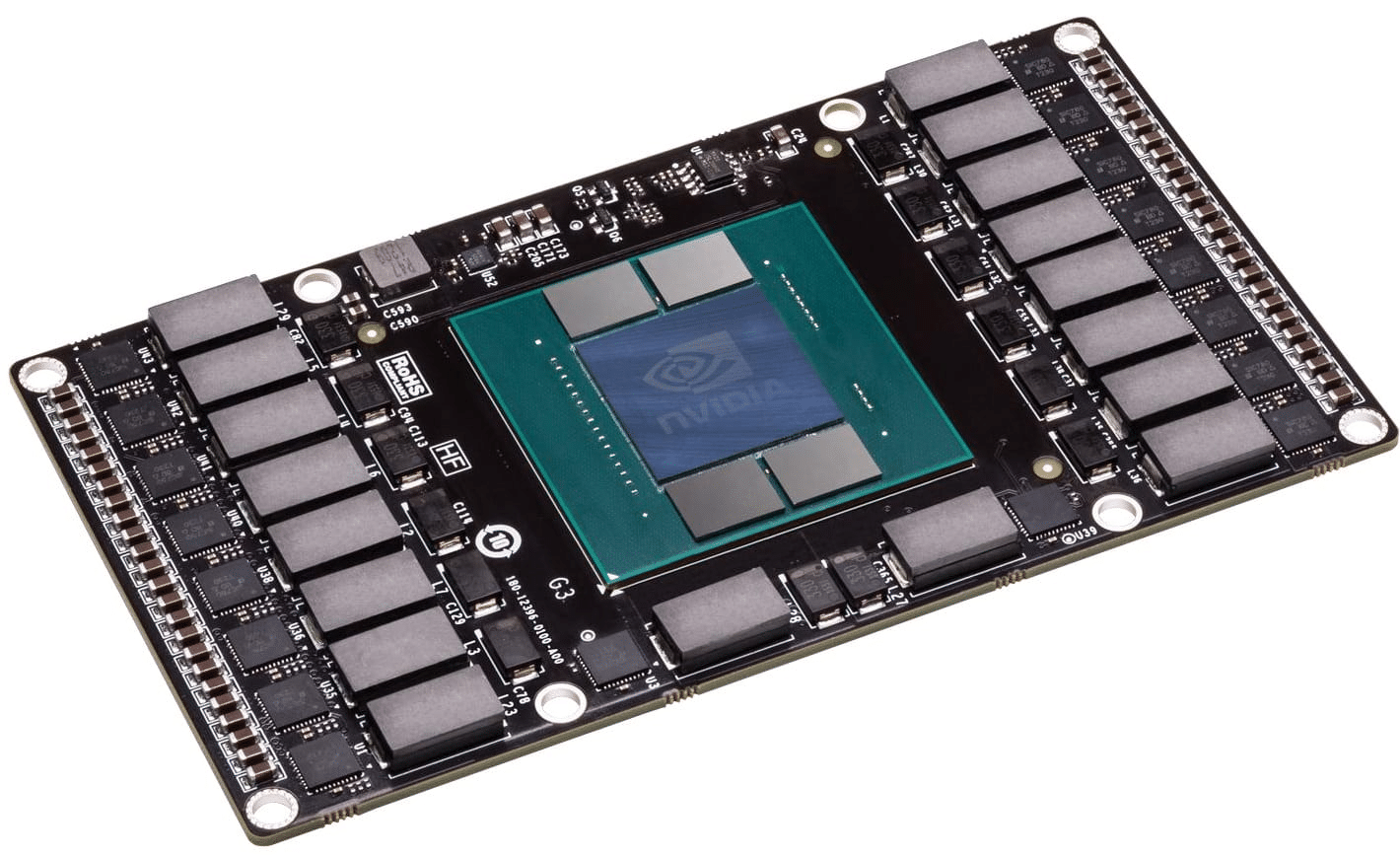
VRAM (Video Random Access Memory) is an essential component of a graphics card (GPU) and is critical for video editing performance.
The VRAM on a GPU is responsible for storing image data and other video information, which the GPU can quickly access for rendering. A GPU with more VRAM will be able to store more information, allowing for faster rendering and improved overall performance.
When choosing a GPU for video editing, it’s essential to focus on the VRAM. A GPU with at least 8 GB of VRAM is recommended for most video editing tasks.
This will allow you to work with high-resolution video and perform demanding video effects. If you plan on editing 4K video, 4K footage, or 8K video, a GPU with 16 GB or more of VRAM is recommended.
In conclusion, having sufficient VRAM on your GPU is critical for video editing performance. Make sure to choose a GPU with enough VRAM to handle your video editing needs, and take advantage of this critical component.
With a GPU with enough VRAM, you’ll be able to work quickly and efficiently, producing high-quality results.
Also, Read
- How Much VRAM Do You Need for Gaming and Video Editing?
- How to Increase Dedicated Video Ram (VRAM) of Your Graphics Card’s
Use an External Graphics Card (eGPU) for Video Editing.
You can use an external graphics card (eGPU) for video editing. An eGPU is an external device that contains a GPU and is connected to a computer via a Thunderbolt or USB-C connection.
It provides an easy way to upgrade the graphics performance of a computer, which can be especially beneficial for video editing.
Using an eGPU for video editing can provide several benefits. First, it allows you to use a high-performance GPU with your laptop or desktop computer, which can significantly improve video editing performance.
Additionally, an eGPU is portable and can be used with multiple computers, making it a convenient solution for video editors who need to work on the go.
However, there are some limitations to using an eGPU for video editing. For example, not all laptops support eGPUs, and some software may not work with an eGPU.
Additionally, the performance of an eGPU can be limited by the speed of the Thunderbolt or USB-C connection, so it’s essential to choose an eGPU with a fast connection for the best results.
Also, Read
- Can You Upgrade Your Laptop’s, Graphics Card?
- Graphics Card Ports Explained: HDMI, DVI, VGA, USB-C Virtual Link, Display Port
Dual GPU Set-Up Benefits
A dual GPU setup can benefit your video editing workflow by improving performance. Still, it depends on various factors, such as the compatibility of your computer, software, and GPUs.
In a dual GPU setup, two GPUs work together to perform the same tasks, which can significantly increase performance, especially when rendering and encoding video. The key benefit of a dual GPU setup is that it can reduce the time it takes to complete complex video editing tasks.
However, there are some important considerations to keep in mind when using a dual GPU setup for video editing.
Firstly, not all computers support dual GPU setups, and compatibility can vary depending on the motherboard and the GPUs themselves. Additionally, not all video editing software is optimized for dual GPU setups, and you may experience compatibility issues if you use an older software version.
Also, Read
Conclusion
We hope this tutorial has helped you choose the best GPU for your video editing needs. A good GPU will significantly improve the performance of your computer and the quality of your final projects.
If you enjoyed this tutorial, please comment and share it with others who may find it helpful. Remember to always purchase from a reputable retailer and make sure to have a warranty for your new GPU.
