What Socket Type is Soldered To The Motherboard, Along with The CPU? It depends; three types of Sockets are mainly used: LGA, PGA, and BGA.
If you’re building or upgrading your PC, one of the crucial components you need to pay attention to is the socket type soldered to the motherboard.
Understanding what socket type is compatible with your CPU can save you time and money and ensure your system runs smoothly. This article will discuss the socket types soldered to the motherboards and CPU.
The motherboard is the backbone of your computer, and it connects all the various components. One of the critical components that the motherboard connects to is the CPU (Central Processing Unit).
The CPU is the computer’s brain responsible for executing instructions and performing calculations. The CPU needs to be connected to the motherboard using a socket, a special connector.
Related Read
- What Are The Best Places To Buy PC Parts, CPUs & Graphics Cards Online?
- How To Check Cpu? (And How Fast it is)
- How to Remove a CPU Cooler or Fan Without Damaging the Motherboard?
What is a Socket Type?
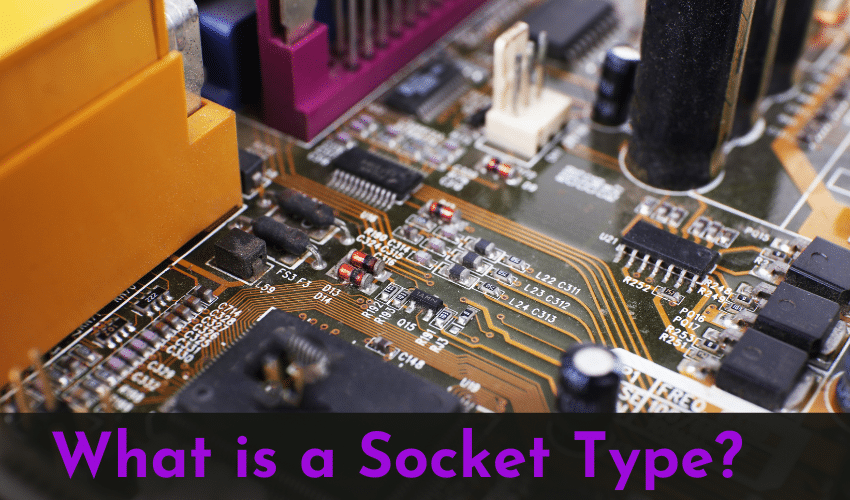
A socket type is a specific connector used to connect the CPU to the motherboard. The socket type determines the CPU’s and motherboard’s physical and electrical connections.
Socket types are designed to be compatible with specific CPUs, and not all will work with all socket types.
Types of Socket
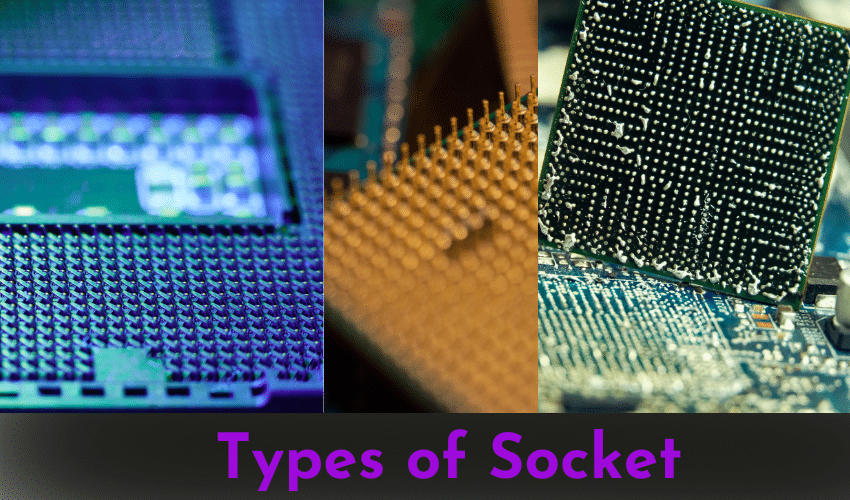
There are several different types of socket types available on the market. The most common socket types include LGA (Land Grid Array) and PGA (Pin Grid Array).
The LGA socket type has small pins on the motherboard that connects to the CPU, while the PGA socket type has small holes in the motherboard that fit the CPU chip pins into the slot.
The other joint socket types include BGA (Ball Grid Array) and FP (Flip-chip Pin Grid Array), but these are less common and are primarily used in specialized applications.
Also, Read
- How to Clean A CPU Fan Of Your Computer System in 5 Simple Steps?
- How To Install A Liquid Cooling System (AIO) On Your CPU?
- How to lower CPU usage on Windows 10?
Difference Between LGA, PGA, BGA
LGA, PGA, and BGA are different socket interfaces that connect computer processors to the motherboard.
- LGA (Land Grid Array) – LGA is a socket interface where the processor has a grid of contacts on the bottom, which fit into matching contacts on the motherboard. The contacts are in the form of pins that are attached to the motherboard. Intel processors mostly use LGA sockets.
- PGA (Pin Grid Array) – PGA is a socket interface where the processor has a grid of pins on the bottom that fit into matching holes on the motherboard. AMD processors commonly use PGA sockets.
- BGA (Ball Grid Array) – BGA is a socket interface where the processor has a grid of tiny balls on the bottom that fit into matching pads on the motherboard. BGA sockets are commonly used for integrated processors like laptops, smartphones, and other compact hardware. BGA processors are soldered directly onto the motherboard and cannot be removed or upgraded.
In summary, the critical differences between LGA, PGA, and BGA are the types of contacts used to connect the processor to the motherboard. LGA uses pins on the motherboard, PGA uses pins on the processor, and BGA uses balls.
How to Identify Your Socket Type?
Identifying your socket type is relatively easy. You need to check the specifications of your CPU and compare them with the socket types supported by your motherboard.
The socket type information is usually available on the motherboard’s specification sheet, and you can also find it in the CPU’s documentation.
If you need help determining what socket type you have, you can use a CPU-Z utility, a free software tool that will identify your socket type.
Conclusion
Choosing the correct socket type for your motherboard and CPU is essential for building a stable and reliable computer system. When selecting your CPU and motherboard, ensure they are compatible with each other regarding socket type.
Always check your components’ specifications and ensure they match before purchasing. Identifying your socket type is easy, and with the correct information, you can make an informed decision that will save you time and money in the long run.
