3D rendering has come a long way over the years, and so have the hardware components used for this process. How well your CPU and GPU work has a big effect on how fast and how good your renders are.
As the demand for faster and more powerful rendering continues to grow, it becomes increasingly important to have the right hardware to meet these demands. I
When building a computer for 3D workflows, it’s important to think about how well it renders. As technology gets better, the best CPUs and GPUs for rendering in 2023 are always changing.
With more powerful GPUs and CPUs being released, it’s important to stay up-to-date on the top render benchmarks for these components. In this blog post, I’ll talk about the best CPU and GPU render benchmarks for 2023. This will help you build or upgrade your computer in a smart way.
Understanding CPU and GPU Render Benchmarks
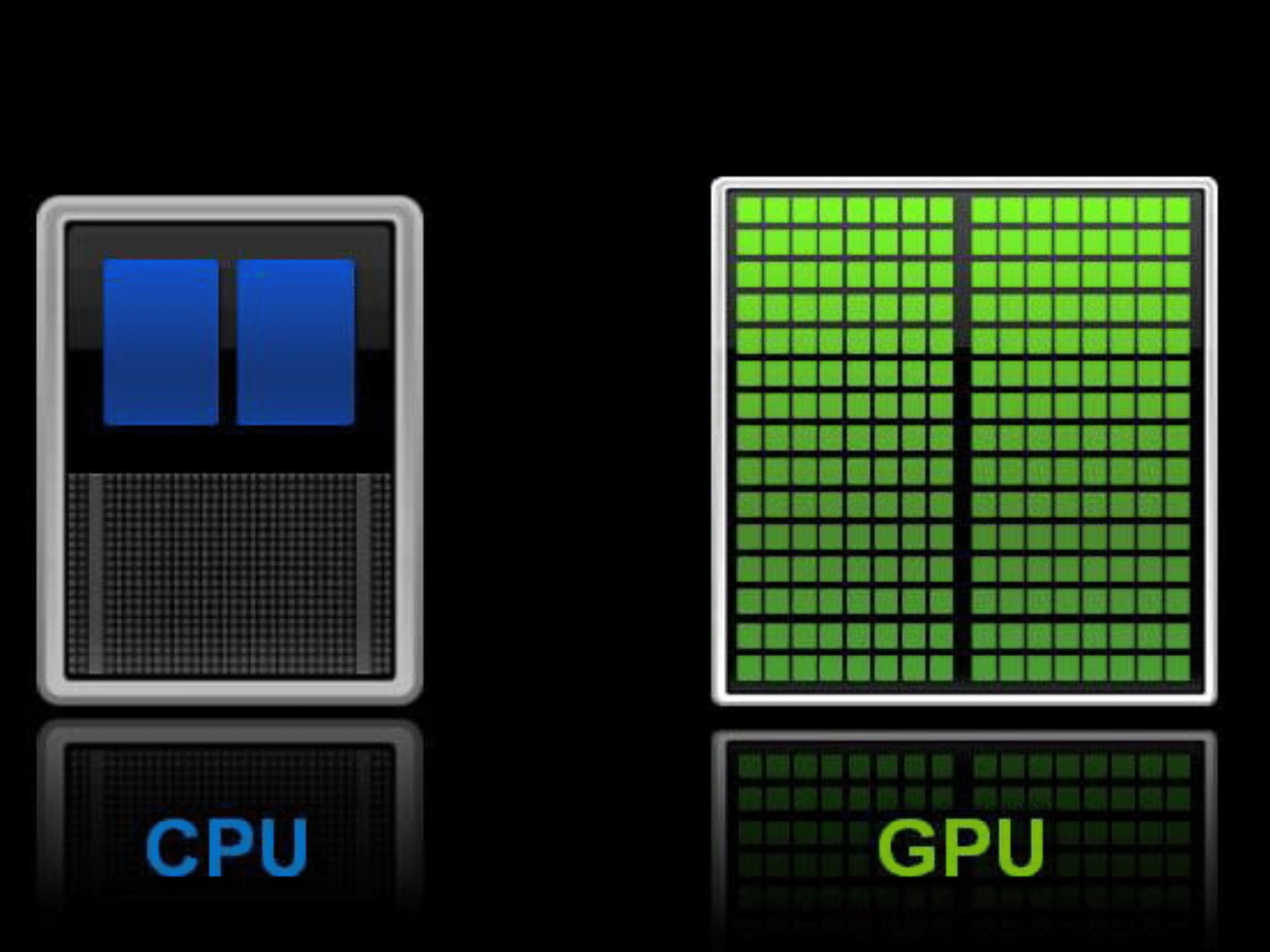
Render benchmarks are the best way to figure out how well your computer hardware works. Especially when it comes to rendering graphics. CPU rendering benchmarks and GPU rendering benchmarks test different parts of a computer’s ability to handle graphics.
While both types of render benchmarks can be used to measure a computer’s graphics performance, there are some key differences between the two.
- CPU render benchmarks measure how well a computer can handle rendering tasks and how long it takes to render an image or scene.
- GPU render benchmarks, on the other hand, test how fast and well a computer’s graphics card handles graphics-related tasks in general.
GPU render engines like V-Ray Benchmark offers free benchmark tests to compare the performance of different GPUs, like the Geforce RTX series.
CPU benchmark software like Cinebench measures the performance of different CPUs. It is from entry-level models to the best CPU for overclocking.
When choosing the right hardware for your needs, it is important to pay close attention to the benchmark results.
Top CPU Render Benchmarks for 2023
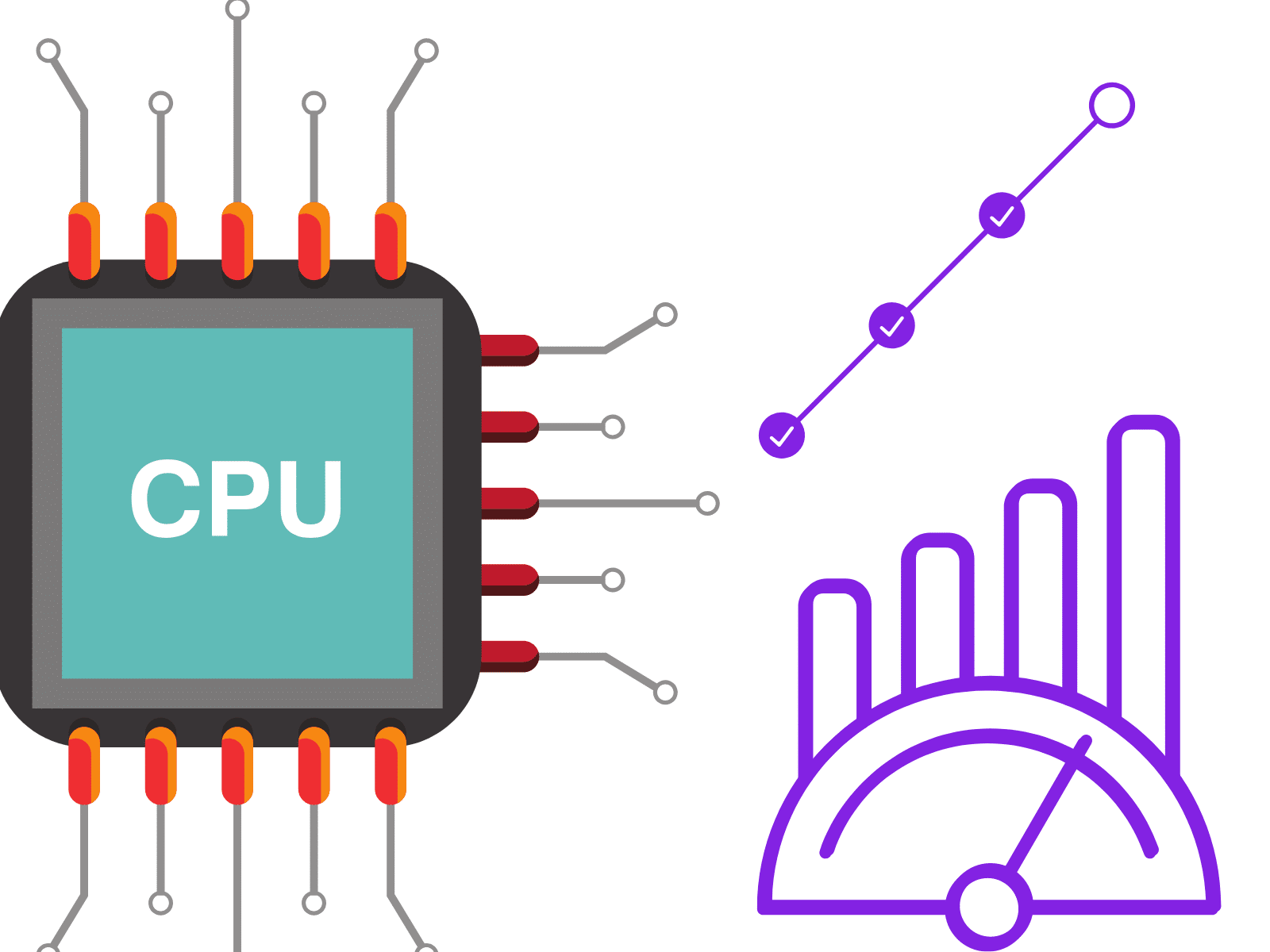
The CPU is a key component in any computer system. And when it comes to rendering, the right CPU can make all the difference. Whether you are looking for the best CPU for gaming, video editing, or 3D rendering, there are some great options available in 2023.
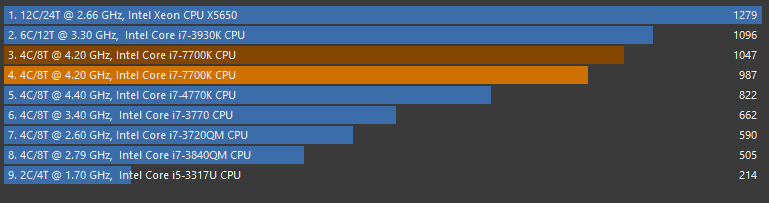
Let’s take a look at some of the top CPU render benchmarks for this year.
Cinebench R23
Cinebench R23 is one of the most popular render benchmarking tools. This software measures the performance of the processor using a variety of tests. The Cinebench score can be used as an indicator of how fast your system can render in different rendering engines like Cinema 4D, OctaneRender, and Corona Renderer.
Blender Benchmark
Blender Benchmark is another great benchmarking tool that tests CPU performance in Blender. This benchmarking software measures how well the CPU can handle tasks such as shading, ray tracing, animation, and rendering with Blender. The benchmark results can also be used to compare CPUs and GPUs in terms of render time.
Corona Renderer Benchmark
Corona Renderer Benchmark is another benchmarking tool that focuses on rendering performance. This software puts different GPUs and CPUs through a series of tests to see how well they can do things like denoise, lighting, and ambient occlusion. It also tells you in detail what you need for your GPU and power supply to render with Corona Renderer.
V-Ray Benchmark
V-Ray Benchmark is a free tool for measuring the performance of V-Ray render engines. It was made for this purpose. It tests the performance of CPUs and GPUs from NVIDIA’s Geforce RTX series and AMD’s Radeon series. It can also be used to compare different render engines, such as OctaneBench and Redshift.
OctaneBench
This benchmark tool is made to test how well CPUs work in OctaneRender, a popular 3D rendering program that runs on GPUs. The OctaneBench CPU test measures how fast the CPU can prepare data for rendering.
These top CPU render benchmarks will help you find the best CPU for your needs in 2023. Whether you’re looking for the best CPU for gaming, video editing, or 3D rendering, these benchmarks can help you determine which hardware will give you the best performance in terms of speed and accuracy.
Top GPU Render Benchmarks for 2023
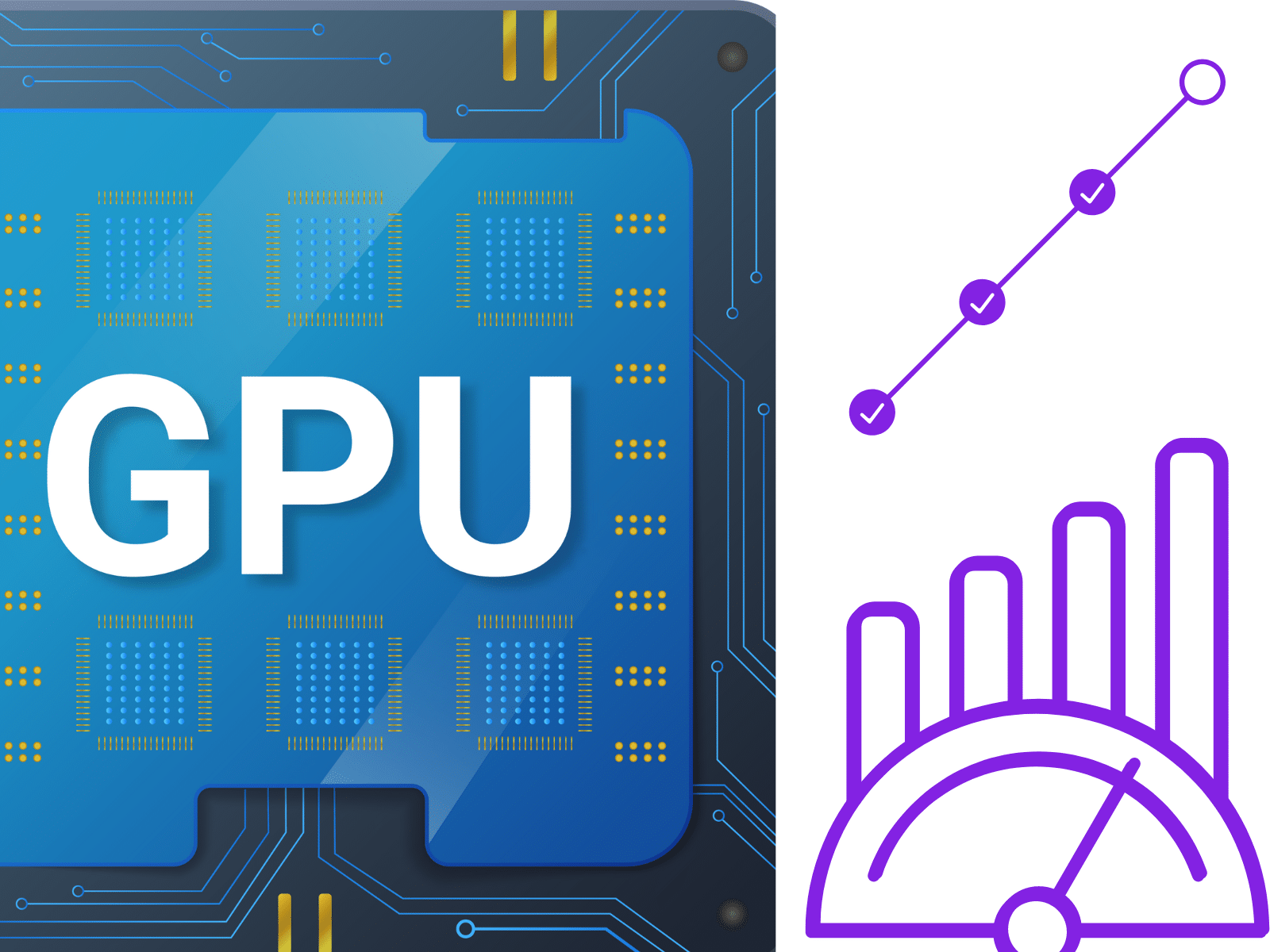
As technology continues to develop and more powerful hardware becomes available, it is important to stay up-to-date on the best GPU render benchmarks for 2023. It is important to understand the difference between CPU and GPU rendering before choosing the right hardware for your needs.
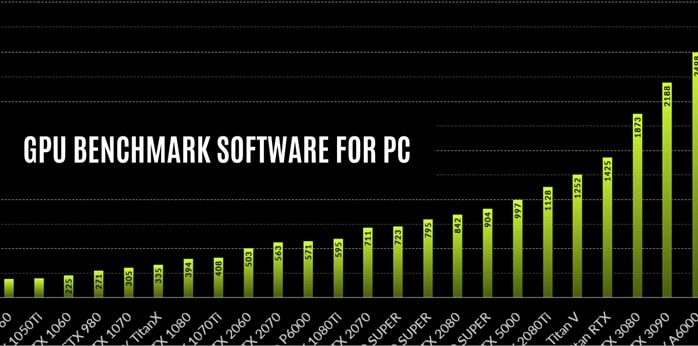
CPU rendering relies on a single core of the processor. However, GPU rendering utilizes the graphics card’s power to render faster and more efficiently.
Here are top GPU render benchmarks.
OctaneBench
OctaneBench is free benchmark software that can be used to measure the speed of both CPUs and GPUs. The benchmark tests for overall performance, individual core performance, memory bandwidth, and more. OctaneBench also allows you to compare different systems side by side.
Redshift Benchmark
Redshift Benchmark is another popular benchmark software for GPU rendering. It tests the performance of GPUs with various scenarios, such as high-resolution renders or animated sequences. Redshift Benchmark results are displayed in frames per second (FPS).
V-Ray Benchmark is a benchmarking tool for V-Ray render engines. It allows you to measure the speed of different hardware and compare them to each other. You can also compare various graphics cards, including NVIDIA Geforce RTX series GPUs.
Blender Benchmark
Blender Benchmark is a benchmarking tool specifically designed for measuring GPU rendering performance. It measures the speed of rendering different scenes and textures using Blender’s Cycles engine. Blender Benchmark also tells you how much power the system uses as a whole and which parts use the most power.
LuxMark
LuxMark is another free benchmark software specifically designed for measuring GPU performance. It tests the speed of rendering LuxRender scenes and textures. As well as, it provides detailed statistics about the results. LuxMark also provides information about the total power draw of the system and which components consume the most power.
By comparing the different benchmarks, you can determine which GPU has the best performance and which render engine will work best for your project.
When choosing hardware for GPU rendering, it’s also important to think about how your system gets power. Knowing the best CPU and GPU render benchmarks for 2023 will help you make informed decisions about your hardware setup and get the most out of your investment.
Related Reading:
- Boosting V-Ray Benchmark Efficiency: Analyzing CPU and GPU Scores for Optimal Performance
- CPU vs. GPU Rendering – What’s the difference, and which should you choose?
- The Ultimate Guide to Building the Best PC for Rendering and 3D Animation in 2023
Comparison of CPU and GPU Render Benchmarks
When it comes to 3D rendering, both CPUs and GPUs play important roles in the process. CPUs are in charge of getting the data ready and managing it, while GPUs are in charge of rendering the scene. This means that both components need to work effectively together to produce a high-quality render in a reasonable amount of time.
When it comes to choosing between CPU and GPU render benchmarks, it’s important to consider the pros and cons of each.
- CPU render benchmarks are generally better for measuring the performance of CPUs in 3D rendering applications.
- GPU render benchmarks are better for measuring the performance of GPUs in these applications.
One benefit of CPU rendering is that it lets you make simulations that are more accurate. The reason is that CPUs are usually better at handling complex calculations. But, GPU rendering is much faster than CPU rendering, which can be a big advantage when it comes to time-sensitive projects.
Ultimately, the choice between CPU and GPU rendering will depend on your specific needs and the 3D rendering software you are using. Some software is optimized for CPU rendering, while others are optimized for GPU rendering. It’s important to choose the right hardware for your specific workflow to achieve the best possible results.
It’s also a good idea to look at real-world performance comparisons of the top CPUs and GPUs to help you make an informed decision. For example, if you are using software that is optimized for CPU rendering, then you may want to consider an Intel Core i9 or AMD Ryzen 9 CPU, which are known for their strong performance in this area.
Purchase Core i9 Now

Purchase AMD Ryzen 9 CPU
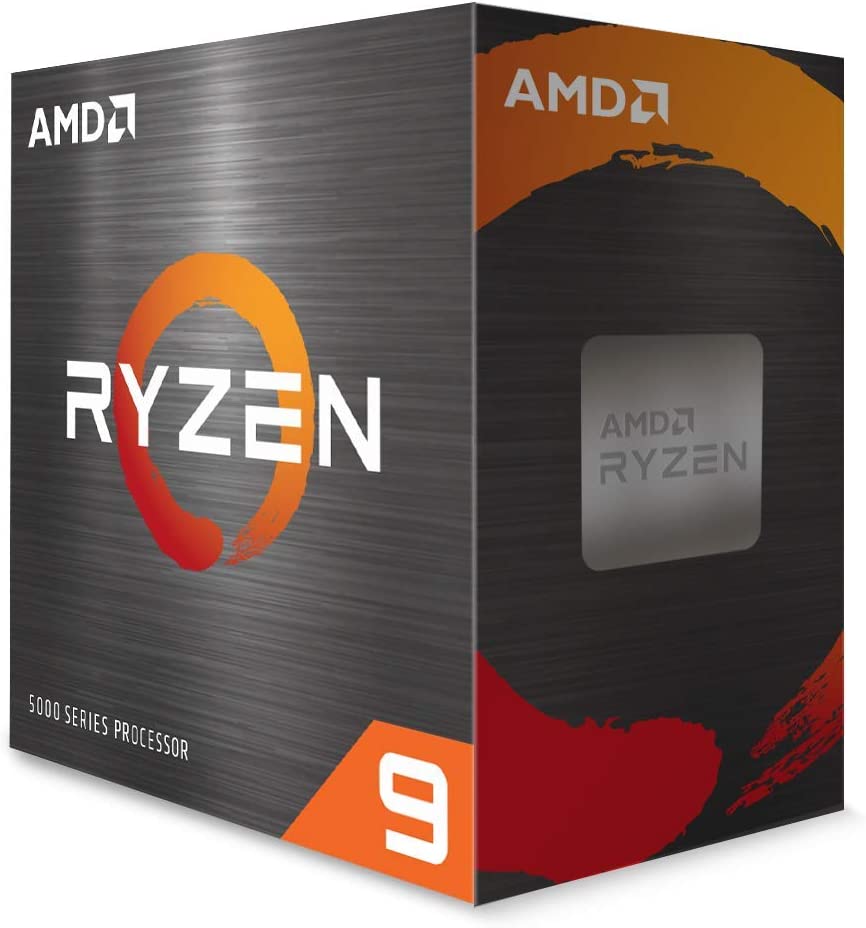
On the other hand, if you are using software that is optimized for GPU rendering, then you may want to consider an NVIDIA or AMD GPU, which are known for their strong performance in this area.
Choosing the Right Hardware for Your Needs
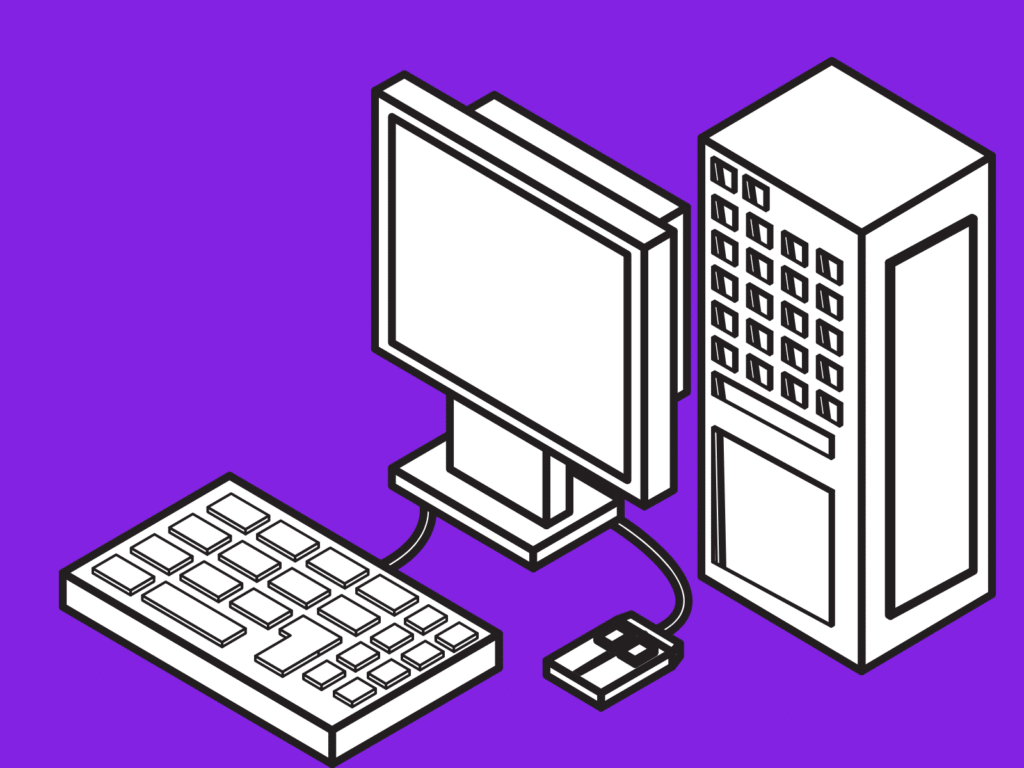
When it comes to choosing the right hardware for your 3D rendering workflow, there are a number of factors to consider.
Some of these factors include:
- Your budget: High-end CPUs and GPUs can be expensive, so it’s important to consider your budget when making a purchase.
- The 3D rendering software you are using: As was already said, some software is better at rendering on the CPU. While other software is better at rendering on the GPU. Make sure to choose hardware that is compatible with your specific software.
- The complexity of your projects: If you are working on complex projects that require a lot of calculations and simulations, then you may want to consider a high-end CPU.
- The speed of your projects: If you are working on time-sensitive projects, then you may want to consider a high-end GPU for faster rendering times.
Different 3D rendering software can have different recommendations for CPUs and GPUs, but here are some common ones:
- Autodesk Maya: Intel Core i9 or AMD Ryzen 9 CPUs, NVIDIA GeForce RTX 30 series or AMD Radeon RX 6000 series GPUs
- Cinema 4D: Intel Core i9 or AMD Ryzen 9 CPUs, NVIDIA GeForce RTX 30 series or AMD Radeon RX 6000 series GPUs
- Blender: Intel Core i9 or AMD Ryzen 9 CPUs, NVIDIA GeForce RTX 30 series or AMD Radeon RX 6000 series GPUs
- 3ds Max: Intel Core i9 or AMD Ryzen 9 CPUs, NVIDIA GeForce RTX 30 series or AMD Radeon RX 6000 series GPUs
Conclusion
In conclusion, having the right hardware is essential for achieving optimal 3D rendering performance. By knowing the best CPU render benchmarks and GPU render benchmarks for 2023, you can make a smart choice about what hardware to buy next.
Keep in mind the factors to consider when choosing the right hardware for your needs and the recommended CPUs and GPUs for different 3D rendering software.
With the right hardware, you can produce high-quality renders in a reasonable amount of time, giving you a competitive
Related Reading:
