CPU (Central Processing Unit) and GPU (Graphics Processing Unit) are two different types of processors that can be used for rendering images or videos in computer graphics. While CPU and GPU rendering can produce high-quality results, the two methods have some key differences.
Do you need clarification about which rendering method to choose for your next project? This article will explain the difference between CPU and GPU rendering and help you make an informed decision.
If you work in computer graphics or animation, you may have heard about CPU and GPU rendering. These two methods are used to create high-quality, photo-realistic images and videos.
While CPU and GPU rendering produce similar results, they differ in speed, cost, and hardware requirements. This article will explain the difference between CPU and GPU rendering and help you choose the proper method for your next project.
CPU Rendering – What is it?
CPU (Central Processing Unit) rendering is a method of rendering that utilizes the computer’s CPU to calculate and process images. This type of rendering is considered the traditional method and has been used for many years.
The CPU handles all the calculations and computations necessary to render an image. It’s a versatile method that can handle various tasks, including modeling, simulation, and physics.
Related Read
- What Is “Rendering” in Digital Art? [2D/3D]
- The Ultimate Guide to Building the Best PC for Rendering and 3D Animation in 2023
- Best Workstation Computer for 3D Modeling and Rendering 2023
GPU Rendering – What is it?
GPU (Graphics Processing Unit) rendering is a newer technology that utilizes the computer’s GPU to process and render images. Unlike CPU rendering, which relies on the computer’s processor, GPU rendering uses the computer’s graphics card to handle most of the processing.
This method is faster than CPU rendering and is often used for real-time renderings, such as video games and virtual reality applications.
CPU vs. GPU Rendering – What’s the difference?
Now that we’ve explained CPU and GPU rendering let’s compare them to see how they differ.
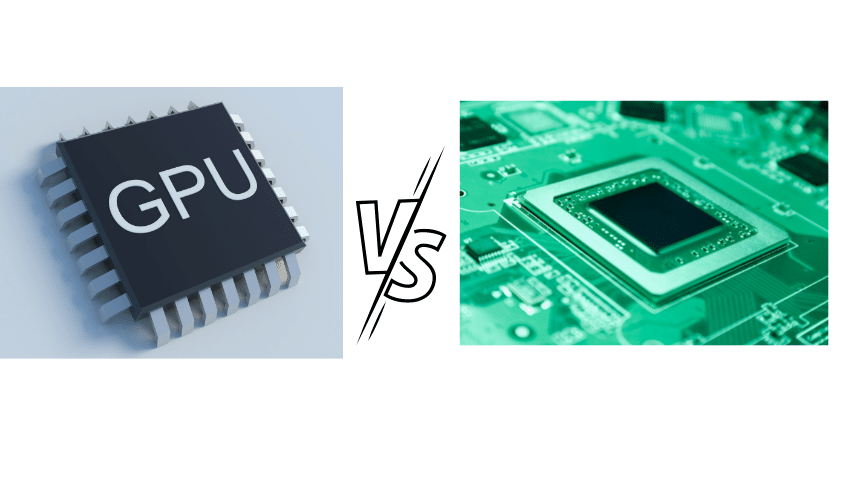
Speed
One of the most significant differences between CPU and GPU rendering is speed. GPU rendering is faster than CPU rendering because the graphics card can handle multiple calculations simultaneously, whereas the CPU can only handle a few tasks simultaneously.
This means that GPU rendering is ideal for real-time rendering, while CPU rendering is better suited for more complex tasks that require high accuracy.
Cost
Another significant difference between CPU and GPU rendering is cost. GPU rendering requires a high-end graphics card, which can be expensive, while CPU rendering only requires a powerful processor, which is generally cheaper.
However, if you are rendering complex scenes, you may need multiple CPUs, which can significantly increase the cost.
Also, Read
- Best Workstation Computer for 3D Modeling and Rendering 2023
- How To Choose A Graphics Card (GPU) for Video Editing?
- How to Increase Dedicated Video Ram (VRAM) of Your Graphics Card’s
Hardware Requirements
The hardware requirements for CPU and GPU rendering also differ. CPU rendering requires a powerful processor with multiple cores, while GPU rendering requires a high-end graphics card with plenty of VRAM.
If you are building a rendering workstation, you will need to consider your hardware requirements carefully.
Which Should You Choose?
Now that we’ve discussed the differences between CPU and GPU rendering, which should you choose? The answer depends on your specific needs and the requirements of your project.
CPU rendering may be the best choice if you work on a project requiring high accuracy and precision, such as architectural rendering or medical imaging. CPU rendering is also a good choice if you don’t have a high-end graphics card and must rely on your computer’s processor.
On the other hand, if you are working on a real-time project, such as video games or virtual reality applications, GPU rendering is the way to go. GPU rendering is also a good choice if you work with large, complex scenes requiring high-speed rendering.
The Difference Between CPU & GPU Rendering (Pros And Cons)
CPU (Central Processing Unit) and GPU (Graphics Processing Unit) rendering are two different approaches to generating images and animations on a computer.
While both methods involve the same basic process of creating images from 3D models, they differ in how they use computer hardware to perform this task.
CPU Rendering
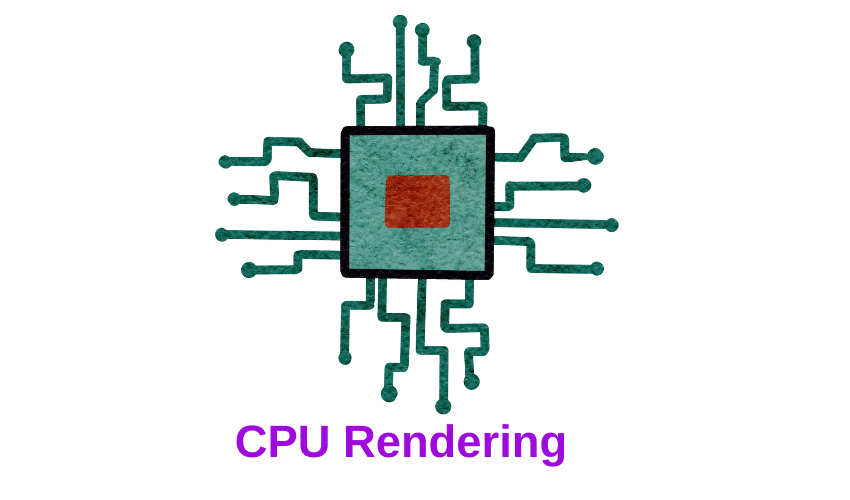
CPU rendering refers to using a computer’s CPU to render images. This method is commonly used by software like Autodesk 3ds Max, Blender, and Cinema 4D. CPU rendering uses a single processor core or multiple cores to perform calculations for rendering images.
The CPU is designed to handle complex calculations, and as such, it is generally faster and more efficient at rendering images than the GPU.
- Versatility
- High quality
- Flexibility
- Slow
- Expensive
- Limited scalability
Pros of CPU Rendering
- Versatility: CPU rendering software can handle many tasks, including complex scenes with high polygon counts and detailed textures.
- High quality: CPU rendering produces high-quality images with proper lighting, shadows, and reflections.
- Flexibility: CPU rendering allows more flexibility in settings and customization than GPU rendering.
Cons of CPU Rendering
- Slow: CPU rendering is slower than GPU rendering due to reliance on a single processor core or multiple cores.
- Expensive: CPUs are generally more expensive than GPUs, making CPU rendering more expensive to set up and maintain.
- Limited scalability: Due to the limitations of CPU architecture, it can be challenging to scale up rendering capacity beyond a certain point.
GPU Rendering
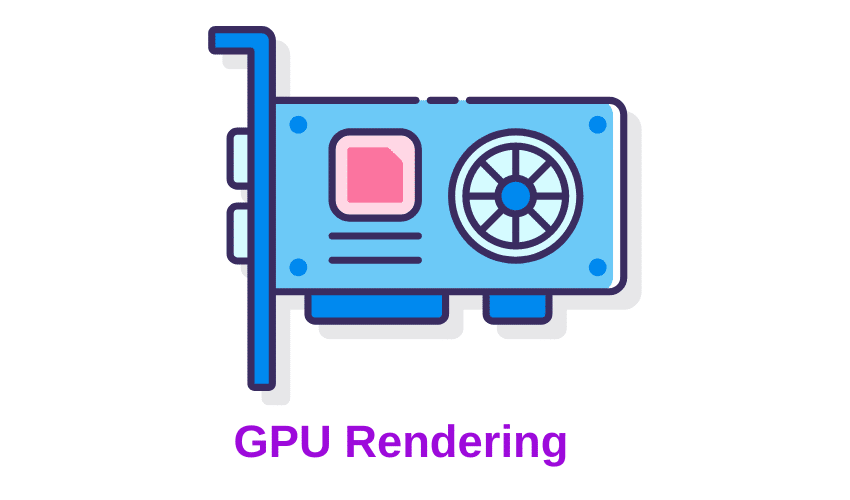
GPU rendering refers to using a computer’s GPU to render images. This method is commonly used by software like Octane Render, Redshift, and VRay GPU. GPU rendering uses multiple processors (also known as cores) within the GPU to perform calculations for rendering images.
The GPU is designed to handle massive amounts of data in parallel, making it much faster than the CPU for rendering.
- Speed
- Cost-effective
- Scalable
- Limited versatility
- Limited quality
- Limited flexibility
Pros of GPU Rendering
- Speed: GPU rendering is much faster than CPU rendering due to the parallel processing capabilities of the GPU.
- Cost-effective: GPUs are generally less expensive than CPUs, making GPU rendering more cost-effective for large-scale rendering projects.
- Scalable: It is relatively easy to scale up rendering capacity using GPU rendering by adding more GPUs to a system.
Cons of GPU Rendering
- Limited versatility: GPU rendering software may not handle complex tasks as well as CPU rendering software, particularly when handling high polygon counts and detailed textures.
- Limited quality: GPU rendering may produce lower-quality images with less accurate lighting, shadows, and reflections than CPU rendering.
- Limited flexibility: GPU rendering may need to be more flexible regarding settings and customization options than CPU rendering.
In conclusion, CPU and GPU rendering have their pros and cons. CPU rendering is more versatile and produces high-quality images, while GPU rendering is faster and more cost-effective for large-scale rendering projects.
When choosing between CPU and GPU rendering, it’s essential to consider the specific requirements of your project and determine which method will best meet your needs.
Also, Read
- What Are Adobe XD System Requirements? Top GPUs Recommendations!
- Are Founders Edition GPUs Any Good?
- 9 Best Mid-Range Graphics Cards (GPUs) In 2023 – Unleash the Power of Your Gaming PC!
What should you choose: GPU or CPU Rendering
Deciding between GPU and CPU rendering depends on various factors, such as the complexity of your project, the available hardware, and the desired output quality.
GPU rendering is generally faster than CPU rendering because GPUs have many processing cores and can perform many calculations simultaneously. This makes them suitable for rendering complex scenes requiring much processing power.
CPU rendering, on the other hand, is often used for high-quality, photorealistic rendering. This is because CPUs are better suited for handling the complex calculations required for rendering realistic lighting and shading effects.
GPU rendering may be better with a powerful GPU and a relatively simple scene. However, CPU rendering may be better if you have a complex scene or require high-quality photorealistic rendering.
Ultimately, the choice between GPU and CPU rendering depends on your specific project requirements, hardware capabilities, and personal preferences.
What Hardware do you need for GPU Rendering?
- Graphics Card: You will need a graphics card with many CUDA or OpenCL cores and sufficient VRAM (Video Random Access Memory) to store the textures and geometry of your scene. NVIDIA graphics cards are generally preferred for GPU rendering, as they are optimized for CUDA-based rendering engines like Arnold.
- CPU: While the GPU does most of the heavy lifting in GPU rendering, a powerful CPU can still help speed up the process. A multi-core CPU with high clock speed can help speed up the rendering process by handling some of the computational tasks that the GPU may not handle efficiently.
- RAM: You will need enough RAM to store the textures and geometry of your scene. A minimum of 16GB is recommended, but more significant scenes may require 32GB or more.
- Power Supply: A high-quality power supply is necessary to ensure stable power delivery to your GPU during rendering. Ensure your power supply can provide enough wattage to support your graphics card and other components.
- Cooling: GPU rendering can generate heat, so you need adequate cooling to prevent overheating. Consider installing additional fans or liquid cooling solutions to keep your GPU and other components cool.
It’s important to note that the specific hardware requirements for GPU rendering will vary depending on the specific rendering engine and the complexity of your scene.
Be sure to check the hardware requirements of your chosen rendering engine and adjust your hardware accordingly.
Also, Read
- Nvidia Graphics Card Rankings and Performance Comparison 2023
- Nvidia GeForce vs AMD Radeon Complete Guide
- How to Safely Overclock Your NVIDIA Geforce GTX 1080 Ti Graphics Card – All in One Overclocking Guide!
Rendering on Clouds and Render Farms using Central Processing Units and Graphics Processing Units
Cloud rendering and render farms are two popular methods used in computer graphics to speed up the rendering process of images or videos.
Both methods distribute the rendering workload across multiple computers or servers, allowing for faster and more efficient rendering.
Cloud rendering refers to using cloud computing resources to perform rendering tasks. This involves uploading the data to be rendered to a cloud-based service, which then uses a network of servers to process the data and return the rendered results.
Cloud rendering is often used when a large amount of data needs to be processed quickly, or the rendering software requires significant computing power unavailable on the user’s local computer.
Render farms, on the other hand, are collections of computers or servers dedicated to rendering tasks.
Render farms are typically used in large-scale productions, such as feature films or animated television shows, requiring a high volume of complex rendering. Render farms can be set up in-house or outsourced to third-party providers, and may utilize both CPU and GPU rendering methods.
CPU rendering involves using a computer’s central processing unit (CPU) to perform rendering tasks, while GPU rendering utilizes a computer’s graphics processing unit (GPU) to perform the same tasks.
GPU rendering is often preferred for its speed and efficiency, as GPUs are designed to handle large amounts of parallel processing.
In conclusion, cloud rendering and render farms are valuable tools for speeding up the rendering process in computer graphics.
Cloud rendering best suits smaller projects or situations requiring significant computing power. At the same time, render farms are ideal for large-scale productions that require high volumes of complex rendering.
CPU and GPU rendering methods are commonly used in these contexts, depending on the project’s specific needs.
Conclusion
In conclusion, CPU and GPU rendering both have their advantages and disadvantages. CPU rendering is slower but can handle complex calculations, while GPU rendering is faster but requires a high-end graphics card with plenty of VRAM.
The choice between CPU and GPU rendering ultimately depends on your needs and workflow. CPU rendering may be better if you work with complex scenes and need the highest accuracy and precision. GPU rendering may be the way to go if you need to render scenes quickly and efficiently.
Many professionals use a combination of both CPU and GPU rendering to achieve the best results. Hybrid rendering can provide faster render times without sacrificing quality.
It’s essential to consider factors such as software compatibility, hardware requirements, and power consumption when choosing between CPU and GPU rendering. By weighing the pros and cons and finding the right balance between speed and quality, you can create stunning 3D visualizations and animations that meet your exacting standards.
