Unity System Requirements OS: Windows 7 SP1+, 8, 10; Mac OS X 10.12+, Graphics card with DX10 (shader model 4.0) capabilities, CPU: SSE2 instruction set support, 4 GB of RAM, 2 GB of free disk space
If you’re a game developer looking to get into Unity 3D, you may wonder what hardware you’ll need to run the program. This article will cover the system requirements and PC recommendations for Unity 3D.
Unity 3D is a popular game engine developers use to create 2D and 3D games. Whether you’re just starting or an experienced developer, it’s essential to have the proper hardware to get the most out of Unity 3D.
This article will cover the minimum and recommended system requirements for Unity 3D and some PC recommendations to help you get the most out of the program.
Also, Read
- How To Choose A Graphics Card (GPU) for Video Editing?
- 9 Best Mid-Range Graphics Cards (GPUs) In 2023 – Unleash the Power of Your Gaming PC!
- Nvidia Graphics Card Rankings and Performance Comparison 2023
Minimum System Requirements for Unity 3D
To run Unity 3D, your computer must meet the minimum system requirements:
- OS: Windows 7 SP1+, 8, 10; Mac OS X 10.12+
- Graphics card with DX10 (shader model 4.0) capabilities
- CPU: SSE2 instruction set support
- 4 GB of RAM
- 2 GB of free disk space
It’s important to note that these are just the minimum requirements, and you may experience some performance issues if your computer meets these requirements.
Recommended System Requirements for Unity 3D
If you want to get the most out of Unity 3D, we recommend that your computer meet the following requirements:
- OS: Windows 7 SP1+, 8, 10; Mac OS X 10.12+
- Graphics card with DX11 (shader model 5.0) capabilities
- CPU: Intel Core i5-4670K or equivalent
- 8 GB of RAM
- 5 GB of free disk space
With these specs, you should be able to run Unity 3D smoothly and without any significant performance issues.
PC Recommendations for Unity 3D
If you’re building a PC specifically for game development, we recommend the following components:
- Graphics card: NVIDIA GTX 1070 or equivalent
- CPU: Intel Core i7-7700K or equivalent
- 16 GB of RAM
- A solid-state drive (SSD) for faster load times
These recommendations should give you the best performance when using Unity 3D. Of course, you can always upgrade your hardware if you want even better performance.
Also, Read
- How to Enable RTX (Ray Tracing & Voice) On Your Nvidia GPU?
- Nvidia GeForce vs AMD Radeon Complete Guide
- Do Nvidia’s LHR “Lite Hash Rate” GPUs Perform Worse?
Our Interpretation of the Unity Official System Requirements
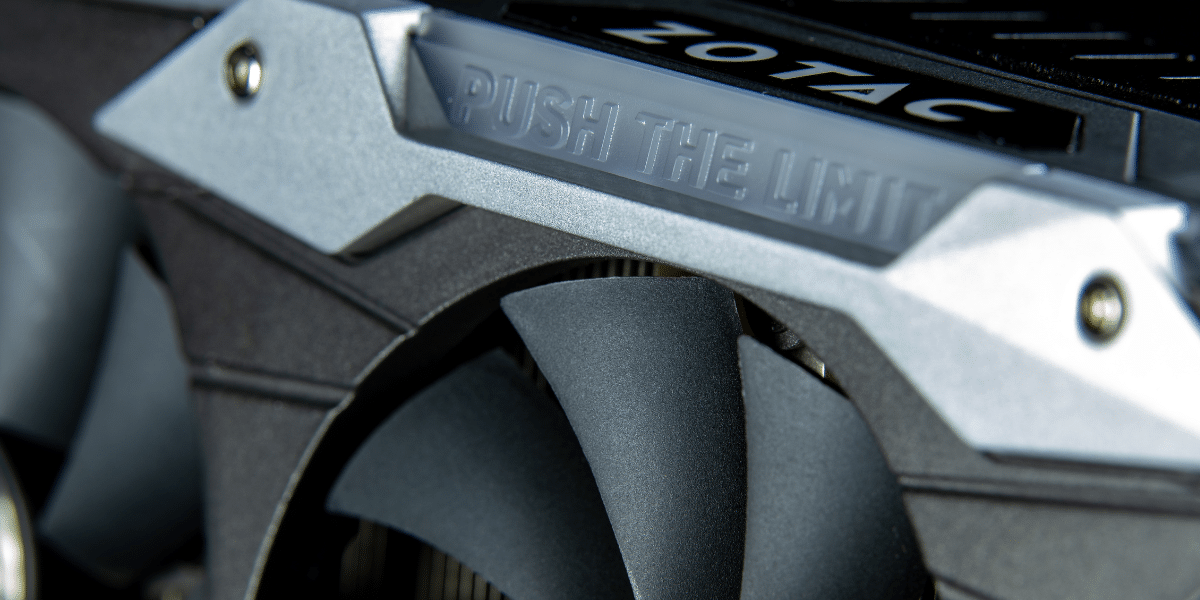
The official Unity system requirements are the minimum and recommended specifications that the developers of Unity 3D have determined are needed to run the software properly.
While the minimum requirements are sufficient to run the program, they may need optimal performance, and you may experience some lag or other issues.
The recommended requirements, on the other hand, should provide a smooth and stable experience, allowing you to use the program to its full potential.
The recommended requirements are just a guideline, and you may need even higher specifications depending on the complexity of the game you’re creating.
Ultimately, the performance of Unity 3D on your system will depend on several factors, including your hardware specifications, the complexity of your game, and how well-optimized your game is.
By following the official system requirements and PC recommendations, you can ensure that your system is ready to run Unity 3D and create the game you envision.
CPU (Processor)
In game development and Unity 3D, having a powerful CPU is essential for running the program and handling the complex calculations and processes required to render 2D and 3D graphics.
The CPU’s clock speed and the number of cores are essential factors when selecting a processor for game development.
In general, a higher clock speed (measured in GHz) means faster processing, while a higher number of cores allows for multitasking and improved performance when running multiple programs simultaneously.
Intel Core i5 or i7 and AMD Ryzen 5 or 7 processors are popular choices among game developers and are well-suited for running Unity 3D.
RAM (Memory)
RAM, or Random Access Memory, is computer memory used to temporarily store data and program instructions that the CPU needs to access quickly.
In game development and Unity 3D, having enough RAM is essential for running the program and efficiently handling the large amounts of data required to render 2D and 3D graphics.
The minimum recommended amount of RAM for running Unity 3D is 4 GB, but it’s generally recommended to have at least 8 GB or more for optimal performance. More RAM allows you to load and manipulate more considerable game assets and levels without slowing down the program or your system.
It’s important to note that the amount of RAM you need will depend on the complexity of the game you are developing. For example, if you are creating a simple 2D game, 8 GB of RAM may be sufficient.
However, if you are working on a large and complex 3D game, you may need 16 GB or more to ensure smooth performance.
In addition to the amount of RAM, it’s also essential to consider the speed of the RAM (measured in MHz) and its compatibility with your motherboard.
The RAM’s speed can affect the program’s performance, so choosing RAM that is compatible with your system and provides the best performance for your specific needs is essential.
GPU (Graphics Card)
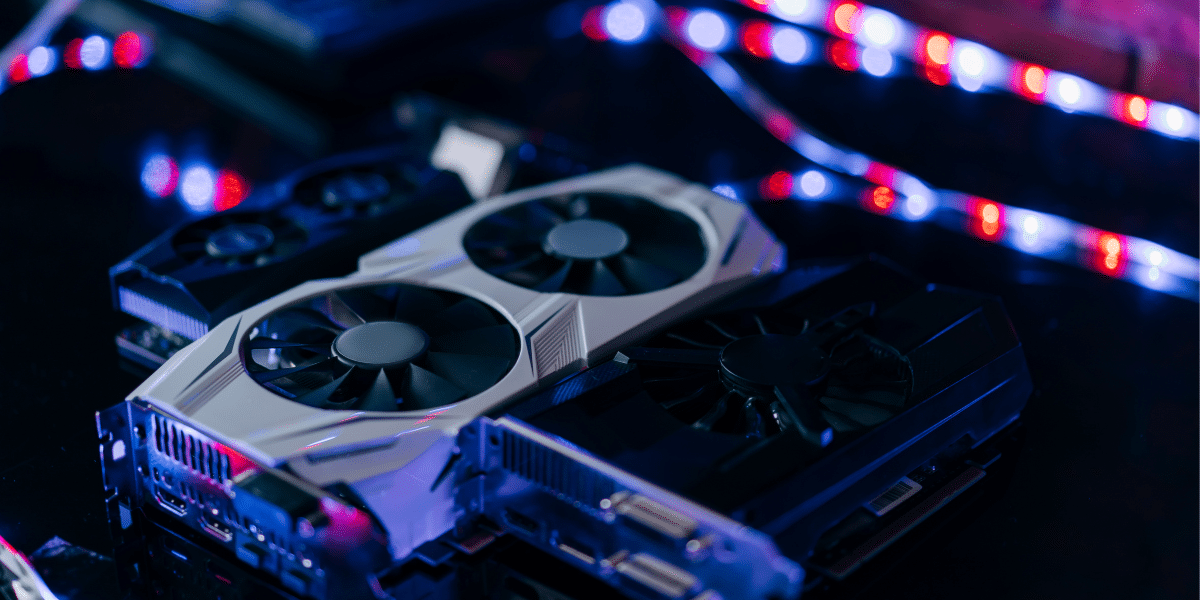
The GPU, or Graphics Processing Unit, is a critical component in a computer system responsible for rendering and displaying 2D and 3D graphics. In the context of game development and Unity 3D, having a powerful GPU is essential for creating high-quality, visually stunning games.
A powerful GPU allows you to render complex graphics and effects quickly and efficiently, improving your game’s overall performance and visual quality. The GPU’s clock speed, memory capacity, and architecture are all essential factors when selecting a graphics card for game development.
For Unity 3D, it’s generally recommended to use a dedicated graphics card rather than relying on integrated graphics. NVIDIA and AMD are two popular graphics card manufacturers that offer a range of models with varying levels of performance and price points.
The recommended minimum graphics card for Unity 3D is NVIDIA GeForce GTX 970 or AMD Radeon R9 290. Still, for optimal performance, consider a more powerful graphics card such as NVIDIA GeForce GTX 1080 or AMD Radeon RX 5700 XT.
It’s worth noting that more than having a powerful graphics card alone is needed to run Unity 3D smoothly. Other factors like CPU, RAM, and storage also play an important role in overall performance. However, having a powerful graphics card is essential for achieving high-quality visuals in your game.
Also, Read
- How to Safely Overclock Your NVIDIA Geforce GTX 1080 Ti Graphics Card – All in One Overclocking Guide!
- How Many CUDA Cores Are In Nvidia GeForce GTX 1080 GPU?
- Everything About Upcoming NVIDIA GeForce RTX 4000 Series Release Date, Price, Specs, and Much More
Performance Requirements for Different Unity Applications
The performance demands of Unity can vary depending on the application and project being developed. Here are some examples of different applications of Unity and their performance demands:
- Mobile games – Developing games with Unity typically requires less powerful hardware than PC or console games. However, mobile games require optimization to ensure smooth performance on various mobile devices with different hardware specifications.
- Virtual and augmented reality – Developing VR and AR experiences with Unity requires powerful hardware due to the high demands of rendering complex 3D environments in real time. A powerful CPU and GPU, as well as high amounts of RAM, are essential for creating immersive and interactive VR and AR experiences.
- PC and console games – Developing PC and console games with Unity demand high-end hardware due to the complexity of the game and the high demands of rendering extensive and detailed 3D environments. A powerful CPU and GPU, large amounts of RAM, fast storage, and high-end peripherals are essential for creating high-quality PC and console games.
- Architecture and engineering – Unity is increasingly used in architecture and engineering applications for creating 3D models and visualizations of buildings and infrastructure. This application demands powerful hardware due to the complexity of the 3D models and the need for high-quality real-time rendering.
In general, the performance demands of Unity depend on the complexity and scope of the project being developed, as well as the target platform and device. Following the official system requirements and PC recommendations, developers can ensure optimal performance and create high-quality and visually stunning projects.
Unity for Games & Apps
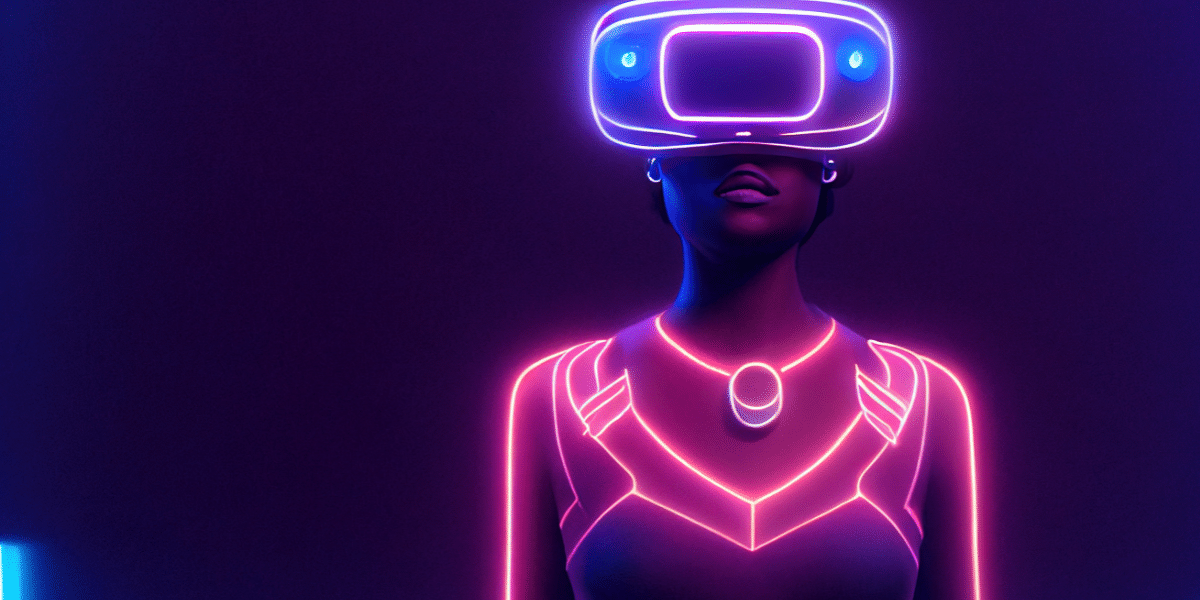
Unity is a versatile platform that can be used to develop games and apps across various mobile, desktop, and consoles. Here are some examples of games and apps that can be developed with Unity:
- Games – Unity is widely used for developing various genres, including 2D and 3D games, simulation games, puzzle games, and action games. The platform provides developers with various tools and features for creating complex game mechanics, realistic physics, and stunning visual effects. Games developed with Unity can be deployed on multiple platforms, including mobile devices, desktop computers, and game consoles.
- Augmented and Virtual Reality Apps – Unity is also commonly used for developing augmented and virtual reality apps. These apps require high performance due to the need to render complex 3D environments in real time. Unity provides developers with tools and features for creating immersive experiences and interactions in AR and VR environments.
- Product and Industrial Visualization Apps – Unity can also be used to develop product and industrial visualization apps for various industries, including automotive, architecture, and engineering. These apps enable users to interact with and explore 3D models of products and designs, providing a more intuitive and engaging experience.
- Educational Apps – Unity can develop educational apps, including language learning, science, and history. These apps can provide an engaging and interactive way for users to learn and explore various topics, providing a more immersive experience than traditional learning methods.
Unity for Film and Animation

Unity is used not only for developing games and apps but is also increasingly used for film and animation production. Here are some examples of how Unity is used in film and animation:
- Real-time Rendering – Unity’s real-time rendering engine allows filmmakers and animators to create high-quality 3D environments in real time, allowing for faster iteration and review cycles. The real-time rendering engine also allows for the integration of live-action footage with virtual sets, providing greater flexibility in post-production.
- Previsualization – Unity is used for previsualization in film and animation production, allowing for a virtual mockup of a scene or sequence. Previsualization allows filmmakers to experiment with camera angles, lighting, and other visual effects, providing a more efficient and cost-effective process for planning and executing the final production.
- VR and AR – Unity’s ability to create immersive virtual and augmented reality experiences is also used in the film and animation industry. For example, filmmakers can create interactive VR experiences to promote their films or allow audiences to explore the film’s world more immersively.
- Animation – Unity’s animation tools and capabilities are also used in film and animation production. Animators can use Unity to create 3D character animations and control rigging, providing greater control and flexibility over character movements and behaviors.
In summary, Unity’s real-time rendering, previsualization, VR/AR, and animation capabilities make it a valuable tool for filmmakers and animators looking to create visually stunning and immersive productions.
As Unity continues to expand its capabilities and integrations with other production tools, we can expect more filmmakers and animators to incorporate Unity into their workflows.
Unity for Architecture and Visualization
Unity is increasingly used for architectural and visualization projects, providing architects and designers with a powerful tool for creating interactive 3D models and visualizations. Here are some examples of how Unity is used in architecture and visualization:
- Realistic and Interactive 3D Environments – Unity’s real-time rendering engine allows for realistic and interactive 3D environments, allowing architects and designers to create lifelike models of buildings and infrastructure. Users can explore and interact with these environments in real time, providing a more immersive and engaging experience.
- Virtual and Augmented Reality – Unity’s VR and AR capabilities provide architects and designers with a new way to visualize and interact with their designs. VR allows users to explore and experience their designs more immersively. At the same time, AR provides a way to overlay designs onto real-world environments, enabling architects and designers to visualize how their designs would look in context.
- Collaboration and Review – Unity’s collaboration and review tools enable architects and designers to work together in real time, providing a more efficient and effective way to collaborate on projects. Users can share and review designs in real-time, allowing faster iteration and feedback.
- Simulation – Unity’s capabilities enable architects and designers to simulate various scenarios and outcomes, allowing for better decision-making and planning. For example, architects can simulate the impact of natural lighting on a building’s interior or the effects of different materials on a building’s acoustics.
Our Recommended PC Build for Unity
If you’re looking to build a PC specifically for Unity development, here are our recommended specifications:
- CPU: Intel Core i7 or AMD Ryzen 7 (or higher)
- RAM: 16GB (or higher)
- GPU: NVIDIA GeForce GTX 1660 (or higher)
- Storage: SSD (Solid State Drive) with at least 256GB
Of course, these are just minimum recommendations, and you can certainly build a more powerful PC for even better performance. Here are some additional components to consider:
CPU: For even better performance, consider upgrading to an Intel Core i9 or AMD Ryzen 9 CPU.
RAM: If you’re working on more complex projects or using multiple applications simultaneously, consider upgrading to 32GB or 64GB of RAM.
GPU: For even better graphics performance, consider upgrading to an NVIDIA GeForce RTX 3080 or higher.
Storage: Consider adding additional storage, such as a larger SSD or a hard drive for data backup and storage.
Cooling: For higher-end CPUs and GPUs, consider adding liquid cooling or a high-end air cooler to keep temperatures in check.
Overall, a high-performance PC build focusing on CPU, GPU, and storage will provide the best experience for Unity development, allowing for faster iteration and smoother performance. With the correct PC build, you can take your Unity development to the next level.
How to Determine Whether You Can Run Unity Based on Your Current Specs
Before you use Unity, checking if your current PC meets the minimum requirements to run it is essential. Here’s how you can check your current specs:
- Click on the Windows Start menu and type “System Information” into the search bar.
- Open the System Information app that appears in the search results.
- In the System Information app, look for the “System Summary” section and check the values for “Processor” and “Installed Physical Memory (RAM)” to see if they meet the minimum requirements for Unity.
- To check your graphics card, expand the “Components” section in the left-hand navigation menu, and select “Display.” Check the value next to “Name” to see if it’s an NVIDIA or AMD graphics card, and check the “Driver Date” and “Driver Version” to see if it’s up to date.
- Alternatively, you can also download and run the Unity Hub, which will automatically check your PC specs and let you know if your system meets the minimum requirements.
If your current PC does not meet the minimum requirements for Unity, consider upgrading your hardware to ensure optimal performance. However, if your PC meets the minimum requirements, you can use Unity for your development projects.
How to Speed Up Unity on Your Computer
If your PC is struggling to run Unity smoothly or you want to optimize your Unity development experience, here are some steps you can take to upgrade your PC:
- Upgrade your CPU: One of the essential components for running Unity. To improve performance, consider upgrading to a faster CPU with more cores and threads.
- Add more RAM: Increasing your system’s RAM can help improve Unity’s performance, especially when working on large projects or running multiple applications simultaneously.
- Upgrade your graphics card: A high-end graphics card can significantly improve Unity’s performance, especially in rendering complex 3D scenes. Consider upgrading to a newer NVIDIA or AMD graphics card for better performance.
- Install an SSD: Unity’s performance can be significantly improved by installing an SSD (Solid State Drive) as your primary storage device. This will allow Unity to load and save data much faster, improving overall performance.
- Overclock your CPU or GPU: If you’re comfortable tinkering with your hardware, overclocking your CPU or GPU can significantly boost performance. However, research the process and take precautions to avoid damaging your hardware.
- Upgrade your power supply: If upgrading multiple components, you may need to upgrade your power supply to ensure that your system has enough power to run everything smoothly.
Overall, upgrading your hardware can help improve Unity’s performance and provide a better development experience. However, research and plan your upgrades carefully to ensure compatibility and avoid potential hardware issues.
Conclusion
Unity 3D is a powerful game engine that can help you create amazing 2D and 3D games. To get the most out of Unity 3D, it’s essential to have the proper hardware. This article covers the minimum and recommended system requirements for Unity 3D and some PC recommendations to help you get the most out of the program.
By following these recommendations, you can run Unity 3D smoothly and create games that look and feel great.
