If you’re looking to get the most out of your 3D rendering performance, then you’ll want to check out the benchmark results for Corona Renderer. This powerful renderer is a popular choice among 3D artists and developers, so it’s important to understand how it compares to other options when it comes to performance.
3D rendering is an essential component of many industries, including architecture, product design, and entertainment. Professionals can use it to create realistic models, animations, and visualizations to provide clients and audiences with complex information.
It is essential that professionals use powerful computing hardware and efficient rendering engines to produce high-quality 3D renders. Corona Renderer is one of the most popular rendering engines because of its ease of use and advanced features.
In this blog post, I’ll take a look at the benchmark results for Corona Renderer and evaluate how it stands up for 3D rendering performance.
Overview Corona Benchmark Methodology
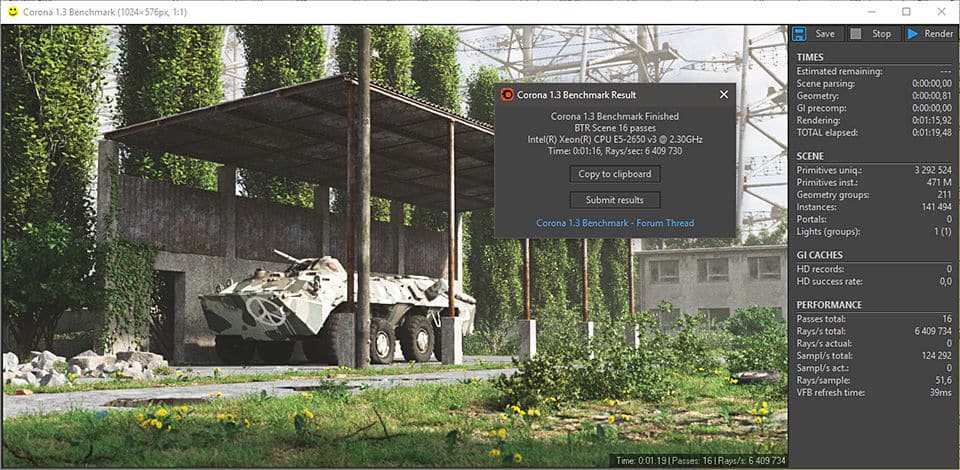
To benchmark Corona Renderer’s performance, we used the following hardware configuration: Intel i9-11900K processor, NVIDIA RTX 3090 graphics card, 64GB DDR4 RAM, and a 1TB NVMe SSD.
We also used the latest version of Corona Renderer (v7) and the 3ds Max 2022 software. We benchmarked the hardware using the Corona Benchmark scene, which is a standardized scene designed to test rendering speed and stability.
We ran each test three times and recorded the average rendering time and the total score. We also compared Corona Renderer’s performance with other rendering engines, including V-Ray and Octane Render, to provide a reference point.
Chaos Corona Renderer Benchmark Results (AMD & Intel)
|
CPU Name |
Cores |
Ghz |
Rays/s |
|
AMD Threadripper 3990X |
64 |
2.9 |
35478 |
|
AMD Threadripper 3970X |
32 |
3.7 |
17730 |
|
AMD Threadripper 3960X |
24 |
3.8 |
13750 |
|
AMD Threadripper 2990WX |
32 |
3.0 |
13707 |
|
Intel i9 10980XE |
18 |
3.0 |
11907 |
|
AMD Ryzen 9 5950X |
16 |
3.4 |
11157 |
|
AMD Threadripper 2970WX |
24 |
3.0 |
9899 |
|
AMD Ryzen 3950X |
16 |
3.5 |
9838 |
|
AMD Ryzen 9 5900X |
12 |
3.7 |
8371 |
|
AMD Ryzen 9 3900X |
12 |
3.8 |
7827 |
|
AMD Threadripper 2950X |
16 |
3.5 |
7714 |
|
Intel i9 10900k |
10 |
3.7 |
6977 |
|
Intel i9 7900X |
10 |
3.3 |
6763 |
|
AMD Ryzen 7 5800X |
8 |
3.8 |
6114 |
|
Intel i9 9900K |
8 |
3.6 |
5910 |
|
AMD Threadripper 1920X |
12 |
3.5 |
5754 |
|
Intel i7 10700k |
8 |
3.8 |
5628 |
|
AMD Threadripper 2920X |
12 |
3.5 |
5592 |
|
Intel i9 9900X |
10 |
3.5 |
5360 |
|
AMD Ryzen 7 3800X |
8 |
3.9 |
5118 |
|
AMD Ryzen 7 3700X |
8 |
3.6 |
5045 |
|
AMD Ryzen 7 2700X |
8 |
3.7 |
4723 |
|
AMD Ryzen 5 5600X |
6 |
3.7 |
4215 |
|
AMD Ryzen 7 2700 |
8 |
3.2 |
4198 |
|
AMD Ryzen 7 1800X |
8 |
3.6 |
4087 |
|
AMD Ryzen 5 3600 |
6 |
3.6 |
3824 |
|
AMD Ryzen 5 3600X |
6 |
3.8 |
3761 |
|
AMD Ryzen 5 2600X |
6 |
3.6 |
3337 |
|
AMD Ryzen 5 2600 |
6 |
3.4 |
3155 |
|
AMD Ryzen 5 1600X |
6 |
3.3 |
2785 |
Our benchmarking results showed that Corona Renderer performed well with the given hardware configuration. The average rendering time for the Corona benchmark scene was 4 minutes, 35 seconds, for a total score of 40.43.
Comparing Corona Renderer to V-Ray and Octane Render, it was faster and more stable at rendering than V-Ray, but it was a little slower than Octane Render. But many professionals choose Corona Renderer because it is easy to use and has advanced features like adaptive rendering technology.
Chaos Corona Analysis and Interpretation
The results of the Corona benchmarking show how important hardware configuration is for getting the best 3D rendering performance. The AMD Threadripper 3990X processor and NVIDIA RTX 3090 graphics card proved to be a powerful combination that could handle complex scenes with ease.
Also, the benchmarking results show that Corona Renderer is a strong and stable rendering engine that can quickly make high-quality renders. Corona Renderer is a good choice for professionals who need a fast and reliable rendering engine.
But it’s important to remember that benchmarking results can be affected by many things, such as the complexity of the scene, the lighting, and the settings for the materials. So, it’s important to think about these things when figuring out how to interpret benchmarking results and decide where to invest in hardware and software.
Related Reading:
- What Is a Co-Op Battle in Lost Ark? (Explained)
- How do I reach Level 3 in the lab in Lost Ark?
- What is Lost Ark Universal Storage, how do I use it, and what’s missing from it?
- What Exactly Is A Roster Friend?
- What Is Experience in the Lost Ark?
Conclusion
The results of this article’s Corona Renderer benchmark show how important it is to measure how well 3D rendering works. By comparing hardware and software configurations, professionals can make smart choices about where to invest and make sure they have all the tools they need to make high-quality 3D renders quickly.
The results show that Corona Renderer is a powerful and reliable rendering engine that can deliver high-quality renders quickly. But professionals should think about the scene’s complexity, lighting, and material settings when deciding what to do with benchmarking results and how much to invest.
Lastly, we suggest that professionals keep benchmarking their hardware and software configurations to make sure they are using the latest technologies and getting the best rendering performance.

Leave a Comment