To remotely access your mining rig, download TeamViewer and install the program. Select Install and set up unattended access to this device, then wait until the installation completes.
Sign in with your account and check both the “unattended” boxes. Once done, you will be able to access your mining rigs remotely.
Are you planning to connect your mining rig virtually?
If yes, then you have come to the right place. It’s very important to keep a regular eye on the performance and health of your rig to avoid any downtime.
But how exactly can you connect to your mining rig from your smartphone or laptop?
In this article, we are going to share a quick way that will enable you to access your mining rig anytime from anywhere around the world. So, without delay, let us check it out.
Diagnose Any Prior Issues
Before setting up a remote connection, make sure that your mining rig does not have any prior issues, e.g., operating system issues or unexpected crashes. All such problems will hang the mining rig and cause undue interruptions when you try to access your account. As a result, you won’t be able to check any progress on your rig.
Apart from these issues, a stable internet connection is always preferred whenever setting up a remote account for your mining rig. A slow internet can disconnect your remote connection and you would need to start all over again.
How To Remote Access Your Mining Rig?
There are many tools that offer remote management, but Teamviewer is the most popular option used nowadays. The software is easy to use and can be set up instantly. The following steps guide you on how to connect Teamviewer to your mining machine.
Download Team Viewer
If you don’t have Team Viewer already installed on your devices, download it from this website. Keep in mind that you need to download this software on every mining rig device, as well as on your personal smartphone or laptop.
Install Teamviewer on Mining Devices
Installing Teamviewer on the mining rig device is slightly different than that of your personal device. In this installation, apart from going with the default option, select custom installation. This keeps the software running in the background in order for you to access it at any time.
If you don’t see an option for customer installation, click on Install and set up unattended access to this device.
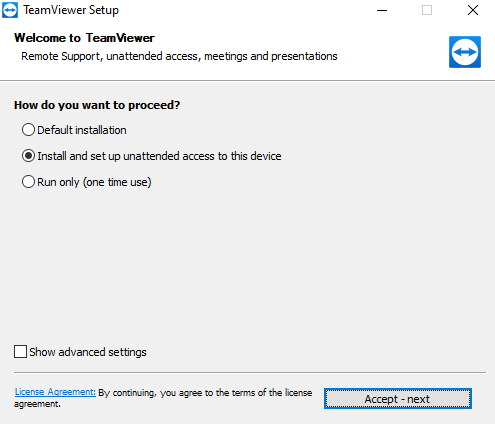
Sign In To Teamviewer
After you install Teamviewer, sign in with your account or create a new account by clicking on the Create account.
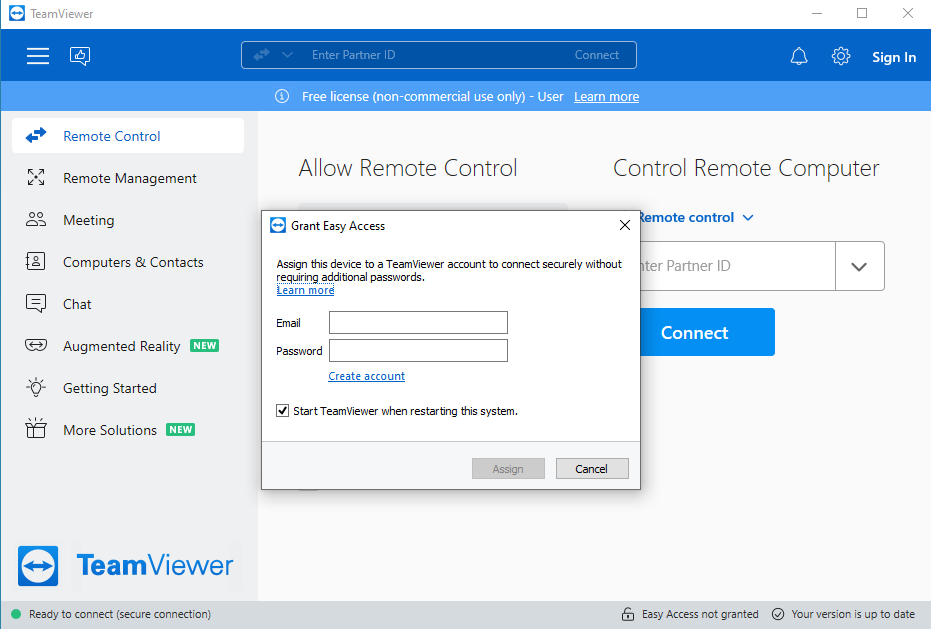
Once done, make sure to check the Start Teamviewer with Windows and Grant easy access.
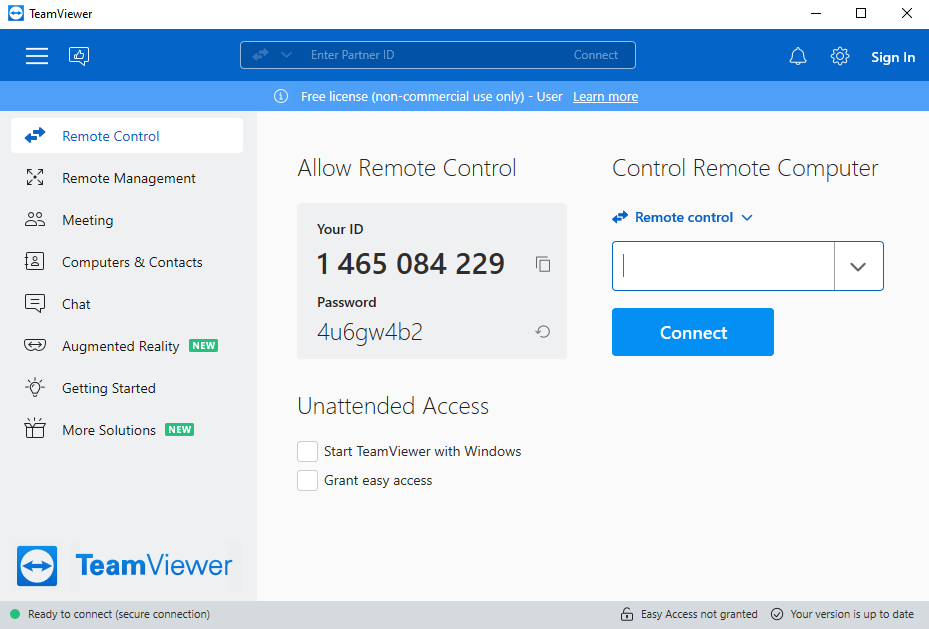
Finally, you will be able to view the mining devices that are online. In case, if the rigs are offline, confirm if you have stable internet and then try to connect again.
Final Words
Teamviewer is one of the powerful tools that allow you to manage your mining devices remotely. So, if you are out and don’t have access to your mining rigs, this tool can help you out.
Make sure that you follow the steps correctly to prevent any unexpected errors.
