According to GPU manufacturers, GPUs last between 5 and 10 years depending on their quality, their usage, and the amount of maintenance they receive. The majority of GPUs will become obsolete before they fail, but they do contain many working parts that can fail and ruin the entire device.
Graphics cards, also known as GPUs, are an important part of any computer system, providing the power to run your favourite games and applications.
But with so many different graphics cards on the market, it can be difficult to know how long they should last.
That’s why we’ve created this ultimate guide to help you understand how long graphics cards typically last and what you can do to make sure yours lasts as long as possible.
Keep reading to learn more about graphic cards and their lifespans.
Defining GPU’s Lifespan
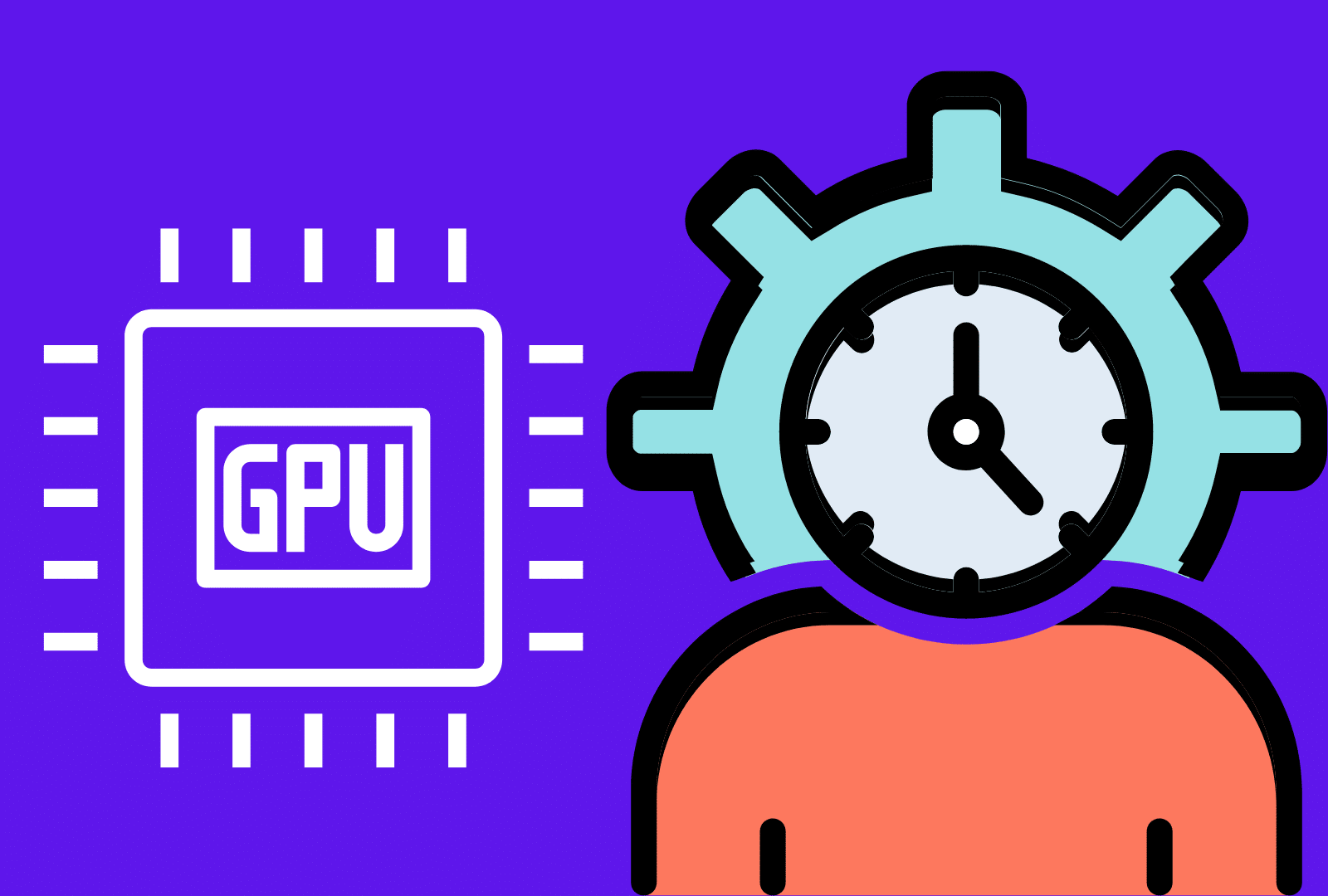
The lifespan of a graphics card can be measured in terms of how long it will last before becoming obsolete. This is usually based on the frame rate per second (FPS) that your GPU can provide in the latest video games.
“Generally speaking, GPUs that are more powerful and expensive will last longer than cheaper models. Of course, wear and tear, as well as proper maintenance with thermal paste and cleaning, can also play a role in how long graphic cards last.”
Therefore, every GPU will generally last a long time, whereas an old model may become obsolete sooner. It’s important to replace your GPU when necessary to ensure optimal performance.
How Long Does A Graphics Card Last?
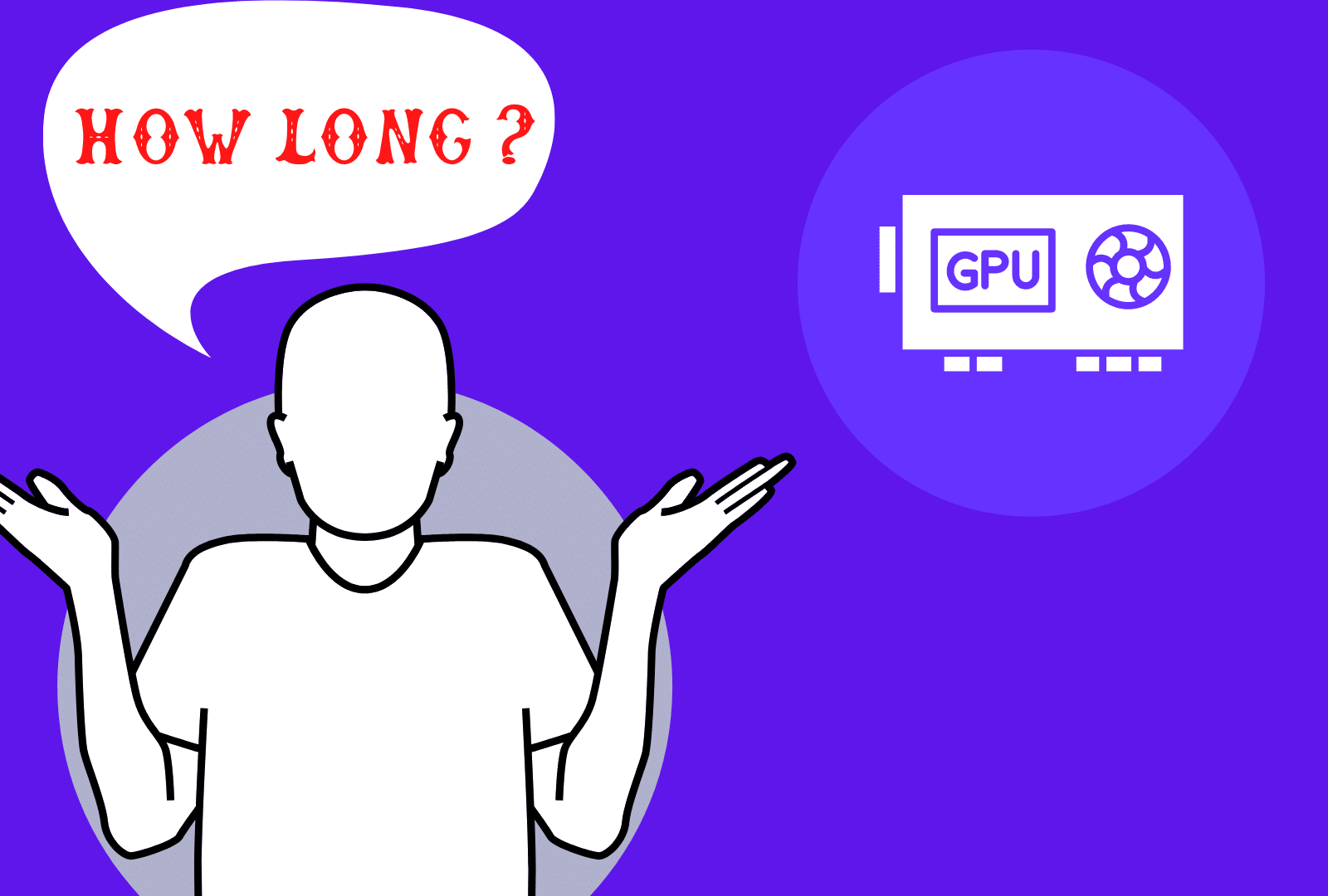
One of the most common questions people have when looking to buy a new GPU is how long it will last. Generally, graphics cards last between 5 and 10 years depending on their quality.
Many factors determine how long a GPU will last and understanding these can help you make an informed decision when buying a new GPU.
The life expectancy of a GPU depends on several factors, such as;
- How it’s used
- Overclocking
- Airflow
- Voltage
- Thermal paste
- Wear and tear
- Rate of technology obsolescence.
Overclocking
An overclocked GPU will generally last longer than one that has not been overclocked, but if done incorrectly, it can reduce its lifespan.
Airflow
Proper airflow is important in extending a GPU’s life; if there is insufficient airflow, the GPU will overheat and become damaged.
Voltage
Voltage also plays an important role in extending the life of a GPU, as too much voltage will put a strain on the components and reduce their lifespan.
Thermal paste
Thermal paste should be replaced periodically to keep the temperature of the GPU in check, which can help to extend its life.
Wear and tear
Wear and tear is inevitable with any component and this applies to GPUs too. The more frequently a GPU is used, the more likely it is to become damaged.
Technology
Technology also moves quickly and GPUs that are too old or slow may become obsolete before their expected life span.
Overall, it is difficult to give an exact answer to how long graphics cards last as it depends on how they are used and how they are looked after.
Generally speaking, a good quality new GPU will last a long time if it is taken care of properly and kept up to date with the latest technology.
It is also important to note that if the CPU is old or not powerful enough, this can limit the frame rate and cause the GPU to run at maximum capacity all the time, reducing its lifespan.
Read More
How Long Do Gaming GPU Last?
When it comes to gaming, the lifespan of your graphics card (GPU) is heavily dependent on how much wear and tear you put on it.
“In gaming, GPUs can last anywhere from 3 to 5 years before they become obsolete and need to be replaced. However, with proper maintenance and careful use, you can make your GPU last even longer.”
Regularly cleaning your GPU with compressed air and applying thermal paste can help it last a long time.
Additionally, upgrading other components in your computer can make sure that your GPU does not become outdated as quickly, allowing you to keep the frame rate high for longer.
So, with proper maintenance and regular upgrades, your GPU will last longer than if it were left unchecked.
Ultimately, how long graphic cards last in gaming will depend on how often you are willing to replace your GPU and how well you take care of it.
How Long Does a GPU Last in Mining?
When mining, the longevity of your graphics card is even more important. GPUs used for mining tend to be put under more intense stress and may need to be replaced sooner than when gaming.
Cryptocurrency mining operations are often run 24/7, which means there is no downtime for the GPU, leading to more wear and tear.
Additionally, miners often overclock their GPUs to increase their hash rate, which increases the heat produced and decreases the lifespan of the GPU.
The thermal paste needs to be replaced regularly to keep the GPU at optimal temperature.
“On average, a high-end GPU will last a long time when mining if it is properly taken care of. However, once the frame rate drops significantly or the hash rate can no longer increase, it’s time to upgrade to a new GPU.”
As cryptocurrencies become more popular, the technology used to mine them becomes outdated and eventually becomes obsolete.
This is why it’s important to keep track of how long your GPU will last when mining and replace it before it becomes too slow or inefficient.
Read More
5 Factors That Affect How Long Do GPUS Last
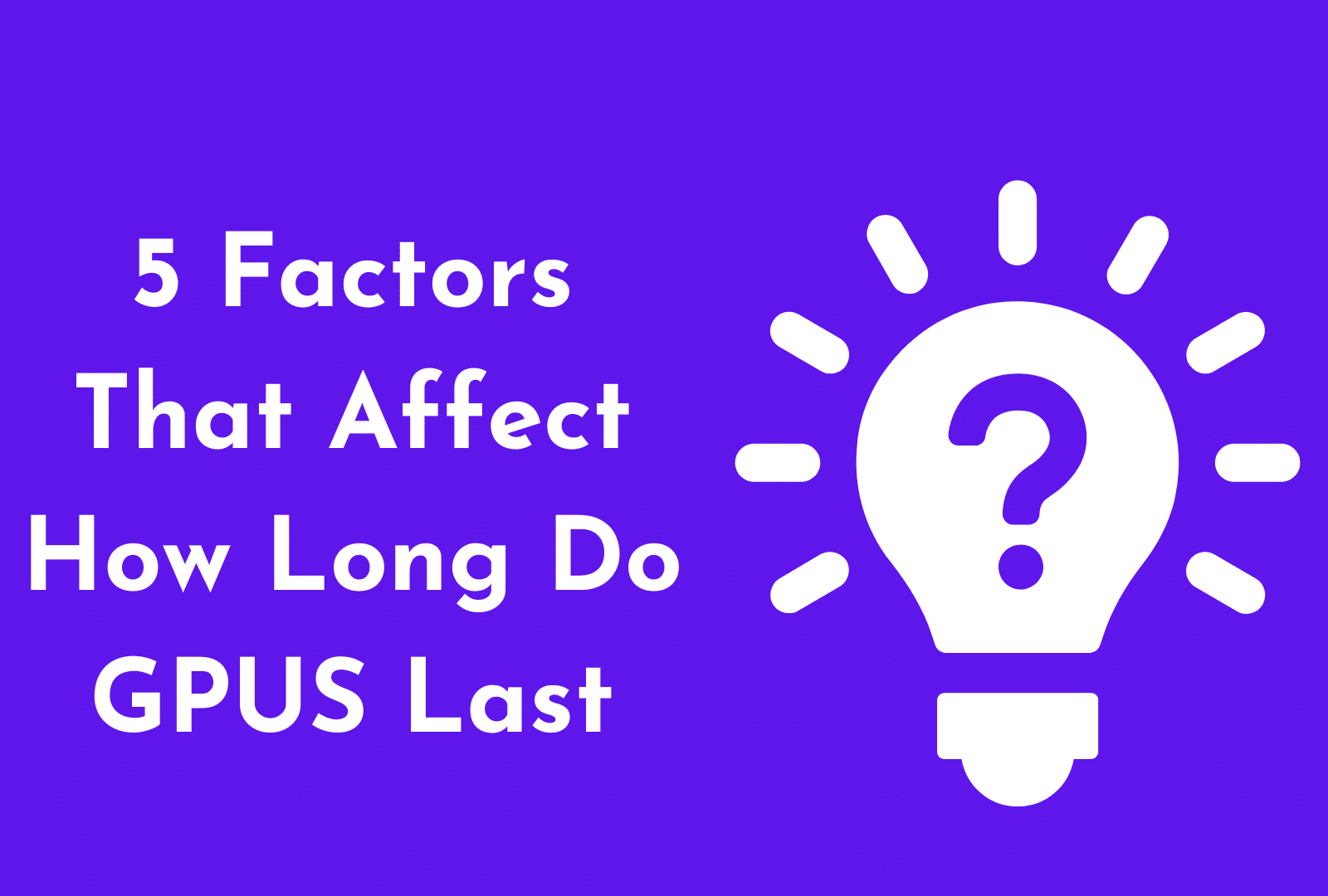
When it comes to graphics cards, the question of “How long do graphic cards last?” is a complex one.
Many factors can affect the lifespan of a GPU, from environmental conditions to the quality of components.
Let’s take a look at 5 of the most common factors that can influence how long your GPU will last.
1. Temperature:
Heat is one of the most significant factors in determining how long your GPU will last. Keeping your GPU cool is essential for increasing its lifespan.
Make sure your case has enough air flow and consider investing in a better cooling solution such as a fan or thermal paste to keep your GPU cool and running smoothly.
2. Usage:
If you’re a hardcore gamer or use your GPU for intensive tasks such as mining, then you can expect your card to wear out sooner than someone who doesn’t use their GPU as often.
Also, if you’re running older hardware, it might not be able to keep up with new games that require more processing power, resulting in a lower frame rate or lag.
3. Quality:
As with any product, higher-quality components tend to last longer than cheaper options. If you’re looking to get a new GPU, then it’s worth investing in one with good-quality components.
4. Updates:
Technology is constantly evolving, so chances are that your current GPU will become obsolete over time as new games and software require more advanced components.
It may be worth considering replacing your GPU with a new one every few years to stay ahead of the curve.
5. Wear and Tear:
Over time, components can wear down or fail due to age and regular usage. If you notice any unusual behaviour from your graphics card, then it may be time to replace it or get it serviced.
By considering these 5 factors, you’ll have a better idea of how long graphic cards last and when it’s time to upgrade or replace your GPU.
7 Tips to To Make Your GPU Last Longer
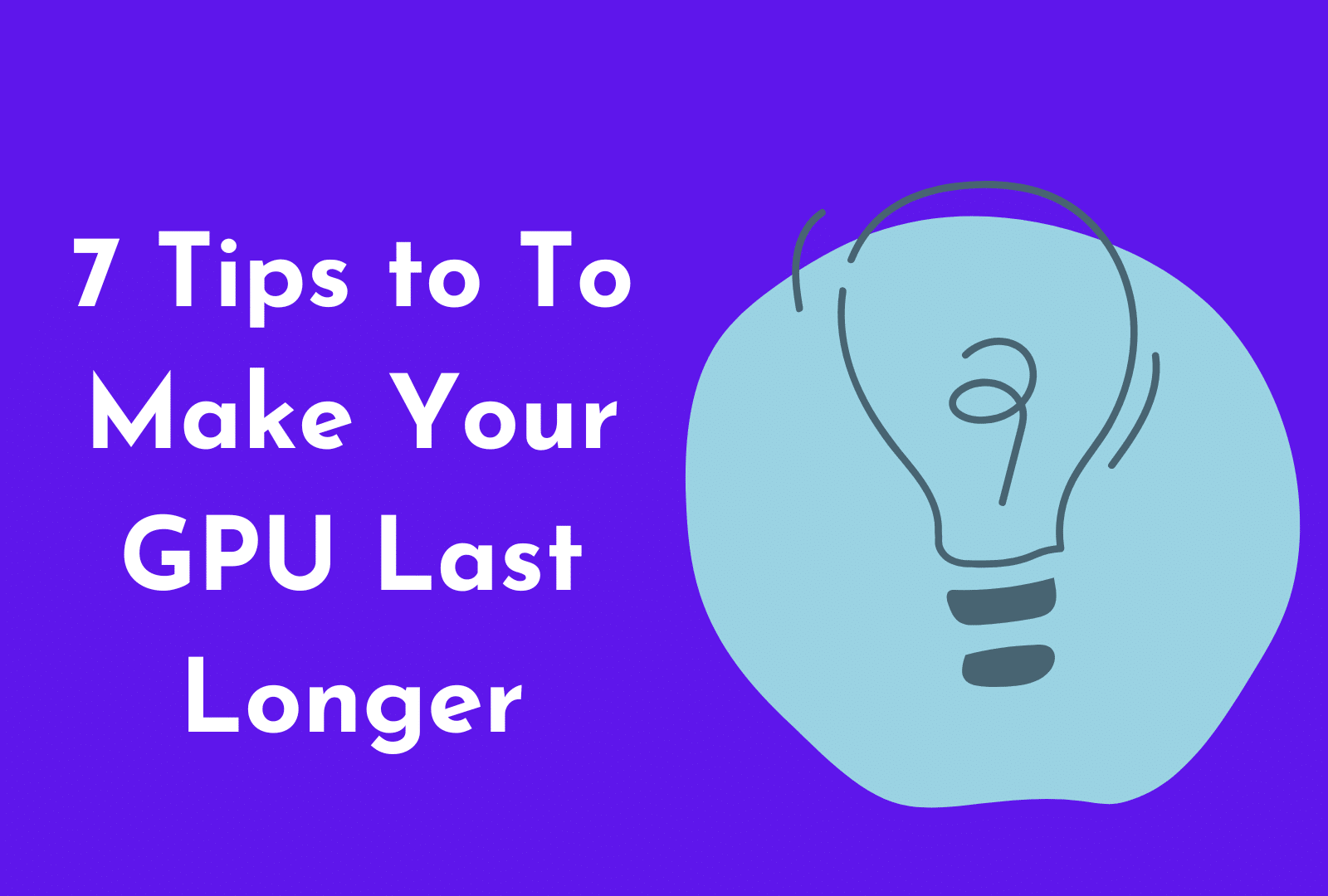
Do you want your GPU to last as long as possible?
There are a few things you can do to make sure your GPU will last a long time. Here are 7 tips to prolong your graphics card’s lifespan:
1. Use the Right Thermal Paste:
To keep your GPU from overheating and wearing out prematurely, use the right thermal paste. This is a special substance that helps regulate heat to keep your GPU running smoothly.
2. Don’t Overclock Your GPU:
Overclocking your GPU may increase its frame rate, but it can also put unnecessary stress on the components and cause it to die sooner than it should.
3. Avoid Dust Buildup:
Dust can clog up the fans of your GPU and block air circulation, which can cause it to overheat. Cleaning out the dust regularly will help keep your GPU cooler and last longer.
4. Keep the Software Up to Date:
Keeping your drivers and other software up-to-date will ensure that your GPU can handle the latest games and programs without issue.
5. Don’t Buy Old Components:
Don’t buy old or obsolete components for your new GPU. Doing so can lead to compatibility issues and decreased performance.
6. Be Careful with Physical Damage:
Make sure to handle your GPU with care and avoid dropping or hitting it. Physical damage can cause irreparable damage to components that can’t be fixed or replaced.
7. Replace Your GPU Regularly:
No matter how well you take care of your GPU, it will eventually become obsolete and need to be replaced. You should replace your GPU every few years to keep up with technology and get the best performance possible.
By following these 7 tips, you can make sure your GPU lasts as long as possible and continue enjoying the latest video games without having to worry about replacing your GPU too often.
With proper care and maintenance, there’s no telling how long do graphic cards last!
When to Upgrade Your Graphics Card?
Knowing when to upgrade your graphics card is key to making sure your system runs smoothly and performs optimally.
Generally, a good rule of thumb is that if your GPU has become obsolete or if it can no longer keep up with the demands of modern games, then it’s time to replace it.
Furthermore, if you’re noticing that your frame rate is lower than expected or your games are experiencing lag, then this might be a sign that you need a new GPU.
Other signs that you should consider upgrading your graphics card include:
- You’ve noticed a decrease in performance
- You’re starting to experience thermal throttling
- Or you’re playing demanding games and can’t keep up with the highest graphics settings.
Additionally, if your graphics card has been in use for a long period and is starting to show signs of wear and tear.
These signs include a bulging capacitor or if you’re having to apply thermal paste more frequently than before, then these can be indicators that you should look into replacing your GPU.
Ultimately, how long do graphic cards last?
It depends on how heavily you use them and how often you perform maintenance. A good rule of thumb is that with proper care and maintenance, a GPU will last around 3 to 5 years. But this varies depending on usage and conditions.
Therefore, if you want your GPU to last longer, then it’s important to replace it once it becomes obsolete or once it starts to show signs of wear and tear.
What Can Cause a GPU From a Crypto Miner Die?
A Graphics Processing Unit (GPU) can last anywhere from two to five years before it becomes obsolete. Over time, wear and tear can cause the components inside a GPU to break down, which will decrease its longevity.
Other common causes for a GPU to die include
- Too much heat
- Insufficient cooling
- Faulty hardware
- Low frame rate.
Heat is a major factor when it comes to how long do graphics cards last and it is important to regularly clean your GPU’s fan and apply thermal paste so it can run cooler.
If you find yourself in need of a new GPU before you expected, it might be time to replace your GPU.
Read More
Is It Okay To Buy A Used Component?
When you’re looking to upgrade or replace your GPU, one option you have is buying a used graphics card.
Buying a used GPU can save you money, but there are a few considerations to keep in mind. First and foremost, make sure you are purchasing a quality product from a trusted source.
If you are buying a used graphics unit, it’s important to consider how long it has been since the part was manufactured and whether or not the part will become obsolete shortly.
Additionally, you should be aware of any wear and tear that the GPU may have experienced. It is also recommended to replace the thermal paste on a used GPU as it may no longer be effective.
When buying a used GPU, it is important to know how long powerful graphics cards can last do. Most GPUs will last a long time as long as they are properly taken care of. This includes using the proper cleaning methods and replacing parts as needed.
However, factors like frame rate, software updates, and new games may mean that your GPU will become obsolete before its time.
Ultimately, if you are looking to buy a used GPU, ensure that you are getting the best deal and that you can get the most out of your new graphics card.
Is It Possible To Repair A Dead GPU?
Yes, it is possible to repair a dead GPU. Replacing parts such as thermal paste, fans and other components can help extend the life of your GPU and make it last longer.
However, even if repairs are successful, it is likely that the GPU will not last as long as a new one and will become obsolete more quickly.
Furthermore, the repairs may not increase your frame rate or improve performance. Ultimately, wear and tear on your GPU is inevitable.
So even with repairs, the long graphic cards last may not be as long as you’d like. If you decide that repairs are not worth it, you may need to replace your GPU with a new one.
