There are many reasons indicating your graphics card is dying, below are 5 signs of a dying GPU:
- Screen Glitches while playing a game
- Strange fan noise
- Blue screen errors
- Frequent crashes
- Drastic frame drops
Graphic card is an essential component of the motherboard and comes at a high price. Thus, it’s very important to keep a check on your GPU’s health and ensure that it’s giving top performance. But how to tell if your graphics card is dying or working correctly?
Check out this video on YouTube to get detailed insights about your dying GPU.
Today we are going to share 5 signs of a dying GPU and that it’s time to get a new one. So, without waiting, let’s check them out.
The main indicators of dying graphics card?
Before you jump to any conclusion, it’s essential to tell if your video card actually has a hardware problem or does it need a regular update check. It’s hard to differentiate between the two. Hence you should always look out for the following signs to troubleshoot your GPU.
Screen Glitches while gaming
Do you see unexpected screen glitches during gaming? How to tell if your graphics card is dead? Screen glitches are one of the most common symptoms of a dying GPU, and it should be really easy to tell that your graphic card has worn out. This means that your video card is having difficulty rendering things to your screen, and it’s time to say goodbye to your beloved graphics card.
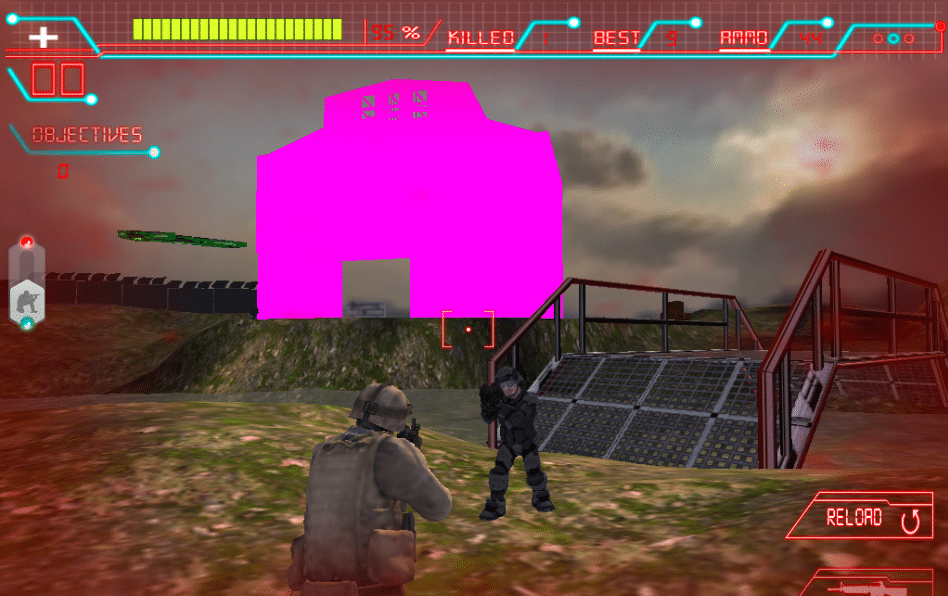
If you observe dead graphics, dull colours, untextured displays, off-colour pixelation, strange artifact, or any signs of stutter while playing video games. It could be an indicator your GPU may need routine maintenance, or it’s time to get a new graphics card.
Strange fan noise
Most modern GPUs come up with fans to keep the temperature of your graphic card at a moderate level when it’s running. If you notice your GPU fans releasing a strange noise or running abnormally even when they are not under stress. Chances are they are dying out and you might need to replace it with a new GPU.
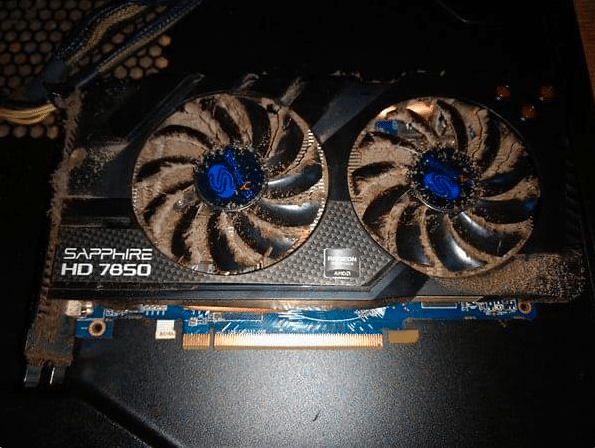
Blue screen of death
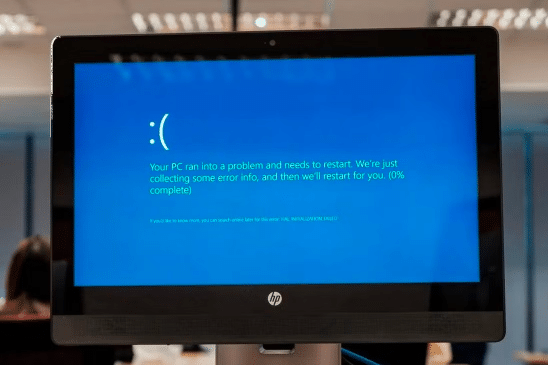
Your GPU is capable of handling graphic-sensitive tasks. However, if you witness a blue screen error on your computer screen while playing any game or trying to do graphic-sensitive work. You need to get your PC checked out.
The error can be a result of many underlying problems, thus, it’s better to check before blaming your GPU. If everything seems perfect, then, there is a high probability your GPU lifespan has ended and you might need to replace the card.
Frequent crashes
If your pc undergoes more frequent reboots and crashes than usual, especially while doing graphic-sensitive work such as playing games or working on any software. This is not normal, and I’d advise you to troubleshoot your pc to find the issue.
A faulty graphics card is one of many possible causes of frequent crashes. Your pc might have bad ram or it can occur due to SSD failure, another sign that your graphics card is dying. Thus, it’s always best to check before it turns out to be more devastating.
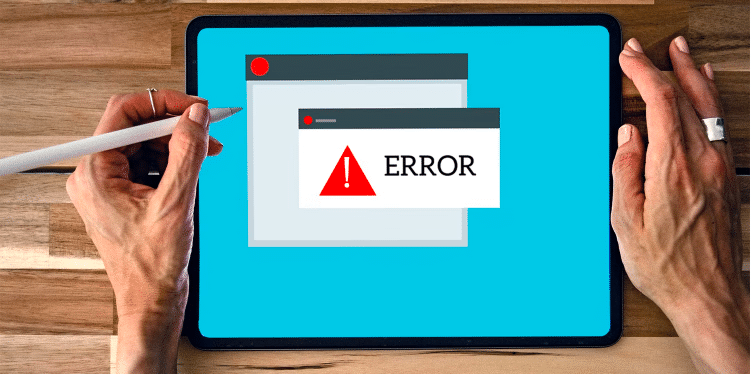
Drastic frame drops
If you notice drastic frame drops while playing games or bad-quality display, it could be a sign of bad GPU health. For instance, if you observe your FPS rate dropping to 10 FPS instead of the usual 60 FPS, it’s time to check your graphics card.
However, before you decide that graphics card may be the main cause of the problem, you should look to eliminate other possible reasons too. Check if your GPU fans are working properly and if the temperature is not high. If they are perfectly fine, and yet you are experiencing problems with low-quality display.
Gear up to lose your pocket, as your video card has probably expired.

What causes a Grapics card to fail?
It is hard to tell if your GPU is performing at its optimum level or not. Until such times when you notice smoke coming out of your CPU or frequent crashes and flickering on your screen while playing games.
In most cases, when you fail to reboot your system, it’s a sign that your card has died off. In order to prevent such damage, it’s always better to understand what might be causing your GPU to fail.
The following are the warning signs to spot bad GPU:
- The graphic card itself contains manufacturing faults.
- The GPU is not properly installed.buy sildalis online https://www.methanol.org/wp-content/uploads/2022/08/png/sildalis.html no prescription pharmacy
- The GPU is not cleaned for a long time which causes debris and dirt to form on the cooling components.
- Overheating due to faulty cables.buy stendra online https://www.methanol.org/wp-content/uploads/2022/08/png/stendra.html no prescription pharmacy
- The CPU is in a moist environment which affects its overall performance.
Last Words
It’s very important to keep a regular eye on the health of your graphic card. If any anomaly arises, I would suggest you get it checked by a technical expert. To maintain the performance of your graphics card, I would advise you to install the right set of GPU drivers with it.
Otherwise, they could burn and fry up really quickly.
Hopefully, I shared most of the signs indicating whether your graphic card is dying. If you liked the article, please share it with your family and friends and share your comments below.
