Here are 10 signs you need a new graphics card.
- Your games are starting to lag
- Your graphics card is more than 3 years old
- Your graphics card is not powerful enough for the game you’re playing
- You’re using an integrated graphics card
- You’re using an entry-level graphics card
- Your games look bad
- You can’t run the game you want to play
- Your graphics card is overheating
- Your graphics card is underperforming
- You’re getting a lot of screen tearing
Are you having trouble playing the newest video games? Does your computer run slower than it used to? If so, you might need a new graphics card.
As someone who knows a lot about graphics cards, I’ve seen firsthand the different problems that can happen when a card is about to die.
There are several signs that it’s time to upgrade, like slower performance or problems with the screen.
In this blog post, I’ll be sharing the top 10 signs that you need a new graphics card to help ensure your gaming or design experience remains smooth and seamless.
No matter if you’re a serious gamer or a professional designer, you need a good graphics card to get the most out of your computer. So, without further ado, let’s dive into the signs that it’s time for a new graphics card.
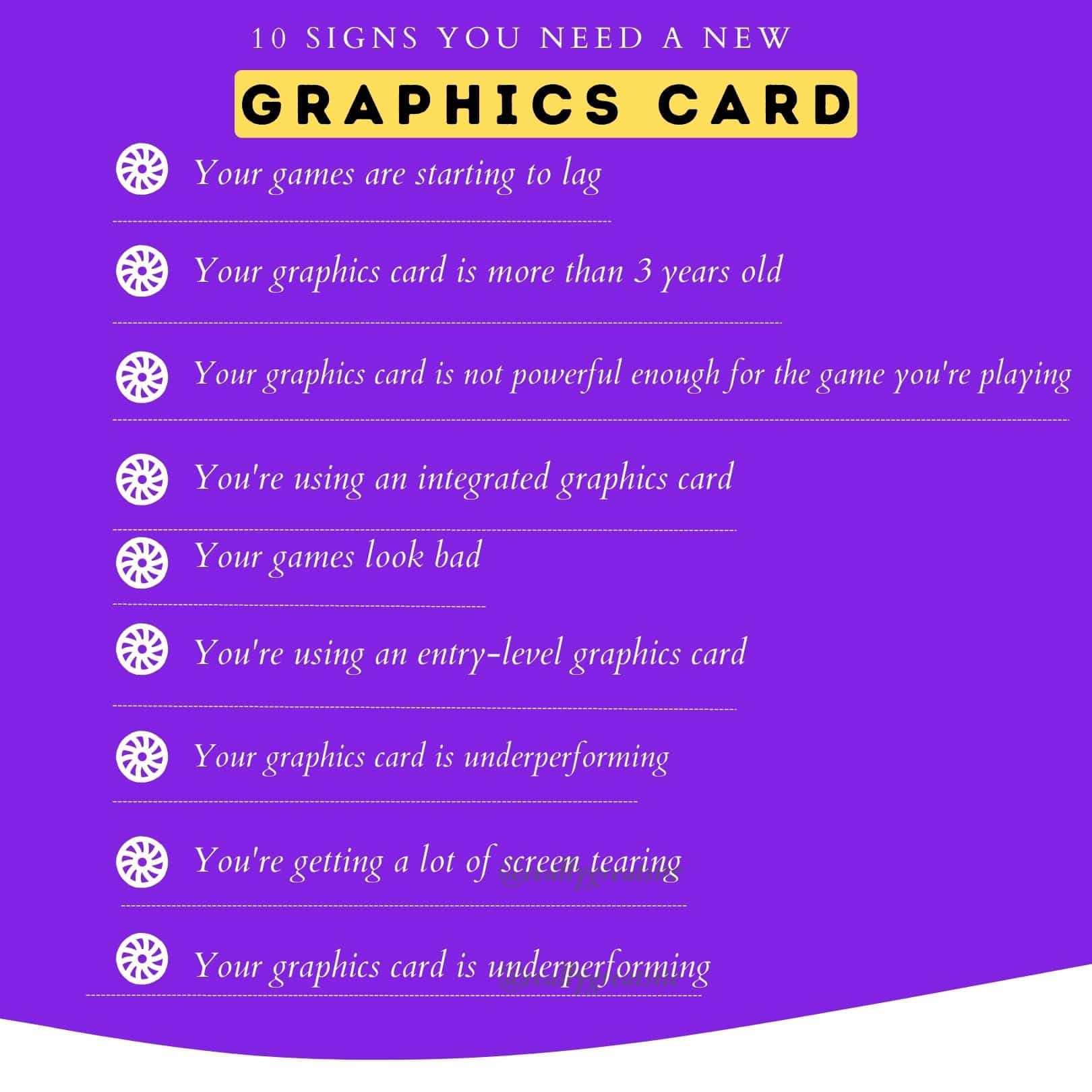
1) Your Games Are Starting To Lag And The Graphics Card Is Dying

If your games have suddenly started to lag, it could be a sign that your graphics card is about to fail or that you need to upgrade your graphics card.
Lagging can occur when;
- Your GPU is getting too hot
- Your power supply isn’t working correctly
- Your card is not powerful enough
- Blue screen glitches
- Fan noise
- Infamous blue screen of death
If you’re experiencing any of these issues, it could be time for an upgrade. Troubleshoot your system to make sure that the graphics card is the issue. And if it is, it’s likely time for a new graphics card.
Lowering the game settings may help temporarily. But eventually, you’ll need to invest in a more powerful GPU if you want to keep playing at maximum graphics settings.
2) Your Graphics Card Is More Than 3 Years Old

If your graphics card is over 3 years old, it may be time to start thinking about getting a new one. Overheating, blue screens, screen glitches and fan noise are all signs that your GPU is dying.
The most common sign of a dying gpu is getting too hot is when your system crashes. It may also be a sign that you need a GPU upgrade if your games look bad or you can’t run the game you want to play.
Additionally, if you find yourself having to lower the graphics settings in order to play the game without it crashing, it’s likely time for an upgrade. You should also check your power supply to make sure it’s working correctly.
If you’re getting a lot of screen tearing or your graphics processing unit is about to fail, it’s definitely time for a new graphics card. Don’t wait until it’s too late and your graphics card is completely dead – get a new one now!
Read More:
3) Your GPU Is Not Powerful Enough For The Game You’re Playing

One of the biggest signs that it’s time for an upgrade is when your graphics card isn’t powerful enough to run the game you want to play.
If you’re experiencing frequent system crashes, blue screens, screen glitches, or fan noise, these can all be indicators that your GPU is about to fail or is already dying.
Low frame rates and graphics settings set to a lower level than what you would expect are also signs that your graphics card is the issue. If you’re having difficulty getting the game to run correctly, or if your card is getting too hot, it could be time for an upgrade.
Make sure your power supply is working correctly and consider replacing your graphics card if you believe it’s not powerful enough for the game you’re trying to play. A new graphics card will give you better performance and won’t get too hot, so you can enjoy gaming.
4) You’re Using An Integrated Graphics Card
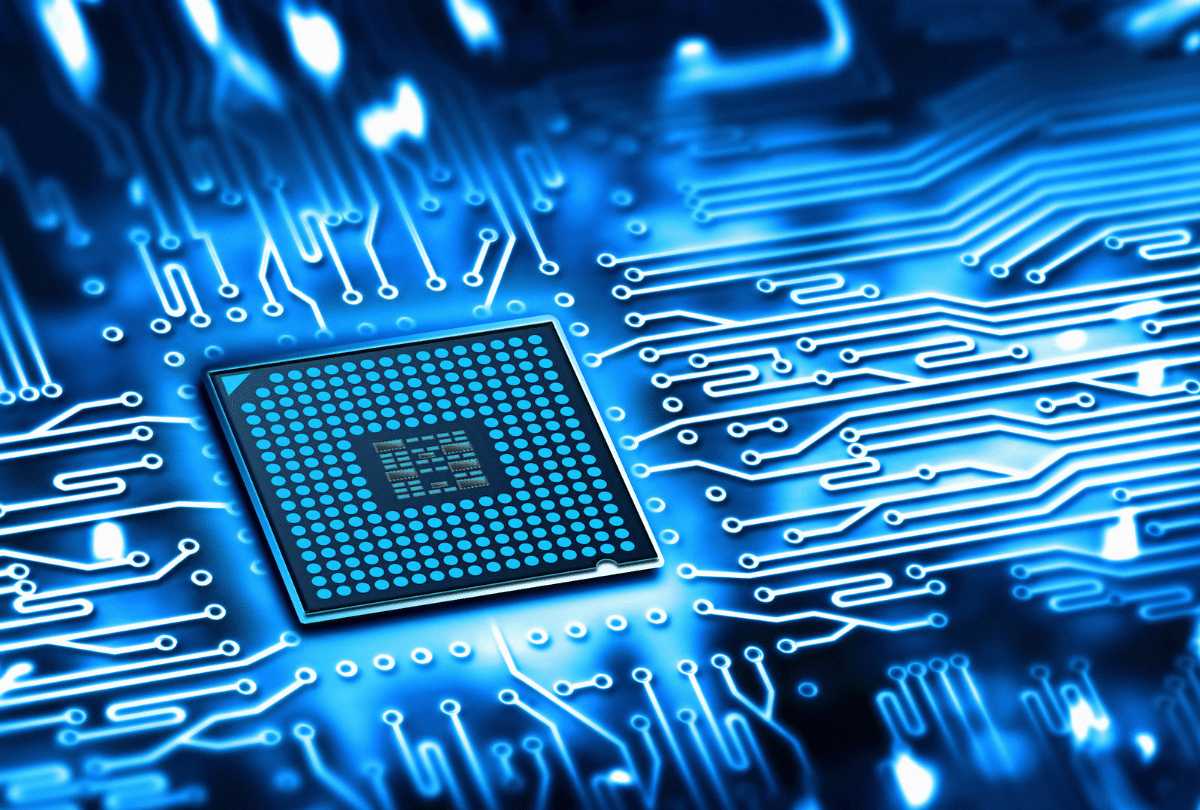
Integrated graphics cards are found in many computers and laptops. But they often can’t keep up with modern gaming demands. If you’re using one and experiencing any of the signs mentioned here, it may be time for an upgrade.
If you’re finding that your games are stuttering or lagging, then your integrated graphics card is not powerful enough to handle the game you’re playing.
You may also notice fan noise, or find that your card is getting too hot, both of which are signs that your graphics card is not working correctly.
5) You’re Using An Entry-Level Graphics Card
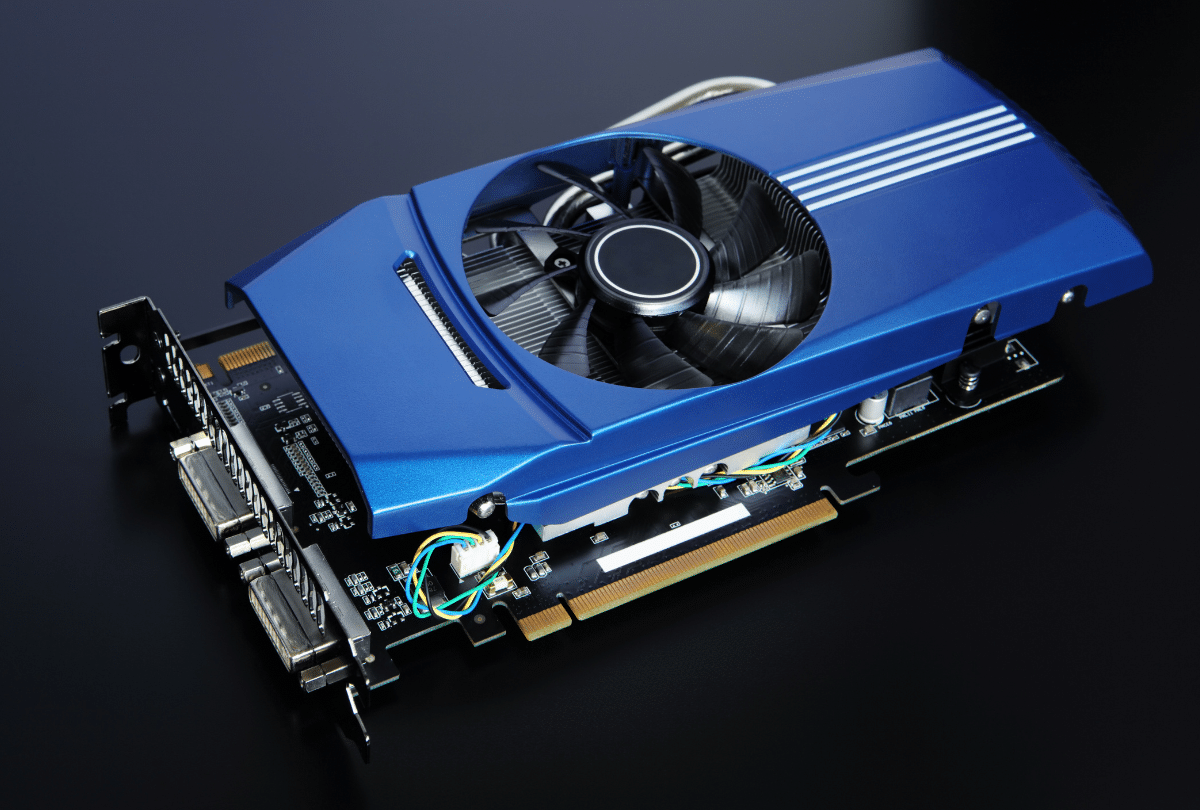
If you’re using an entry-level graphics card, it’s likely that you’re having trouble running the games you want to play.
You may also be getting blue screen errors, loud fans, system crashes, and screen glitches if your GPU is dying.If your card is getting too hot or not working correctly, it’s time for an upgrade.
If all of these signs are present, it’s probably time for an upgrade. A new graphics card will help you run games more efficiently and eliminate any problems caused by your old card.
6) Your Games Look Bad In Your New GPU

If your games are starting to look bad, it could be a sign that your graphics card is on its last legs. Games may start to display blue screens, glitches, or frame rate drops.
You might also start to hear fan noise as the GPU is getting too hot, or your system may even crash when you’re playing. All of these are signs that it’s time for an upgrade.
You should also make sure that your power supply can handle the new graphics card you are looking to install. If your graphics card is about to fail, lowering your in-game settings to a lower graphics preset won’t necessarily fix the issue.
This usually means that your graphics card is the issue and it’s time for a GPU upgrade. Pay close attention to any signs that your graphics card is not working correctly and make sure that you replace it if needed.
Read More:
7) You Can’t Run The Game You Want To Play (Blue Screen Of Death)
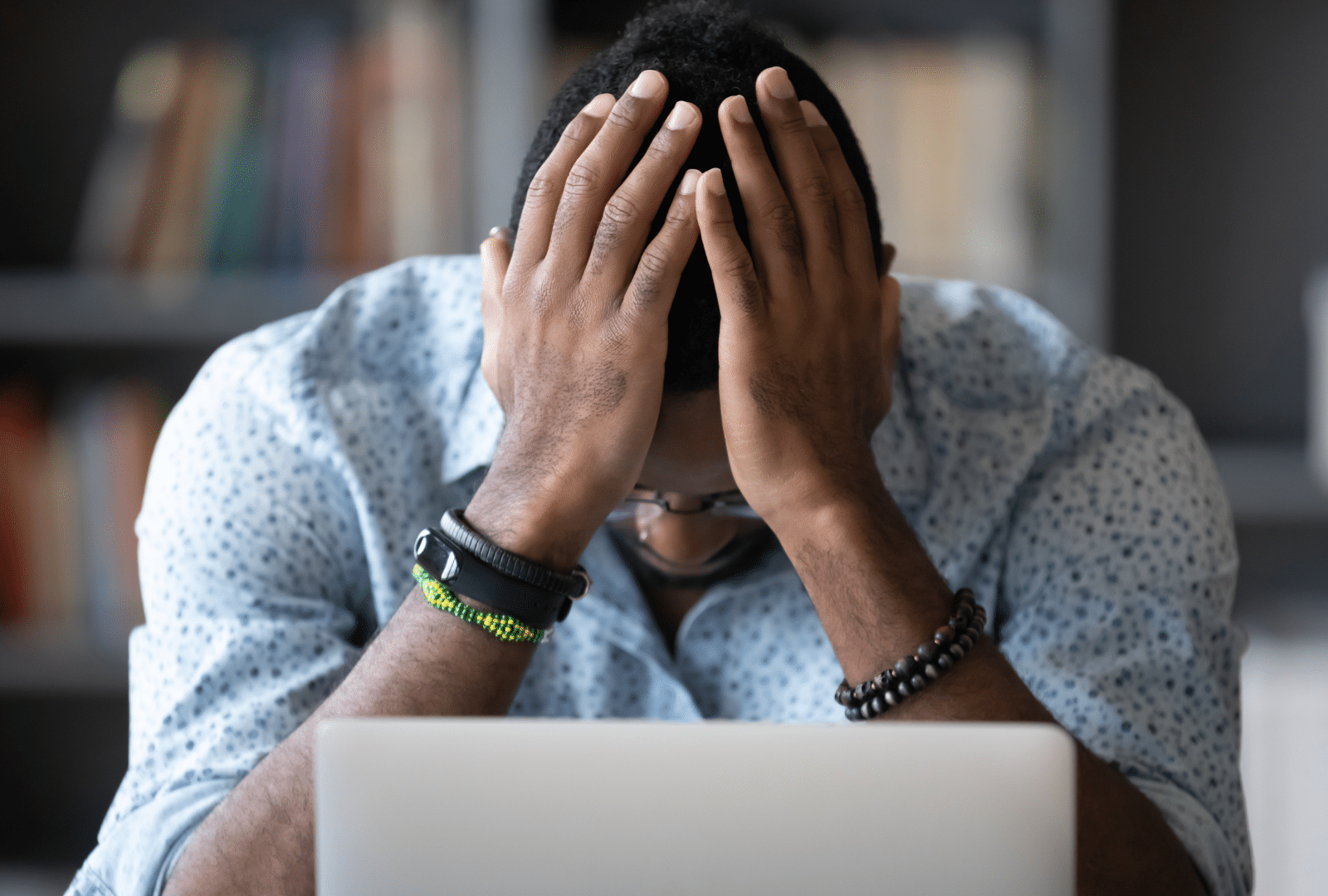
If you’ve been trying to play a game and it won’t load, it could be a sign that your graphics card is struggling. Other indicators include blue screens, system crashes, or screen glitches when you try to start up the game.
Additionally, if you notice fan noise from your computer or if your card is getting too hot, this could be another sign that your graphics card is the issue. If you’re unable to run the game you want to play, it may be time for an upgrade.
A dying GPU can cause all sorts of problems. You might see the blue screen of death or a warning message saying your power supply isn’t working correctly. If you’re having any of these issues, it may be a sign that your graphics card is about to fail and you need a GPU upgrade.
8) Your Video Card Is Overheating
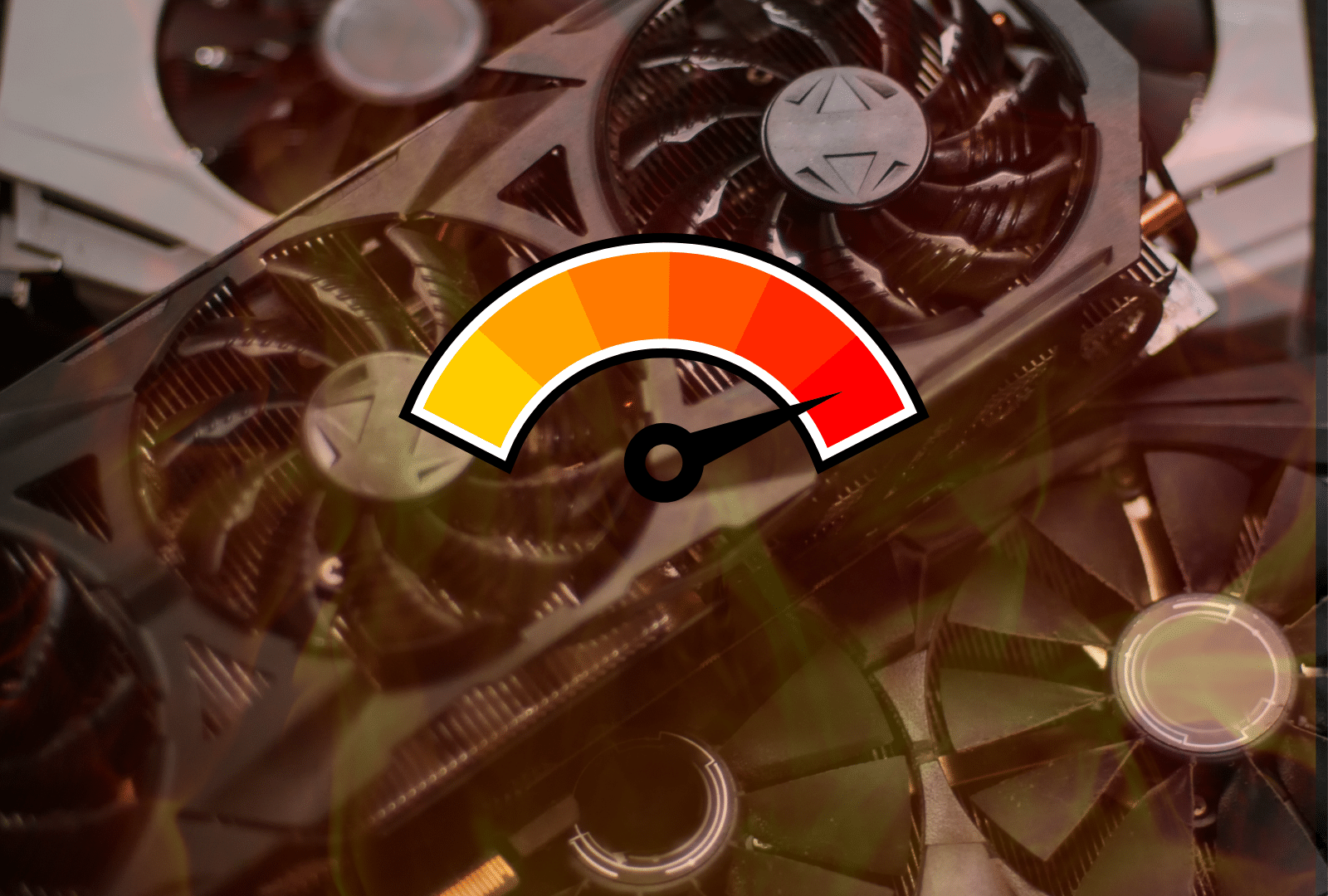
One of the surefire signs that you need a new graphics card is when your GPU is overheating. If your computer suddenly shuts off or you get the dreaded blue screen of death, your GPU may be dying.
You may also hear fan noise as it tries to cool down the card. If you start experiencing screen glitches, that is another sign that your graphics card is getting too hot.
If you are wondering if it is time for an upgrade, it is important to check your settings and make sure you are running on the correct graphics mode.
If you find yourself needing to lower the settings to a lower graphics level, then it may be time for an upgrade. It could also be that your power supply is not working correctly and not supplying enough power to the GPU.
Also Read:
9) Your New Graphics Card Is Underperforming
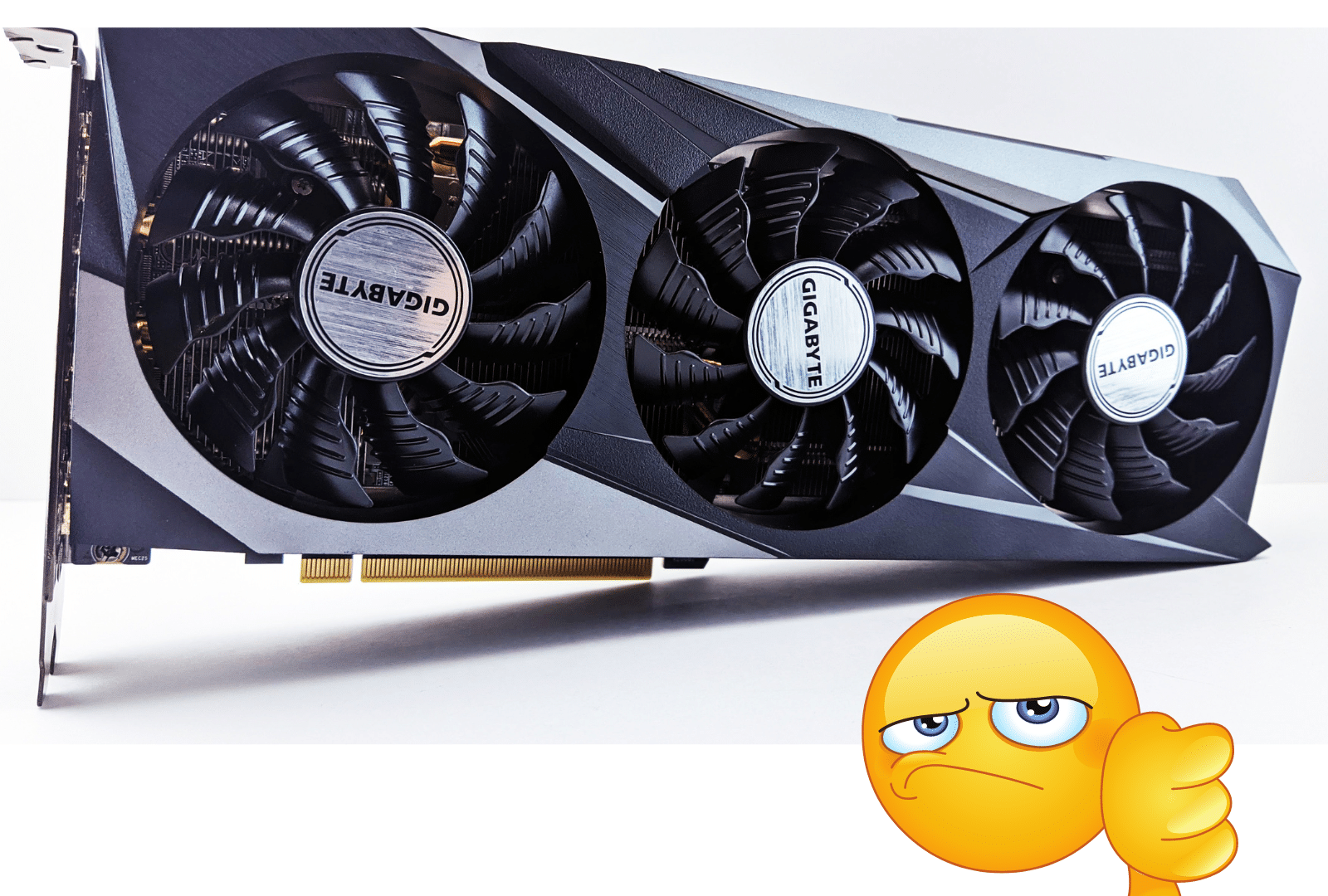
One sign that your graphics card is struggling to keep up with your gaming needs is that it’s underperforming. I’ve experienced this problem numerous times.
You may notice frame rates dropping unexpectedly or games looking less crisp than they used to.
Other signs include blue screens, screen glitches, fan noise, system crashes, and power supply issues. If you’re noticing any of these, it could be a sign that your GPU is about to fail or is not working correctly.
If you suspect that your graphics card is the issue, you’ll want to consider an upgrade. One option would be to upgrade your existing graphics card with a more powerful one, or you can replace the card entirely.
When upgrading, you’ll want to ensure you have the right power supply and the correct settings to a lower graphics setting if necessary. You’ll also want to make sure your GPU is not getting too hot, as this can cause it to die prematurely.
10) You’re Getting A Lot Of Screen Tearing

If you’re noticing that your screen is tearing, it could be a sign that your graphics card is about to fail. This can happen when your GPU is dying or when the card is getting too hot.
Screen tearing is a sign that something is wrong with your graphics card and you may need a new one. If your graphics card is not working correctly and all other components are running smoothly, then it’s time for an upgrade.
Check your power supply and settings to a lower graphics option, as this could be a sign that your graphics card is the issue. If these solutions don’t work, then it may be time for a GPU upgrade.
Don’t wait until your graphics card fails completely, as this could lead to the dreaded Blue Screen of Death! Make sure to take these signs into consideration, as they could mean it’s time for a new graphics card.
5 Ways To Fix Your Graphics Cards Before They Stop Working
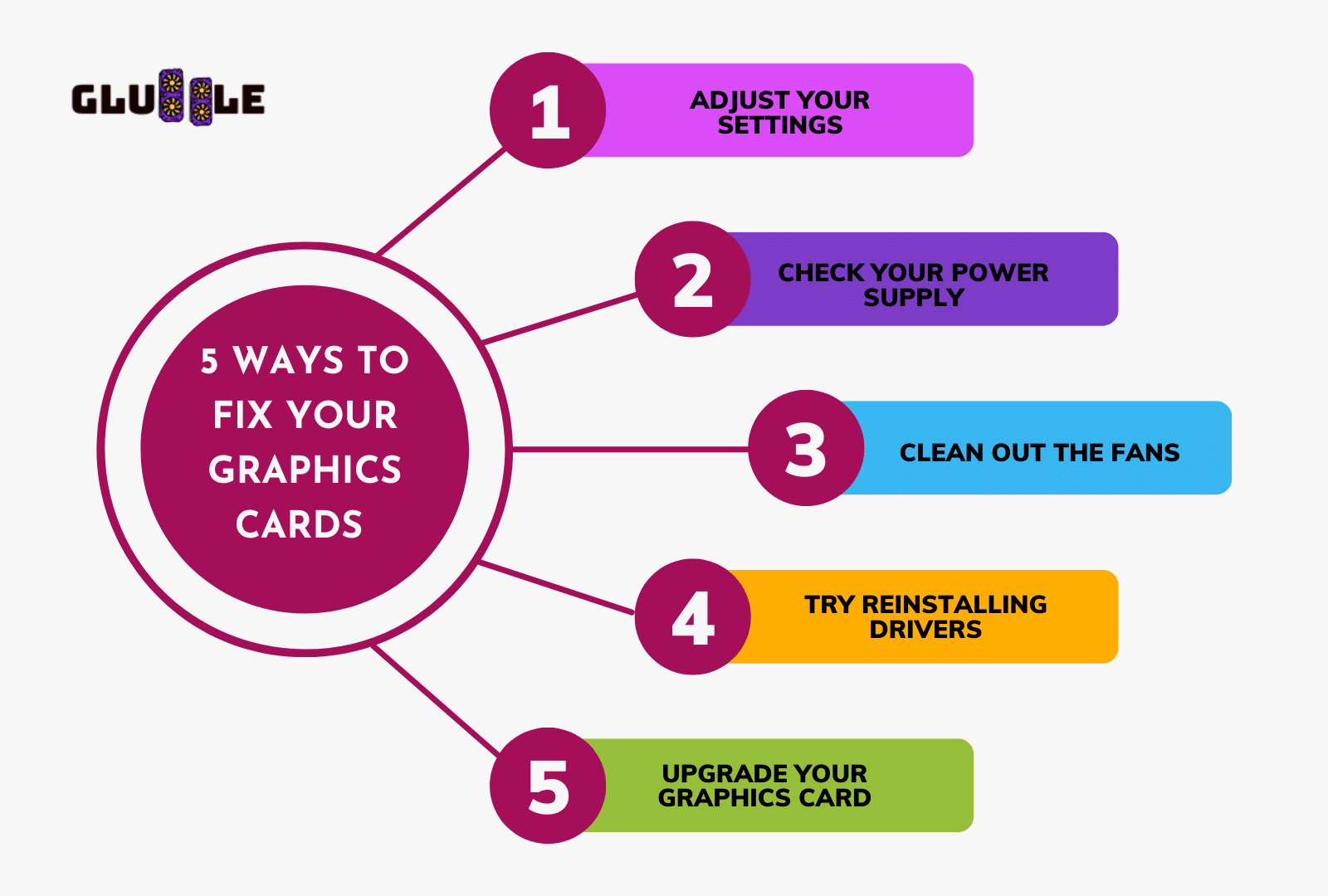
If you’ve noticed that your graphics card isn’t working correctly or you’re seeing signs that your GPU is about to fail, then you should take action now to try and save it.
Here are 5 ways to fix your graphics card before it stops working entirely:
1) Adjust Your Settings
One of the easiest things you can do to extend the life of your graphics card is to adjust the settings to a lower graphics level. This will decrease the strain on your GPU, potentially helping it last longer.
2) Check Your Power Supply
A failing power supply can cause issues with your graphics card. If you’re using a cheap power supply, consider upgrading it to ensure your card is getting enough power.
3) Clean Out the Fans
If you hear any loud fan noises coming from your PC, it could be a sign that your graphics card is getting too hot.
Make sure to open up your PC and clean out any dust that may be blocking the fans from cooling your graphics card effectively.
4) Try Reinstalling Drivers
You can also try reinstalling the drivers for your graphics card. This could help if there’s an issue with the drivers or if they’re outdated.
5) Upgrade Your Graphics Card
If nothing else works and your system keeps crashing, getting a blue screen of death, or having screen glitches, it’s time for an upgrade. Investing in a new graphics card could help resolve any issues you’ve been having and extend the life of your PC.
Also Read:
Conclusion When To Upgrade Your Graphics Card
Ultimately, if you’ve identified that your graphics card is dying and you’re experiencing any of the signs mentioned above it may be time to upgrade your graphics card.
From blue screens and system crashes, to fan noise and screen glitches, all of these can indicate that something is wrong with your graphics card.
If you’re having trouble running games or your graphics card is getting too hot, it could be a sign that your GPU is about to fail or is dying. If all else fails, it may be time for an upgrade.
When looking for a new graphics card, make sure to check the power supply requirements and adjust settings to a lower graphics level if needed.
By taking these steps, you can ensure that your system will be working correctly for years to come.
FAQs
Here are some faqs about our main topic.
What Is A Sign That My Graphics Card Is About To Fail?
One of the most common signs that your graphics card is about to fail is if it begins to overheat. It causes system crashes and screen glitches.
Additionally, if you notice that the fan noise coming from your PC is louder than normal, or if your blue screen of death appears more frequently, it could be a sign that your graphics card is dying.
Is It Time For An Upgrade If My GPU Is Not Working Correctly?
If your GPU is not working correctly or performing below par, it may be time to upgrade. If your games are starting to lag or you’re getting a lot of screen tearing, then it’s likely you need a better graphics card.
What Should I Do If My Card Is Getting Too Hot?
If your graphics card is getting too hot, you’ll need to upgrade your power supply as well as replace your graphics card. You can also try reducing the settings to a lower graphics setting in-game to reduce the temperature of the card.
How Do I Know If I Need A GPU Upgrade?
If your current graphics card is more than 3 years old, or if it’s an entry-level graphics card, it may be time for an upgrade. Additionally, if your current graphics card cannot run the game you want to play, it’s likely time for a new one.
