Our top 10 favorite CPU and GPU Render farms are Pixel Plow, GarageFarm.NET, RenderStreet, Fox Renderfarm, Ranch Computing, StratusCore, RebusFarm, and GarageFarm.Co, Conductor Technologies, and UltraRender.
In today’s world, rendering has become essential for various industries like architecture, engineering, and movie-making. However, rendering requires a lot of resources, which is where render farms come in.
This article will introduce you to our top 10 favorite CPU and GPU render farms to help you efficiently render your projects.
As technology continues to evolve, the demand for high-quality rendering has increased. Rendering is a complex process that requires a lot of computing power, and not every individual or organization has the resources to render independently.
This is where render farms come in. Render farms are specialized computer systems that offer the resources required for rendering. They have many CPUs and GPUs that work together to render projects quickly and efficiently.
This article will introduce you to our top 10 favorite CPU and GPU render farms. These render farms offer different features, pricing plans, and support systems to help you achieve the best possible results for your rendering projects.
Related Read
- CPU vs. GPU Rendering – What’s the difference, and which should you choose?
- How To Build Your Own Render Farm?
- What Is “Rendering” in Digital Art? [2D/3D]
Our Top 10 Favorite CPU & GPU Render Farms
Pixel Plow
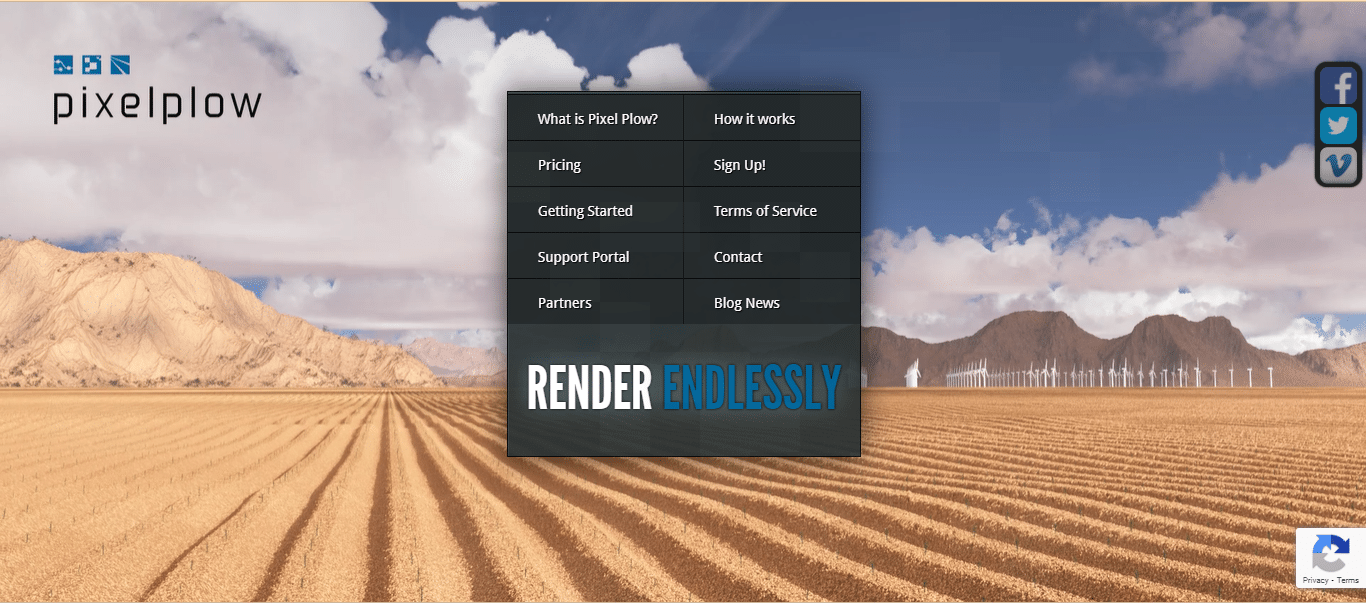
Pixel Plow is a cloud render service farm that offers CPU and GPU options. 2nd Gen Intel Xeon Scalable processors power their CPU rendering with a minimum of 48 cores and 96 threads per machine. Their GPU rendering is powered by NVIDIA RTX A6000 or A40 GPUs, offering real-time rendering capabilities for complex scenes. They offer competitive pricing plans, and their farm support is available 24/7.
- Cost-effective
- Faster render times
- Scalability
- No maintenance required
- Accessible from anywhere
- Dependence on internet connection
- Security concerns
- Limited control
- Learning curve
- Limited Software compatibility
Pros
- Cost-effective: Using Pixel Plow can be much cheaper than buying and maintaining expensive hardware for rendering.
- Faster render times: Pixel Plow’s robust server infrastructure can often render projects much faster than a user’s computer.
- Scalability: Pixel Plow allows users to quickly scale up or down their rendering needs depending on the project’s requirements.
- No maintenance required: Users do not need to maintain hardware, update software, or troubleshoot technical issues.
- Accessible from anywhere: Users can access Pixel Plow’s services from anywhere with an internet connection.
Cons
- Dependence on internet connection: Since Pixel Plow is a cloud-based service, users depend on a stable and reliable internet connection to use it effectively.
- Security concerns: Since the data is stored on remote servers, potential security risks come with using a cloud-based service.
- Limited control: Users have limited control over the rendering process since it is done on a remote server. This can disadvantage users who require more control over the rendering process.
- Learning curve: There may be a learning curve for users unfamiliar with cloud-based rendering services.
- Limited Software compatibility: Pixel Plow is incompatible with all 3D rendering software. Users should check if their software is supported before using the service.
GarageFarm.NET
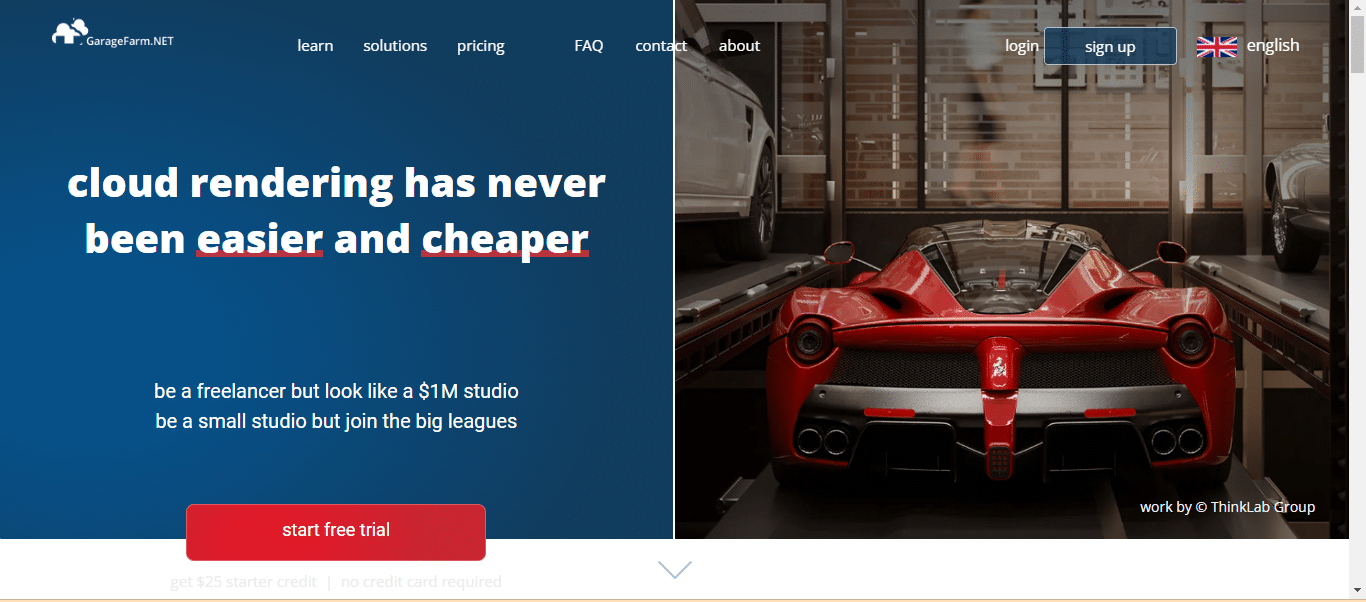
GarageFarm.NET is another famous render farm that offers both CPU and GPU rendering. Intel Xeon E5-2699v4 processors power their CPU rendering with 22 cores and 44 threads per machine. Depending on the pricing plan, their GPU rendering is powered by NVIDIA RTX 3080, RTX 3090, or RTX A6000 GPUs. They offer flexible pricing plans, from pay-per-minute to monthly subscriptions, and their customer support is available 24/7.
- Cost-effective
- Faster render times
- Scalability
- No maintenance required
- Accessible from anywhere
- Dependence on internet connection
- Security concerns
- Limited control
- Limited Software compatibility
- Learning curve
Pros
- Cost-effective: Using GarageFarm.NET can be cheaper than purchasing and maintaining expensive hardware for rendering.
- Faster render times: GarageFarm.NET’s robust server infrastructure can render projects much faster than a user’s computer.
- Scalability: Users can quickly scale up or down their rendering needs based on project requirements.
- No maintenance required: Users do not need to maintain hardware, update software, or troubleshoot technical issues.
- Accessible from anywhere: Users can access GarageFarm.NET’s services with an internet connection.
Cons
- Dependence on internet connection: Users depend on a stable and reliable internet connection to use GarageFarm.NET effectively.
- Security concerns: Since the data is stored on remote servers, there are potential security risks associated with using a cloud-based service.
- Limited control: Users have limited control over the rendering process since it is done on a remote server. This can disadvantage users who require more control over the rendering process.
- Limited Software compatibility: GarageFarm.NET is not compatible with all 3D rendering software. Users should check if their software is supported before using the service.
- Learning curve: Users unfamiliar with using cloud-based rendering services may require time to learn how to use GarageFarm.NET effectively.
Also, Read
- Nvidia Geforce RTX vs GTX – Workloads & Functionality Explored
- Nvidia NVLink vs. SLI Multiple GPUs – Which One is Worth It?
- Nvidia Graphics Card Rankings and Performance Comparison 2023
RenderStreet
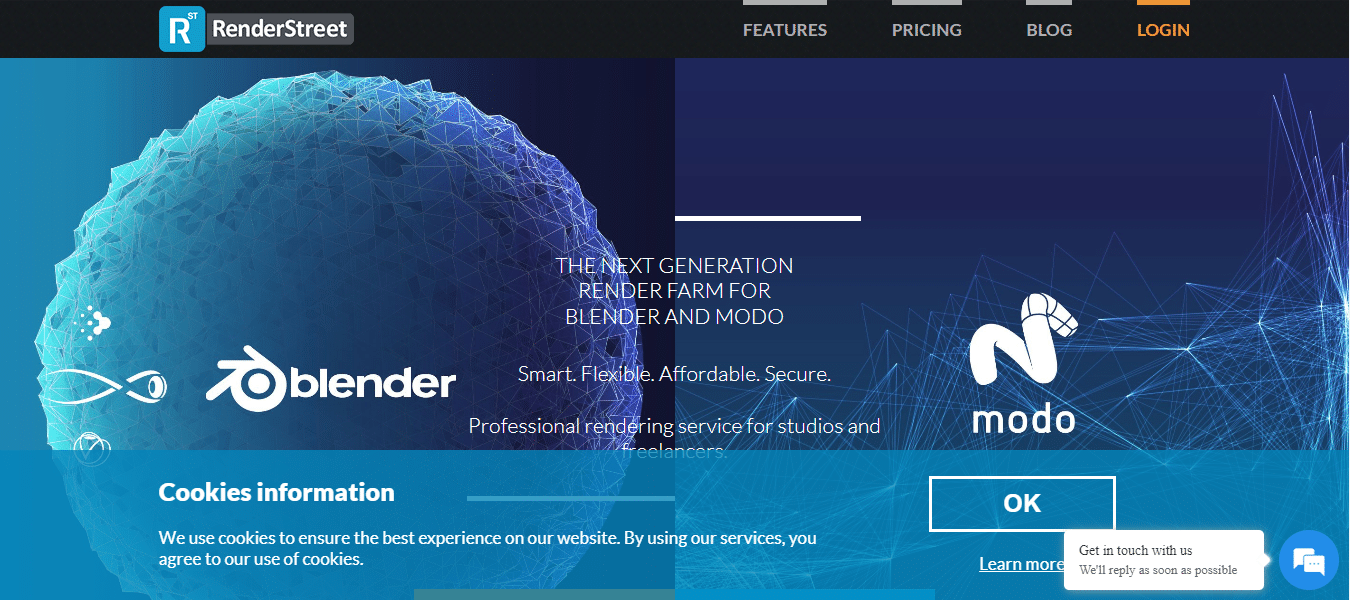
RenderStreet is a cloud-based render farm that offers both CPU and GPU rendering. Intel Xeon E5-2683v4 processors power their CPU rendering with 16 cores and 32 threads per machine. Depending on the pricing plan, their GPU rendering is powered by NVIDIA RTX 3080, RTX 3090, or RTX A6000 GPUs. They offer competitive pricing plans, from pay-per-minute to monthly subscriptions, and their customer support is available 24/7.
- Cost-effective
- Faster render times
- Scalability
- No maintenance required
- Accessible from anywhere
- Dependence on internet connection
- Security concerns
- Limited control
- Limited Software compatibility
- Learning curve
Pros
- Cost-effective: Using RenderStreet can be cheaper than purchasing and maintaining expensive hardware for rendering.
- Faster render times: RenderStreet’s robust server infrastructure can render projects much faster than a user’s computer.
- Scalability: Users can quickly scale up or down their rendering needs based on project requirements.
- No maintenance required: Users do not need to maintain hardware, update software, or troubleshoot technical issues.
- Accessible from anywhere: Users can access RenderStreet’s services from anywhere with an internet connection.
Cons
- Dependence on internet connection: Users depend on a stable and reliable internet connection to use RenderStreet effectively.
- Security concerns: Since the data is stored on remote servers, there are potential security risks associated with using a cloud-based service.
- Limited control: Users have limited control over the rendering process since it is done on a remote server. This can disadvantage users who require more control over the rendering process.
- Limited Software compatibility: RenderStreet is not compatible with all 3D rendering software. Users should check if their software is supported before using the service.
- Learning curve: Users unfamiliar with using cloud-based rendering services may require time to learn how to use RenderStreet effectively.
Fox Renderfarm
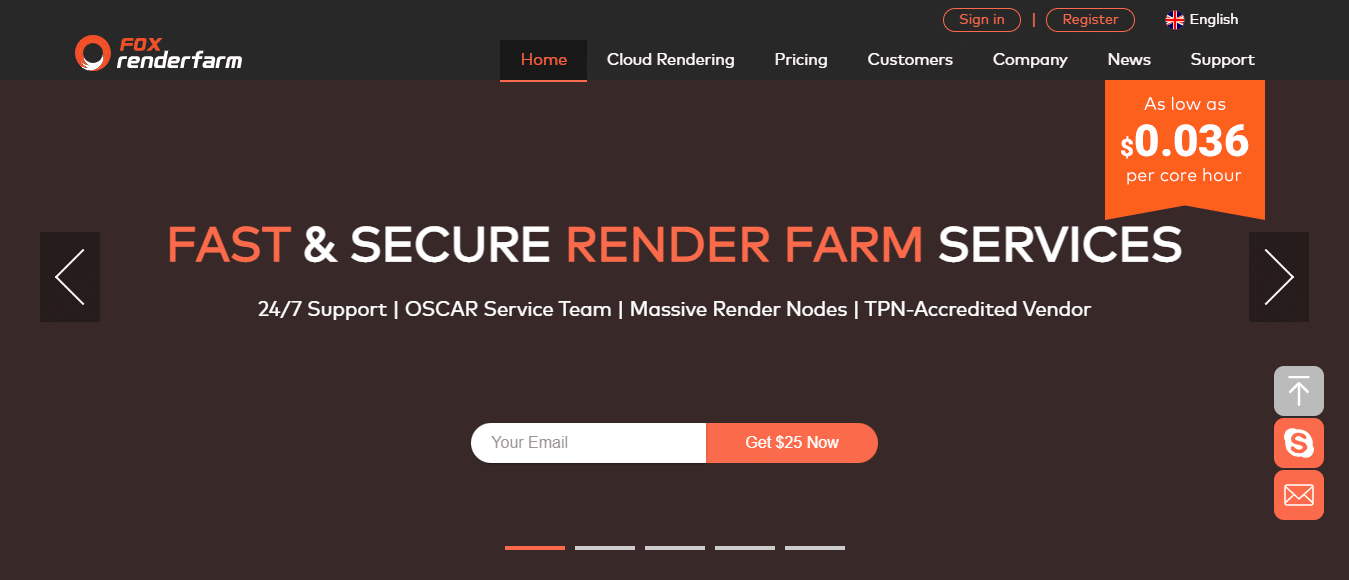
Fox Renderfarm is a cloud-based render farm that offers CPU and GPU rendering. Intel Xeon E5-2670 processors power their CPU rendering with 16 cores and 32 threads per machine. Depending on the pricing plan, their GPU rendering is powered by NVIDIA RTX 3080, RTX 3090, or RTX A6000 GPUs. They offer flexible pricing plans, from pay-per-minute to monthly subscriptions, and their customer support is available 24/7.
- Cost-effective
- Faster render times
- Scalability
- No maintenance required
- Accessible from anywhere
- Dependence on internet connection
- Security concerns
- Limited control
- Limited Software compatibility
- Learning curve
Pros
- Cost-effective: Using Fox Renderfarm can be cheaper than purchasing and maintaining expensive hardware for rendering.
- Faster render times: Fox Renderfarm’s robust server infrastructure can render projects much faster than a user’s computer.
- Scalability: Users can quickly scale up or down their rendering needs based on project requirements.
- No maintenance required: Users do not need to maintain hardware, update software, or troubleshoot technical issues.
- Accessible from anywhere: With an internet connection, users can access Fox Renderfarm’s services anywhere.
Cons
- Dependence on internet connection: Users depend on a stable and reliable internet connection to use Fox Renderfarm effectively.
- Security concerns: Since the data is stored on remote servers, there are potential security risks associated with using a cloud-based service.
- Limited control: Users have limited control over the rendering process since it is done on a remote server. This can disadvantage users who require more control over the rendering process.
- Limited Software compatibility: Fox Renderfarm is incompatible with all 3D rendering software. Users should check if their software is supported before using the service.
- Learning curve: Users unfamiliar with cloud-based rendering services may require time to use Fox Renderfarm effectively.
Also, Read
- What are Autodesk 3ds Max System Requirements?
- Unity 3D System Requirements & PC Recommendations
- Best Workstation Computer for 3D Modeling and Rendering 2023
Ranch Computing
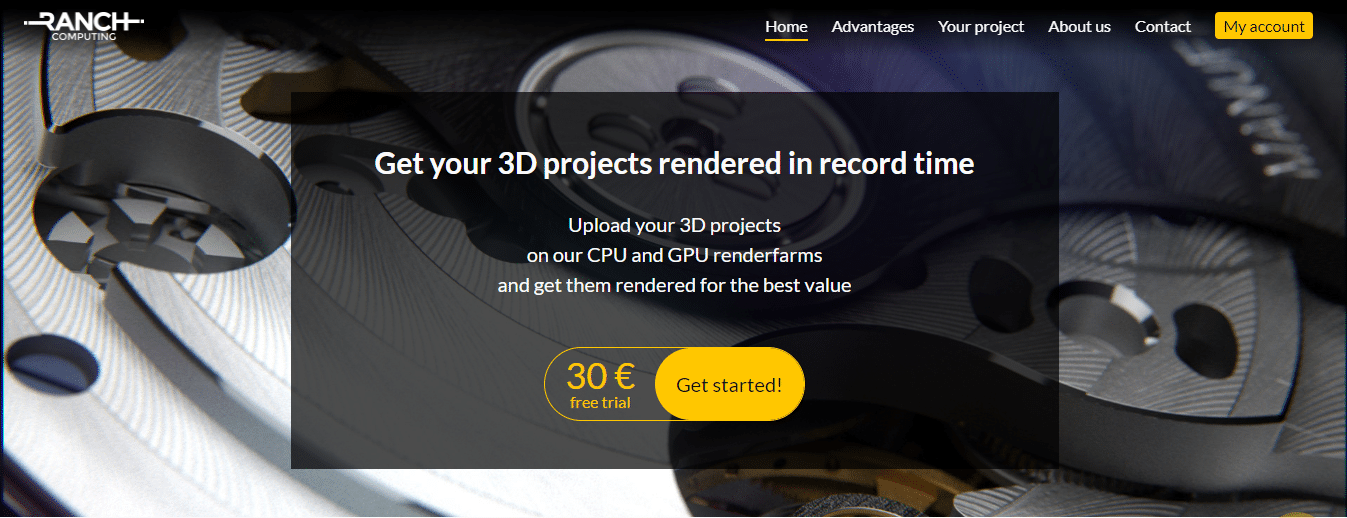
Ranch Computing is a cloud-based render farm that offers CPU and GPU rendering. Intel Xeon E5-2683v4 processors power their CPU rendering with 16 cores and 32 threads per machine. Depending on the pricing plan, their GPU rendering is powered by NVIDIA RTX 3080, RTX 3090, or RTX A6000 GPUs. They offer competitive pricing plans, from pay-per-minute to monthly subscriptions, and their customer support is available 24/7.
- Cost-effective
- Faster render times
- Scalability
- No maintenance required
- Accessible from anywhere
- Dependence on internet connection
- Security concerns
- Limited control
- Limited Software compatibility
- Learning curve
Pros
- Cost-effective: Using Ranch Computing can be cheaper than purchasing and maintaining expensive hardware for rendering.
- Faster render times: Ranch Computing’s robust server infrastructure can render projects much faster than a user’s computer.
- Scalability: Users can quickly scale up or down their rendering needs based on project requirements.
- No maintenance required: Users do not need to maintain hardware, update software, or troubleshoot technical issues.
- Accessible from anywhere: Users can access Ranch Computing’s services from anywhere with an internet connection.
Cons
- Dependence on internet connection: Users depend on a stable and reliable internet connection to use Ranch Computing effectively.
- Security concerns: Since the data is stored on remote servers, there are potential security risks associated with using a cloud-based service.
- Limited control: Users have limited control over the rendering process since it is done on a remote server. This can disadvantage users who require more control over the rendering process.
- Limited Software compatibility: Ranch Computing is incompatible with all 3D rendering software. Users should check if their software is supported before using the service.
- Learning curve: Users unfamiliar with using cloud-based rendering services may require time to learn how to use Ranch Computing effectively.
StratusCore
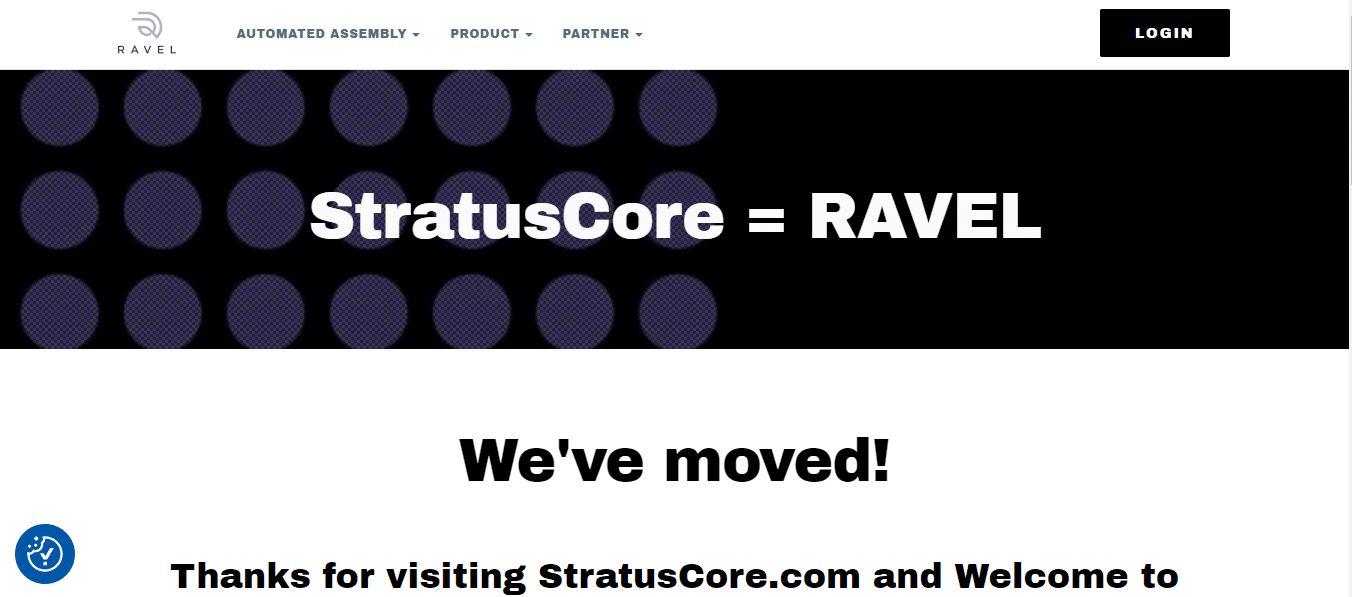
StratusCore is a cloud-based render farm that offers both CPU and GPU rendering. Intel Xeon E5-2697A v4 processors power their CPU rendering with 16 cores and 32 threads per machine. Depending on the pricing plan, their GPU rendering is powered by NVIDIA RTX 2080 Ti or 3090 GPUs. They offer flexible pricing plans, from pay-per-use to monthly subscriptions, and their customer support is available 24/7.
- Cost-effective
- Faster render times
- Scalability
- No maintenance required
- Accessible from anywhere
- Dependence on internet connection
- Security concerns
- Limited control
- Limited Software compatibility
- Learning curve
Pros
- Cost-effective: Using StratusCore can be cheaper than purchasing and maintaining expensive hardware for rendering.
- Faster render times: StratusCore’s robust server infrastructure can render projects much faster than a user’s computer.
- Scalability: Users can quickly scale up or down their rendering needs based on project requirements.
- No maintenance required: Users do not need to maintain hardware, update software, or troubleshoot technical issues.
- Accessible from anywhere: Users can access StratusCore’s services from anywhere with an internet connection.
Cons
- Dependence on internet connection: Users depend on a stable and reliable internet connection to use StratusCore effectively.
- Security concerns: Since the data is stored on remote servers, there are potential security risks associated with using a cloud-based service.
- Limited control: Users have limited control over the rendering process since it is done on a remote server. This can disadvantage users who require more control over the rendering process.
- Limited Software compatibility: StratusCore is not compatible with all 3D rendering software. Users should check if their software is supported before using the service.
- Learning curve: Users unfamiliar with using cloud-based rendering services may require time to learn how to use StratusCore effectively.
Also, Read
- Do You Need A GPU (Graphics Card) If It’s Not For Gaming?
- How To Choose A Graphics Card (GPU) for Video Editing?
- How to Increase Dedicated Video Ram (VRAM) of Your Graphics Card’s
RebusFarm
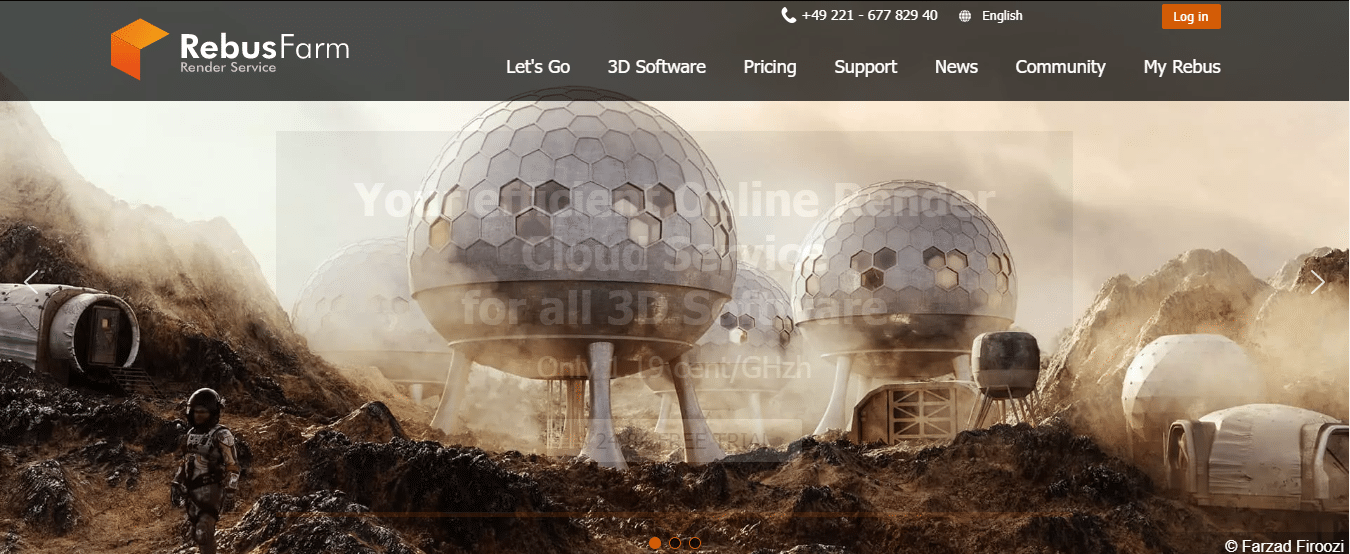
RebusFarm is a cloud-based render farm that offers both CPU and GPU rendering. Intel Xeon E5-2687W v4 processors power their CPU rendering with 24 cores and 48 threads per machine. Depending on the pricing plan, their GPU rendering is powered by NVIDIA RTX 3090 or A6000 GPUs. They offer flexible pricing plans, from pay-per-use to monthly subscriptions, and their customer support is available 24/7.
- Cost-effective
- Faster render times
- Scalability
- No maintenance required
- Accessible from anywhere
- Dependence on internet connection
- Security concerns
- Limited control
- Limited Software compatibility
- Learning curve
Pros
- Cost-effective: Using RebusFarm can be cheaper than purchasing and maintaining expensive hardware for rendering.
- Faster render times: RebusFarm’s robust server infrastructure can render projects much faster than a user’s computer.
- Scalability: Users can quickly scale up or down their rendering needs based on project requirements.
- No maintenance required: Users do not need to maintain hardware, update software, or troubleshoot technical issues.
- Accessible from anywhere: Users can access RebusFarm’s services from anywhere with an internet connection.
Cons
- Dependence on internet connection: Users depend on a stable and reliable internet connection to use RebusFarm effectively.
- Security concerns: Since the data is stored on remote servers, there are potential security risks associated with using a cloud-based service.
- Limited control: Users have limited control over the rendering process since it is done on a remote server. This can disadvantage users who require more control over the rendering process.
- Limited Software compatibility: RebusFarm is not compatible with all 3D rendering software. Users should check if their software is supported before using the service.
- Learning curve: Users unfamiliar with using cloud-based rendering services may require time to learn how to use RebusFarm effectively.
GarageFarm.Co
GarageFarm.Co is a cloud-based render farm that offers both CPU and GPU rendering. Intel Xeon E5-2697 v4 processors power their CPU rendering with 18 cores and 36 threads per machine. Depending on the pricing plan, their GPU rendering is powered by NVIDIA RTX 3080, RTX 3090, or RTX A6000 GPUs. They offer flexible pricing plans, from pay-per-minute to monthly subscriptions, and their customer support is available 24/7.
- Cost-effective
- Faster render times
- Scalability
- No maintenance required
- Accessible from anywhere
- Dependence on internet connection
- Security concerns
- Limited control
- Limited Software compatibility
- Learning curve
Pros
- Cost-effective: Using GarageFarm.Co can be cheaper than purchasing and maintaining expensive hardware for rendering.
- Faster render times: GarageFarm.Co’s robust server infrastructure can render projects much faster than a user’s computer.
- Scalability: Users can quickly scale up or down their rendering needs based on project requirements.
- No maintenance required: Users do not need to maintain hardware, update software, or troubleshoot technical issues.
- Accessible from anywhere: Users can access GarageFarm—Co’s services with an internet connection.
Cons
- Dependence on internet connection: Users depend on a stable and reliable internet connection to use GarageFarm.Co effectively.
- Security concerns: Since the data is stored on remote servers, there are potential security risks associated with using a cloud-based service.
- Limited control: Users have limited control over the rendering process since it is done on a remote server. This can disadvantage users who require more control over the rendering process.
- Limited Software compatibility: GarageFarm.Co is not compatible with all 3D rendering software. Users should check if their software is supported before using the service.
- Learning curve: Users unfamiliar with using cloud-based rendering services may require time to learn how to use GarageFarm.Co effectively.
Conductor Technologies
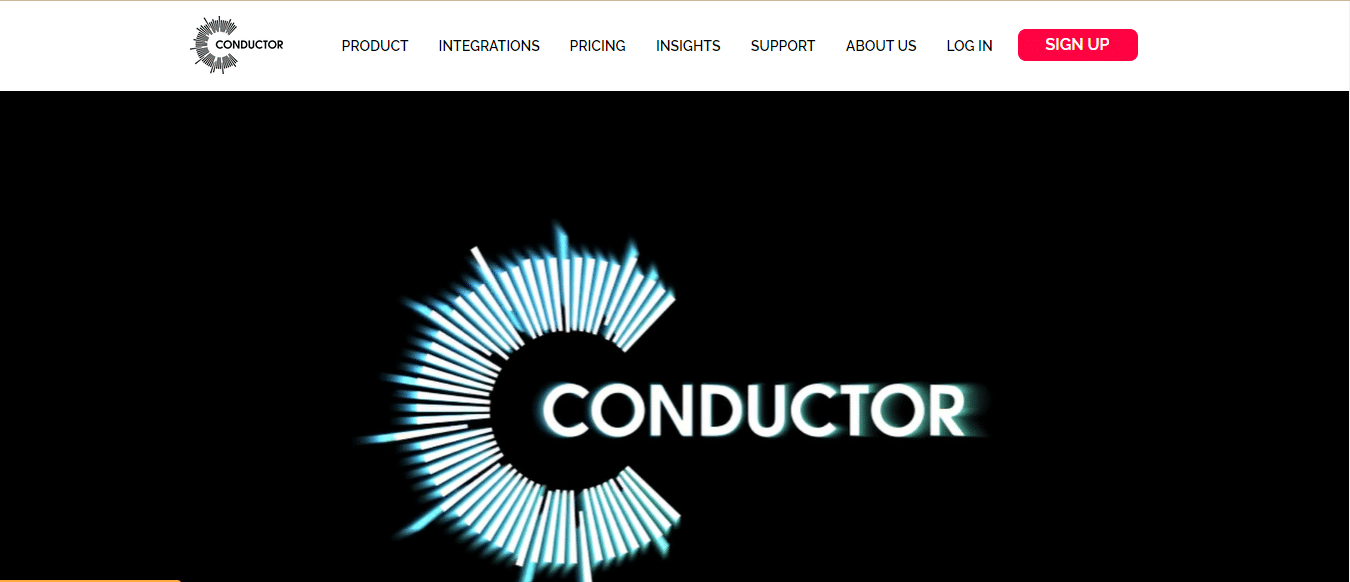
Conductor Technologies is a cloud-based render farm that offers CPU and GPU rendering. 2nd Gen Intel Xeon Scalable processors power their CPU rendering with a minimum of 40 cores and 80 threads per machine. Their GPU rendering is powered by NVIDIA A100 or RTX A6000 GPUs, depending on the pricing plan. They offer flexible pricing plans, from pay-per-minute to monthly subscriptions, and their customer support is available 24/7.
- Cost-effective
- Faster render times
- Scalability
- No maintenance required
- Accessible from anywhere
- Dependence on internet connection
- Security concerns
- Limited control
- Limited Software compatibility
- Learning curve
Pros
- Cost-effective: Using Conductor Technologies can be cheaper than purchasing and maintaining expensive hardware for rendering.
- Faster render times: Conductor Technologies’ robust server infrastructure can render projects much faster than a user’s computer.
- Scalability: Users can quickly scale up or down their rendering needs based on project requirements.
- No maintenance required: Users do not need to maintain hardware, update software, or troubleshoot technical issues.
- Accessible from anywhere: Users can access Conductor Technologies’ services from anywhere with an internet connection.
Cons
- Dependence on internet connection: Users depend on a stable and reliable internet connection to use Conductor Technologies effectively.
- Security concerns: Since the data is stored on remote servers, there are potential security risks associated with using a cloud-based service.
- Limited control: Users have limited control over the rendering process since it is done on a remote server. This can disadvantage users who require more control over the rendering process.
- Limited Software compatibility: Conductor Technologies is incompatible with all 3D rendering software. Users should check if their software is supported before using the service.
- Learning curve: Users unfamiliar with using cloud-based rendering services may require time to learn how to use Conductor Technologies effectively.
UltraRender
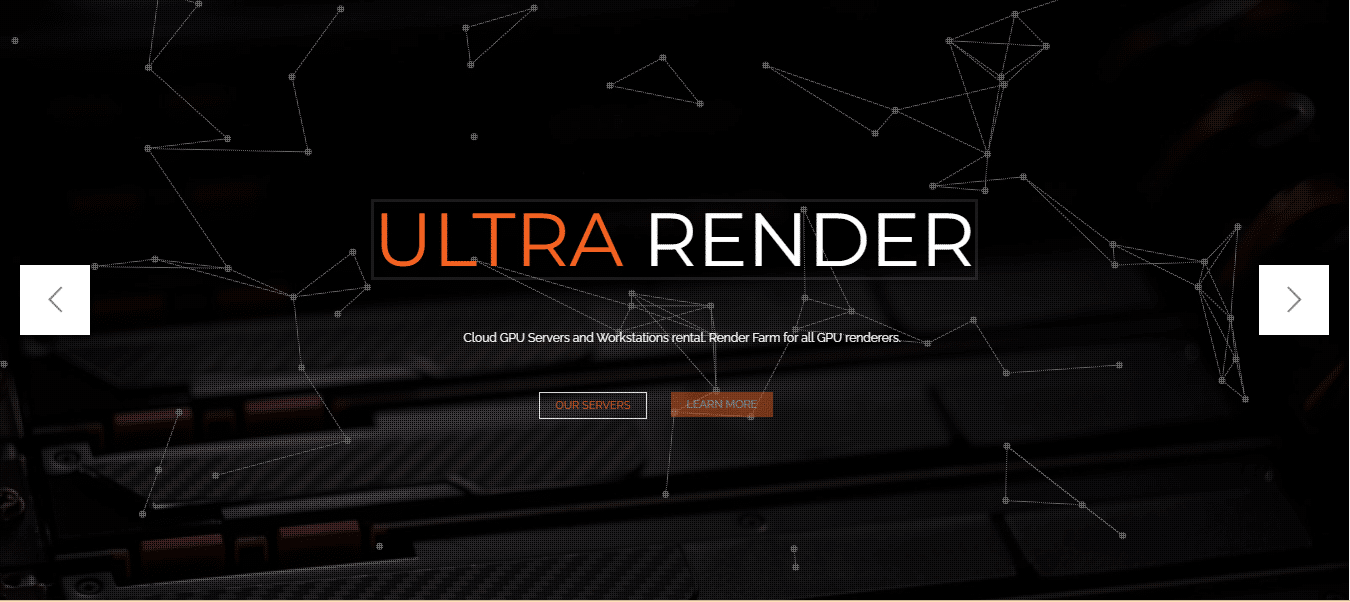
UltraRender is a cloud-based render farm that offers both CPU and GPU rendering. Intel Xeon E5-2695 v4 processors power their CPU rendering with 18 cores and 36 threads per machine. Depending on the pricing plan, their GPU rendering is powered by NVIDIA RTX 3090 or A6000 GPUs. They offer competitive pricing plans, from pay-per-minute to monthly subscriptions, and their customer support is available 24/7.
- Cost-effective
- Faster render times
- Scalability
- No maintenance required
- Accessible from anywhere
- Dependence on internet connection
- Security concerns
- Limited control
- Limited Software compatibility
- Learning curve
Pros
- Cost-effective: Using UltraRender can be cheaper than purchasing and maintaining expensive hardware for rendering.
- Faster render times: UltraRender’s robust server infrastructure can render projects much faster than a user’s computer.
- Scalability: Users can quickly scale up or down their rendering needs based on project requirements.
- No maintenance required: Users do not need to maintain hardware, update software, or troubleshoot technical issues.
- Accessible from anywhere: Users can access UltraRender’s services from anywhere with an internet connection.
Cons
- Dependence on internet connection: Users depend on a stable and reliable internet connection to use UltraRender effectively.
- Security concerns: Since the data is stored on remote servers, there are potential security risks associated with using a cloud-based service.
- Limited control: Users have limited control over the rendering process since it is done on a remote server. This can disadvantage users who require more control over the rendering process.
- Limited Software compatibility: UltraRender is not compatible with all 3D rendering software. Users should check if their software is supported before using the service.
- Learning curve: Users unfamiliar with using cloud-based rendering services may require time to learn how to use UltraRender effectively.
Conclusion
In conclusion, rendering is an essential part of various industries, and render farms are the key to achieving high-quality results efficiently. Our top 10 favorite CPU and GPU render farms offer a range of features, pricing plans, and support systems to help you quickly render your projects.
Whether you’re looking for flexible pricing plans or real-time rendering capabilities, these render farms have you covered. Choose the one that best suits your needs and start rendering.
