Autodesk 3ds Max needs a 64-bit operating system, such as Microsoft Windows 7 (SP1), Windows 8, Windows 8.1, or Windows 10 Professional. It is recommended to use Windows 10 Professional for best performance.
The software requires a 64-bit Intel or AMD multi-core processor with the SSE4.2 instruction set, at least 16 GB of RAM, and 9 GB of free disk space for installation. Also, a recommended hardware wizard on the Autodesk website has a list of graphics cards that work with the software.
Professionals in the film, gaming, and architecture industries use Autodesk 3ds Max, which is a powerful 3D modeling and animation program.
To get the most out of this robust program, users must ensure their computer meets Autodesk 3ds Max system requirements. So read on to learn more about the system requirements for Autodesk 3ds Max and how they might impact your workflow.
Our Take On 3ds Max Official System Requirements
As someone who has used Autodesk 3ds Max before, I can say that a powerful computer is a must for a smooth and efficient experience. Upgrading to at least 16 GB of RAM and using a compatible graphics card changed rendering times and overall performance in a noticeable way.
Here’s a table summarizing the system requirements for Autodesk 3ds Max 2023:
|
System Requirements |
Minimum |
Recommended |
|
Operating System |
Microsoft Windows 7 (SP1), Windows 8, Windows 8.1, or Windows 10 Professional |
Microsoft Windows 10 Professional |
|
Processor |
64-bit Intel or AMD multi-core processor with SSE4.2 instruction set |
64-bit Intel or AMD multi-core processor with SSE4.2 instruction set |
|
Memory |
4 GB of RAM minimum (8 GB or more recommended) |
16 GB of RAM or more |
|
Graphics Card |
Nvidia, Quadro, Radeon Pro, Intel Arc Pro |
Nvidia GPUs |
|
Disk Space |
9 GB of free disk space for installation |
9 GB of free disk space for installation |
Read More
What Is The Optimal Graphics Card For 3ds Max 2023?
When it comes to selecting the optimal graphics card for 3ds Max 2023, it really depends on what you need and what your budget is.
Generally speaking, a higher-end card with more powerful features will provide better performance, but it may not be necessary if you are just starting out or don’t require the most advanced features. A
A mid-range card such as an Nvidia GeForce RTX 2060 Super or AMD Radeon RX 5600 XT should be sufficient for most 3ds Max users. If you are a power user looking for maximum performance, then consider investing in a top-of-the-line card like an Nvidia GeForce RTX 3090 or AMD Radeon RX 6800 XT.
General Table Of Recommended Graphics Cards For Autodesk 3ds Max:
|
Brand |
Model |
|
NVIDIA |
NVIDIA GeForce RTX 3090, NVIDIA GeForce RTX 3080 Ti, NVIDIA GeForce RTX 3080, NVIDIA Quadro RTX 6000, NVIDIA Quadro RTX 8000 |
|
AMD |
AMD Radeon RX 6800 XT, AMD Radeon Pro VII, AMD Radeon Pro WX 9100, AMD Radeon Pro W5700, AMD Radeon Pro W6800X |
Optimal Graphics Cards For 3ds Max Studio 2023 (Updated)
Here are the optimal graphics cards for 3ds Max Studio 2023.
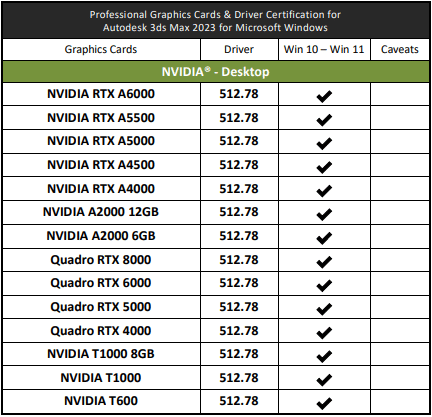
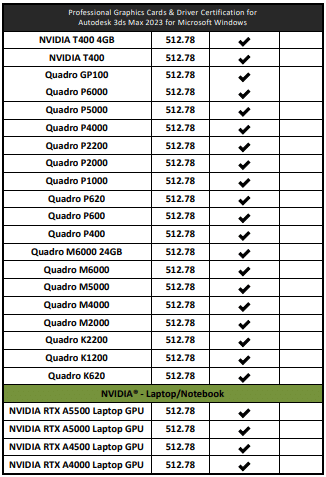
Images Source: Autodesk
These cards come with more powerful features and can handle large datasets with ease. Whichever card you decide to go with, make sure that it meets all the system requirements for 3ds Max 2023 to ensure a smooth experience.
Read More
- Where to Buy Pre-Built Gaming PCs & Workstations: Your Ultimate Guide
- How to Enable RTX (Ray Tracing & Voice) On Your Nvidia GPU?
Conclusion
If you’re planning to use Autodesk 3ds Max for your next project, you’ll need to make sure that your computer has the necessary system requirements.
By understanding these requirements, you can avoid any potential computer issues. And get started working on your project sooner.
In this article, I’ve talked about the most important parts of installing 3ds Max. As well as I’ve given a list of the system requirements for the best performance.
By following these guidelines, you’ll be able to get started working on your project without any delays.
Thanks for reading

Leave a Comment