As a gamer or a PC enthusiast, choosing the right graphics card for your system is critical to ensure optimal performance and longevity. The cooling mechanism is one of the most critical factors when selecting a graphics card.
Two central GPU cooling systems are available today: open-air and blower-style. In this article, we’ll explore the differences and help you decide which is right for you.
Do you need clarification about choosing an open-air or a blower-style cooled GPU? Don’t worry; we’ve got you covered. In this article, we’ll provide an in-depth analysis of the two cooling mechanisms to help you make an informed decision.
The GPU is the most critical component in a gaming or workstation PC. It’s responsible for rendering all the images, videos, and animations you see on your screen. However, GPUs can generate heat during operation, leading to performance degradation or hardware failure.
To prevent overheating, GPUs need to be cooled, and there are two primary cooling methods: open-air and blower-style. Open-air coolers are the most popular and come in various designs, including dual-fan, triple-fan, and hybrid. Blower-style coolers, on the other hand, are less common and are usually found in high-end GPUs.
Related Read
- How Long Does Liquid Cooling Last?
- How To Install Liquid Cooling On Your GPU For Maximum Performance?
- What is Passive Cooling? Everything You Need to Know About Passively Cooled Graphics Cards.
Open-Air Cooled GPUs
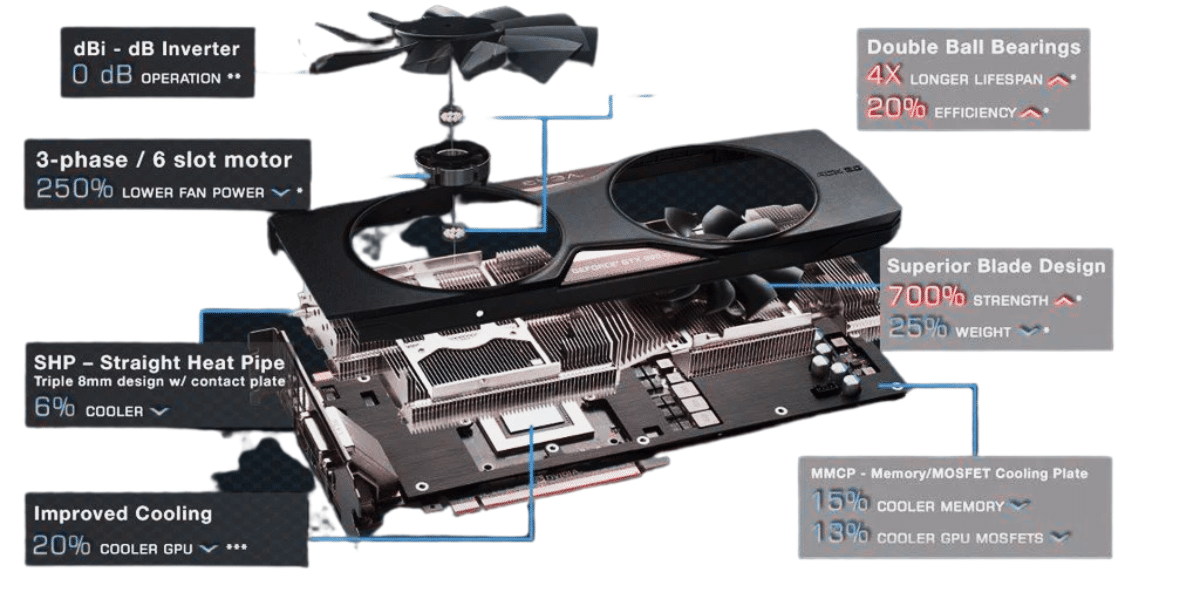
Open-air cooled GPUs are the most common type of graphics card cooling mechanism. They are characterized by their large heatsinks and two or three fans that sit on top of the GPU. The heatsink’s design allows for better heat dissipation, and the fans help to move hot air away from the GPU and out of the case.

Open-air coolers are usually more affordable and quieter than blower-style coolers. They also tend to have better-overclocking potential due to their superior cooling performance.
However, they can be bulky and require more space in your PC case. They can also circulate hot air inside the case, increasing temperatures for other components.
Blower-Style Cooled GPUs
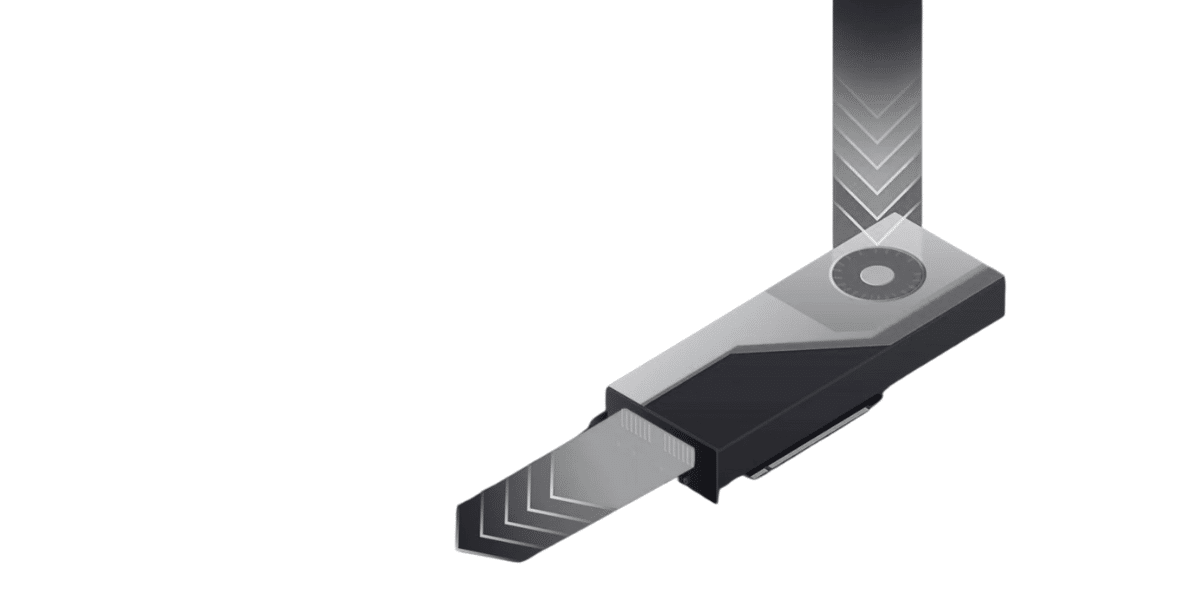
Blower style cooled GPUs have a single fan on top of the GPU and expel hot air from the case through a vent. They are characterized by their compact design and are usually found in high-end graphics cards. Blower-style coolers are ideal for small form factor builds or cases with limited airflow.
Blower style card coolers are less efficient than open-air coolers when cooling the GPU. They are noisier and generate more heat, impacting the overall system’s performance. However, they are better at keeping the other components in your system cool by expelling hot air directly out of the case.
Also, Read
- Does Overclocking Reduce Lifespan of CPU or GPU?
- How to Safely Overclock Your NVIDIA Geforce GTX 1080 Ti Graphics Card – All in One Overclocking Guide!
- Basics of GPU Overclocking For Mining
Which One is Right for You?
Choosing between an open-air and blower-style cooled GPU depends on several factors. If you have a large case with plenty of airflows and want the best overclocking potential, an open-air cooler is a way to go. However, a blower-style cooler may be better if you have a slight case or limited airflow.
Another factor to consider is noise. If you’re building a quiet PC, an open-air cooler is the best choice, as they are quieter than blower-style coolers. However, a blower-style cooler may be the better if noise isn’t an issue and you’re more concerned about keeping your system cool.
Not all Open Air style GPUs are identical: Look at the fin array orientation.
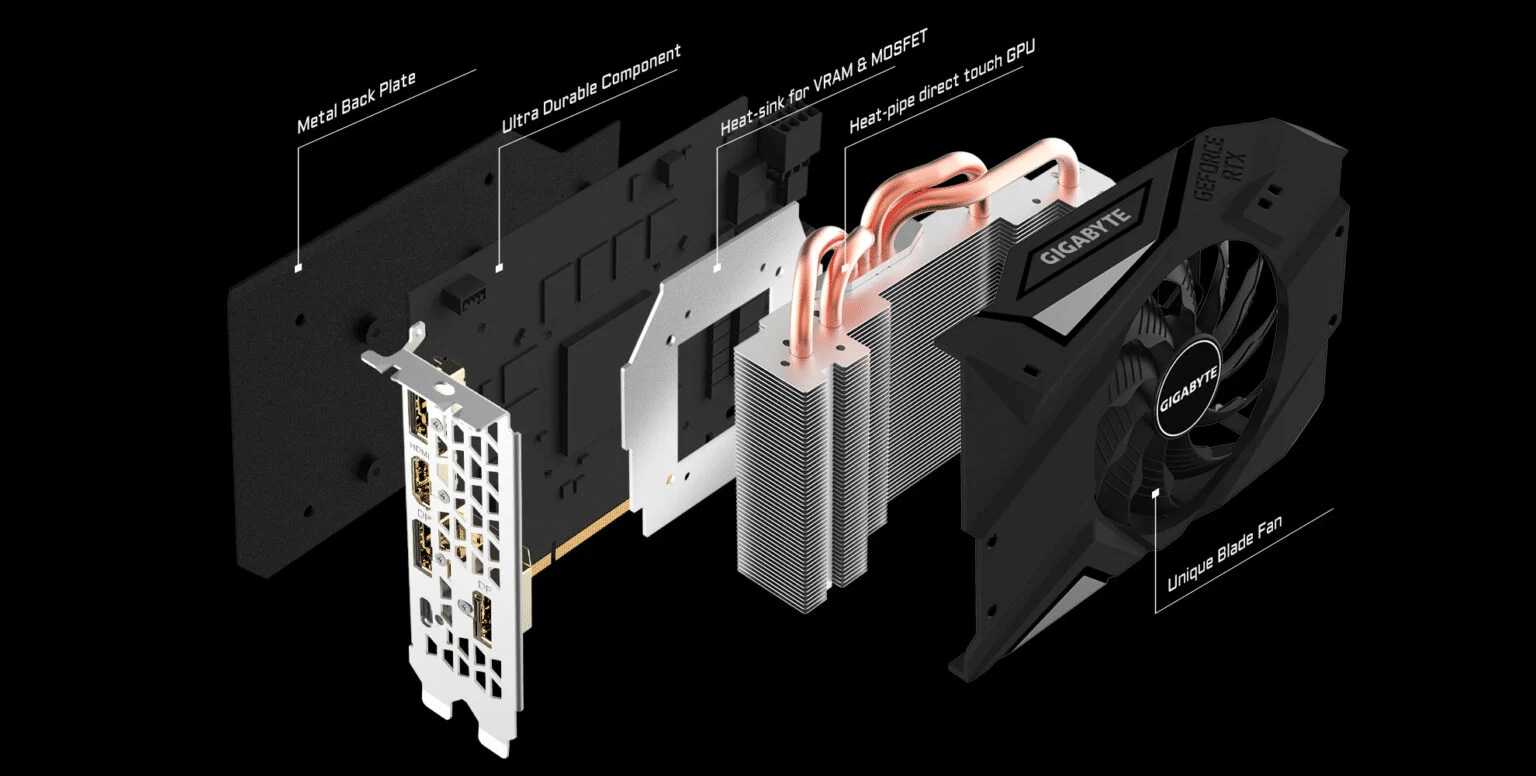
When it comes to Open Air style GPUs (graphics processing units), there are different designs to consider, including the orientation of the fin array.
The fin array is a component of the GPU cooler that helps dissipate heat from the graphics card.
Some GPUs have a horizontal fin array, which is oriented parallel to the graphics card’s circuit board. Other GPUs have a vertical fin array perpendicular to the circuit board.
Each design has its advantages and disadvantages.
A horizontal fin array may be better suited for cases with limited vertical clearance, as it allows for better airflow along the length of the graphics card. On the other hand, a vertical fin array may be more effective at dissipating heat when the GPU is under heavy load, as it provides more surface area for heat to be transferred to the air.
Ultimately, the choice of fin array orientation may depend on several factors, including the user’s specific needs and the available space in their computer case.
Also, Read
- CPU vs. GPU Rendering – What’s the difference, and which should you choose?
- Do You Need A GPU (Graphics Card) If It’s Not For Gaming?
- 9 Best Mid-Range Graphics Cards (GPUs) In 2023 – Unleash the Power of Your Gaming PC!
What about hybrid air-cooled cards?
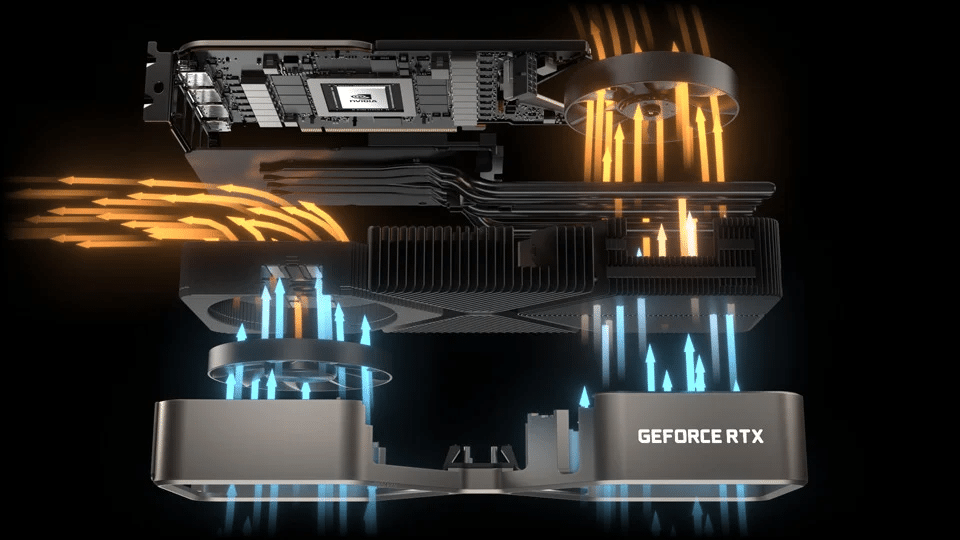
Hybrid air-cooled cards are graphics cards that use a combination of air and liquid cooling to keep the GPU temperature under control. These cards typically have a water block attached to the GPU, and a radiator with fans mounted somewhere in the case.
The water block transfers heat away from the GPU to the liquid coolant, which then flows to the radiator, where the heat is dissipated into the air.
Hybrid air-cooled cards offer several advantages over traditional air-cooled cards. They typically run cooler and quieter, as the liquid coolant transfers heat away from the GPU more efficiently than air alone.
They also tend to have higher overclocking potential, as liquid cooling allows for more stable and consistent performance under heavy loads.
However, hybrid air-cooled cards are typically more expensive than their air-cooled counterparts and require more maintenance, as the liquid cooling system needs to be periodically checked and refilled.
Additionally, the installation process can be more complicated, as the water block and radiator must be correctly mounted and connected to the system.
Conclusion
In conclusion, selecting the appropriate GPU cooling mechanism is crucial to guarantee maximum performance and durability. Open-air and blower-style coolers have their strengths and weaknesses.
The decision on which one to choose depends on several factors, including case size, airflow, noise, and overclocking potential. It’s essential to assess your specific needs and priorities before deciding.
Ultimately, by understanding the differences between these two cooling systems, you can make an informed decision and choose the best GPU cooling mechanism for your gaming or workstation PC.
