Installing a water cooling or liquid cooling system on your graphics card may seem challenging, but with proper research and guidance, it can be a fun and rewarding experience.
However, with the right tools and materials, it can be done in a few steps.
- First, you need to acquire all the necessary components such as a radiator, water block, tubing, and fittings.
- Then you must identify which ports on your graphics card will be used for the water cooling.
- Once this has been established, you should begin connecting the tubing to the ports with appropriate adapters and fittings.
- Next, you will need to attach the radiator to either the back of your case or an open space inside.
- Finally, fill up your reservoir with coolant and turn on your computer so that it can run through its startup procedure.
When you’re done with these steps, you should have a fully working water cooling system on your graphics card.
Liquid cooling can get rid of heat better than air cooling, so your GPU can work more efficiently and at higher clock speeds.
In this blog post, we’ll go over the basics of installing liquid cooling on your GPU to get the most out of it. We’ll go over the components you need, how to properly install them, and any tips and tricks to make sure your GPU is running its best.
Why did I put this guide together?
Like every other gamer, I used to get annoyed when my graphics card got too hot during long gaming sessions. After doing some research, I made the decision to try installing a water cooling system.
At first, I was nervous, but with the help of online forums and guides, I was able to set up the system well. My gaming performance got a lot better, and I was finally able to play without any problems.
I was so proud of myself for taking the risk and making the necessary setup improvements. I realized how much water cooling had improved my gaming, and I wanted to share this with other people.
This is the reason I made the decision to write this guide on how to install liquid or water cooling on a GPU. In the same way that water cooling had improved my gaming experience, I wanted to assist other players in doing the same.
What Is the Process of Water Cooling GPU?
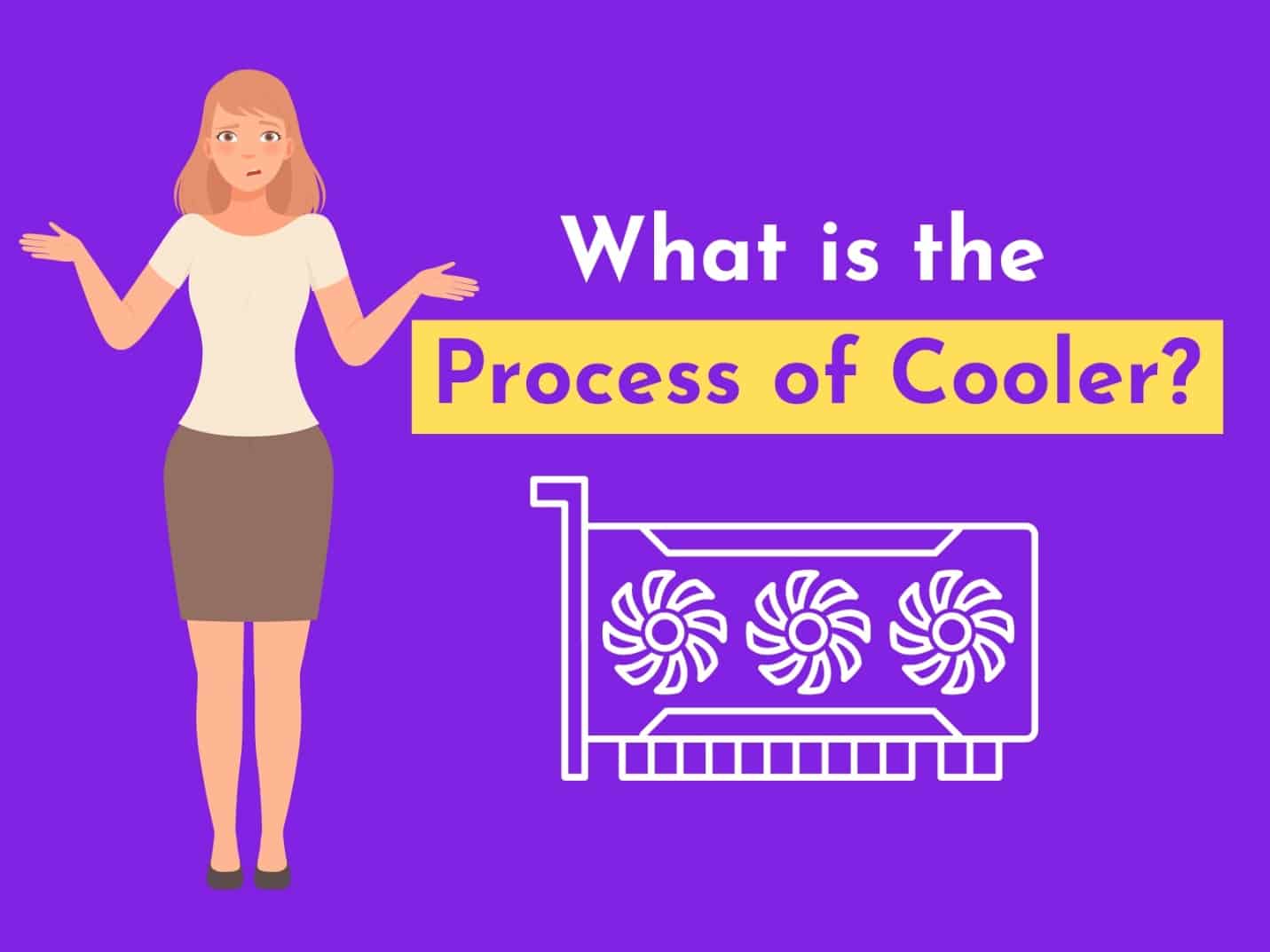
Water cooling is an effective way to keep your gaming PC, or any other computer component, properly cooled while overclocking. It is more powerful than air cooling and provides a more efficient way to reduce the temperature of the components, such as the CPU and GPU.
A water cooling system is made up of several parts, including a radiator, CPU block, tubing, water pump, water blocks, and coolant. The radiator is the largest part of the system, and its main purpose is to act as a heat exchanger and disperse heat from the liquid coolant.
The CPU block is attached to the processor of the computer and has a protective plastic coating on it that helps to protect it from corrosion. The tubing runs through the CPU block and connects it to the radiator, where the heat is dissipated. Water blocks are installed over a GPU card or other computer component.
The water pump keeps water moving through the tubes and radiator so that the cooling works as well as possible.
Last, thermal paste or a thermal pad must be used to make sure that the CPU block and the processor are in good contact with each other. Once all these parts are in place and connected properly, you can then add coolant to the system.
After adding coolant, it’s best to boot up your system and monitor temperatures to ensure everything is running smoothly.
Best water cooling is a custom cooling solution for people who want strong cooling without sacrificing performance. By cooling your CPU, GPU, and other computer parts the right way, you can get the most out of them and keep their temperatures down so they last longer.
Read More
6 Things You Need For Liquid Cooling Your System
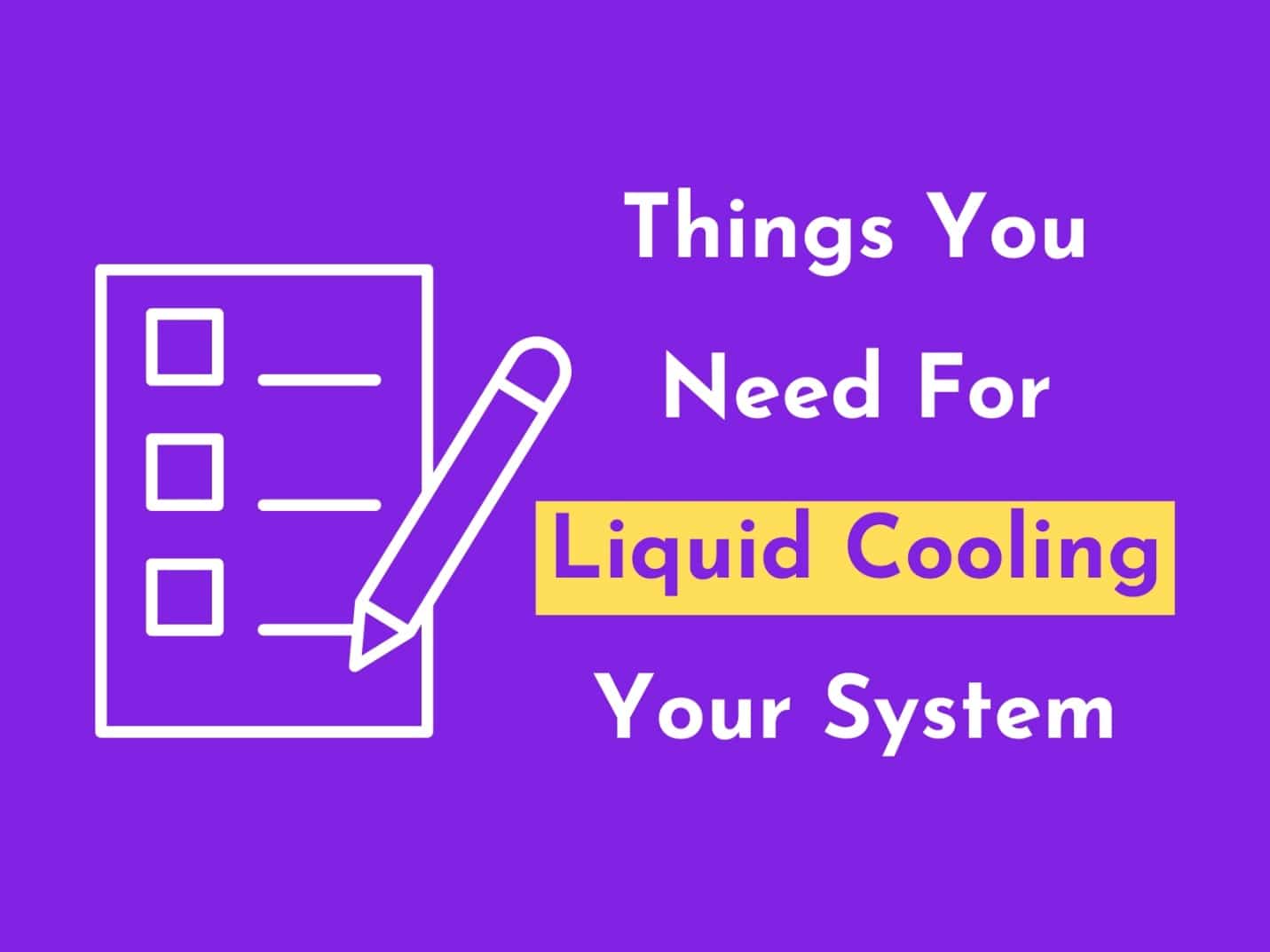
Here are the things you may need to liquid-cool your system.
- Radiator: The radiator is an important part of any water cooling or liquid cooling your graphics card. It disperses heat away from the components, preventing them from overheating. It is typically attached to the back of the computer case, with fans mounted on top to help draw the air across the radiator and keep it cool.
- Fans: The fans are used to draw air over the radiator, helping to reduce the GPU temperature of the water within the loop. They come in a variety of sizes, from 120mm to 140mm, and should be chosen based on your radiator size and desired cooling performance.
- Pump: The pump is responsible for moving water around the loop, as well as providing pressure for the cooling system to work properly. It should be strong enough to handle the number of components you are cooling and should be selected based on your motherboard size and number of components being cooled.
- Reservoir: This is where the coolant is stored, allowing it to be refilled or changed when needed. It also helps prevent air bubbles from forming in the loop.
- Tubing: Tubing is used to connect all the parts together so that water can flow through the whole loop. Tubing comes in various sizes and materials, depending on your needs and budget.
- Coolant and Connectors: The coolant is what moves heat from the CPU and other parts to the radiator. It must be carefully chosen and mixed with distilled water for optimal performance.
Fittings are used to connect the tubing to each part, and both the tubing and the motherboard should be compatible with the fittings. They come in various shapes and sizes, depending on your needs.
These are the most important parts you’ll need to set up a water cooling or liquid cooling system for your GPU. You may also need thermal paste, water blocks, custom cooling solutions, a water pump, a thermal pad, and/or a protective plastic covering if you’re looking for a more powerful cooling system.
It also keeps your GPU cool in a powerful way, so you can do more demanding tasks without losing performance. If you use water to properly cool your computer parts, you can lower the temperature by a lot compared to just using air. This lets you get the most out of your computer parts.
Step By Step Guide To Install Liquid Cooling System On Your GPU
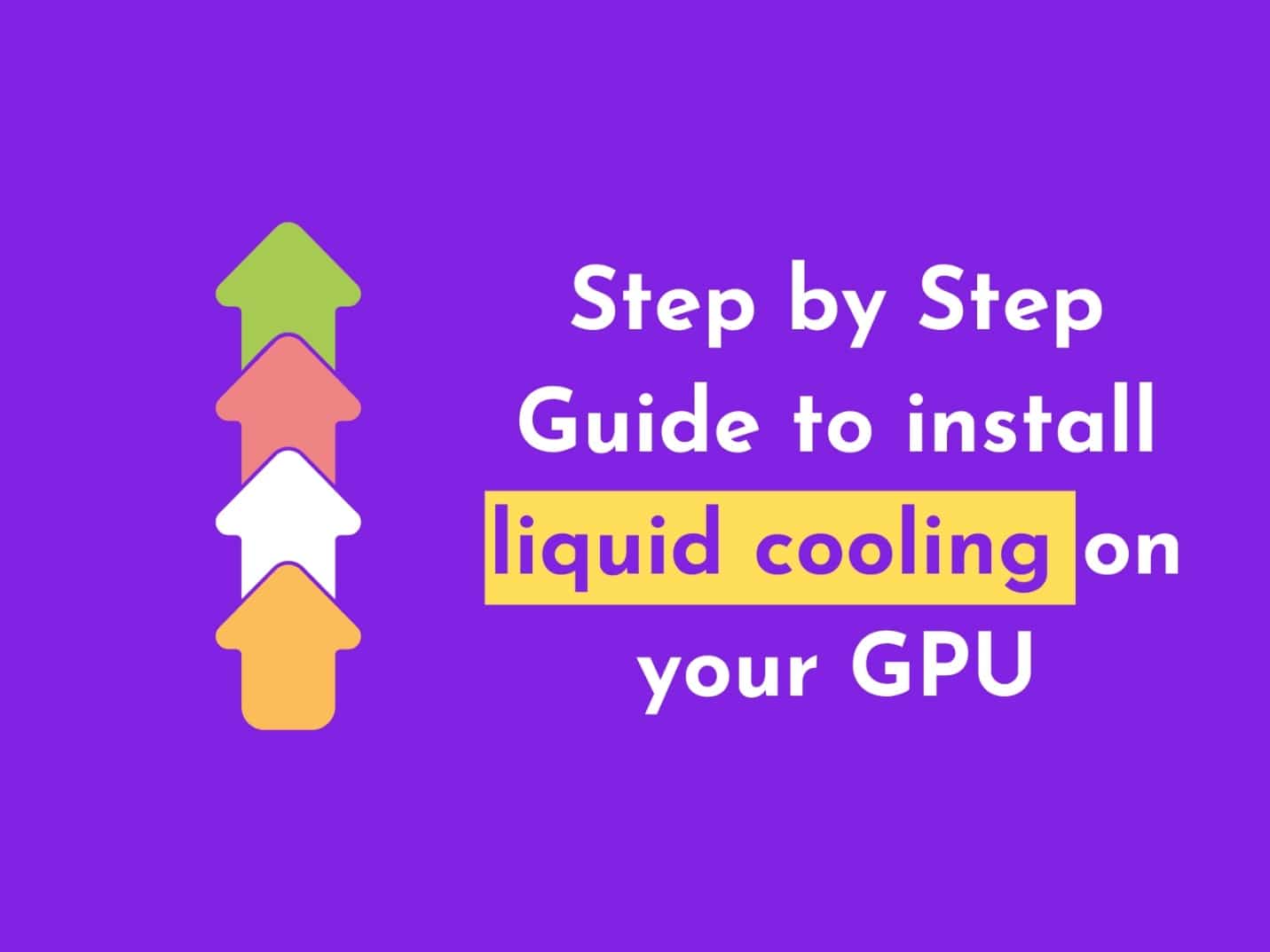
Installing a water cooling or liquid cooling system is a great way to keep your computer components properly cooled and reduce the temperature.
Here is a step-by-step guide on how to install liquid cooling on your GPU for the best performance:
Step 1 Gather All Necessary Components For The Installation
The first step to liquid cool your GPU is to gather all the components including the radiator, water blocks, CPU block, tubing, water pump, thermal paste or pads, and any other accessories like fans or protective plastic.
Step 2 Prepare The Components For Installation
The 2nd step includes cleaning the parts with mild soap and water and properly applying thermal paste or pads to each component. As well as preparing the tubing by cutting it to the right size and measuring each part carefully.
Step 3 Installing The Radiator
This 3rd step can be done in 2 ways:
- Either by mounting it to the case fan area
- Or having it installed inside the case itself
Secure the radiator to the fan area or the case using screws and brackets.
Step 4 Installing The CPU Block
Attach the CPU block to the CPU by gently pressing it against the surface and screwing it in place. Make sure you use enough thermal paste or pads when you attach the block to the processor to make sure it stays in good contact with it.
Step 5 Installing The Tubing
Start connecting the components together using the tubing, beginning with the radiator and ending with the CPU block. Use clamps to secure the connections between each part.
Step 6 Adding Coolant
Once everything is connected properly, you can begin adding coolant to the system. Make sure to add enough coolant so that all components are properly filled.
Step 7 Booting Up And Monitoring Temperatures
Finally, you can turn on your computer and monitor the temperatures of each component to make sure everything is working properly.
Also Read: What are Graphics Card Slot Types?
7 Outstanding Benefits Of Water Cooling Graphics Cards
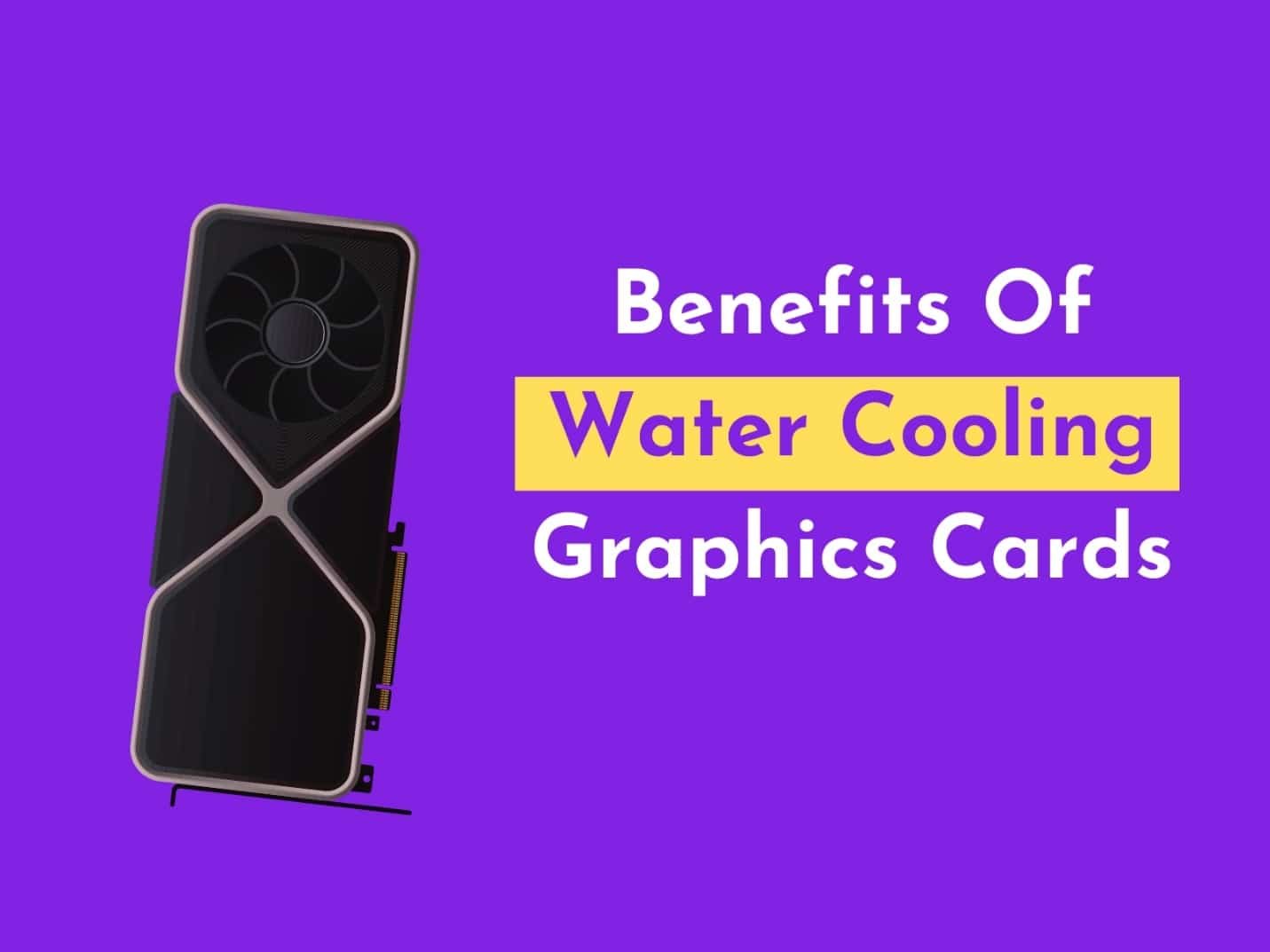
Water cooling is a common and effective way to keep your computer’s parts cool, especially the GPU. Air cooling, which uses thermal paste and a fan to get rid of heat, is not as effective as this type of custom cooling system. Water cooling also provides better protection against overheating as it uses water blocks, pumps, and radiators to reduce the temperature of the device.
Benefit #1 Better Performance
When the GPU is properly cooled, it can work at its best, which means more frames per second (FPS) when playing games or more work done when rendering 3D models and doing other tasks.
Benefit #2 More Room for Overclocking:
With water cooling, your GPU can handle overclocking better than with air cooling, allowing you to push the boundaries of its performance even further.
Benefit #3 Low Noise Output
Since water cooling does not require a fan, this type of cooling system does not produce noise as air cooling does.
Benefit #4 Longer Lifespan
If you use water cooling to cool your computer part properly, you can make it last a lot longer.
Benefit #5 Easy to set up
If you have the right tools and materials, water cooling isn’t too hard to set up. Most kits come with step-by-step instructions to help you set up the system correctly.
Benefit #6 Customizable Look
With water cooling, you can mix and match different water blocks, radiators, tubes, and other parts to make a system that looks good. You can even add protective plastic covers to add an extra touch of flair.
Benefit #7 Reliable Cooling
A water cooling system is one of the most reliable ways to cool a GPU and other computer components. The pumps and radiators work together to make sure that the coolant flows steadily and that the temperature stays the same for the best performance.
Read More
Conclusion
Installing a liquid cooling system on your GPU can be a great way to keep your computer components properly cooled. This powerful cooling system keeps your GPU from getting too hot because it gets rid of heat better than air cooling.
With water blocks, radiators, tubing, thermal paste, thermal pads, water pumps, and protective plastic, custom cooling is a great way to keep your GPU cool.
If you’re looking for an effective and efficient way to keep your GPU cool, water cooling may be the perfect solution. With the right setup and maintenance, you can be sure that your GPU will be properly cooled with this powerful cooling system.
Frequently Asked Questions (FAQs)
Here are some faqs about liquid cooling a GPU.
What Exactly Is Water Cooling?
Water cooling is a type of cooling system that circulates cool liquid around computer components, such as a GPU, in order to reduce the temperature and keep components properly cooled. Water cooling can be stronger than air cooling, letting you get rid of heat more quickly and better control the temperature.
What Is A Water Block?
A water block is an essential component in any liquid cooling system. It’s a sealed unit that fits on top of your GPU and helps circulate the cool liquid through it. The block also contains thermal paste and a protective plastic cover.
How Do I Apply Thermal Paste?
Before you put the water block on, you should put thermal paste directly on the GPU. Make sure you spread it evenly across the surface to ensure maximum heat transfer. You can also use a thermal pad instead if you prefer.
Is It Worth Installing Custom Liquid Cooling?
If you’re looking to improve performance by reducing the temperature of your GPU, then custom liquid cooling can be a great way to do so. It’s also great for overclocking GPUs because it cools them well without making more noise.
How Do I Make Sure My GPU Stays Properly Cooled?
The best way to make sure your GPU is cooled properly is to use a good water pump and make sure the whole system is set up correctly. This includes installing the radiator, CPU block, coolant, and tubing, adding the coolant, and booting up the system to monitor temperatures.
