Are you looking to learn the basics of GPU overclocking for mining? Then, consider the following factors to get yourself equipped with the fundamentals of GPU overclocking.
- Avoid taking risks
- Core Voltage
- Power Limit
- Temperature Limit
- Core Clock
- Memory Clock
- Fan Speed
Are you looking to overclock your GPU for mining? Overclocking can be difficult if you are doing it for the very first time.
If not done properly, it can severely damage the hardware of your system.
Not only this, but you will need to bear issues like overheating strange fan noises, and low performance.
But what are the key factors that you need to keep in mind before overclocking for mining?
How can you ensure maximum performance from your GPU while keeping power consumption low?
To answer all these questions. We have created a guide that will help clear the basics of GPU overclocking for mining.
Factors to Consider While GPU Overclocking For Mining
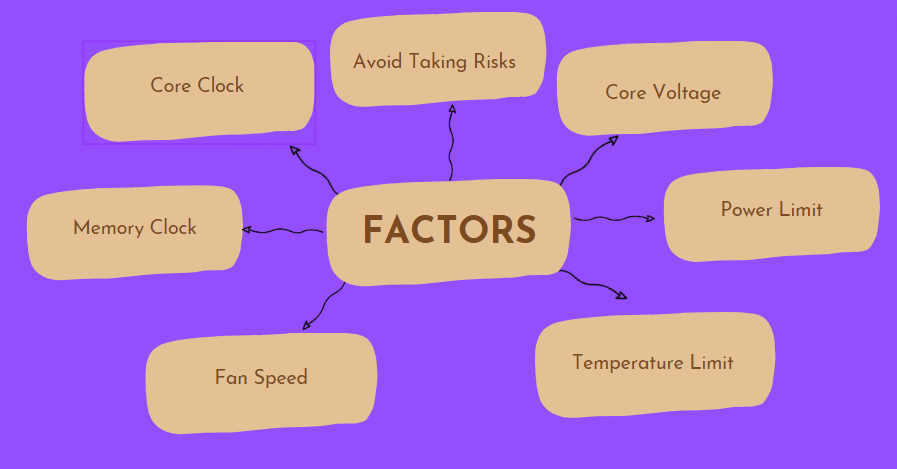
Overclocking helps to increase GPU performance. But it’s important to note that you don’t push it too hard. Keep increasing the values little by little until you reach the desired point.
Moreover, you should have a suitable cooling method to keep the temperature of your system stable.
The following are the factors that need to take into mind before overclocking your GPU for mining.
Avoid Taking Risks
While you overclock your GPU for mining, make sure not to get power-hungry and focus more on playing around with voltage control to reduce power consumption. It’s important to know that the overclocking values on your screen are not always right, and they can be deceiving at times. Keep a check on your GPU health and make sure it does not go below par level.
Core Voltage
Core Voltage is the frequency at which the current runs through the card, the higher the voltage, the faster it will run. However, increasing the voltage too much will result in overheating, so don’t overdo it. Also, if you set the core voltage too low, the card won’t operate.
Power Limit
This setting on the overclocking tool dictates the power consumption of the graphics card. For example, if your graphic card can consume 150 watts at max, by sliding the power limit to its right side up 10%, your video card will then be able to use 165 watts.
Temperature Limit
The temperature limit on the overclocking tool allows you to manage the temperature of your GPU so it doesn’t go above the set level. For eg, if your GPU starts to overheat, this setting will reduce the power usage to maintain the temperature.
Core Clock
The core clock speed allows you to increase the performance of your graphic cards. This can be done by dragging the slider onto the right side. This will help you gain high-resolution images and more performance.
Memory Clock
The memory Clock is responsible for storing rendered images while the core clock processes them. By dragging the Memory Clock slider on the overclocking tool, you can help your GPU to store images at a much faster rate.
Fan Speed
The fan speed can range between 0-100%, but it’s not recommended to keep it at either of the extremes since it would damage the overall health of your GPU. Make sure that your room has better airflow to prevent any overheating problems, and then set your fan speed to no more than 75%.
Last Words
You should overclock your GPU with extreme care, especially for mining; make sure that you do proper research about the manufacture and model of your GPU and then set the required values that can bring maximum profit and allow you to mine effectively.
