There’s no second opinion on the fact that overclocking reduces the lifespan of the CPU and GPU. During overclocking, the clock speed is increased at a high rate. After the CPU and GPU overclocking, you will see a 20% increase or more in your overall performance. The overall lifespan of the CPU and GPU, however, is reduced by 2-4 years.
People who play games or mine cryptocurrency often overclock their machines to make them work faster and do more at once. Overclocking is the process of changing the way a computer processor is set up to make it run faster and more often. It is often done to increase the performance and speed of a processor, or, in some cases, to reduce the heat and power usage of the device.
This article gives an overview of how CPUs and GPUs overclock, how it shortens the life of the system, and how to overclock both safely.
Does Overclocking Reduce CPU Lifespan? Is It Safe in a Long Run?
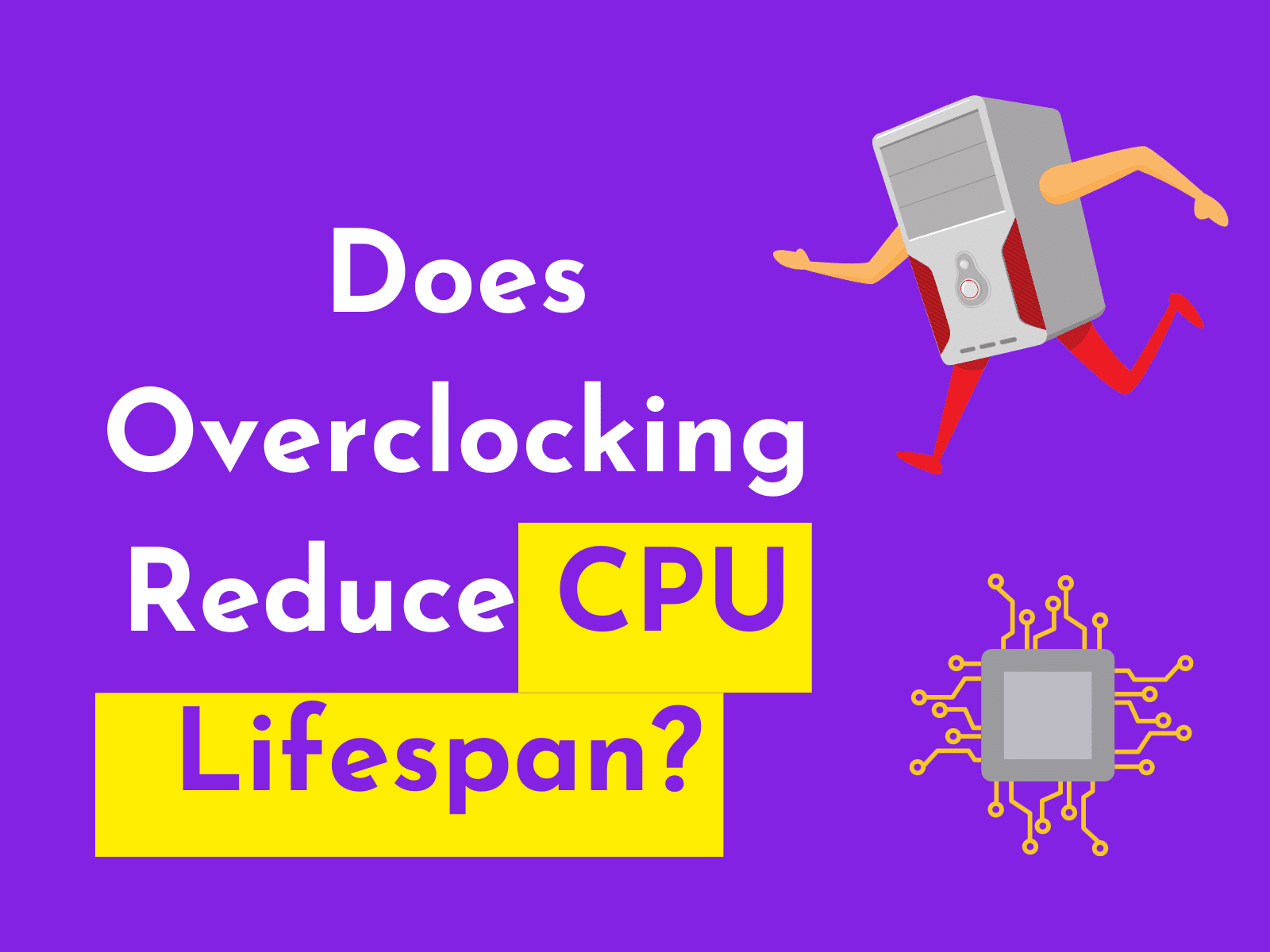
Overclocking your CPU involves running it at a higher voltage to make it work faster. Compared to the default speed, this is a much higher speed.
High voltages pass through the CPU at a high temperature, which results in a lot of heat. In the end, this causes your CPU to overheat much more quickly than it normally does. Your PC’s components are already vulnerable to the effects of heat.
However, light overclocking CPU does not significantly increase the temperature. This means that your CPU’s light boost will have no effect on your lifespan. Nevertheless, if your CPU is overclocked constantly, that will significantly shorten its lifespan.
Overclocking Reduces the Lifespan of the CPU
Now you can ask me that;
How long will my CPU last if I do CPU overclocking?
In my view, most of the time, it lasts for three to four years straight. In the end, if it’s giving you 3/4 years, you could say that it’s a good deal because your hardware will eventually need to be updated. The situation is somewhat different with the users who intend to use it for a period of 10 years.
To conclude, yes! Overclocking does shorten the lifespan of all components and damage the CPU, but only if they are cooled well enough to avoid getting too hot and no extra voltage is added. However, if you do not overclock it, your CPU will become obsolete before it dies, because of the tiny drop in lifespan.
Does Overclocking Reduce Lifespan of GPU? Is it Safe In the Long Run?
Overclocking a GPU is the process of making it work faster than its normal speed. While this can offer increased performance, it also puts more strain on the hardware, which can reduce the lifespan of the GPU.
GPU overclocking can increase the heat of all components. If you want to overclock your GPU, you may need to buy extra cooling solutions to make sure it doesn’t get too hot and break.
When overclocking a GPU, it’s important to know your hardware and how it performs in different conditions. Stress testing your GPU ahead of time can help you figure out the best settings for overclocking and show you how far you can push the GPU before it starts to have problems.
Keeping an eye on the temperature readings can also help you figure out if the extra stress is hurting any of the parts inside.
Overclocking can significantly reduce the lifespan of a GPU if not done correctly. Too much frequency increase can cause damage that can’t be fixed, and overclocking for a long time can damage the internal parts of both devices.
To make sure your GPU hardware lasts longer, it’s best to stick to smaller overclocks and keep a close eye on the temperature. Additionally, investing in some good-quality cooling solutions can help protect your hardware from any potential damage.
How does Overclocking Affect the Overall Lifespan of CPU, GPU & RAM?
Overclocking is a way to increase performance and speed by pushing a device’s operating frequency beyond its normal limits. It is a way to make a computer run faster, but it comes with a price: it can reduce the lifespan of the CPU, GPU, and RAM.
When a CPU is overclocked, it runs at higher temperatures, which can result in physical damage over time. The same is true for a GPU, as the increased voltage and frequency can cause thermal damage to the circuits and components.
The lifespan of the CPU and GPU can be further reduced if they are overclocked to their maximum possible frequency, as this will put a lot of stress on the components and cause them to fail much sooner than they would have otherwise.
Overclocking can also be bad for the RAM because higher speeds may require more voltage, which can damage the memory chips.
When overclocking is used, all of these things make the CPU, GPU, and RAM last less time overall. It is important to note that some devices are built to handle overclocking better than others, and it is recommended that one do research before attempting to overclock their system.
Also, before you try to push the limits of your own hardware, you should know what those limits are.
Read More:
How Long Do Graphics Cards Last? The Ultimate Guide
How to Easily Underclock Your GPU Without Damaging Other PC Components
What Can Be Done to Increase CPU & GPU Lifespan While Overclocking?
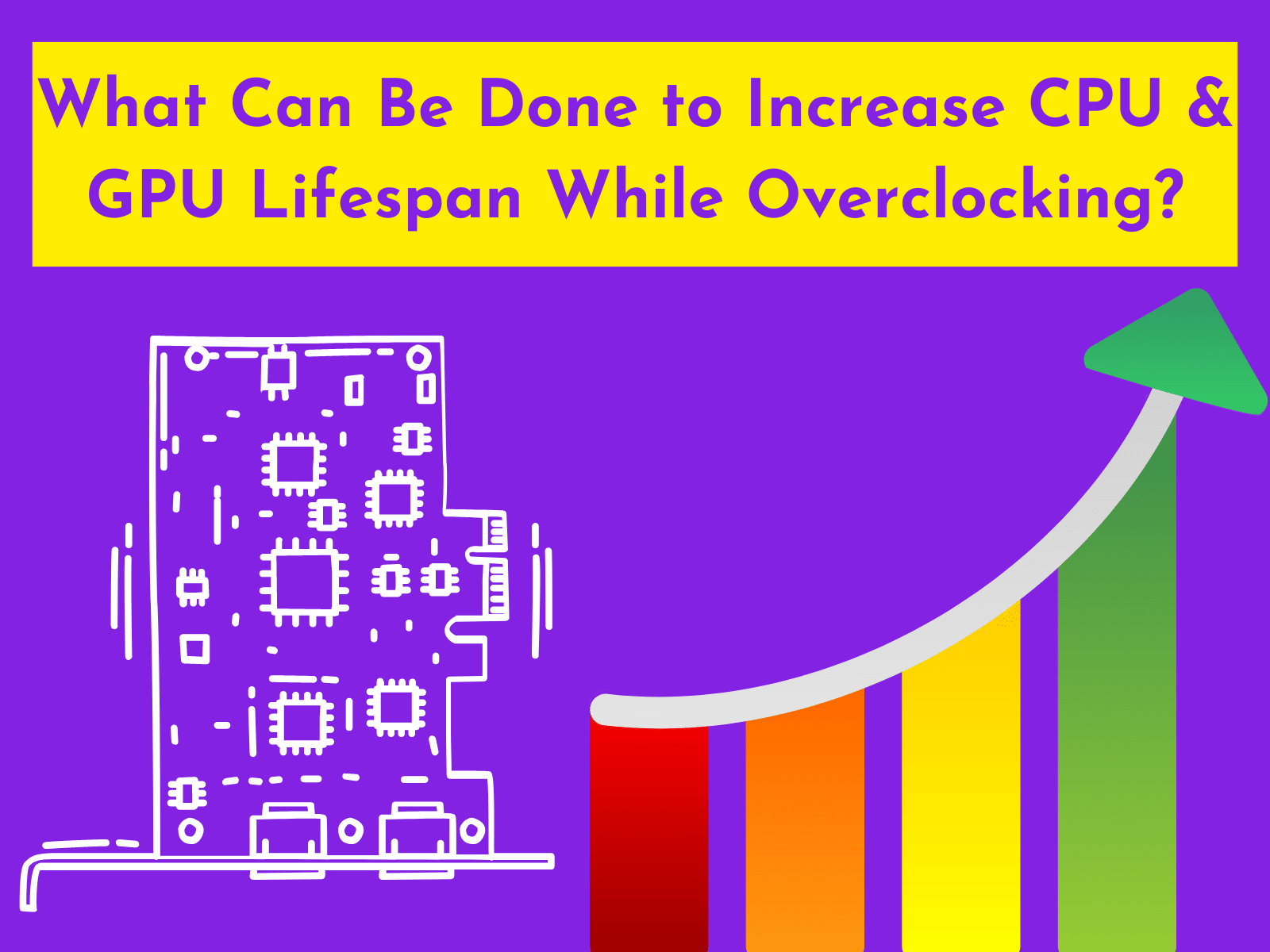
Making sure the parts stay at safe temperatures is one of the most important parts of overclocking. Both the CPU and GPU can have a much shorter lifespan if they are overclocked and run above their temperature limits.
Here are some things that you can do to increase CPU and GPU lifespans during overclocking.
- Install a temperature monitoring program such as Core Temp, Realtemp, or HWMonitor to keep an eye on the processor temperature.
- Check the temperature of the CPU and GPU before and after overclocking and make sure it does not exceed the recommended levels.
- Make sure the CPU cooler is in proper working condition and has sufficient airflow for cooling.
- Check the fans are spinning properly and are not blocked by dust buildup.
Here are some other things you can do to increase the CPU & GPU lifespan during overclocking.
Choose Quality Components
- Use quality components when overclocking.
- Invest in a quality CPU cooler with proper fan speeds for efficient cooling.
- Use higher-grade RAM modules for better stability and better overclocking results.
- Make sure your power supply is capable of handling the increased power requirements of overclocked components.
Set Clock Speeds With Care
- Start off slowly with a slight increase in clock speeds.
- Test the stability of the system by running stress tests.
- Gradually increase the clock speeds, testing the system as you go.
- Stop at a point where your system is stable but still shows some performance gains.
Fine Tune Settings
- Tweak your voltage settings to get the best performance out of your system.
- Be careful not to push your system too hard, as this can damage your components and reduce the lifespan of the CPU and GPU.
- To get the best results from your system, adjust the memory timing.
Conclusion
There is no doubt that overclocking can shorten the life of your CPU, GPU, and RAM. However, if done correctly and with the right precautions, overclocking can be a safe and effective way to get the most out of your hardware.
By using cooling systems and taking other steps to protect your hardware while overclocking, you can make sure that you can enjoy the performance boost without worrying about shortening the life of your CPU or GPU.
Best GPU Cooler Available Now
Read more: Does Overclocking Reduce Lifespan of CPU or GPU?