A passive graphics card is a type of graphics card that does not have a cooling fan, making it more energy-efficient than other cards.
They do this by using laws of physics to send heat away from the graphics processing unit (out of the case) and cool air into the PC case to reduce the level of heat.
Are you considering a graphics card upgrade?
If so, you may want to take a closer look at passive graphics cards. Passive graphics cards are a popular option for those looking to upgrade their computing power without breaking the bank.
In this blog post, we’ll discuss the pros and cons of passive graphics cards, as well as how they compare to traditional graphics cards.
By the end, you’ll be able to make an informed decision on which type of graphics card is right for you.
Related Reading:
- Difference between CrossFire and SLI | AMD CrossFire vs Nvidia SLI
- Difference Between PCIe, Mini-PCIe, M.2, and Express Card
- EVGA Precision x1 Vs MSI Afterburner
- Everything You Need To Know About NVIDIA RTX DLSS
What Is A Passive Video Card?
A passive video card is a type of graphics card that does not require an active cooling system. It relies solely on the use of a heat sink to disperse the heat generated by its components.
Unlike traditional active cooling systems, passive cooling does not need any additional power supply or fan to function. This makes passive video cards much quieter and more energy efficient than their active counterparts.
Passive video cards are typically used in gaming rigs, where they help deliver smoother performance while being completely silent.
They are also available with either Nvidia GeForce or AMD Radeon GPUs. And feature various ports such as DVI, HDMI, and DisplayPort connectors.
Difference Between Active Cooling And Passive Cooling
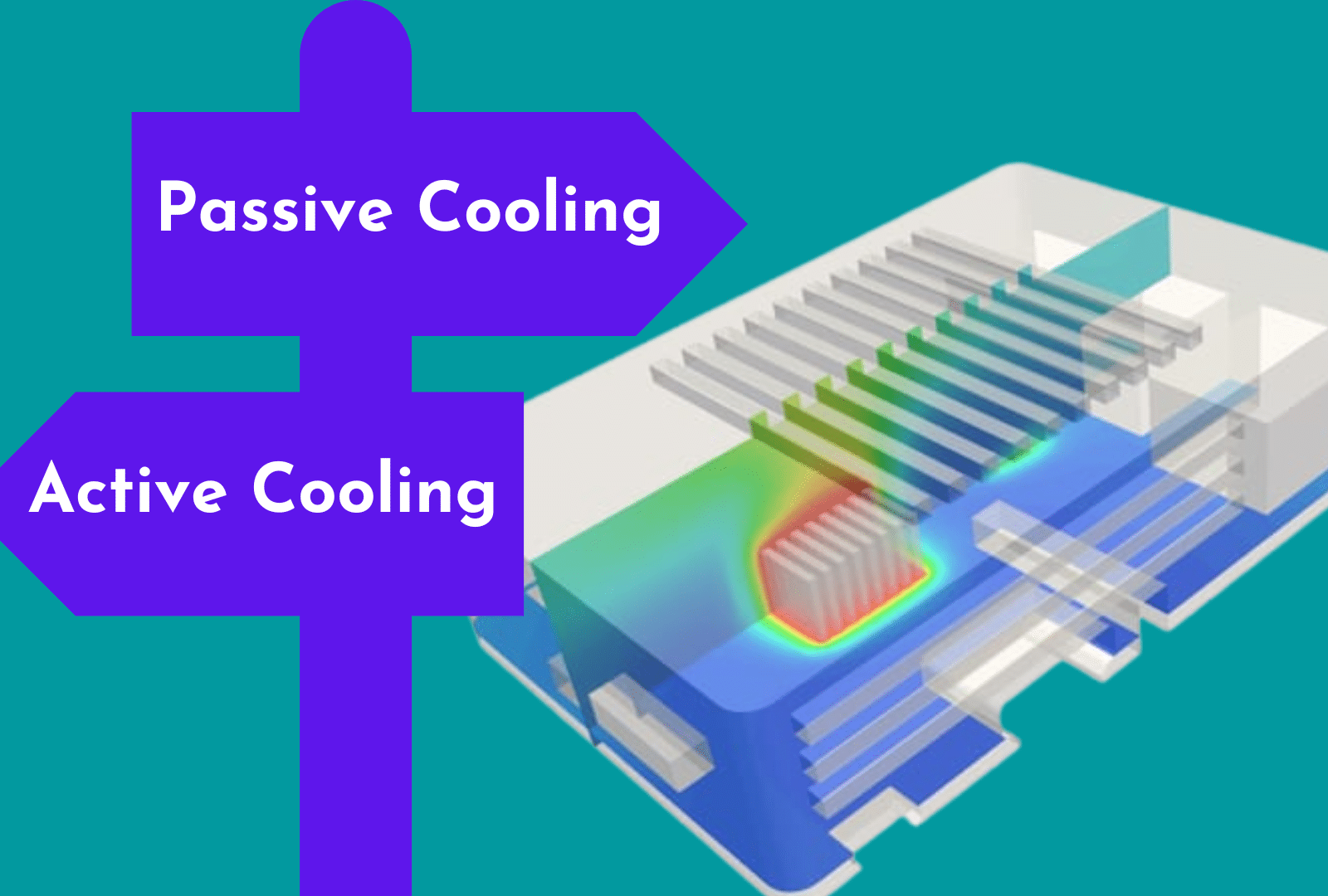
Here’s the difference between active and passive cooling graphics cards.
|
Active Cooling |
Passive Cooling |
|
Active cooling is a process of actively cooling a component, such as a graphics processor, by using a fan or other cooling system. The active cooling solution requires the use of power, typically from the computer’s power supply. This type of cooling is the most common in modern computers and laptops. As it ensures that all components stay within their operating temperature ranges. |
On the other hand, passive cooling is a process of cooling a component without the use of any additional power or energy. This type of cooling relies on natural convection or conduction of heat away from the component. Passive cooling can be achieved through the use of heat sinks, fanless graphics cards, or passively cooled graphics cards. A passively cooled graphics card, also known as a silent graphics card or quiet graphics card, does not require a fan and typically runs much quieter than an actively cooled card. A passively cooled graphics card also does not require any additional power from the computer’s power supply, making it more energy efficient. |
However, because these types of cards do not have an active cooling system, they are often limited in performance and may not be able to handle intensive tasks such as gaming with a GTX video card.
5 Benefits Of Using A Passive Video Card
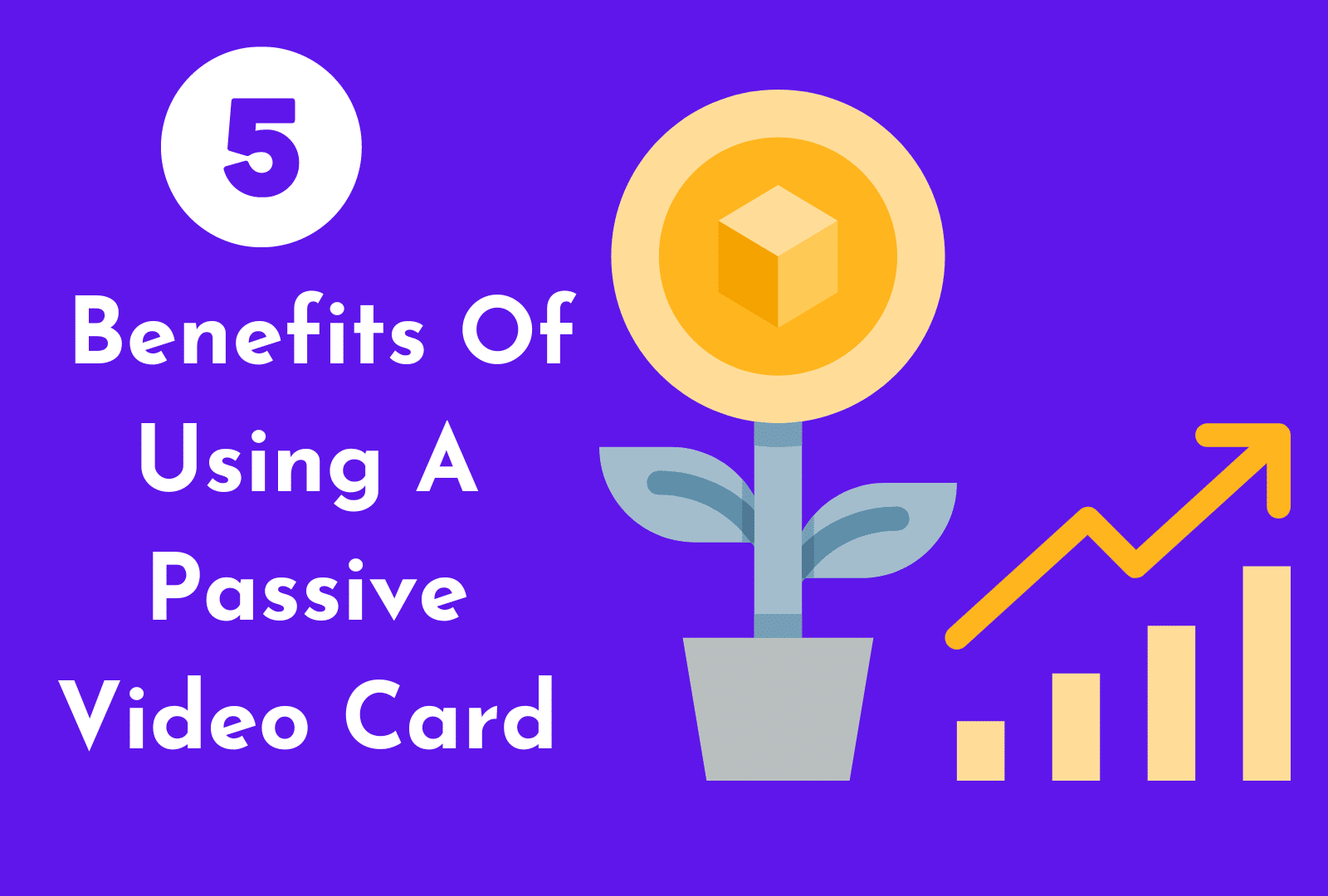
Here are 5 benefits of using a passive video card.
1. Reduced Noise:
The biggest benefit of using a passive video card is that it produces very little noise.
This is because a passively cooled graphics card does not have any active cooling fans or pumps, making it a much quieter option than an active cooling system.
2. Lower Power Consumption:
Another great benefit of using a passive video card is that it consumes significantly less power than an active cooling system.
Since the card does not require a fan to move air, the power consumption is drastically reduced, which can help lower your electricity bills.
3. Longer Lifespan:
A passively cooled graphics card also has a longer lifespan than an active cooling system because it does not generate as much heat.
You don’t have to worry about your components wearing down due to excessive heat with a passive video card as often as with an active cooling system.
4. Lower Cost:
Passive graphics cards are typically less expensive than their active cooling counterparts because they don’t require additional components such as fans and power supplies.
It means that you can purchase a passively cooled graphics card for significantly less money than an active one.
5. Better Heat Dissipation:
Finally, a passively cooled graphics card can dissipate heat better than an active cooling system. The reason is its larger heat sink and larger surface area for heat to escape.
It helps ensure that your components stay at a comfortable temperature and don’t overheat while in use.
Related Reading:
- CPU And GPU Bottleneck: What is it and How to Fix it?
- APU vs CPU vs GPU in Gaming: What’s the Difference?
- What Is NVIDIA Lite Hash Rate (LHR) GPU? Is It Good for Gaming
5 Drawbacks Of Using A Passive Video Card
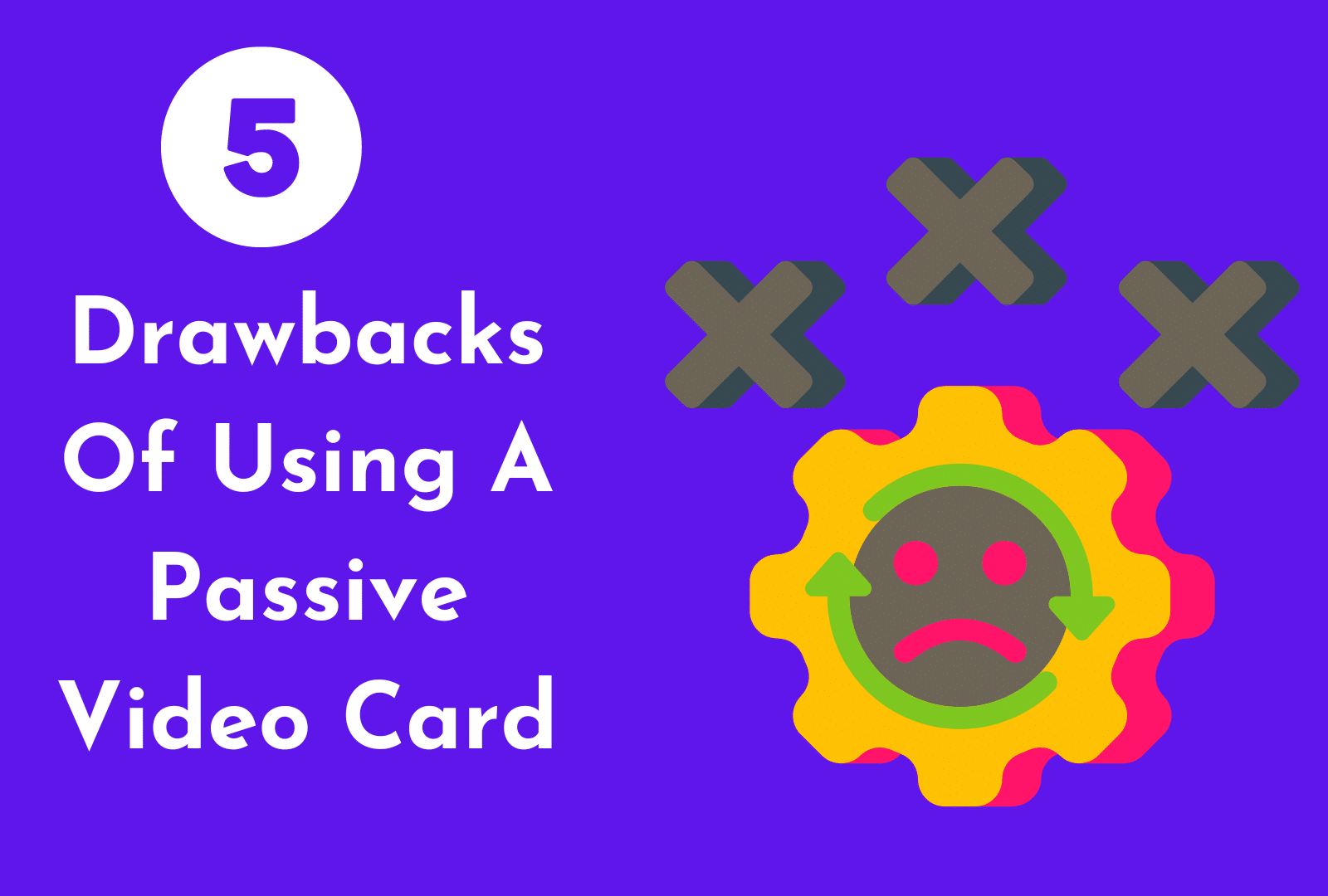
Here are 5 drawbacks of using a passive graphics card.
1. Limited Power Supply:
A passive video card requires much less power than an active cooling system. It makes it more difficult to run the more powerful graphics cards and applications that require more intensive processing power.
2. Heat Build-up:
Without a fan or other active cooling system, heat can quickly build up within the system of a passively cooled graphics card. It results in potential damage to the components.
3. High Temperatures:
Since passive cooling is not as efficient as active cooling systems, temperatures can often reach high levels. It leads to further damage to the video card and other components if not managed properly.
4. Not Suitable for Overclocking:
Overclocking is not recommended with a passively cooled graphics card due to its inability to dissipate heat efficiently.
5. Reduced Performance:
With limited cooling capabilities, passive video cards often have reduced performance compared to their active cooling counterparts.
It can be especially noticeable when running graphically intensive applications such as video games like or graphics-heavy software.
4 Best Passively Cooled Graphic Cards
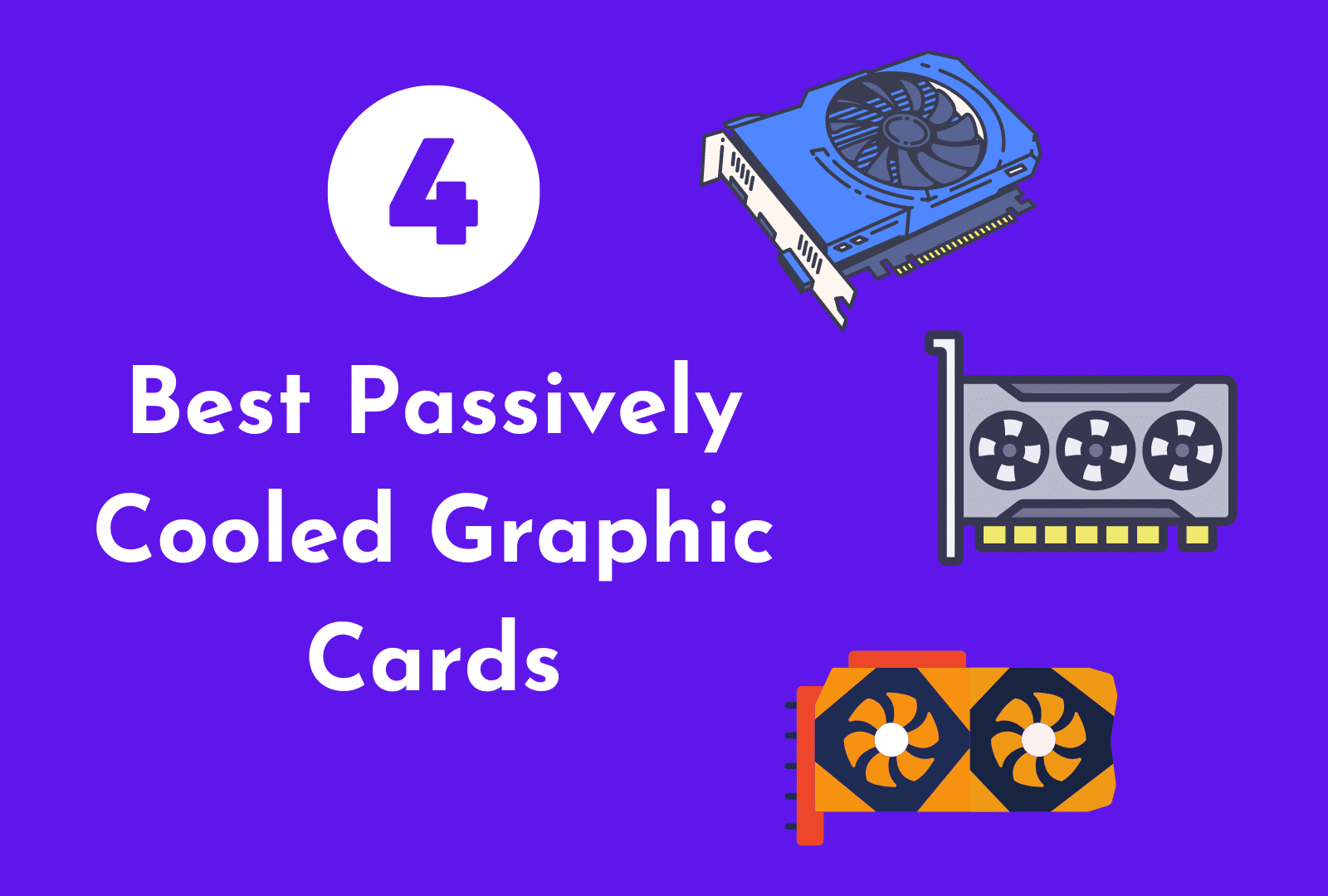
Here are the 4 best passively active cooled graphics cards available on the market today.
1. MSI GeForce GT 730 2GB GPU:

This graphics card has a low-profile design, making it the perfect choice for small form factor builds. It’s powered by a passive cooling system and a dual-fan heat sink that keeps the card running cool and quietly.
It’s also equipped with an optimized power supply, so you don’t need to worry about additional power supplies or adapters.
2. Gigabyte GeForce GT 1030 Low Profile 2G:
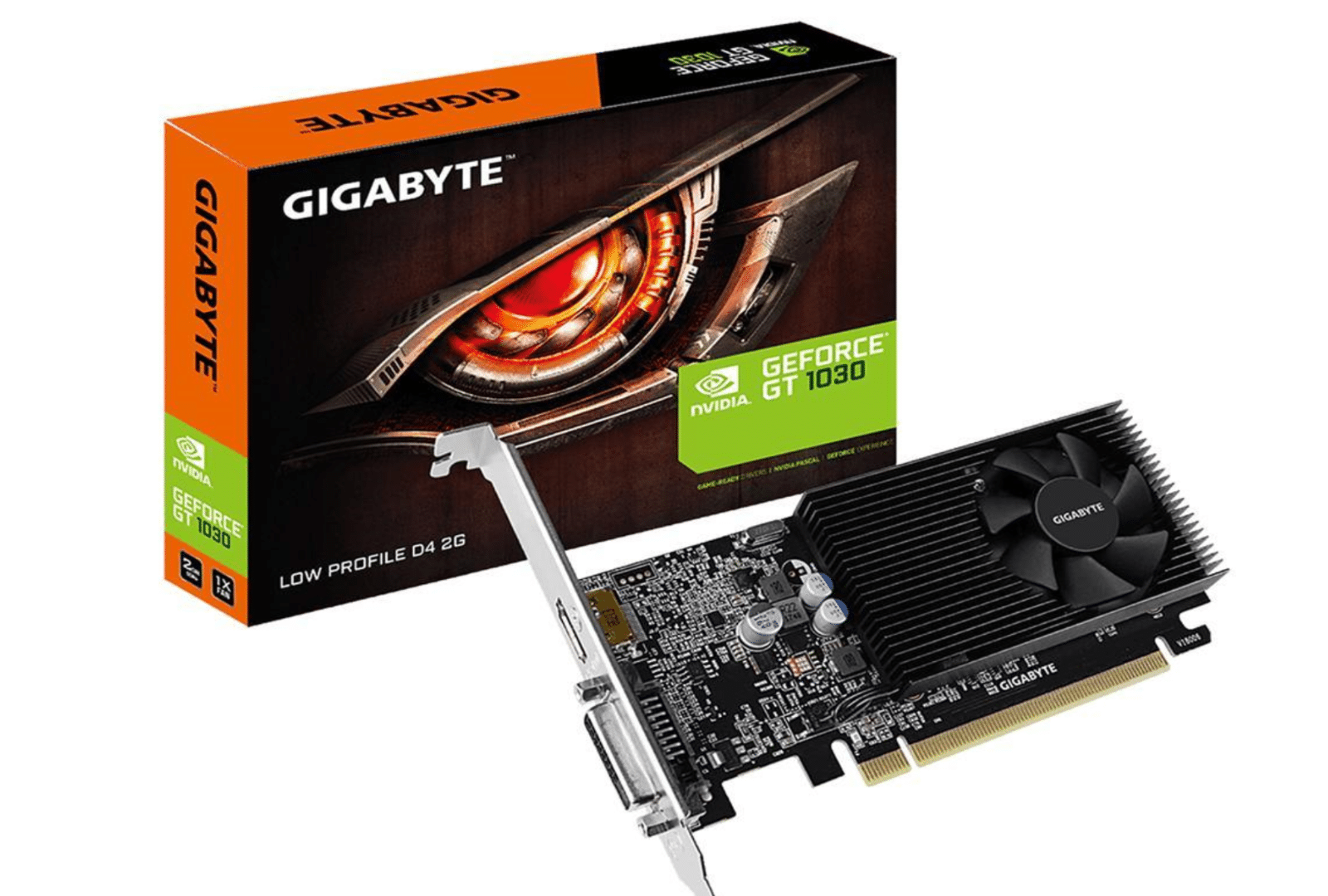
This card offers a great combination of affordability and performance. It uses a passive cooling system and a heat sink to keep temperatures low, while still delivering a smooth gaming experience.
It also features a low profile design so that it can fit in small form factor systems easily.
3. Asus GeForce GT 730 Silent 2GB DDR3:
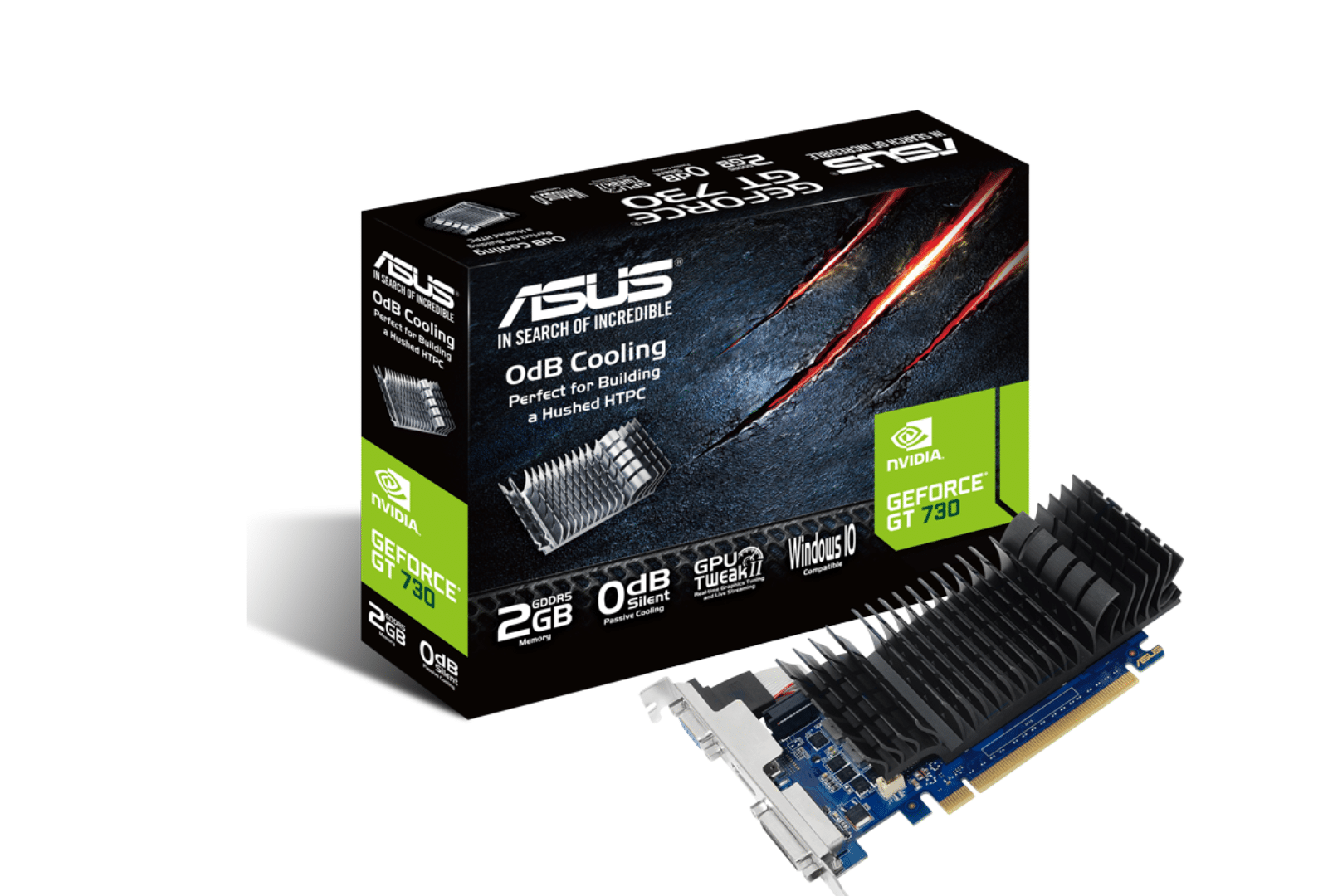
This card is the best silent graphics card and is ideal for gaming. As well as for those looking for a silent gaming experience without compromising on performance.
It’s equipped with a passive cooling system and a heat sink that keeps your components cool without generating any noise.
The optimized power supply also means you don’t need to buy an additional one.
4. XFX AMD Radeon RX 550 2GB GDDR5:

This is a great passively cooled graphics card that offers decent performance at an affordable price. It features a single fan heat sink and uses passive cooling to keep your components running smoothly.
The optimized power supply means you don’t need to worry about buying an additional one either.
Understanding GPUs, Graphics Card’s, and Cooling
Series graphics cards come as an integral component of a computer system. And they’re responsible for processing and producing the graphics we see on our screens.
To ensure that these cards function at their peak performance, they must be cooled properly. This is usually done through active or passive cooling systems.
Active cooling involves the use of a fan or other external components to remove heat away from the graphics card. This type of cooling is usually used in high-end gaming graphics cards and often produces loud noises due to the spinning fans.
On the other hand, passive cooling relies on the natural transfer of heat away from the graphics card using a combination of heat sinks, heat pipes, and other heat spreaders.
This cooling does not require a fan, making it ideal for building silent and quiet graphics cards.
Passively cooled GPU’s are great if you’re a serious gamer and play games like watch dog legion or other older games.
These cards do not require an extra power supply like active cooling systems. It makes them perfect for applications such as HTPCs (Home Theater PC).
They are also perfect for building a low-noise gaming PC since they can operate without any noise being produced by the cooling system.
When looking for a passively cooled graphics card, make sure to check for compatibility with your system’s power supply and overall cooling needs.
It’s important to look for one that can efficiently dissipate the heat generated by the GPU architecture without requiring too much power from your system.
Additionally, to choose the best budget graphics card, make sure to check out reviews and ratings and find out which ones offer good performance and reliability.
