Do you’ve ever encountered a situation where your computer is running slower than usual?
If yes then it may be due to a phenomenon known as CPU & GPU bottlenecking.
Bottlenecking occurs when the CPU or GPU (Graphics Processing Unit) cannot keep up with the demands of a particular program or task. Thus slowing down performance.
To fix a CPU bottleneck and GPU bottleneck, you can upgrade the GPU and CPU and reduce the graphics settings.
Also, adjust game settings, track your CPU usage, use a bottleneck calculator, and even check your CPU temperature.
In this blog post, we’ll discuss what CPU & GPU bottlenecking is. How it affects your computer, and show you how to fix these problems to increase CPU performance and GPU performance.
By understanding what causes bottlenecking and how to address it, you can learn how to fix these issues. And ensure that your computer is performing at its peak efficiency.
Understand the Basics of CPU or GPU Bottlenecking
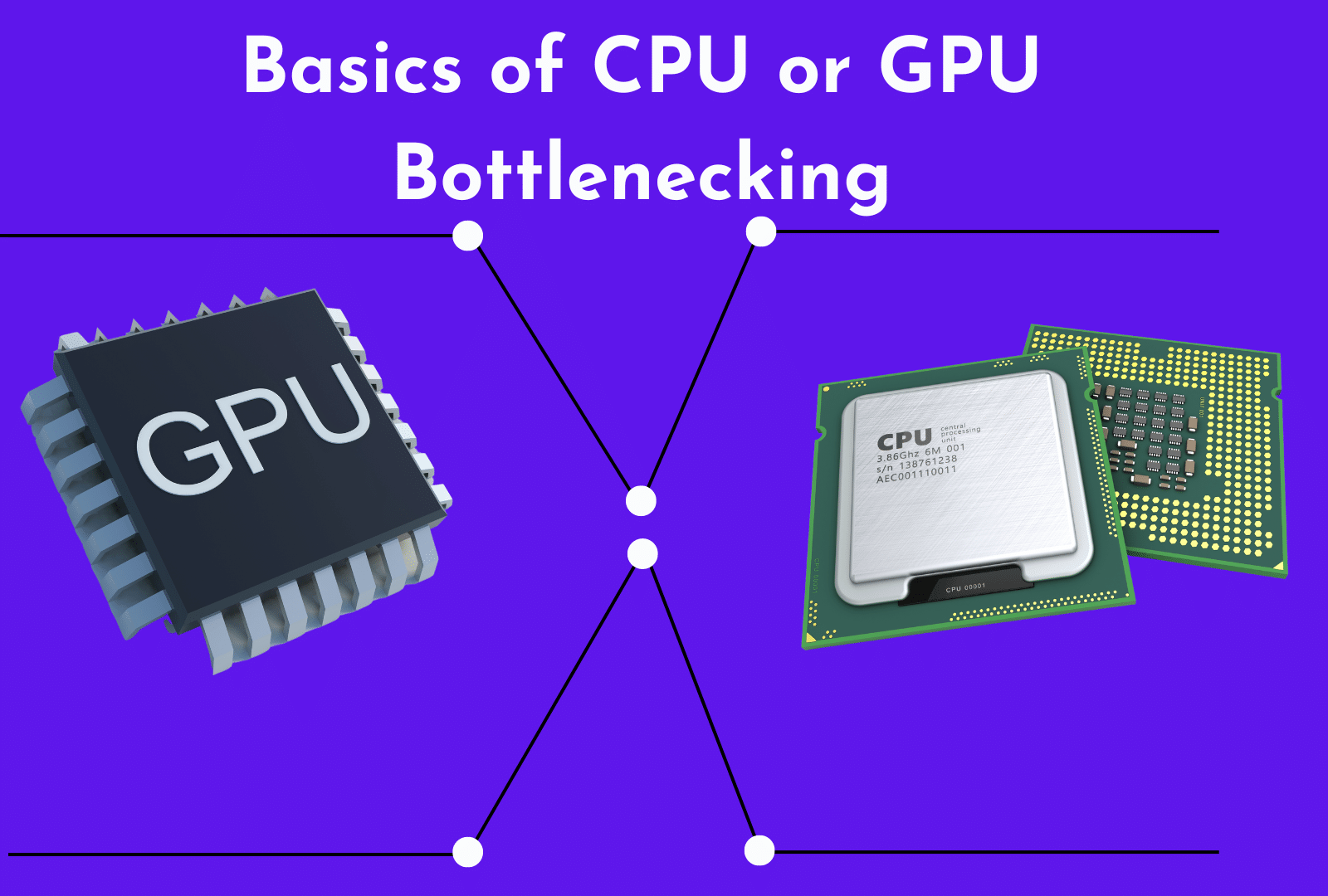
Bottlenecking is a term used to describe when the performance of a computer is limited by one of its components.
This is usually caused by either a CPU or GPU bottleneck. Which is when either the processor or graphics card limits the performance of the entire system.
What is CPU Bottleneck?
A CPU Bottleneck occurs when the capacity of a CPU is slower than the GPU processing exceeded by the demands of the GPU.
CPU bottlenecking cause a decrease in performance as the CPU is unable to keep up with the GPU.
Related Reading:
- Why Your GPU Usage Drops To Zero During Gameplay?
- How Much VRAM Do You Need for Gaming and Video Editing?
- How to Choose a Graphics Card? GPU Buying Guide | Buy the right Graphics Card
What is GPU Bottleneck?
GPU Bottleneck occurs when your graphics card is overloaded, and it’s not able to keep up with the CPU. This can be caused by the GPU not being powerful enough or by having too high graphics settings in-game.
When a bottleneck happens, the processor or graphics card cannot keep up with the demands placed on it.
It causes issues such as slow game loading times, stuttering during gameplay, and other performance issues.
Causes of a CPU & GPU Bottleneck
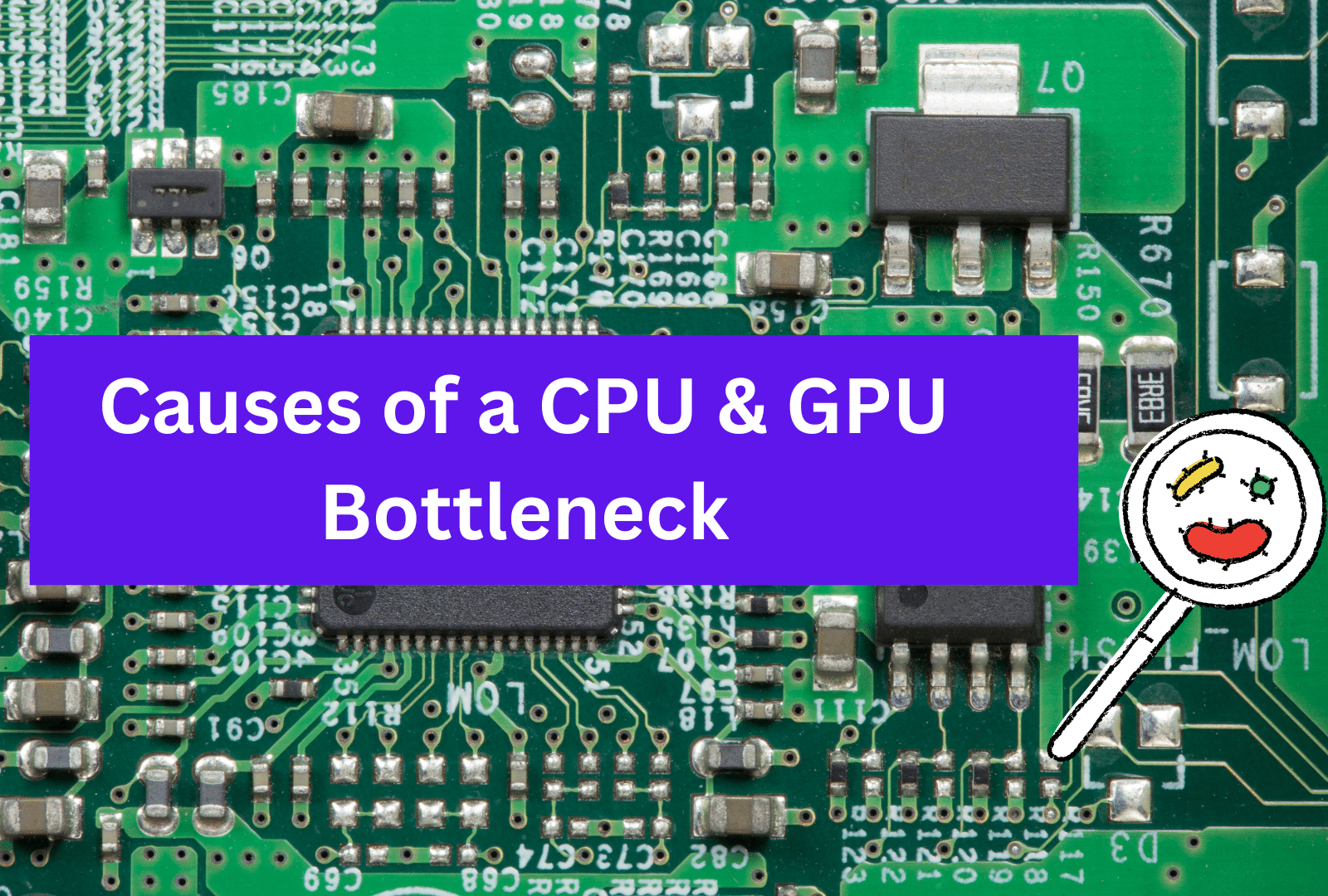
There are several possible causes of CPU or GPU isn’t working properly due to bottlenecking.
The most common reason for causing the bottleneck is when the hardware components, like the CPU and GPU, are too slow to handle the processing demands of the software, such as games.
This often happens when either the processor or graphics card is too old or not powerful enough to keep up with the gaming requirements.
Other causes can include running too many programs or applications at once and overclocking your components. As well as running graphics-intensive games at very high settings, or using an inadequate power supply.
A bottleneck can also occur when the processor is generating too much heat and the CPU temperature rises too high.
In this situation, the CPU may be unable to process data fast enough which will cause a CPU bottleneck.
Do you want to prevent a bottleneck from occurring in the first place?
If yes then upgrade to a powerful CPU and GPU components to ensure they meet the gaming requirements of the software you are running.
Additionally, if you are running many programs or applications at once, you should try to close down some of them to prevent damage to your CPU.
Related Reading:
- Do Graphics Cards Come with Power Cables?
- How to Fix GPU Sag and Get Your Graphics Card Back to Peak Performance?
- What Is NVIDIA Lite Hash Rate (LHR) GPU? Is It Good for Gaming
How to Monitor your CPU and GPU Bottleneck?
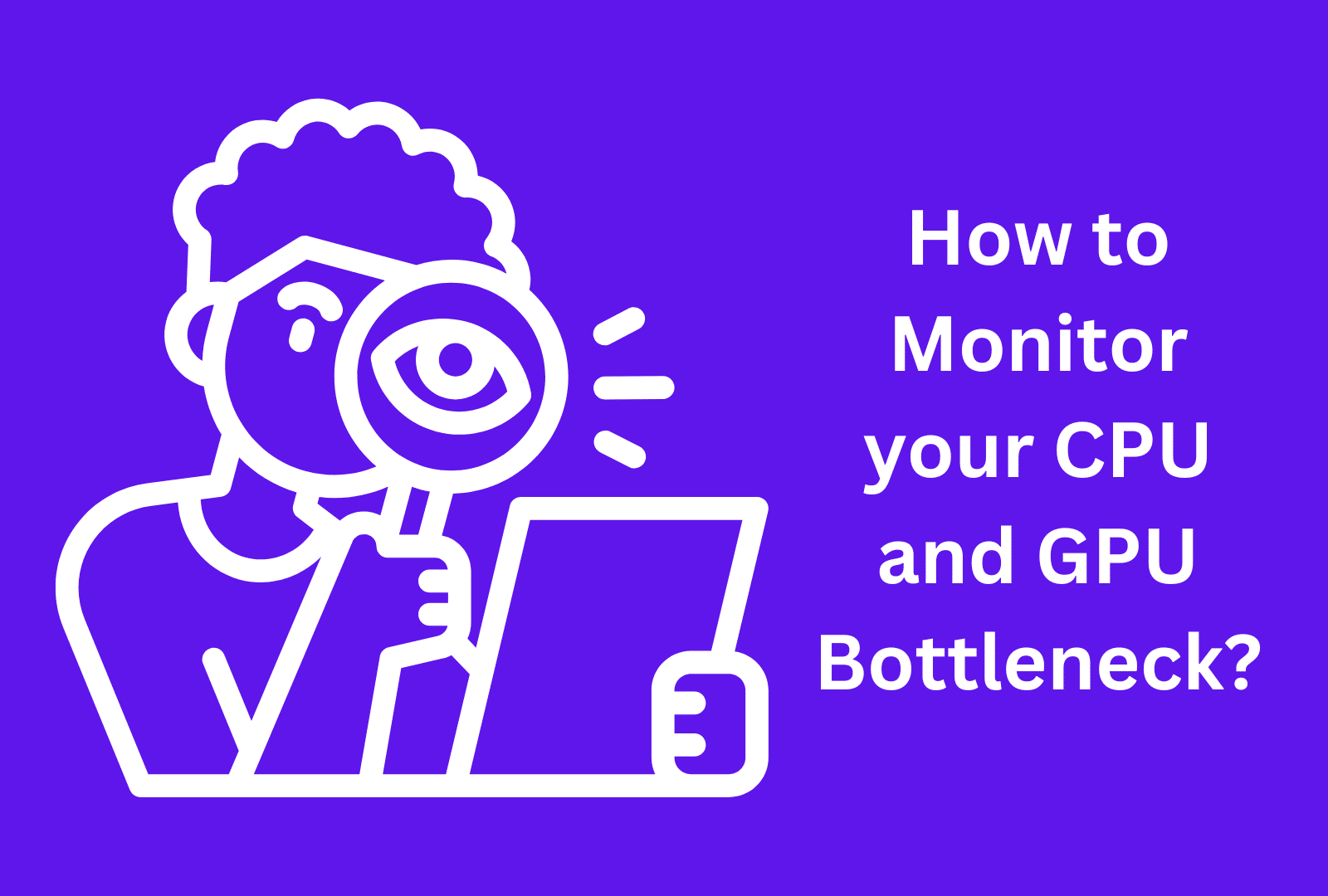
It’s important to understand how to identify a CPU and GPU bottleneck before attempting to fix one.
If you are noticing reduced performance in your games, it may be due to a CPU and/or GPU bottleneck.
The first step to determining if a CPU or GPU bottleneck is the cause of your reduced performance is to look at the CPU and GPU usage during gameplay.
You can check the usage by accessing the game’s graphics settings or through an application such as MSI Afterburner.
A CPU Bottleneck occurs when your CPU usage is higher than the GPU usage, then it is likely that you have a CPU bottleneck.
Similarly, if the GPU usage is higher than the CPU usage, then it is likely that you have a GPU bottleneck.
Another way to determine if a bottleneck is occurring is to use a bottleneck calculator.
These tools allow you to input your system specs and then see how much of a bottleneck your CPU and GPU will cause for each other.
Additionally, you can also look at the CPU temperature to see if it is too hot. If the temperature is high, then it could be causing a bottleneck in your system.
Finally, if all else fails, you can always upgrade your CPU or graphics card to fix a bottleneck.
This will ensure that you have enough power to run the latest games with smooth framerates and no hiccups.
But, this should only be done as a last resort, as it is an expensive way to fix a bottleneck.
Tips to Prevent or Fix CPU Bottleneck and GPU Bottleneck
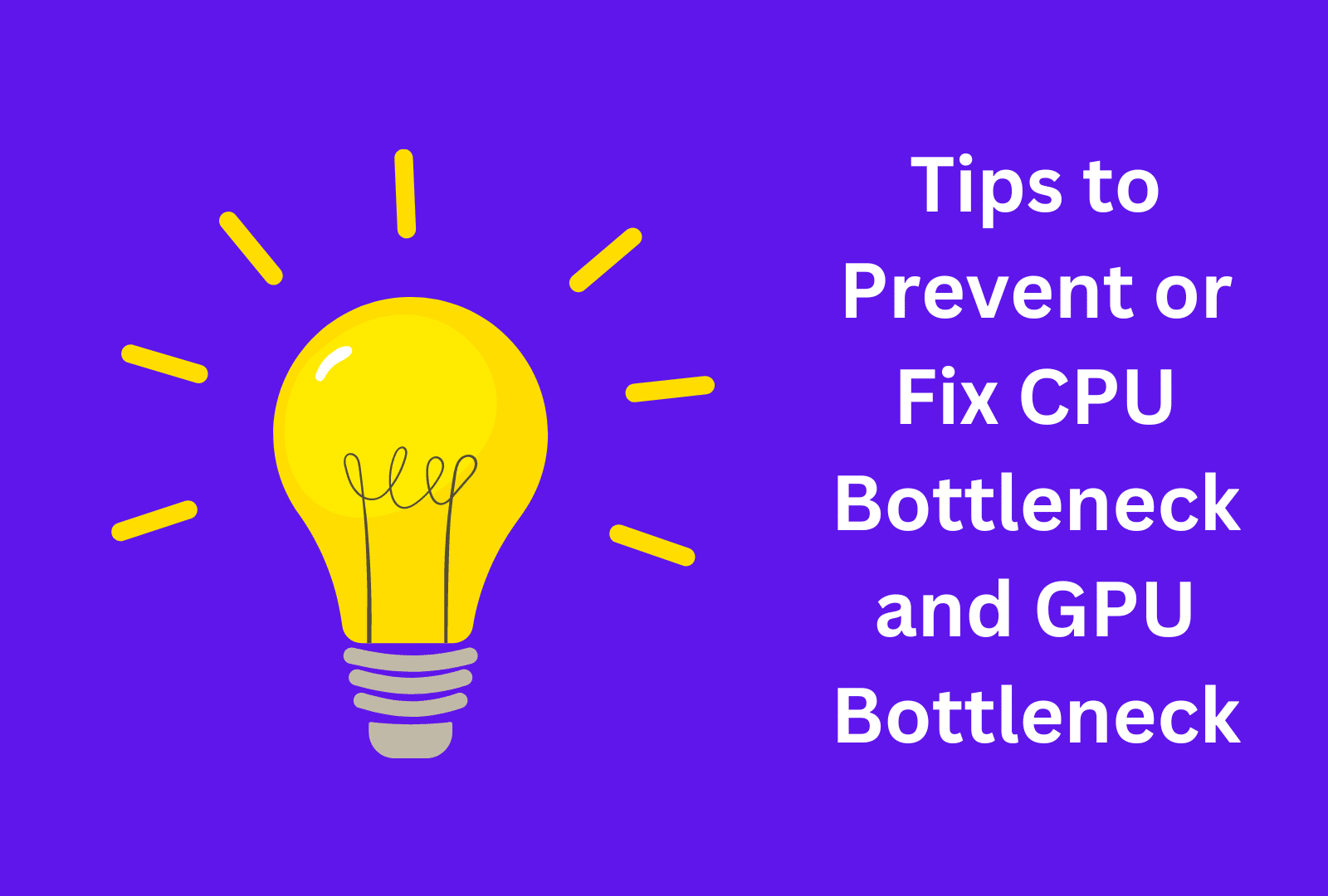
When it comes to optimizing your gaming experience, understanding CPU & GPU bottlenecks is crucial.
To help keep your gaming system running smoothly and avoid bottlenecking, here are five tips you should follow:
1. Upgrade Your CPU:
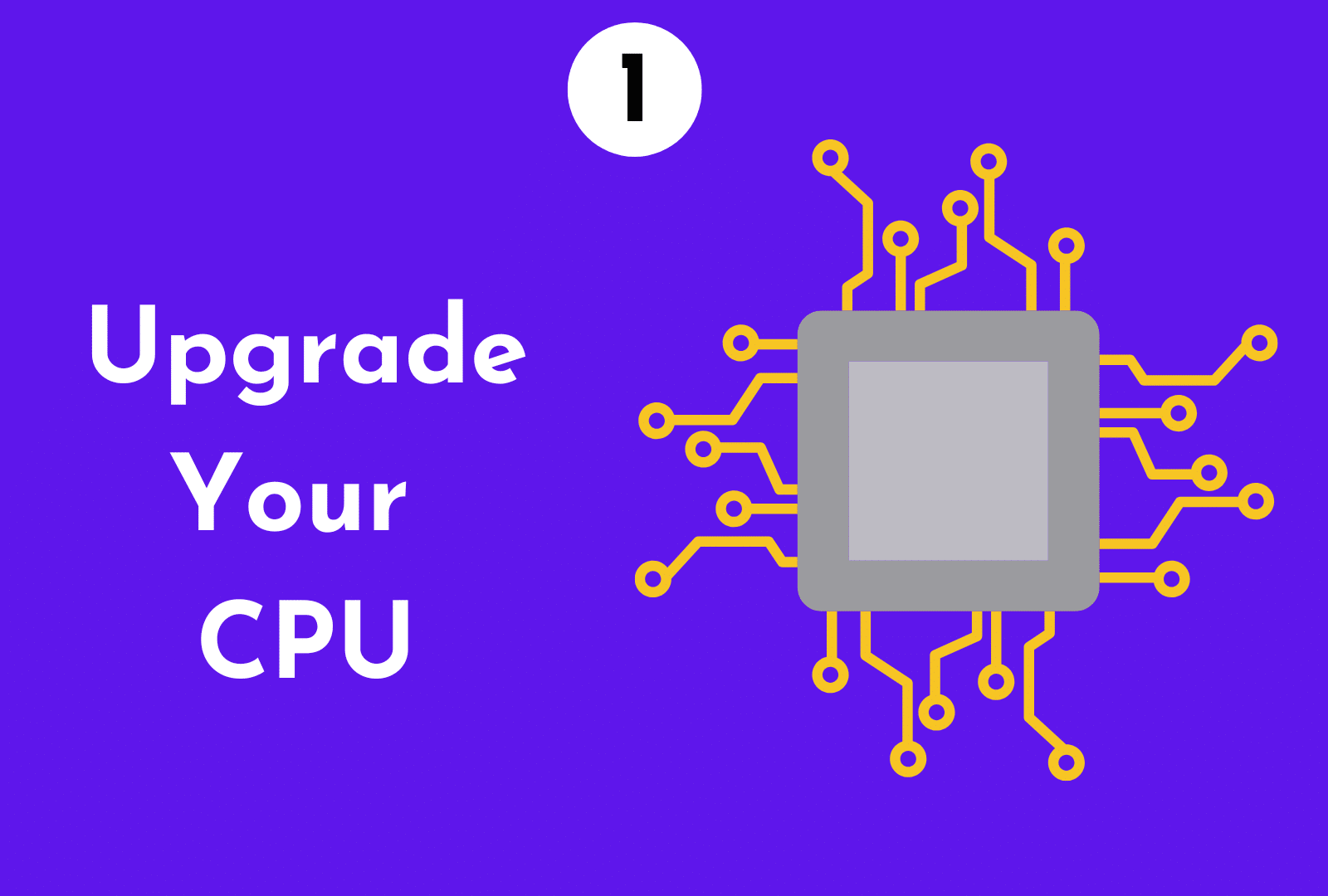
If you find that your CPU is causing a bottleneck, it might be time to upgrade. A more powerful processor can help reduce the strain on the GPU and prevent a bottleneck from occurring.
2. Adjust Your Graphics Settings:
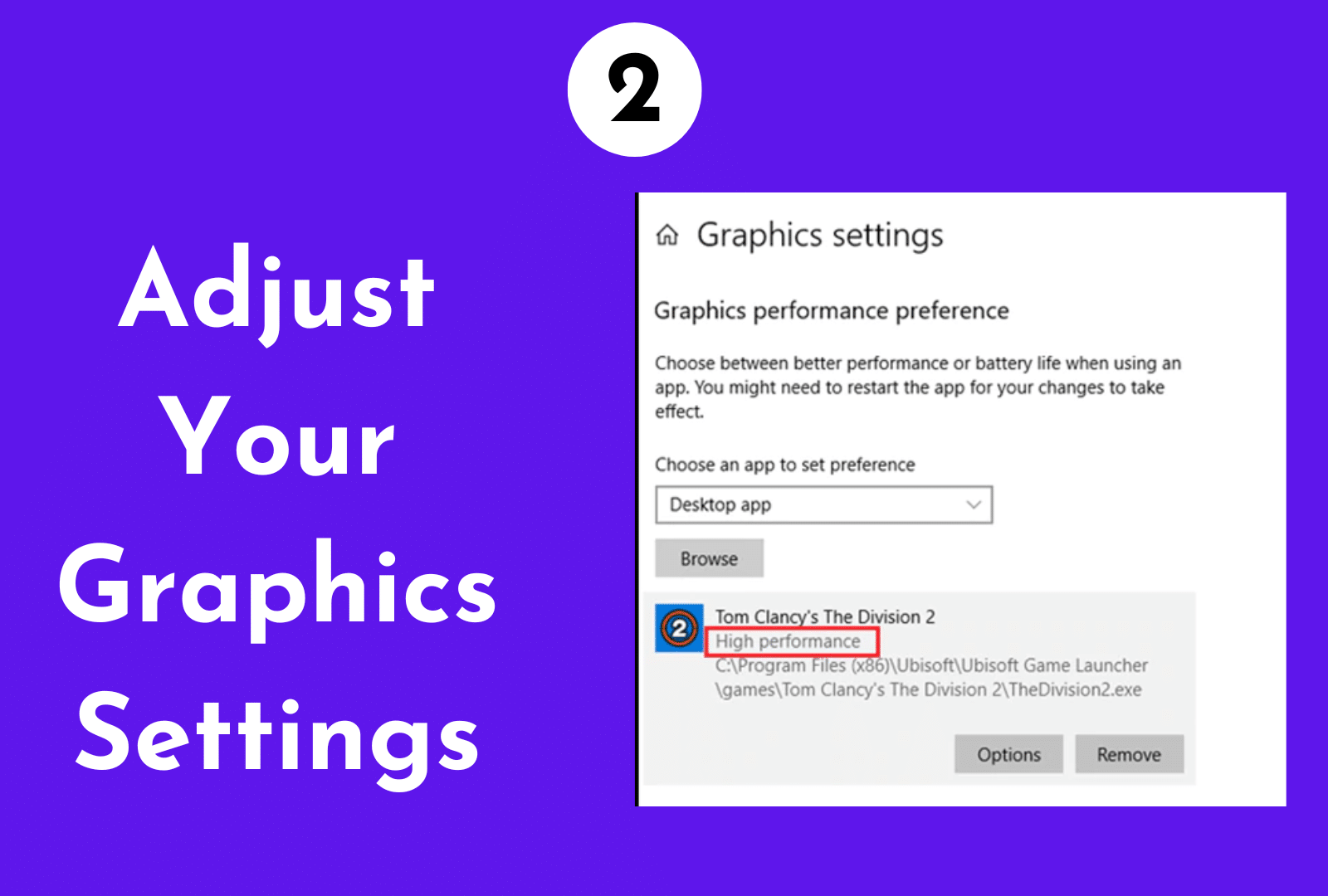
Depending on the game you’re playing, you may be able to adjust graphics settings to help balance the load between your CPU and GPU.
Lowering some settings can help reduce the stress on your CPU, while still providing an enjoyable gaming experience.
Related Reading:
3. Check Your CPU Usage:
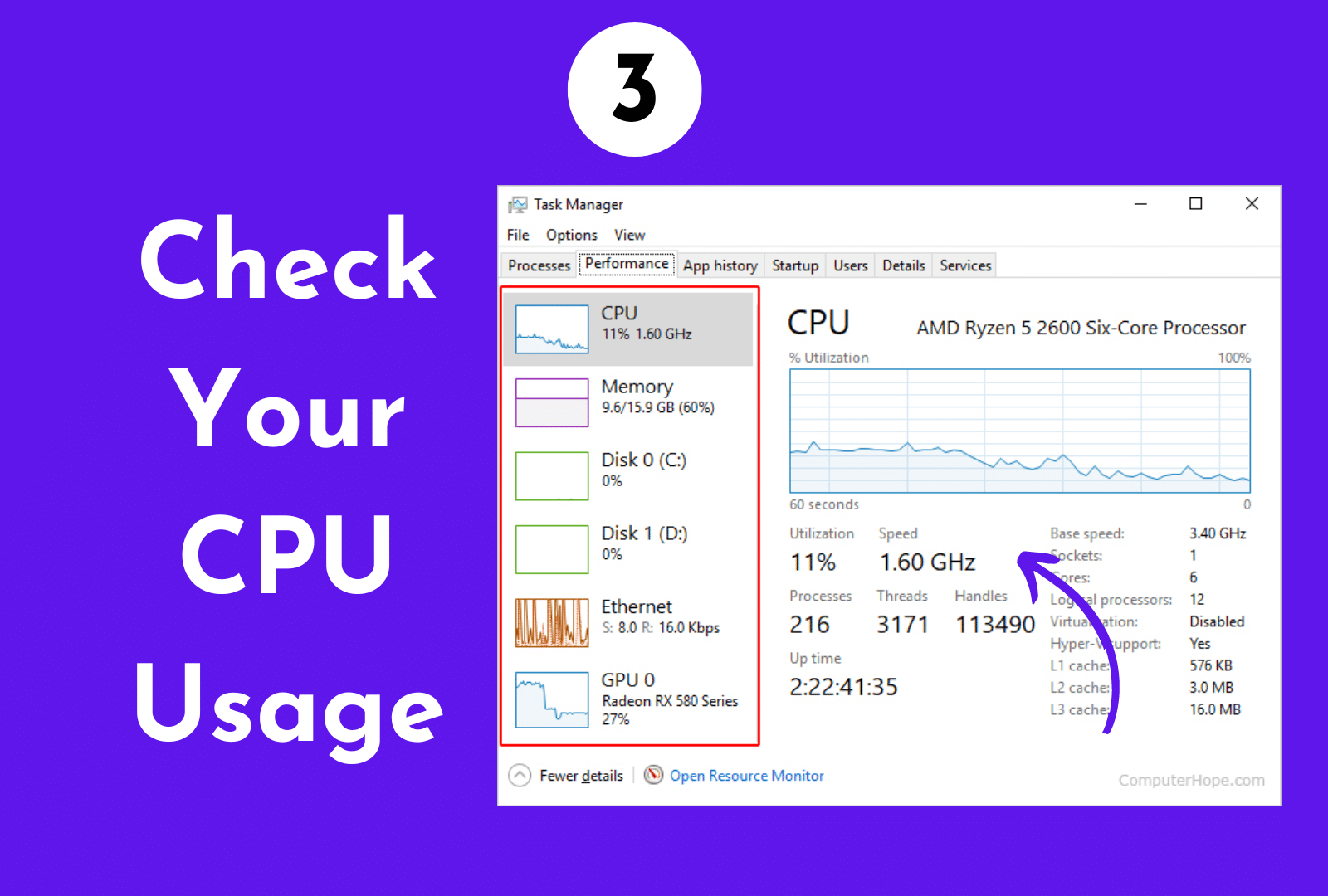
Using a tool such as Windows Task Manager, you can monitor your CPU usage in real-time. Doing so can help identify when your CPU is maxed out and causing a bottleneck.
4. Use a Bottleneck Calculator:
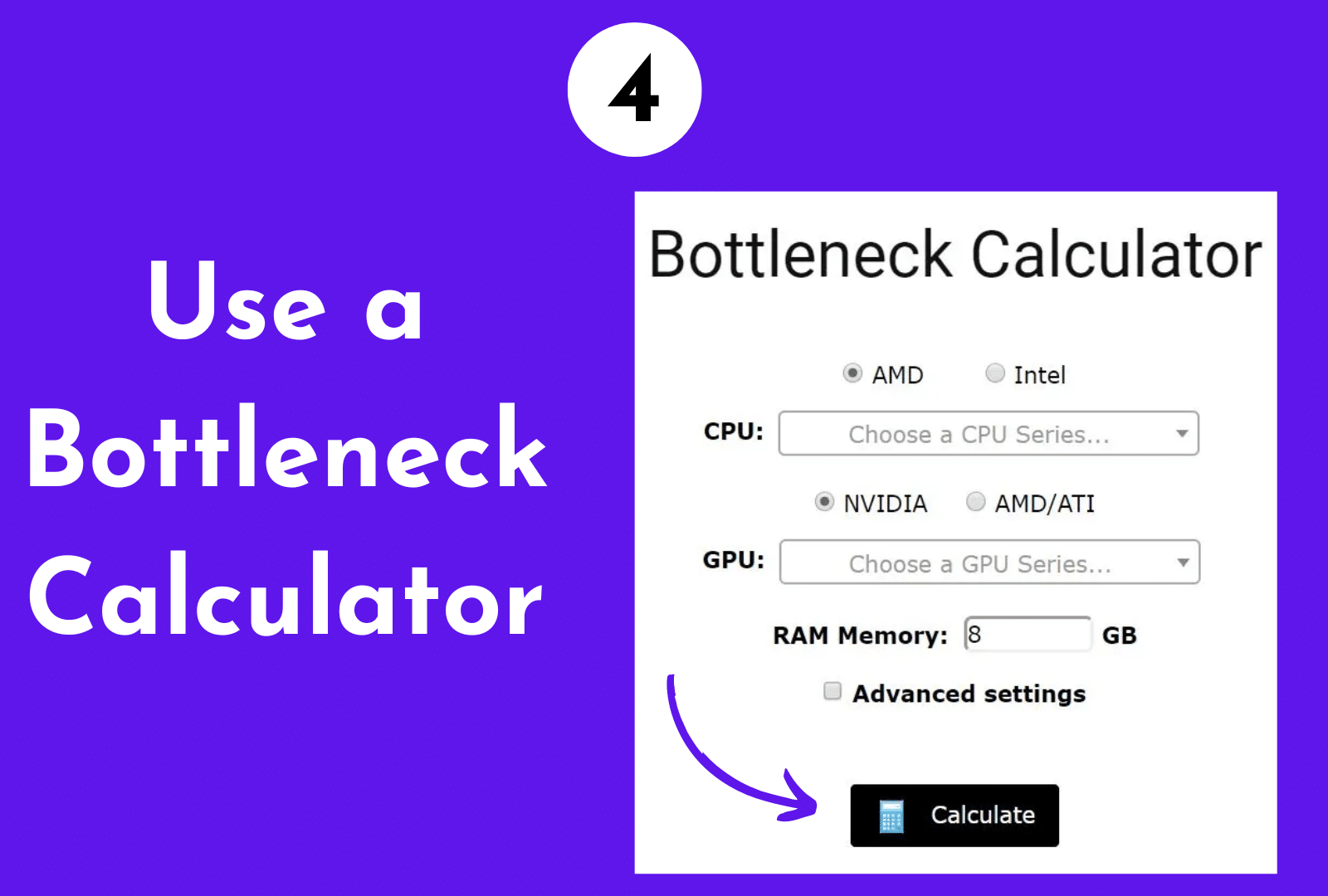
If you’re looking to upgrade your computer’s components, use a CPU GPU bottleneck calculator.
It will determine which component (CPU or GPU) needs an upgrade.
This will help ensure that you get the most out of your upgrade and avoid creating new bottlenecks in the process.
5. Keep Your CPU Temperature in Check:
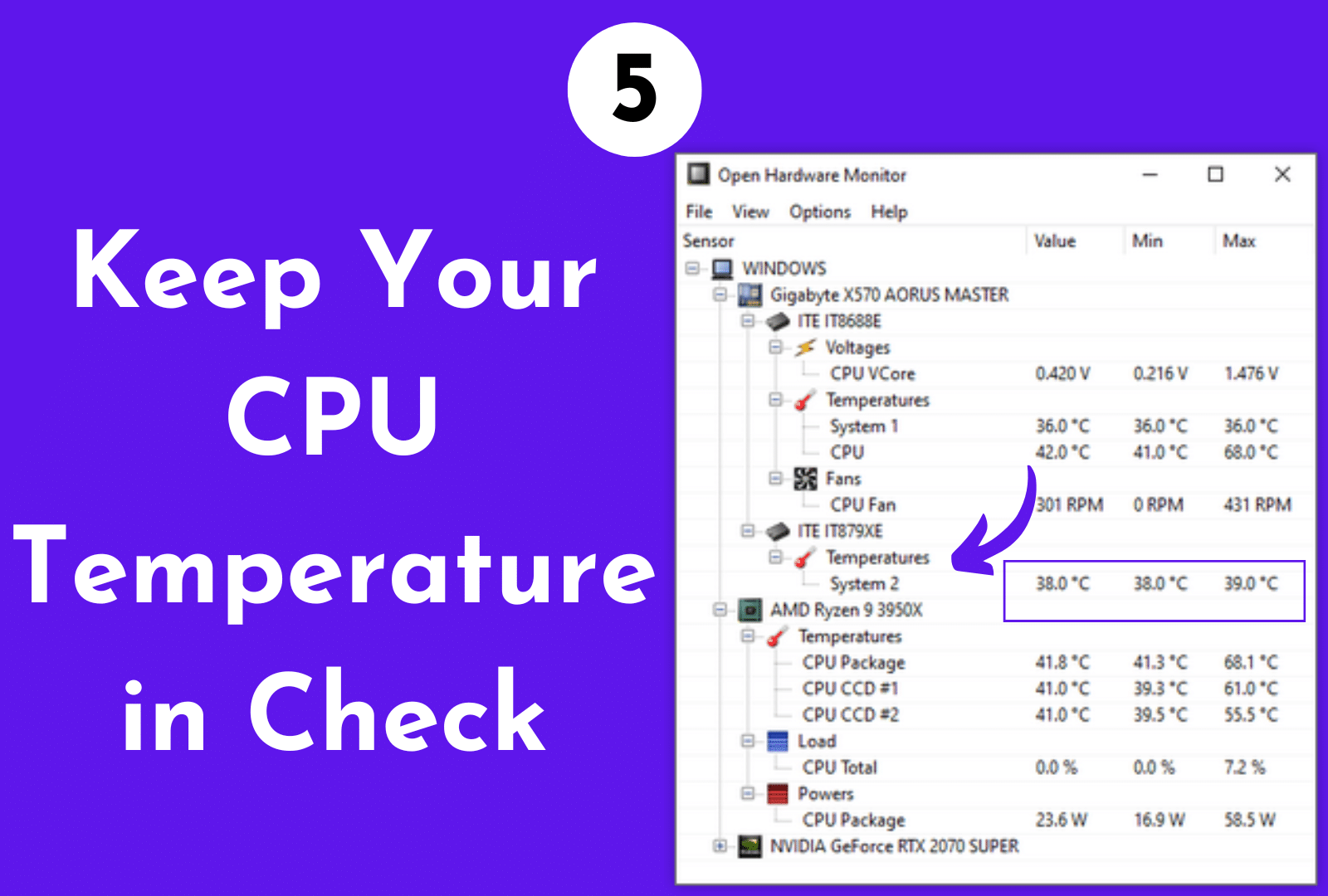
Overheating can cause a bottleneck. So make sure to keep your CPU temperatures in check by cleaning your fans and investing in better cooling solutions if necessary.
This can help ensure that your CPU does not become a bottlenecking factor.
By following these tips, you’ll be able to prevent and fix any potential CPU & GPU bottlenecks and enjoy a smoother gaming experience.
Conclusion
CPU and GPU bottlenecks can be a nuisance to gamers as they affect performance and can cause lag.
The best way that helps with your CPU bottleneck is to upgrade your CPU. Or reduce the load on the processor by reducing game settings, graphics settings, and overclocking the CPU.
If a GPU bottleneck is a cause, the best way to fix it is to upgrade your graphics card or reduce the resolution.
Do you want to prevent bottlenecking CPU and other pc components from occurring?
Try to use a bottleneck calculator to determine the best balance between your CPU and GPU.
Always watch your CPU and GPU performance, usage, temperature, and other factors as this can help you fix the problem.
FAQs
Here are some faqs about GPU and central processing unit bottlenecking.
Can Bottleneck Damage GPU?
The short answer is no. A CPU or GPU bottleneck won’t damage your graphics card, but it can limit its performance and cause instability.
Is 100% CPU usage bottlenecking My PC?
Yes, it can be a sign of a CPU bottleneck. A CPU bottleneck occurs when the capacity of the CPU is overwhelmed by the demands of the GPU.
This means that the GPU requires more power than the CPU can provide, causing the CPU to become overloaded. To avoid this, fix CPU bottleneck early.
What is an acceptable CPU GPU bottleneck?
A CPU or GPU bottleneck is when either component limits the performance of your system.
If your CPU usage is much higher than your GPU usage, then you may have a bottleneck problem with your CPU, and the opposite would apply to CPU bottlenecks.
Anything below 50% usage is considered to be low, and anything around 50%-70% is considered to be normal. Any usage above 70% would be considered to be high.
