If your GPU usage drops to zero, you might need to check the following issues before coming to any conclusion:
- Video Driver issues
- CPU Bottleneck
- Game related issues
- Chipset drivers are not updated
- The antivirus affecting GPU usage
It’s unfortunate if you recently bought a new graphic card and only get 10 FPS while doing graphic-sensitive work. You also observe that your GPU usage while gaming drops to zero, the worst nightmare for any gamer.
Now, what do you do? How do you solve this? There can be various underlying factors contributing to this problem. This includes corrupt drivers, faulty cables, bad graphics settings, hardware problems, or even poor GPU health.
Today, we will share one of the main causes of why your GPU falls to zero, especially while gaming. So, let’s check them out.
Video Driver issues:
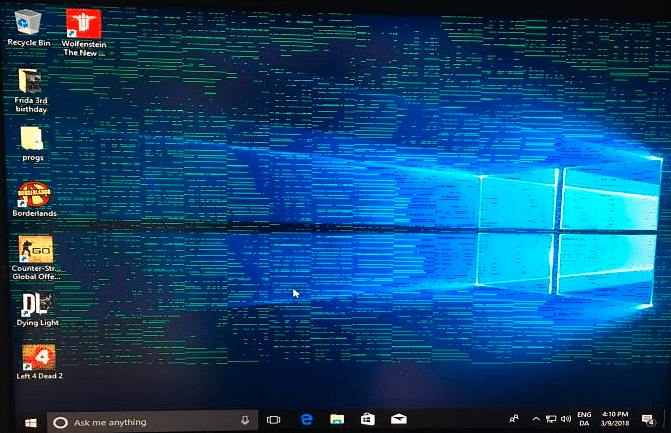
Video Drivers are one of the main causes why your GPU fails to deliver its optimum performance. It’s important to know that updating to the latest graphics card drivers does not always bring top-notch performance. In fact, many users have reportedly complained of bad GPU performance even after they install the latest drivers.
Thus, if you find yourself in the same spot, reinstall the previous drivers and observe the change. If your game runs fine enough, then I would suggest you stick with the current driver settings.
However, if the situation remains the same, it’s best to install a new set of drivers that are compatible with your graphics card. Note that before reinstalling drivers, the old drivers are no longer there in the system. Use Display Driver Uninstaller or DDU to clean your computer with old driver files, backlogs, and registry.
Related Reading
- How To Check If Your GPU Is Working Or Not?
- How to Apply Thermal Paste to GPU?
- Gpu fans not Spinning At startup
CPU Bottleneck:
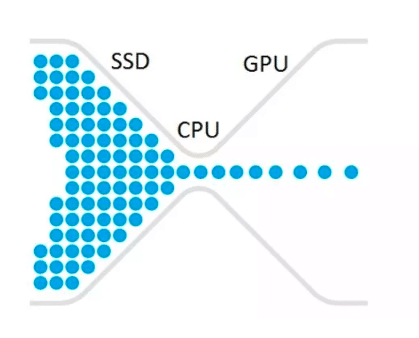
Bottleneck is a common problem that results in low GPU usage. This term indicates that your CPU is not strong enough to support the graphics card currently installed on your system.
In most esports titles, the GPU usually drops, but it shouldn’t go under 95%. If it does, you most likely have a CPU bottleneck. The CPU and GPU work correspondingly with each other. If the CPU doesn’t feed enough data to the graphics card. Most of the GPU will remain unutilized, which will eventually affect your gaming.
Thus, in order to get the most, it’s better to swap your current CPU with the latest processor to receive maximum performance.
GPU overheating:
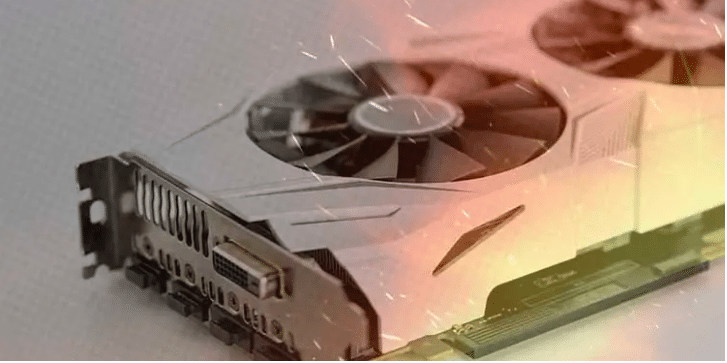
If your GPU is overheating, chances are your FPS rate in games will drop due to lower GPU clock speeds. There are numerous reasons which result in GPU overheating. This includes:
- Overclocking:
When you try overclocking your GPU, it squeezes more power out of it than what it can originally bear, resulting in GPU overheating.
- Fan issues:
If your fans are faulty or making a strange noise, it’s better to replace them since they can harm your GPU and cause overheating.
- Higher case temperatures:
Higher case temperatures result from bad airflow, which in turn affects every hardware inside the CPU, including your graphics card. You can place an intake fan or exhaust for better airflow.
Game-related issues:

Many games rely more on CPU than GPU. If the game settings are poorly optimized. You might observe poor performance and a fall in GPU rate.
For a smooth experience and to prevent such issues, I suggest you keep a regular check on the updates released by the developer. This might help you to stabilize FPS while playing games.
Chipset drivers are not updated:

The chipset is a set of chips on your motherboard that act as a communication bridge between your motherboard and CPU. If you have not updated them in a long time, your GPU rate might drop to a significant level. I would advise you to get them updated as soon as possible to counter such issues.
The antivirus affecting GPUs usage:

Antivirus runs in the background and performs scheduled scans at various times of the day to detect any malware or harmful app.
In a situation when you are playing a game, an antivirus can use much of the CPU power, causing your games to lag or stutter. This, in turn, affects the GPU rate, and it drops down.
The best way to avoid such issues is to disable the antivirus program whenever you are playing games or working on graphic-intensive software.
This will help you to keep your CPU performance high enough to support GPU while playing the latest AAA titles.
Last words
The aforementioned causes of bad GPU health are the main reasons why it’s unable to provide maximum performance and falls to zero during gameplay. Ideally, your GPU should be able to give 100% efficiency. However, if it goes below 80%, I would advise you to get it checked with a technical expert.
This might be frustrating, but in the long term, it can save you plenty of bucks and increase your GPU usage.
If you find the article helpful, please share it with your family and friends and let me know in the comments if it was useful.
