If you find that your GPU fans are not spinning when you start up your computer, it can be concerning. Firstly if your GPU fans are not spinning, it may be due to a passive cooling mechanism. You can turn it off from GPU settings. Next, make sure your GPU is firmly connected to your Motherboard. And PCIe power cables are connected correctly.
Make sure your GPU fans are free of dust. And make sure your bearings are not worn out. If your GPU fans aren’t spinning, you might experience system crashes and errors. Also, your system will get overheated quickly.
In this article, I discussed common causes that can cause GPU fans to stop spinning. And also some tips to fix your GPU fan not turning Problem.
7 Causes Of GPU Fans Not Spinning
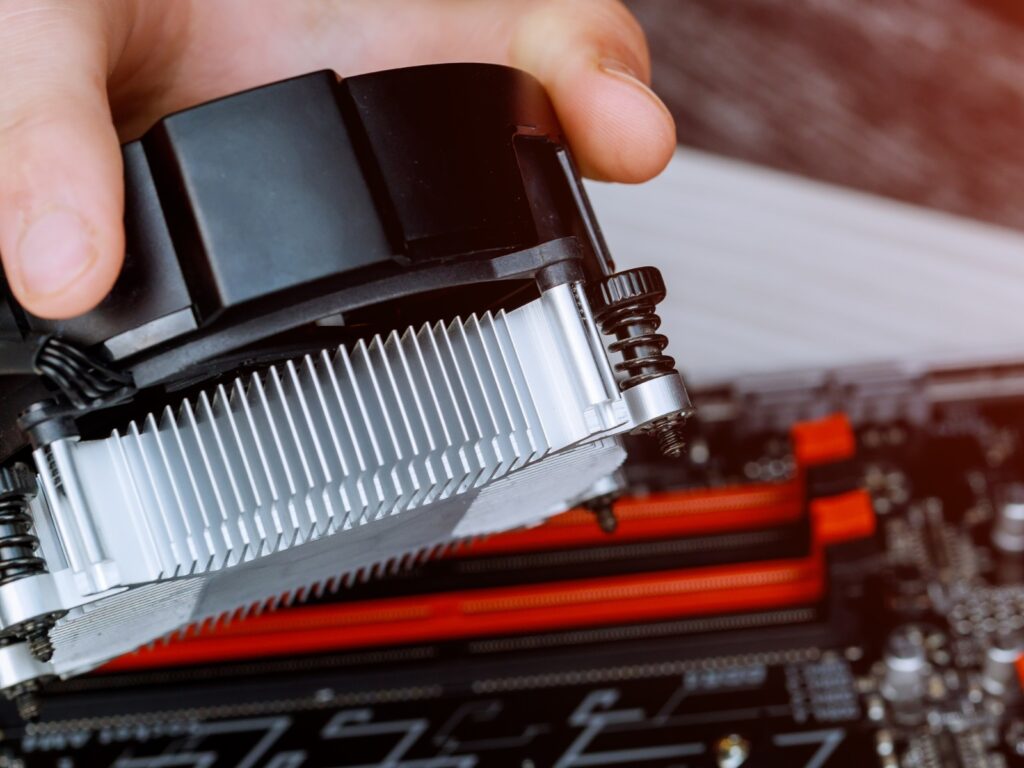
If your GPU fans are not spinning, it can affect your graphics card’s performance, health, and efficiency. In this article, I will discuss common gpu fans not spinning mistakes as well as some solutions that can help your GPU start turning again.
Stay with me until the end if you want to discover why your GPU fans are not spinning.
Here are some reasons why your GPU fans are not spinning at startup.
1. Passive Cooling Mechanism
Some modern GPUs have a passive cooling mechanism to reduce noise and energy use. Some GPU fans stay off when there’s no GPU-intensive workload. Due to this mechanism, they don’t spin until a GPU reaches maximum temperature.
2. loose PCIe Connector
Make sure your PCIe cable is firmly connected to your PSU. Loose wires can cause sparks that can damage your GPU fans. We recommend checking all your power cables to ensure they’re securely connected.

3. GPU Not Connected Firmly To the Motherboard
The graphics card uses your PCIex16 lane to draw the most power. A graphic card not aligned correctly with the PCIe channel could cause the GPU fan to stop spinning or even cause no display.
So make sure your GPU is perfectly sitting on your Motherboard. Make sure there is no dust in the PCI-E slot.
4. Dusty GPU Fans
Dusty GPU fans, if your computer has been in an area that is dusty or you haven’t cleaned it in a while, there is a high chance for dust build-up. It is more likely that dust can build up on the GPU fan and cause them to stop spinning.
Fan bearings can become clogged with dust, preventing the fans from spinning at maximum speed. Fan blades can become dirty over time.
And this can cause them not to spin if there is dirt on the graphics card fans. It will cause resistance when they try to spin, making the fan stop spinning. Cleaning the fan blades can fix this issue.
5. Insufficient Power supply For GPU
Every graphics card comes with a TDP rating. The rating indicates the power draw of a GPU from a PSU after. Your PSU must provide enough power. Power supply failures can cause fans not to spin and decrease their power output.
Not all PSUs are created equal, and some may be more prone to causing graphic cards to stop spinning due to overload or failing components. Ensure that your PSU provides enough power for your graphics card.
And that its cables are rugged enough to handle the weight of the graphics card and the power output needed. Still, if your GPU fans are not spinning, consider replacing your PSU.
6. Blockage In Cooling System
Blockage on cooling system can cause gpu fan not spinning problem. It can happen if debris has built up in the fan or radiator or the fan belt has broken. If the blockage is small, you can try to clear it using a vacuum cleaner and a hose.
If the blockage is bigger, you’ll need to take your graphics card to a tech support service for removal and replacement.
7. Damaged/Faulty GPUs
Suppose there seems to be an underlying problem with your graphics card (e.g., it’s running hotter than usual). Chances are high that it’s also experiencing problems because of damaged components on the GPU itself.
In cases like these, most pros require you to send in your entire graphics card for diagnosis before proceeding with any repair or replacement work.
Related Reading
- How To Check If Your GPU Is Working Or Not?
- What’s the Normal GPU Temperature While Gaming?
- Can a graphics card get a virus?
How To Fix GPU Fans Not spinning Problem?
If your GPU fans are not spinning, you might wonder what to do. Try these fixes to bring life back into your GPU fans.
Solution 1: Improve fan speed by cleaning fans
If your GPU fan is spinning slowly, then it means there is an issue with the bearings. If the fan is making loud and annoying noises, you can lightly oil the bearings using light engine oil or sewing machine oil. But I recommend replacing the fan because of its worn-out bearings.
Solution 2: Install the correct GPU drivers.
Wrong or faulty GPU drivers can cause GPU fans to stop spinning, enact weird actions, or make the card go out of sync. The best thing to try is to roll back to an older version that may have been more stable and Install the new GPU drivers.
Remember to use a display driver uninstaller, as it’s one of the best ways to remove traces of recently installed GPU drivers, whether Nvidia or AMD.
Solution 3: Improve PCIe power cable connections
Make sure to connect your GPU with the PCIe slot firmly. Loosely connected PCIe power cables can become faulty from sparks. It’s worth replacing the power connectors and seeing if it solves the GPU fan not spinning problem.
Replacing a PCIe power connector in a modular and semi-modular PSU is easier compared to non-modular PSUs. And if you don’t have a new power cable, use a Molex PCIe power connector adapter. Also, make sure GPU fan wires are connected to GPU.
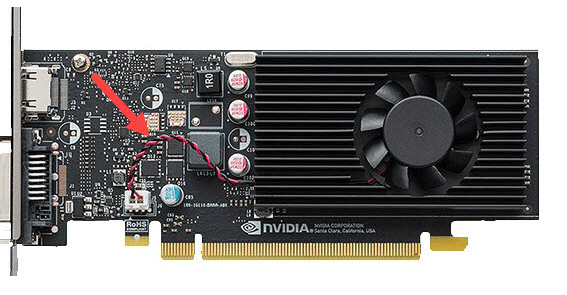
Solution 4: Install your GPU on a different Motherboard
Remove the GPU and install it on the other Motherboard to see if your GPU fans are spinning. If the GPU fans are spinning, there might be some issue with the PCIe lane on your old Motherboard. If not, clean your PCIe lane with canned compressed air and see if this fixes the Problem.
Solution 5: Upgrade your PSU
If your power supply unit is under-powering your graphics card, then upgrading it is the best option. There are a few risks that come with low-wattage PSU.
- One of them is that the graphics card may only operate partially if the power supply underserves it.
- And this will also cause your graphics card fans to stop spinning, which can cause your GPU to stop working correctly.
Related Reading: What Is AMD Gpu Scaling And Why You Need It?
Some Tips To Fix Your GPU Fan, not Spinning Problem
- If your graphics card is overheating, the easiest solution is to open up the computer case and remove any obstructions preventing airflow. It can be anything from fan blades and heat sinks to dust and cables.
- Check the condition of your fan blades and the heat sinks of your GPU fans. Dirty or degraded fins will reduce the effectiveness of your heatsink, so it’s essential to keep them clean.
- If you’re using a graphics card with integrated graphics, make sure that its power regulation circuitry is functioning properly.
- Improper voltage regulation can cause your graphics card to overheat. And will cause GPU fans to stop spinning.
Why Might Your Graphics Card Fan Be Spinning Slowly At Idle Or During Low GPU Load?
It’s normal because the fans spin at lower speeds (50% or less) when the GPU temperature is low in most modern-day graphics cards.
The fan speed increases when you play a demanding game or use an application or software that loads up on the graphics card. It can extend the fan life, save power, and reduce noise.
How Do I Check My GPU Fans Are Spinning?
MSI Afterburner is the best software for graphics card overclocking, monitoring, and checking for fan speed. It can also determine if it’s spinning, using a manual speed from 70% to 100%.
- To use this feature, download MSI Afterburner.
- Install it, and set your fan speed to “manual.”
- But this can also not work sometimes and will give different results.
- In that case, you can always use an external power supply (PSU) to test. If the fans are working correctly or not.
- You can also do stress tests to check if your GPU fans are working.
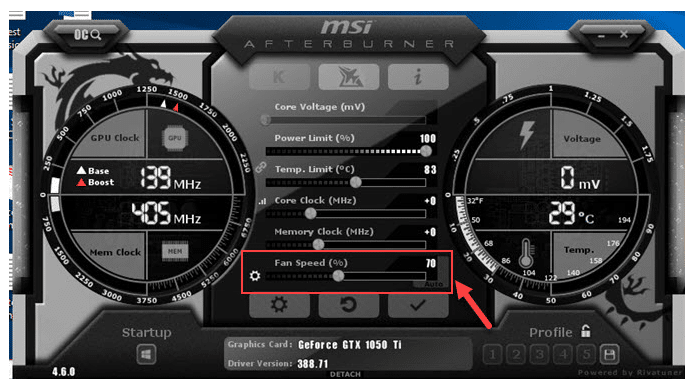
Related Reading: What is a Discrete Graphics Card and How It Can Benefit Your Computer?
What If GPU Fans Are Spinning, But There Is No Display?
First, if you’re GPU fans are spinning. Still, you are not seeing anything on your monitor. It may be because the monitor needs to be connected properly to GPU. If you still need help, try another display cable that you know works in another port on the graphics card.
Conclusion
I hope this article is helpful to you. I have discussed some causes and fixes of why your GPU fans may need to be spinning. If your issue still needs to be resolved. Then your GPU fans might be damaged or faulty. In that case, consider replacing them. I have tried to keep things simpler for you. And I hope you like it.
Read More:
