You can easily fix GPU sag by making sure your graphics card is properly mounted and supported. As well as ensuring that your system has adequate cooling.
Are you having trouble getting your graphics card to perform at its peak? You may be experiencing something called GPU sag.
GPU sag is when the weight of your graphics card causes it to sag down, putting strain on your PCI-e slot and creating an uneven connection.
Fortunately, there are some simple steps you can take to fix this issue and get your graphics card back to top performance.
In this blog post, we’ll discuss what GPU sag is, why it happens, and the best methods for fixing it. Keep reading to find out more!
What is GPU sag? Is GPU Sag Bad?
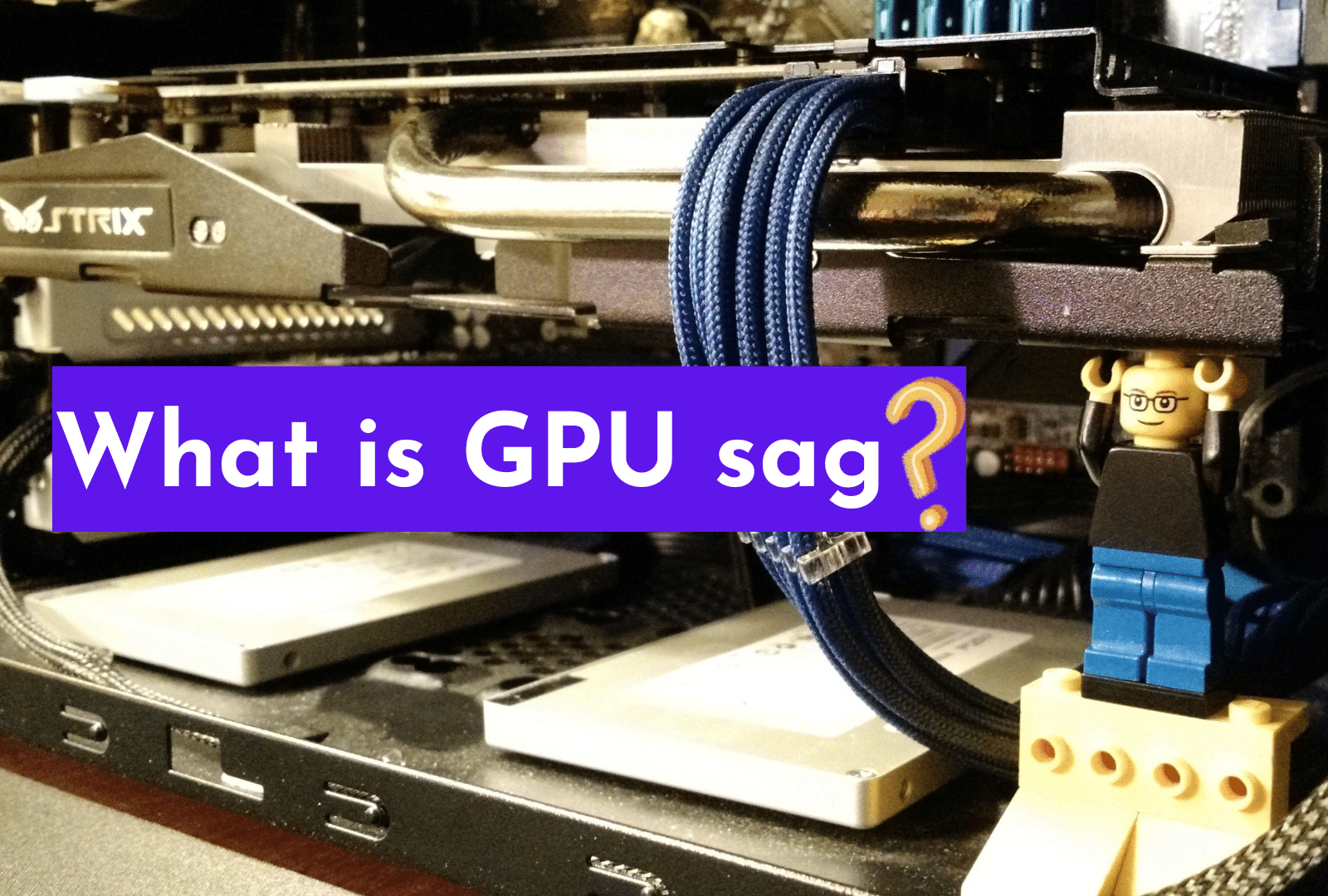
GPU sag is a common issue that can arise with your graphics card over time. It is caused when the GPU, or Graphics Processing Unit, is not securely mounted onto the motherboard.
This can be due to a variety of causes. From a faulty graphics card to a lack of enough support from the case.
When a GPU sags, it can cause performance issues in your computer such as stuttering or low frame rates.
Not only that, but it can also lead to physical damage to the card itself, such as bent or broken components.
In extreme cases, a sagging GPU can even cause your entire computer to crash or become unresponsive.
Fortunately, GPU sag is relatively easy to fix. All you need to do is make sure that your GPU is securely mounted and supported.
It can be done by either replacing the existing mounting bracket with a new one. Or by adding additional support underneath the card.
Whichever method you choose, it is important to ensure that the GPU is held firmly in place. And that there is no give or play when you press down on it.
Once you have ensured that your GPU is securely mounted, you should notice an improvement in your computer’s performance.
Your graphics card will be back to peak performance and any potential issues should be resolved.
Related Reading
- Gpu Fans Not Spinning At Startup
- How to monitor CPU and GPU temp while gaming?
- How To Disable NVIDIA GeForce Experience Overlay?
- How to Clean Your GPU? Simple Steps to Clean a Graphic Card
4 Causes Of Graphics Card Sag Problem
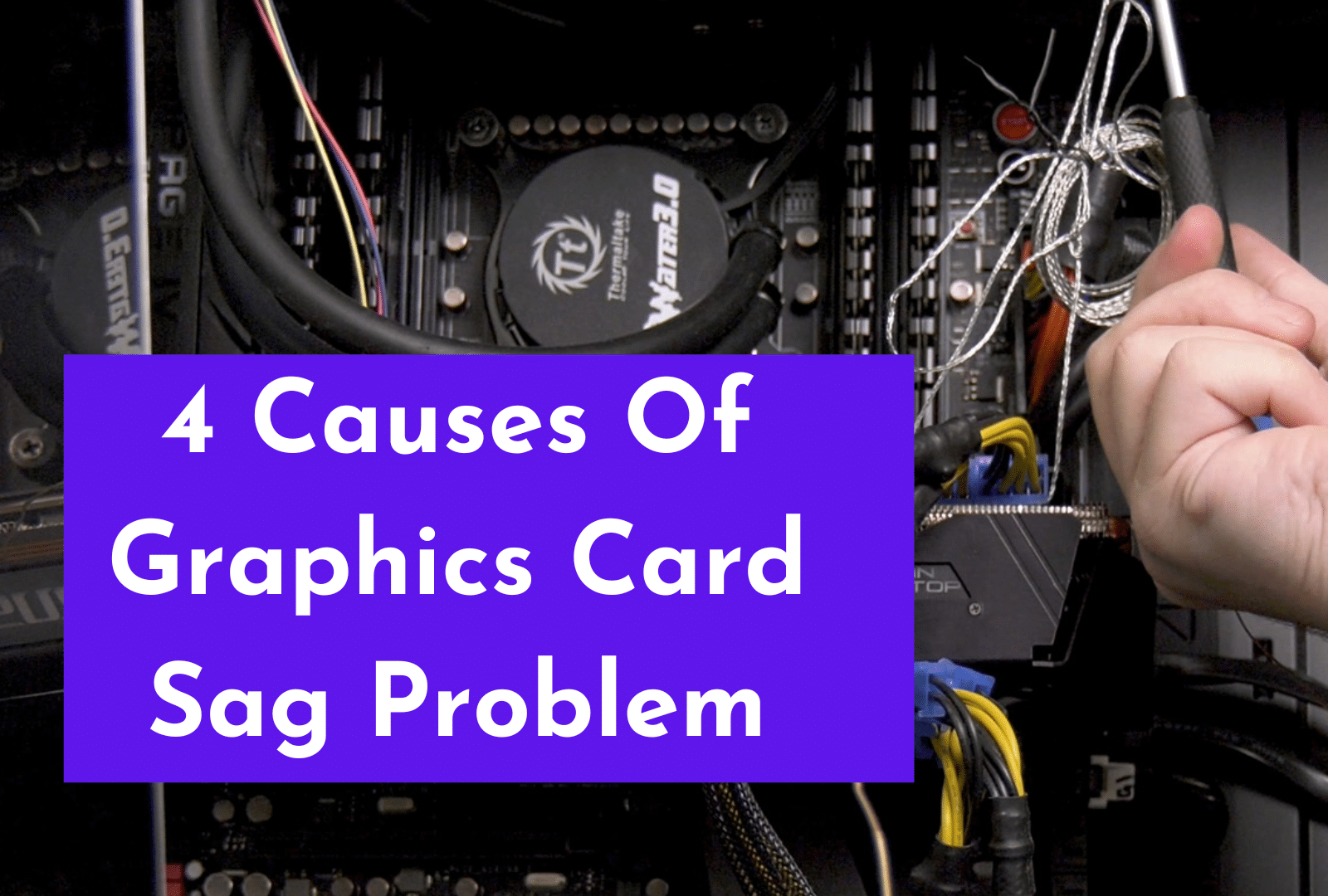
GPU sag is a common issue that can affect the performance of your graphics card.
It occurs when the card is not supported properly and the components start to sag or bend due to the weight of the card.
Its causes include the lack of support in your case. Or due to the card being too large or too heavy for the mounting bracket to support it.
The most common causes of GPU sag are:
1. Improperly mounted card:
A graphics card may not be properly mounted to the case if it is installed with screws that are too short or too long, or if it is not secured tightly.
2. Overheating:
A card that overheats due to inadequate cooling can also lead to GPU sag. Make sure your system has adequate cooling. As this can help keep your card running at its best.
3. Poor Quality Materials:
Graphics cards come in a variety of sizes and materials. And some are simply not made well enough to adequately support their own weight.
If you are using a poor-quality card, it may be more prone to sagging than others.
4. Too Much Weight:
Sometimes the weight of the card itself can cause it to sag. Especially if it is too heavy for the mounting bracket to handle.
If you have a large and heavy graphics card, it’s important to make sure that it is supported properly.
Fortunately, GPU sag can be fixed relatively easily by making sure your graphics card is properly mounted and supported.
As well as ensuring that your system has adequate cooling.
By addressing these issues, you should be able to get your graphics card back up and running at peak performance once again!
Related Reading: How To Use Nvidia Image Scaling To Improve Your Gaming Experience?
Fix GPU Sag Problem With 5 Proven Methods
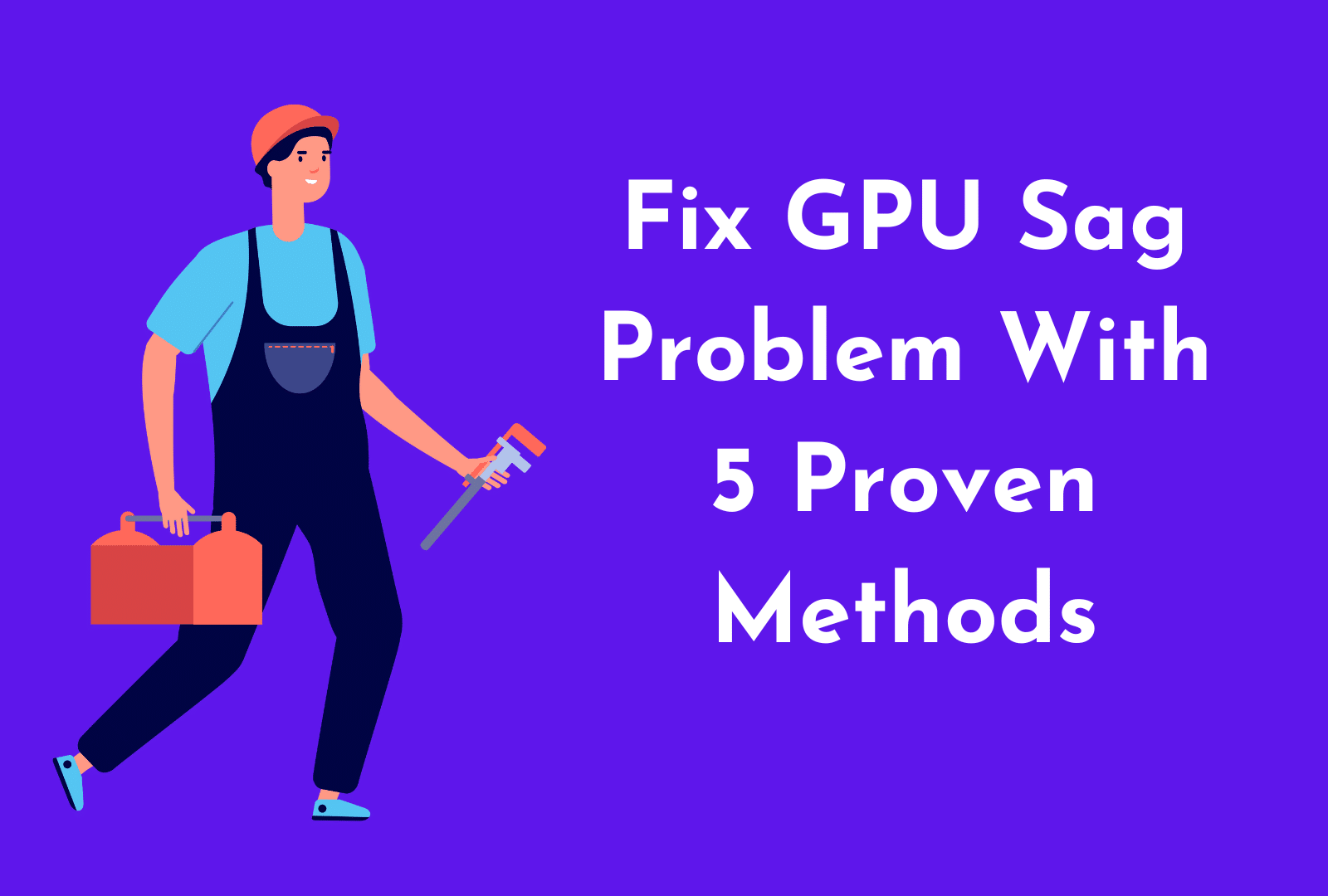
When GPU sag happens, the GPU droops and causes the connectors to bend. It leads to a decrease in performance and potentially damaging the card.
Fortunately, there are several effective ways to fix GPU sag and get your graphics card back to peak performance.
1. Reinforce the Bracket:

One of the most common ways to fix GPU sag is to reinforce the bracket that’s holding the GPU card.
You can do this by adding extra screws and washers or using zip ties to make sure the GPU is securely mounted.
Additionally, adding a support bar or two can also help to keep the card in place.
2. Add Support Straps:
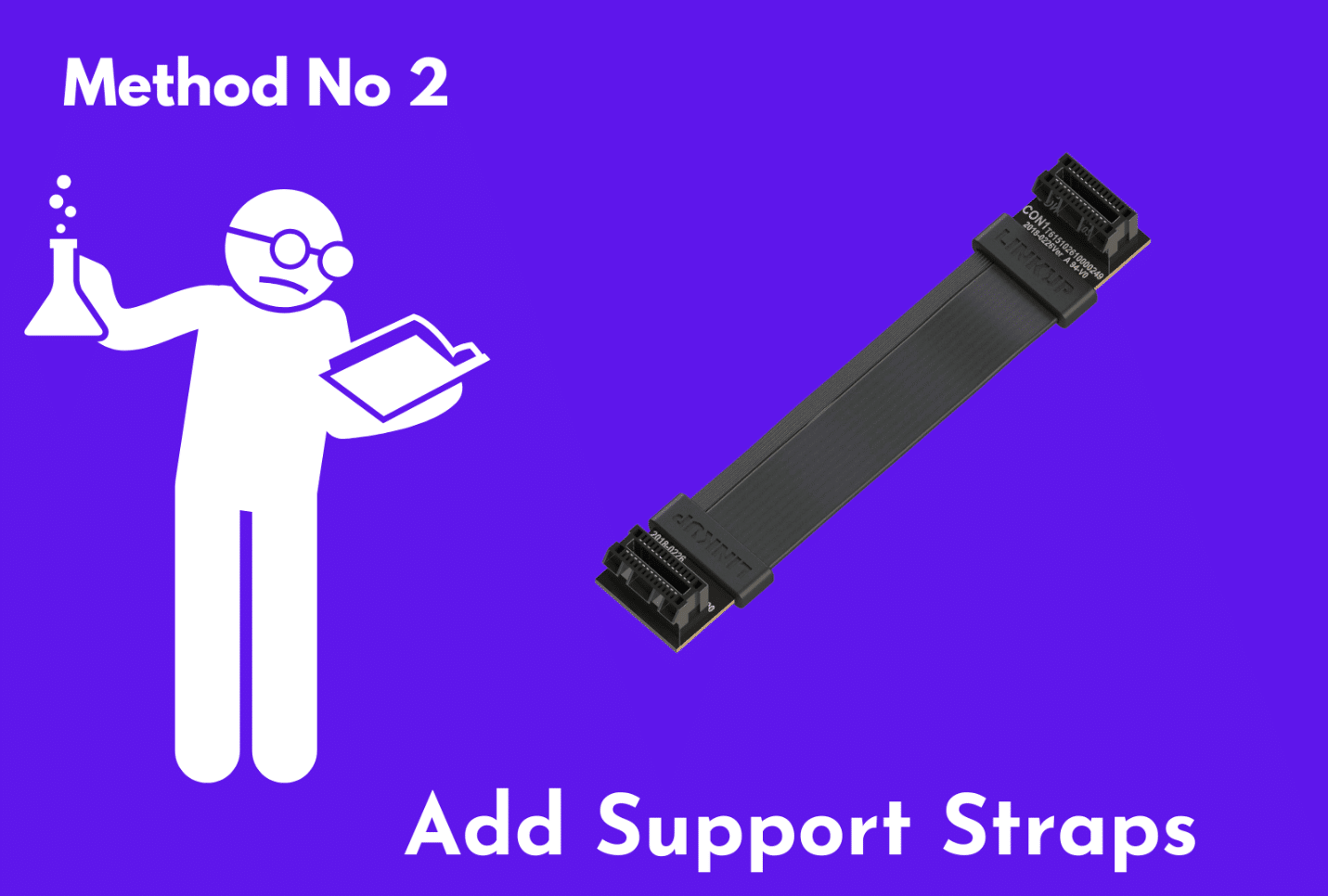
Another way to address GPU sag is to use support straps that fit around the graphics card and connect it to the case.
These straps will act as additional support to ensure that the card doesn’t droop.
3. Replace the PCIe Slot:
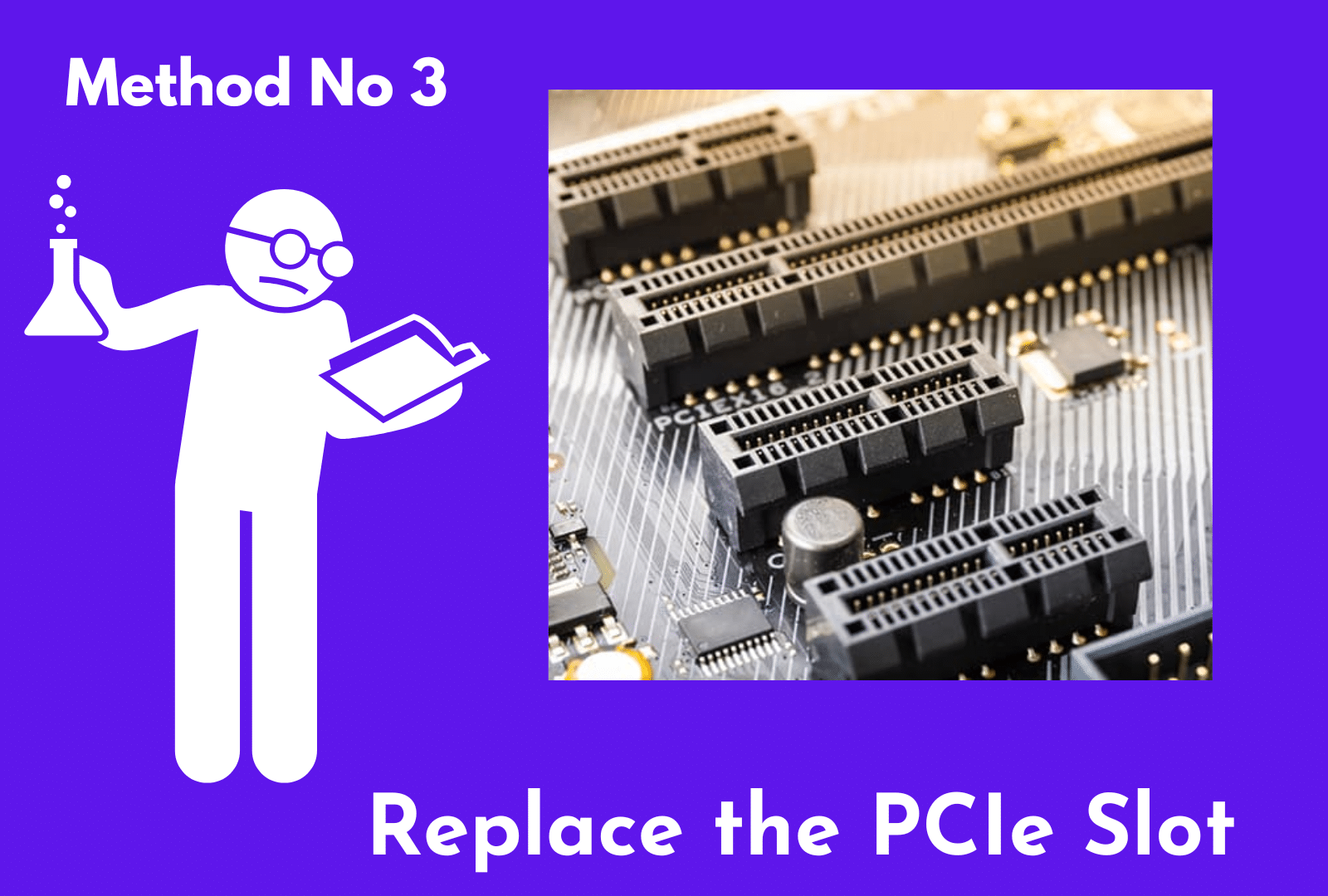
If the PCIe cable slot itself is damaged or bending, then it’s best to replace it with a new one that’s designed for heavier GPUs.
It will prevent any future issues with GPU sag and make sure your graphics card is running at its best.
4. Use a Graphics Card Holder:
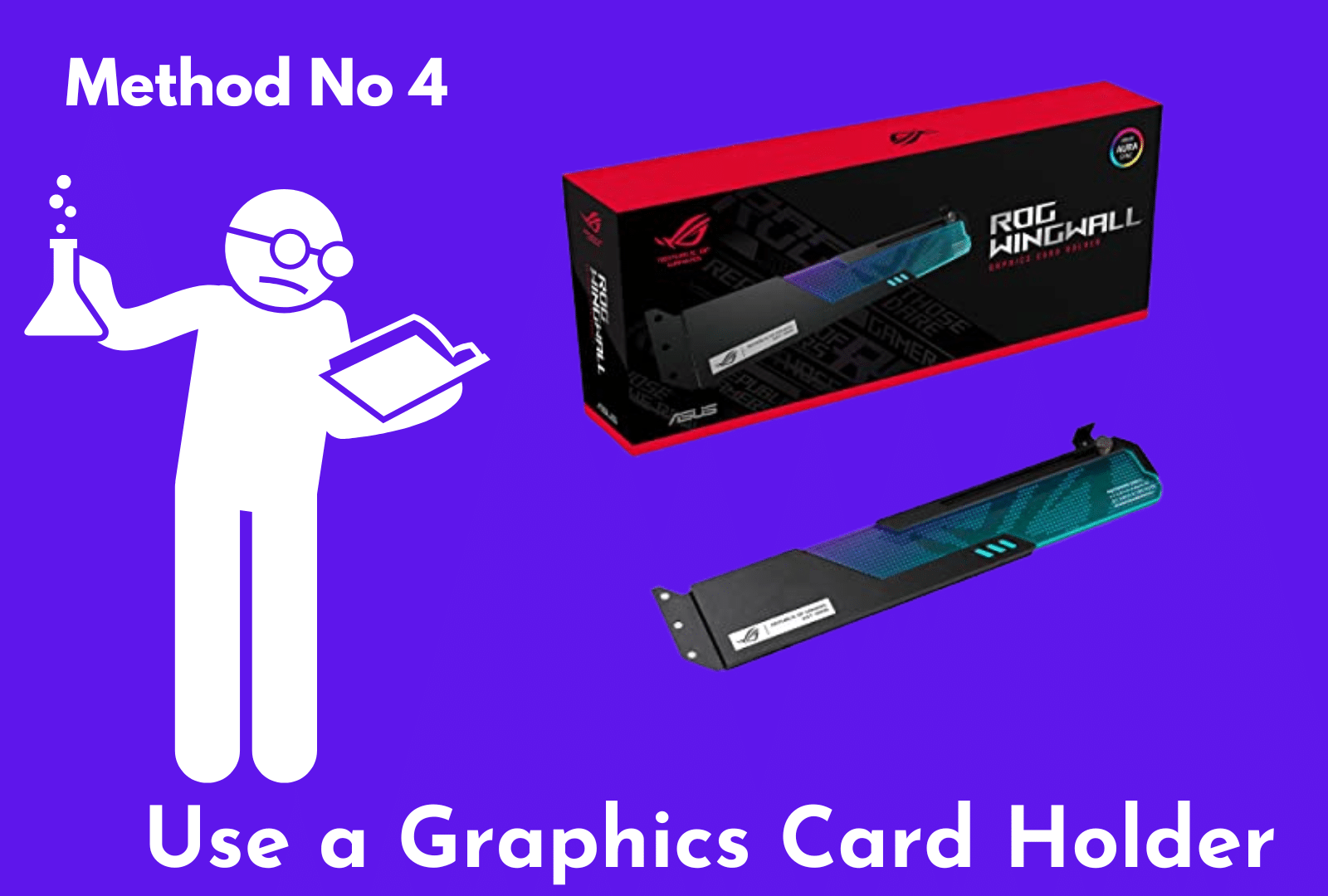
If all else fails, consider investing in a graphics card holder that attaches directly to your case.
It will provide extra support for your GPU and make sure it stays in place no matter what.
5. Use a Sturdy PC Case
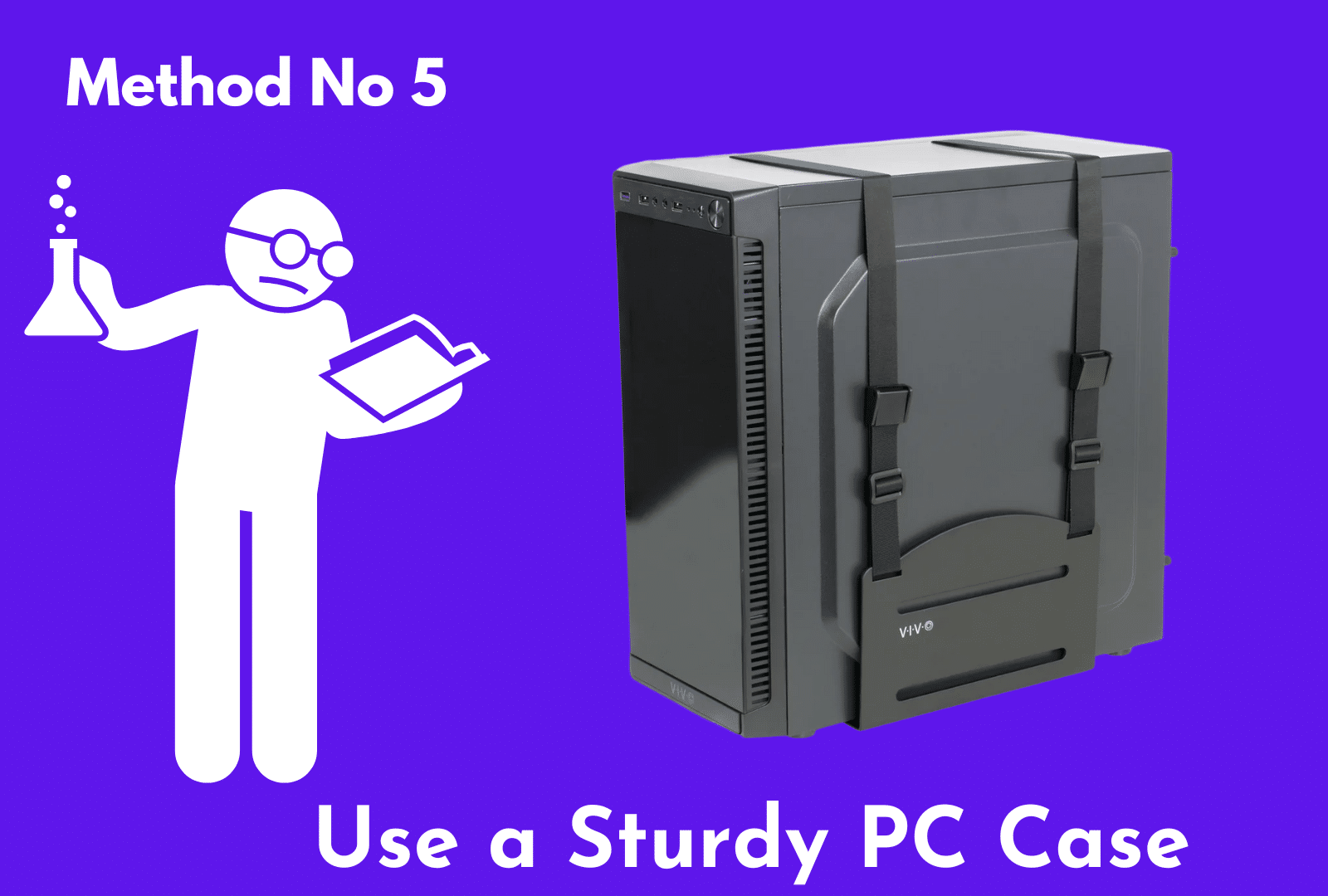
Another way to prevent the graphics card from sagging is to make sure your PC case is sturdy enough to support the weight of the graphics card.
If your case is made of flimsy plastic, it won’t be able to bear the weight of the card and it could lead to sagging over time.
Make sure your case is made of strong metal or another sturdy material that can handle the load.
By following the methods mentioned, you can easily fix GPU sag and get your graphics card back to peak performance.
With proper mounting and reinforcement, you can ensure that your graphics card is running optimally and enjoy the best gaming experience possible.
Related Reading
Conclusion – Prevent GPU Sag Issue For Seamless Experience
In conclusion, GPU sag is a common issue among PC gamers. Luckily, it’s not too difficult to diagnose and repair the issue.
A simple visual inspection of the GPU will reveal if it is sagging and can be remedied with a few simple steps.
If the issue is more severe, you may need to invest in a GPU support bracket to properly support the card and prevent any further sagging.
By taking the solutions to avoid gpu sag into account, you’ll be able to ensure your graphics card stays performing at peak performance for years to come.
