Are you tired of playing League of Legends on a small screen and want to enjoy the game in full screen? Well, you’re in the right place. In this guide, we’ll walk you through the step-by-step process of how to make League of Legends full screen.
How to Make League of Legends Full Screen?
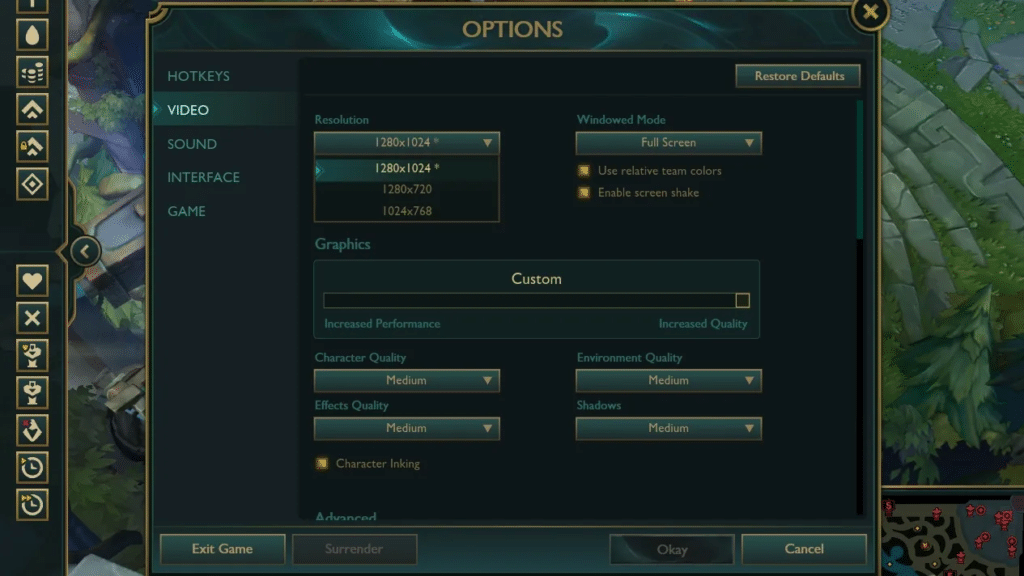
Let’s now discuss the steps you need to follow to make League of Legends full screen.
Step 1: Launch League of Legends
The first step is to launch League of Legends on your computer.
Step 2: Go to the Video Settings
Once the game is launched, click on the settings icon in the top right corner of the screen. From the dropdown menu, select “Video.”
Step 3: Change Display Mode
In the Video settings, you’ll see the “Display Mode” option. Click on it, and from the dropdown menu, select “Borderless” or “Fullscreen.”
Step 4: Save Changes
After selecting the display mode, click on the “Save Changes” button at the bottom of the screen.
Step 5: Restart the Game
Once you’ve saved the changes, restart the game, and it will be in full-screen mode.
Other Ways to Make League of Legends Full Screen
Method 1: Alt + Enter
Another way to make League of Legends full screen is by pressing the Alt + Enter keys simultaneously while the game is running. This will switch the game to full-screen mode.
Method 2: Edit the Game Configuration File
You can also make League of Legends full screen by editing the game configuration file. Here are the steps you need to follow:
Now, launch the game, and it will be in full screen mode.
Conclusion
In conclusion, playing League of Legends in full screen mode can enhance your gaming experience and make it more immersive. You can easily switch to full screen mode by following the steps outlined in this guide. If you encounter any issues, try alternate methods or consult the game’s support team. Happy gaming!
