If you’re an avid player of League of Legends, you know how important it is to understand the in-game text. Playing the game in your native language can make it easier to communicate with your teammates and understand the game’s mechanics.
However, sometimes you might want to change the language of the game, either to learn a new language or to play with friends who speak a different language.
In this article, we’ll show you how to change the League of Legends language.
How to Change League of Legends Language?
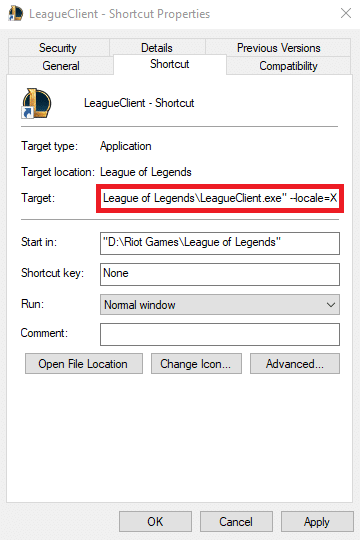
Changing the language in League of Legends is a straightforward process that can be done within the game client. Follow these steps to change the language of the game:
- Open the League of Legends game client and log in to your account.
- Click on the “Settings” icon located at the top right corner of the screen.
- Click on the “General” tab located on the left-hand side of the screen.
- Scroll down to the “Language” section and click on the drop-down menu.
- Select the language you want to change the game to.
- Click on the “Save” button at the bottom of the screen.
Once you have completed these steps, the game client will close and reopen with the new language selected.
Related Read:
- How Does League of Legends Work: A Comprehensive Guide
- What is the League of Legends game? Introduction of League of Legends
- Is League Free to Play? A Complete Guide for Gamers
- Why is League of Legends so Famous? The Answer to the Enigma
Reasons to Change League of Legends Language
There are several reasons why you might want to change the language of League of Legends. Here are some of the most common reasons:
Learning a New Language
Playing League of Legends in a different language can be a great way to practice your language skills. You’ll be able to read and understand the in-game text, which can help you learn new vocabulary and grammar rules.
Playing with Friends
If you have friends who speak a different language, changing the language of the game can make it easier to communicate with them. You’ll be able to understand their messages in the in-game chat and work together more effectively.
Changing the Game Experience
Playing League of Legends in a different language can give you a new perspective on the game. You might notice different cultural references or learn more about the game’s lore by playing it in a different language.
Conclusion
Changing the language of League of Legends can be a useful and fun way to experience the game in a new way. Whether you want to practice a new language or play with friends who speak a different language, it’s easy to change the language of the game within the client.
By following the steps outlined in this guide, you’ll be able to change the language of the game in just a few clicks.
