If you are an avid player of the popular online game, League of Legends, then you know how frustrating it can be when your game crashes, freezes, or just won’t start.
Fortunately, there are a few simple steps you can take to troubleshoot and repair any issues you may be experiencing.
In this article, we will cover some tips and tricks on how to repair League of Legends and get you back to playing your favorite game.
How to Repair League of Legends?
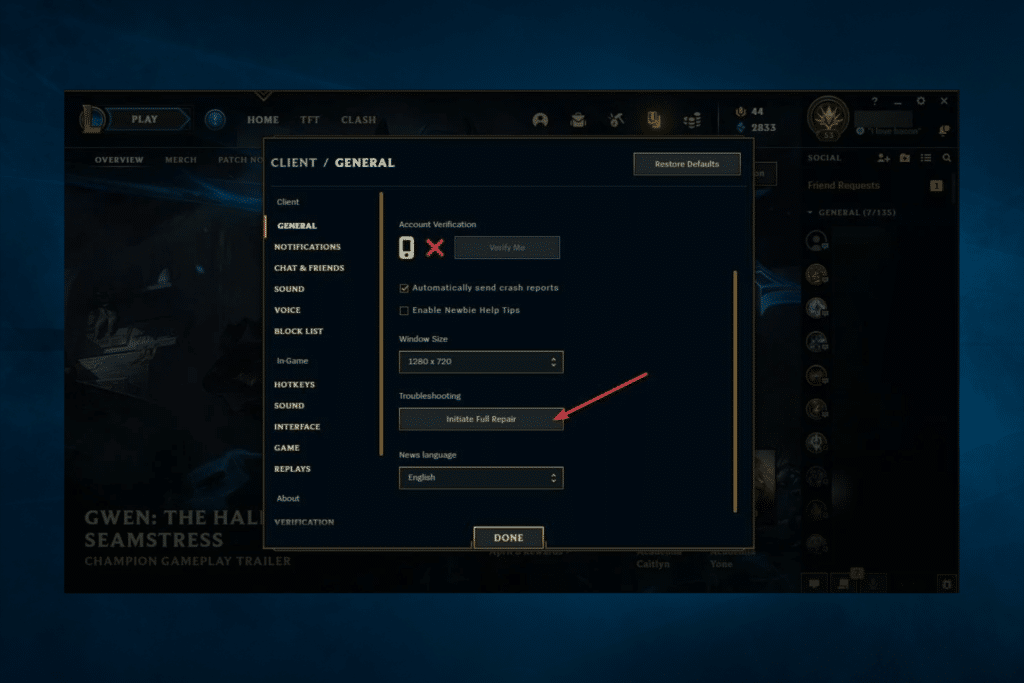
If you are experiencing problems with League of Legends, there are several things you can do to try and fix the issue. Here are some of the most effective ways to repair League of Legends:
1. Restart Your Computer
The first and simplest thing you can do is restart your computer. This can help clear any temporary files or processes that may be causing issues with the game. Once your computer has restarted, try launching League of Legends again to see if the problem has been resolved.
2. Check Your Internet Connection
Another common issue that can cause problems with League of Legends is a poor internet connection. Make sure your internet connection is stable and that you are not experiencing any packet loss or high latency. You can also try resetting your modem or router to see if that helps.
3. Run a Repair
If you are still experiencing issues with League of Legends, you can try running a repair. To do this, open the League of Legends launcher, click on the settings icon, and select “Initiate Full Repair”. This will scan your game files and repair any issues it finds.
4. Update Your Drivers
Outdated drivers can also cause problems with League of Legends. Make sure your graphics card, sound card, and network drivers are up to date. You can usually find the latest drivers on the manufacturer’s website.
5. Reinstall League of Legends
If none of the above steps have worked, you can try uninstalling and reinstalling League of Legends. This will remove any corrupted files or settings and give you a fresh install of the game.
Conclusion: Get Back to Playing League of Legends
League of Legends is a popular and exciting game, but it can be frustrating when you experience technical issues that prevent you from playing. By following the tips and tricks outlined in this article, you can troubleshoot and repair any problems you may be experiencing and get back to enjoying the game.
Remember to restart your computer, check your internet connection, run a repair, update your drivers, or reinstall the game if necessary. If you continue to experience issues, you can contact League of Legends support for further assistance.
Don’t let technical issues keep you from enjoying League of Legends. Follow these steps to repair the game and get back to playing your favorite champions.
