Coil whine is a high-pitched noise that can occur in computers and other electronics. It is caused by electrical components vibrating at certain frequencies, usually due to poor design or too much current running through them.
The noise is often very loud and irritating, making it difficult to use the device. Fortunately, there are some steps you can take to fix coil whine.
- First, determine if the noise is coming from the power supply or another component.
- If it’s the power supply, then replacing it with a higher-quality model should help reduce the noise.
- Additionally, better cooling solutions such as liquid cooling systems or additional fans can help regulate temperatures and reduce coil whine.
- Finally, increasing airflow around your components can also help prevent coil whine from occurring in the future.
In this blog post, we’ll take a look at what coil whine is, why it occurs, and how you can fix it.
What is Coil Whine?

A coil whine is an audible, high-frequency noise created by electrical components in a PC, such as the graphics processing unit (GPU), power supply unit (PSU), or motherboard. The noise is caused by inductors and transformers inside the case vibrating at high frequencies when a certain amount of power is drawn from them.
This vibration causes the coil to whine. Typical gaming PC is particularly prone to this issue due to the high refresh rates and intense graphics used by graphics cards and other components. The whine can be heard through headphones pcs or speakers and is especially noticeable when the PC is idle or running demanding games.
To fix the coil whine, you need to identify the component that is causing the issue and adjust it. This could involve changing the default settings on the PSU, GPU, or motherboard, or replacing certain parts if they are malfunctioning.
You can also prevent coil whine by making sure that all your PC components are properly cooled and avoiding running heavy applications on your new PC. Taking these steps will help you get rid of coil whine and keep your PC running smoothly.
Read More:
What Does Coil Whine Sound Like?
A coil whine is a high-pitched buzzing or whining sound that is caused by electrical currents in pc components, such as the graphics card or power supply. It is usually heard when the device is under load and can be heard with or without headphones pcs. The noise can sometimes be heard inside the case and other times outside the case. It can sound like a hiss, screech, squeal, or hum.
A coil whine is caused by the coil on the component vibrating due to an increase in the amount of power it needs, or from a sudden change in refresh rate.
To fix the coil whine, you must identify what component is causing the noise and then get rid of it by either replacing it or changing the default settings.
You may also be able to prevent coil whine by using higher-quality parts or reducing the power consumption of your system.
Which PC Components Are Most Likely To Cause Coil Whine?
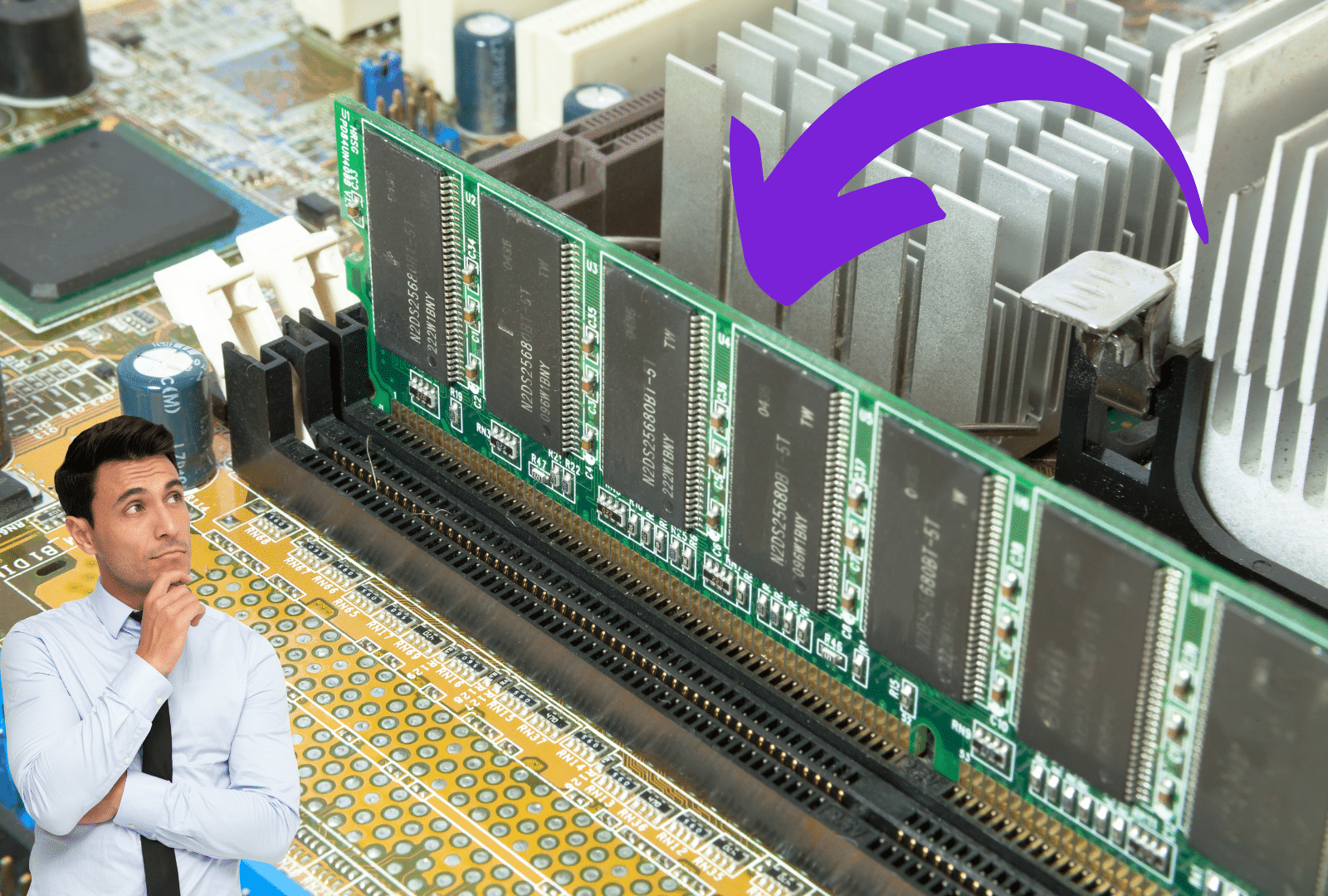
When it comes to coil whine, certain PC components are more prone to causing the issue than others. The most common culprits include video cards, headphone PCs, power supplies, and motherboards. Each of these components can generate a significant amount of power which causes the coils inside the case to vibrate at a specific refresh rate, generating an annoying whine.
For starters, your graphics card is one of the biggest culprits when it comes to generating coil whine. As video cards are tasked with processing complex graphics at high refresh rates, they draw a large amount of power, causing the coils inside the case to vibrate. This can result in an audible whine coming from your computer.
Another component that is prone to causing coil whine is your headphone PC. Since headphones are designed to produce sound, they require a high refresh rate, which can generate a lot of power and cause the coils inside your case to vibrate. This can cause an annoying hum or whine coming from your computer.
In addition, power supplies and motherboards are also known to cause coil whine. Since both components provide power to other components in your computer, they can draw a large amount of power and cause the coils inside your case to vibrate. This can result in an audible whine that can be heard through your speakers or headphones.
Fortunately, there are ways to fix or prevent coil whine. By changing the default refresh rate or increasing the fan speed on your GPU, you can get rid of coil whine. Additionally, you can try using better cooling solutions for your components and make sure that all cables are properly connected.
With some simple tweaks and preventive measures, you can eliminate the pesky hum or whine from your PC.
Read More:
Is Coil Whining Harmful?
A coil whine refers to a high-pitched sound that is emitted by certain PC components, particularly graphics cards and other types of hardware.
While it may seem like an annoyance, many people are wondering if coil whining is harmful to their PCs. The short answer is no. The coil whine does not damage or interfere with the performance of your PC.
However, that doesn’t mean you should ignore the problem. Coil whine can be very annoying, especially when you are using headphones with your PC. Plus, if the whine gets too loud, it can cause discomfort. This is why it’s important to take steps to fix coil whine and prevent it from occurring in the future.
When a PC component causes the coil to whine, it is usually due to the amount of power being drawn from the component. This can happen when a computer is running at a higher refresh rate than its default settings, as well as when several components inside the case are generating heat and noise.
In these cases, coil whine can be easily fixed by changing the default settings or reducing the amount of power being drawn from the components.
It’s also important to note that while coil whine won’t cause any damage to your PC, it can still be a symptom of a larger problem such as overheating components or faulty hardware.
If you have been experiencing coil whine, it’s best to get rid of it as soon as possible so you can address the underlying issue and make sure your computer runs optimally.
What Are Main Causes of Coil Whine?
A coil whine is an unpleasant, high pitched sound that can be heard coming from certain PC components. It is caused when a coil or transformer vibrates due to an electrical current running through it, and it often occurs with graphics cards and other components inside the case. It is also possible to get coil whine from headphone PCs, but this is less common.
There are several potential issues causing the whine, some of which are more preventable than others.
- Firstly, a coil can whine when the refresh rate is set too high, causing the amount of power flowing through it to exceed what it was designed to handle.
- Secondly, another cause of coil whine is the age of the component itself; as components become older, they become more prone to producing a coil whine.
- Thirdly, if the default settings of a PC component are not properly set up, it can also cause the coil to vibrate and produce a whining dampen sound.
- Finally, if the wiring inside the case is not installed correctly, this can also lead to excess vibrations which will in turn cause the coil to whine.
To easy fix for coil whine and get rid of the noise it produces, you will need to identify what is causing the coil to whine in the first place. Once you have identified the source of the problem, you can then take steps to either reduce or eliminate it.
Additionally, you can also take preventative measures such as using quality components and ensuring that all wiring inside the case is installed correctly to minimize the chances of getting coil whine in the future.
How to Fix Coil Whine?
Coil whine can be an annoying problem, and the most important step in fixing it is to identify the pc component that is causing it. Once you have identified the component, there are a few ways to get rid of coil whine.
Change the Refresh Rate
The refresh rate of your GPU or monitor may be causing the coil whine. Changing the refresh rate can reduce the amount of power the component needs and can help reduce coil whine.
Move the Component
Moving the component inside the case away from other components can help reduce coil whine by changing the default setup.
Use Headphones
If coil whine comes from a component inside your computer, you can use headphones with noise-canceling technology to prevent it from bothering you.
Change the Power Supply
If your computer has a weak power supply, it could be causing the coil whine. Upgrading to a better power supply can help reduce or eliminate coil whine.
Replace the Component
Replacing the component that causes the coil whine is the best way to get rid of it permanently. However, this can be expensive if the component is not under warranty.
How To Prevent Coil Whine? 6 Smart Ways

Coil whine is an annoying and potentially dangerous issue that can affect any PC component, but is especially common in video cards. Fortunately, there are several ways to prevent coil whine before it becomes a problem.
Here are six tips to help you get rid of coil whine and keep your computer running smoothly:
- Inside the case: Make sure your PC components are properly spaced inside the case. This helps to keep airflow consistent and reduce the amount of heat buildup that can cause coil whine.
- Fix Coil Whine: If you already have coil whine, try to find the component that’s causing it and replace it with a quieter one. You may also want to use an adapter or headset pcs to block out the whine by changing the default sound settings.
- Refresh Rate: Reduce the refresh rate of your monitor. Higher refresh rates can put more strain on the video card, which can cause the coil whine to worsen.
- Amount of Power: Make sure that your system is not consuming too much power, as this can also cause coil whine.
- Change Settings: Adjusting certain settings, such as GPU fan speed and voltage, can help reduce coil whine by managing the power consumption of the video card.
- Keep it Cool: Invest in a cooling system for your computer, such as additional fans or liquid cooling systems. Keeping your PC cool will help prevent the coil whine from coming back.
Conclusion
Coil whine is a common problem for PC users and can be a source of frustration. However, understanding the causes and how to prevent or fix them can make your computing experience more pleasant. PC components like video cards and headphone pcs are most likely to cause coil whine.
The amount of power, refresh rate, and heat inside the case all play a role in causing the coil to whine. To get rid of coil whine, you can try changing the default settings, as well as making sure your components are cooled properly.
You can also prevent coil whine by using quality components, setting up proper ventilation, and having a clean workspace. With these tips in mind, you can avoid annoying coil whine and keep your PC running smoothly.
FAQs
Here are some faqs about coil whinig.
What is Coil Whine?
Coil whine is a high-pitched noise coming from a PC component, usually the video card or the power supply, due to vibrations in the electrical circuits caused by electrical current.
What Causes Coil Whine?
Coil whine is caused by the vibration of electrical currents inside the components of a computer.
This vibration can be caused by the refresh rate of a display, the amount of power being used by the system, and more.
What Does Coil Whine Sound Like?
Coil whine can sound like a high-pitched buzzing, whistling, or squealing noise. It can be louder or quieter depending on how close the component is to the user.
How Do I Fix Coil Whine?
The best way to fix coil whine is to try and get rid of the cause of it. This can include changing the default settings on your PC or replacing any faulty components. If this does not work, then you may need to look into getting some sound-dampening material inside the case.
Which PC Components Are Most Likely To Cause Coil Whine?
The two most common culprits of coil whine are video cards and power supplies. Any component in the system that has a large amount of current running through it can cause coil whine.
Is Coil Whining Harmful?
No, coil whining is not considered harmful.
It is merely a nuisance, and although it can be annoying at times, it should not cause any long-term damage to your system.
How Can I Prevent Coil Whine?
You can prevent coil whine by making sure that all of your components are running as efficiently as possible. Keeping your PC cool and ensuring that it is running within its specifications can help minimize the amount of coil whine produced. Additionally, you can use sound-dampening materials in your PC case to reduce the amount of noise coming from the system.
