To redeem a Minecraft code, follow these steps.
Have you recently purchased Minecraft and are trying to figure out how to use the code? You have just landed in the appropriate location if that is the case. You can buy Minecraft from several websites, including Amazon, G2A, and other independent companies.
You receive a 25-digit redemption code by mail or on the package. What can you do to use that code, then? Here’s how to do the task.
How to Redeem a Code for Minecraft?
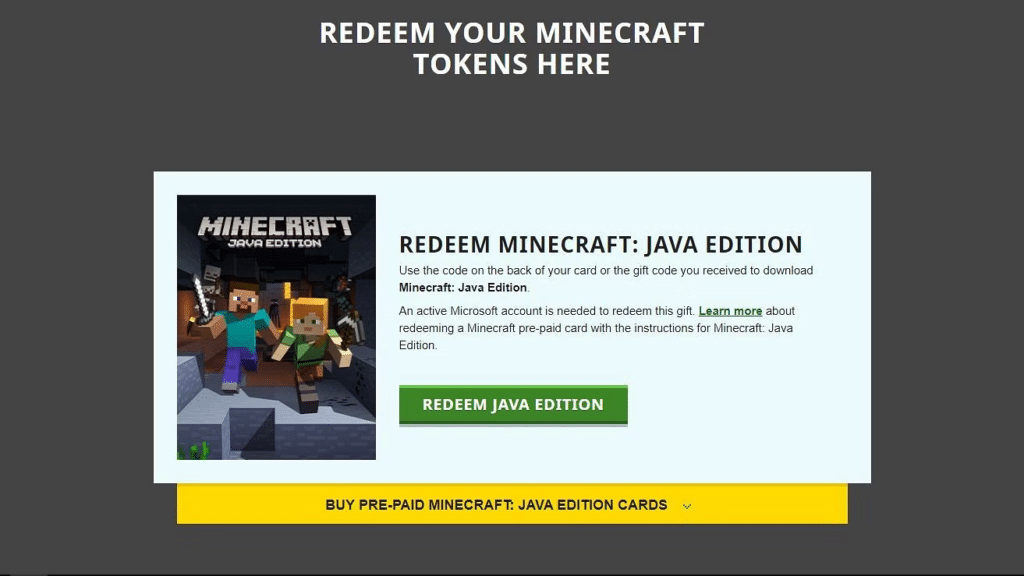
Minecraft codes can be redeemed on various platforms, including the Minecraft website, the Windows 10 Store, and the Xbox Game Pass. The following explains how to use the code to obtain the purchased item:
- Visit the website at minecraft.net.
- Next, select the Redeem button in the screen’s upper right corner.
- Continue by selecting the item for which you want to use the code. Choose it from the list and use a code to get Minecraft Java Edition.
- Your Microsoft ID or Mojang ID will now be required to log in.
- You will be routed to a “Redeem” page after logging in.
- You can enter your 25-digit code and click the “Redeem” button.
- You are now ready to play the Java edition of Minecraft.
In addition, Windows users can also redeem vouchers through the Microsoft Store.
This is how:
- Look up Minecraft while at the Microsoft Store.
- Select “Buy,” then sign in with your Microsoft Account.
- After that, select Redeem a Gift Card > Next.
- Click Next after entering the Minecraft code in the box.
- You can play Minecraft Bedrock or Java Edition after the transaction has finished in a few seconds.
