See the best Minecraft dupe glitches for duplicating items.
You can harvest a wide variety of resources in Minecraft. You can create new structures, tools, armor, and weapons using them. But as the game progresses, you will find uncommon items.
We can show you how to exploit a glitch to duplicate or dupe goods in Minecraft so you can get more. And no, we are not referring to cheats or the creative mode. You can multiply expensive things like diamonds using these bugs in normal worlds, servers, and realms.
Issues with Items Duplicating in Minecraft
- Horse Armor Duplication Glitch
- Llama Armor Glitch
- Portal Dupe Glitch
1. Horse Armor Duplication Glitch
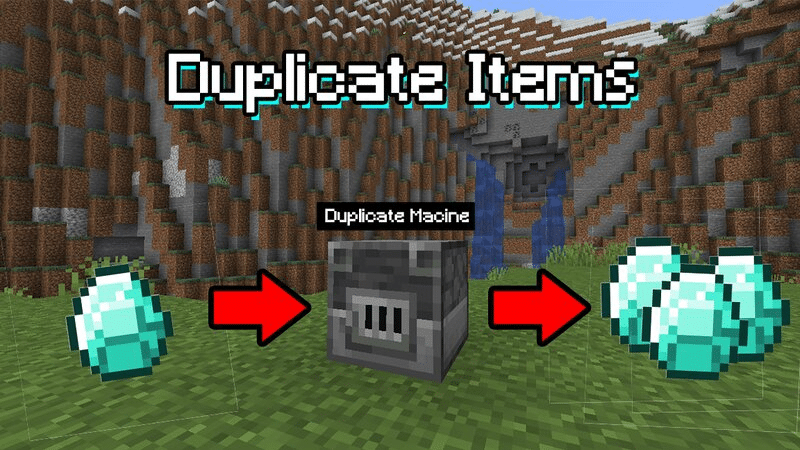
As the name implies, you can duplicate your horse’s armor with this bug. To do this:
- Put the armor on your horse, and then mount.
- After that, get off and kill it.
- The horse will instead drop two armor pieces instead of one after being defeated.
Unfortunately, there is a possibility that it won’t work and you’ll unintentionally lose your horse. Give it a try anyhow; it’s a great method to increase your Diamond Horse armor.
2. Llamas Armor Bug
The difference between this approach and the one before it is that you will receive another carpet in place of armor.
- Place the carpet while mounted on the llama.
- Kill the llama after getting off to collect two carpets.
3. Portal Duplicate Item Bug
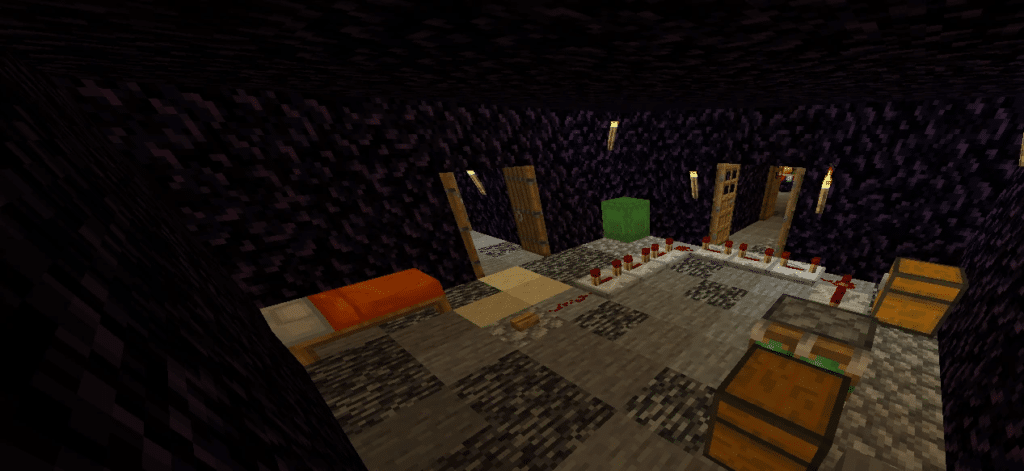
When you want to replicate numerous goods in your inventory, the Portal Dupe works well. It will only function in normal worlds, though.
- Create a portal.
- Enter the portal after gathering a Shulker Box full of the things you want to duplicate. However, make sure the other side is secure.
- After entering, go around and stand in front of the portal. Then, choose “Save & Quit” from the main menu.
- Go through the portal and reenter the stored file.
- Press Alt + F4 to end the game right as you exit the other side. Since timing is crucial in this situation, it might take several tries before you get it right.
- Open Minecraft again and enter the stored data.
- When you exit the portal, a second Shulker Box containing the same items as your original one will be waiting for you.
Instead of a shulker box, in this case, you can also use a chest.
