Look at the detailed instructions to see how simple it is to construct a TNT cannon in Minecraft. Do you want to know how to create a TNT cannon in Minecraft? Please don’t worry; we’ll assist you with it.
In these kinds of survival games, building a potent cannon is essential. You never know when you might find yourself encircled by zombies, creepers, or other scary monsters. In addition to using it for survival, it can occasionally be entertaining to blow objects around.
We’ve got you covered if you want to create a TNT cannon but are unsure how to go about it. We’ll take you step-by-step through the procedure in this guide.
How Do I Create a Basic TNT Cannon in Minecraft?
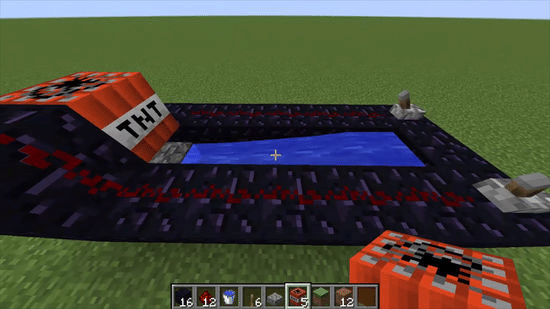
Make sure you have the following necessary supplies on hand before continuing.
- 22x stone blocks
- 1x Stone Slab
- 1 bucket of water
- 1x lever or button
- 13x Redstone Dust,
- 4x Redstone Repeater
- 7 x TNT (max)
Without further ado, let’s start building a TNT Cannon in the game if you already have these components on hand.
- Start by placing 19 of your stone blocks on the ground to form a U shape. Remember to leave space between each construction.
- Once finished, place a 1×1 stone slab in the space between the two stone blocks at the U-shaped aperture.
- Next, place a third stone block between the two stone blocks at the U’s opposite end. Aside from that, make sure the stone block is elevated. You can accomplish this by placing a stone block on the ground and placing another one on top of it. After that, simply throw away the one that is currently on the ground to complete the task.
- Then, pour one bucket of water into the U-shaped space.
- Place two stone blocks on the left side of the U-shaped opening after that.
- Put a lever behind the stone block above the ground at the structure’s end next. However, if you have a button, just set it on the bottom stone rather than the ground.
- Put 8 times as much redstone dust on the stone blocks on the building’s right side. And stay away from placing it on the final stone block adjacent to the stone slab.
- After finishing, grab the redstone dust once more and spread it on the building’s left side. To accommodate the redstone repeater, be sure to leave four stone blocks empty in the center.
- Simply attach the lever to the redstone dust while keeping that in mind, then install four redstone repeaters on the empty stone blocks. Otherwise, you won’t be able to finish building a TNT cannon in Minecraft.
- Then click each redstone repeater until it reaches the finish while facing the other way.
- Put one of the pieces of TNT you have over the stone slab next. Players can accomplish this by adding TNT to the additional two-stone block wall that is positioned to the left.
- After that, add additional TNT blocks one by one until the construction is complete, but not directly below the one that is above the earth.
- Simply lift the lever to release it, and you’re ready to go. Turn off the gun and place fewer TNT bricks in the space if you want to decrease the aim of the cannon, but make sure the TNT blocks are connected.
