There are many ways to mount your GPU vertically. But the best and most effective is the aftermarket vertical adaptor. Here are the things to mount GPU vertically.
- First, you need to connect your brackets.
- Next, install the PCI raiser cable and install your GPU.
- Now, join the side brackets with your PC side panel.
But there are other things to keep in mind. If you don’t, your PC might get severe damage.
GPUs (graphics processing units) are essential for gaming and other demanding tasks. But if you’re like most people, your GPU hangs off the side of your motherboard. Or your GPU sits loosely in a case, making it difficult to get the most out of your system. That’s where a vertically mounted GPU comes in by mounting your GPU directly on the motherboard.
As a result, you can optimize airflow and reduce noise levels. Which will help improve your gaming experience. Plus, it just looks cooler. I usually researched how to vertical mount a GPU before writing this article. There are many ways that I found to mount GPU vertically. Still, the best and most effective is the aftermarket vertical adapter.
STEP-BY-STEP INSTRUCTION of vertical GPU mounting
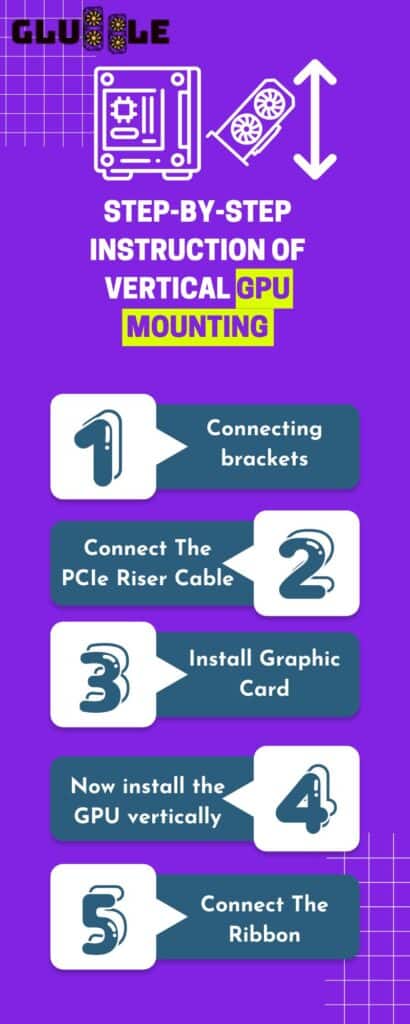
Here’s a 5 steps guide to vertically mount Graphics Card.
Step 1: Connecting brackets
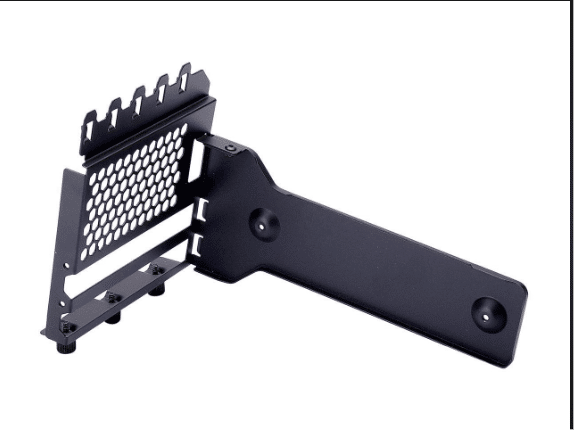
Step 2: Connect The PCIe Riser Cable
Now connect your PCI riser cable with the help of screws on the bottom bracket. There are already two screw holes on the bottom bracket, as shown in the picture. After tightening, it should look like this.
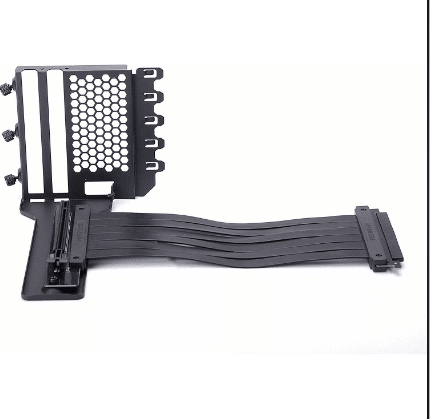
Step 3: Install Graphic Card
Install the graphic card on the PCIe slot. By connecting it with the PCI slot connector on PCIe cable.
Step 4: Now install the GPU vertically.
Now install the vertical bracket on your PC. Next, install your vertical GPU bracket with screws alongside your PC slot. It should look like this.
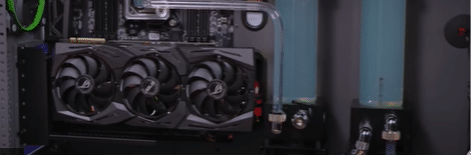
Step 5: Connect The Ribbon
Connect the black ribbon of PCI express on the slot where your graphic card is to be connected. And you are done mounting your GPU vertically. Please ensure your graphics card fans are facing outside so it would be fine for you.
What is the Compatibility Criteria for Vertically Mounting GPU?
To mount your GPU vertically, first you must ensure your PC case is compatible with vertical support. Most of the PC cases are built for horizontal GPU mounting. So, make sure your PC contains a vertical mounting bracket. But if you have a low budget and want to mount your GPU vertically. Then you can buy a PCle riser cable and mount plate or an aftermarket vertical mount.
It is the same, but an aftermarket vertical mount contains 90-degree display port cables, which can become handy for you. Also, your PC case must have vertical slot screw holes to attach your upright. Also, graphics cards with dual slots may require more work to mount vertically.
Read More:
- Top 25 Brand Strategists To Work With This Year
- Best Personal Branding Agencies for Executive Leaders in 2025
- Hire These Personal Branding Agencies for Personal Websites
- Established Personal Branding Experts in 2025
- Top Brand Strategy Workshops to Attend in 2025
Advantages Of GPU Vertical Mount
If you want to take your gaming experience to the next level, a GPU mounted vertically is the way to go.
Here are some of the advantages.
- Improved Airflow: A GPU mounted vertically allows more airflow, which means better performance and cooler operation.
- Lower Power Consumption: A GPU mounted vertically reduces power consumption by taking up less room on your motherboard and freeing up valuable board space. More Graphics Power. With more graphics power available, you can enjoy higher framerates and smoother gameplay on your PC.
Importance of cooling system
GPUs are often vertically mounted in a chassis, but this presents a problem: heat. GPUs generate a lot of heat, and if the GPU is not cooled correctly, it can cause system instability or even damage. There are a few ways to cool your GPU:
- Use air cooling. Air cooling is the simplest and most affordable way to cool your GPU. You can use an external fan or a built-in cooler in some cases.
- Use liquid cooling. Liquid cooling is more expensive, But it allows you to keep your system cooler. However, you need to be aware of potential water leaks. So ensure you have a good seal between the components and the liquid reservoir.
- Use hybrid cooling. This approach combines elements of both air and liquid cooling systems. It’s more expensive than other types of cooling. But it provides the best overall balance between cost and performance
Tips for vertical mounting of GPU
Here are some tips for vertically mounting GPU.
Tip #1 Solution To Heating Problems
The best solution to the heating problem is to install an exhaust fan at the backside of the PC and an intake fan in front. The pressure will be better dispersed, and you’ll keep your computer cool. Make sure the GPU is no wider than 2.5-2.7 inches.
Tip #2 What To Do If Your GPU Is Large
if your graphics card is large, you’ll need an issue supporting a vertical mount bracket. It will regulate the airflow and ensure that other components do not block the card. If your case is close to the side panels, it will suffocate the GPU. Instead, it would help if you got a vertical adapter. This will provide more room and support for cards, regulating airflow and cooling intake.If you’re running into trouble while mounting GPU vertically, need help finding the solution, or have experienced some difficulty, remember to call your PC company. They
can help make it a little easier.
Conclusion
Suppose you want to improve your gaming experience or create a more stylish build. In that case, you’ll need to start considering vertical GPU mounting. Not only does it make your graphics card look more relaxed and professional-grade, but it also allows for better airflow and cooling. Also, vertical mounting your GPU is relatively easy.
First, you need an aftermarket vertical adapter, connect the brackets install PCI cables install your GPU, and screw it into your PC slot.
Frequently asked questions
Will the vertical mount of the graphics card increase the temperature?
Yes, it will if you don’t install the graphics card facing outwards. The vertical mount bracket is installed on the side panels of your pc case, so try to install fans there.
Should I install my graphic card facing upwards or downwards?
It would help if you placed it facing downward because it will keep the components cool
