Your task determines whether you require a GPU. A graphics card may speed up and enhance video editing, 3D modelling, scientific simulations, machine learning and gaming. Nevertheless, a GPU may be unnecessary for online surfing, word processing, and email.
Do you need a GPU if you’re not a gamer? This article will explore why a graphics card can be helpful even if you’re not into gaming.
When you think of a graphics card, gaming is probably the first thing that comes to mind. Gamers need high-performance GPUs to render complex graphics and run demanding games smoothly.
But what about people who use their computers for other purposes, such as office work, web browsing, or video editing? Do you need a GPU (Graphics Card) if it’s not for gaming? This article will explore why a graphics card can be helpful even if you’re not into gaming.
Related Read
- How To Disable Your Integrated Graphics (Turn Off iGPU)?
- Nvidia Geforce RTX vs GTX – Workloads & Functionality Explored
- What Are Adobe XD System Requirements? Top GPUs Recommendations!
Why a GPU is useful for non-gamers
Video Editing
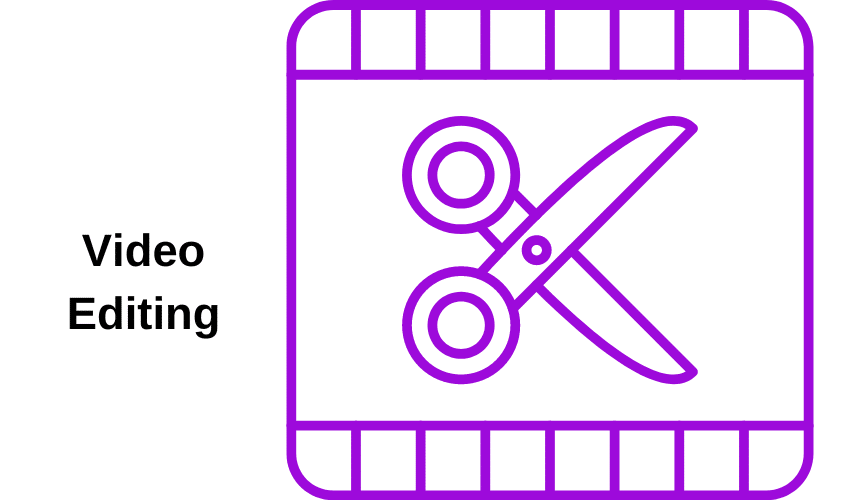
Video editing requires a lot of processing power to render high-quality videos. A dedicated graphics card can take some of the load off the CPU and speed up the rendering process.
Moreover, GPUs are optimized for parallel processing, which means they can handle multiple tasks simultaneously. This can significantly reduce the time it takes to render a video.
Also, Read
3D Modeling
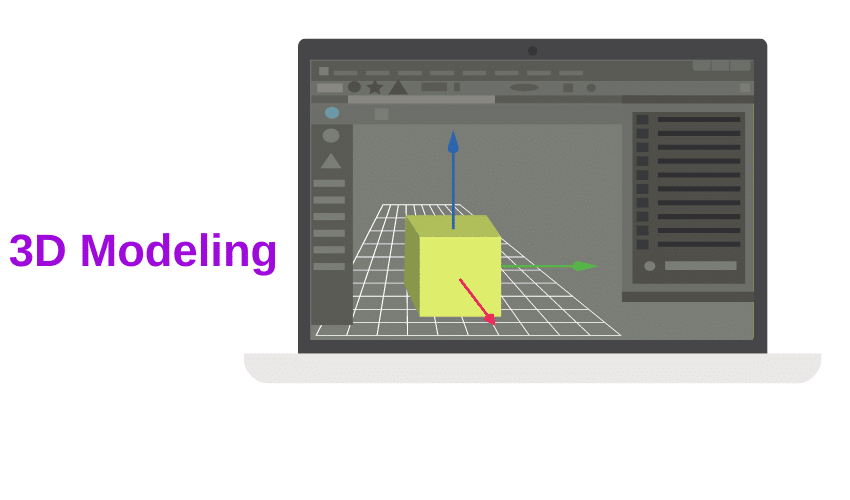
3D modeling software, such as Autodesk 3ds Max or Blender, can benefit significantly from a high-performance graphics card. A GPU can accelerate the rendering of 3D models, resulting in faster previews and smoother performance.
Image Processing
A dedicated graphics card can benefit image processing software like Adobe Photoshop or Lightroom. A GPU can accelerate certain operations, such as filters or transformations, resulting in faster image processing times.
Multi-Monitor Setups
If you use multiple monitors, a graphics card can help you extend your desktop across multiple screens without sacrificing performance. A GPU can handle the additional workload of multiple displays, allowing you to work more efficiently.
The Present State of Integrated and Discrete Graphics
Integrated and discrete graphics are two graphics processing units (GPUs) used in modern computing devices.
Integrated GPU is built-in to the processor or motherboard, while discrete graphics come as a separate card that can be installed into the computer’s motherboard.
Discrete graphics typically offer much better performance than integrated graphics, especially for tasks that require a lot of graphics processing power, such as gaming or video editing, as they are considered dedicated GPU to perform complex tasks.
Discrete graphics cards have their dedicated memory and processing power, which allows them to handle more complex graphics tasks than integrated graphics.
However, integrated graphics have come a long way in recent years and can now handle basic graphics tasks, such as web browsing, video playback, and light gaming. They are also more energy-efficient than discrete graphics, which can be important for laptops and other portable devices.
A discrete graphics card is still the best option if you are a gamer or need to perform intensive graphics tasks. But for basic computing needs, integrated graphics can offer adequate performance while being more cost-effective and energy-efficient.
Also, Read
- Best Motherboards for AMD Ryzen 5000 Series CPUs 5950X, 5900X, 5600X
- Where to Buy Pre-Built Gaming PCs & Workstations: Your Ultimate Guide
- Where to Buy Pre-Built Gaming PCs & Workstations: Your Ultimate Guide
Cases When It’s Sufficient to Use Integrated Graphics
Integrated graphics can be suitable for various workloads, especially those that don’t require high graphics processing power. Here are some examples of workloads where integrated graphics can be refined:
- Web Browsing: Basic web browsing doesn’t require much graphics processing power, so integrated graphics are excellent for this task.
- Office Productivity: Applications like Microsoft Office or Google Docs don’t require much graphics processing power, so integrated graphics should be sufficient for most users.
- Video Playback: Watching videos, whether it’s on YouTube or streaming services like Netflix, can be handled by integrated graphics without any issues.
- Video Conferencing: Applications like Zoom or Skype typically use minimal graphics processing power, so integrated graphics should work fine for most video conferencing needs.
- Basic Gaming: While integrated graphics may not be suitable for playing the latest high-end games, they can still handle less demanding games like Minecraft or League of Legends.
- Photo Editing: Basic photo editing tasks, such as resizing, cropping, and adjusting brightness and contrast, can be handled by integrated graphics. However, more complex tasks like advanced photo retouching or manipulation may require a discrete graphics card.
Overall, integrated graphics are excellent for most basic computing needs, especially those without high graphics processing power.
Conclusion
In conclusion, while a graphics card may not be necessary for basic computer tasks, it can significantly improve performance for more demanding tasks, such as video editing, 3D modeling, and image processing.
Moreover, a GPU can also help with multi-monitor setups, allowing you to work more efficiently. If you’re in the market for a graphics card, consider your specific needs and budget to find the best option. Do you need a Graphics Card if it’s not for gaming? The answer depends on what you’re using your computer for.
