Yes, Most Motherboards Have Integrated Graphics. Indeed, many motherboards now have integrated graphics to facilitate joint operations like video playback. A user must install a separate graphics card to connect a monitor to a motherboard with built-in graphics.
Motherboards are one of the essential components of a computer, serving as the system’s backbone. They house the central processing unit (CPU), memory, and other critical components.
However, many people need clarification on whether motherboards have integrated graphics or need a separate graphics card. This article will provide a definitive answer to the question, “Do motherboards have integrated graphics?”
What is Integrated Graphics?
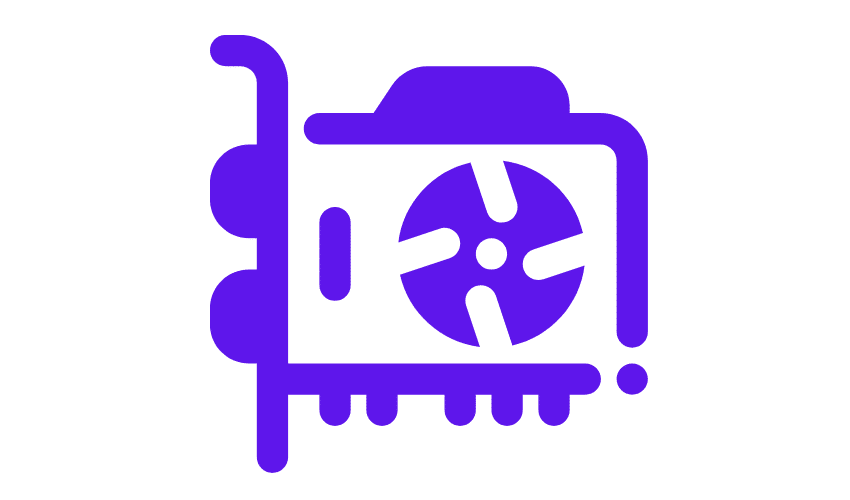
Integrated graphics refer to the graphics processing unit (GPU) built into the motherboard or CPU. In other words, it is a graphics card integrated into the motherboard rather than being a separate component.
Integrated graphics are commonly found in budget-friendly or low-power systems, such as laptops or small form factor desktops.
Also, Read
- Where to Buy Pre-Built Gaming PCs & Workstations: Your Ultimate Guide
- Unity 3D System Requirements & PC Recommendations
- Best Graphics Cards in 2023: The Ultimate Guide
Do Motherboards Have Integrated Graphics?
The short answer to whether motherboards have integrated graphics is yes. Most motherboards come with integrated graphics, which are often referred to as onboard graphics.
These integrated graphics are typically sufficient for basic computing tasks, such as web browsing, office productivity, and streaming video.
How to Check if Your Motherboard Has Integrated Graphics?
To check if your motherboard has integrated graphics, you can follow these steps:
- Determine the motherboard model: Check the documentation that came with your computer or motherboard, or use a system information tool like CPU-Z or Speccy to find out the model of your motherboard.
- Search for the motherboard specifications: Visit the manufacturer’s website and search for the specifications of your motherboard. Look for the “Graphics” or “Video” section to see if it mentions integrated graphics.
- Check the ports on the back of the computer: If your motherboard has integrated graphics, it will have video ports on the back. These ports are usually VGA, DVI, HDMI, or DisplayPort. If you see these ports, then your motherboard has integrated graphics.
- Check the BIOS settings: Restart your computer and enter the BIOS setup by pressing the key specified during boot. Look for a setting that mentions “Integrated Graphics” or “Onboard Graphics” and check if it is enabled.
Following these steps can determine if your motherboard has integrated graphics. You can consult a computer technician or the manufacturer’s support team if you need clarification.
Why Do Some Motherboards Not Have Integrated Graphics?
While most motherboards come with integrated graphics, there are some exceptions. High-end gaming motherboards, for example, may not have integrated graphics.
This is because these motherboards are designed to be used with a separate graphics card, which can provide significantly better performance than integrated graphics.
Additionally, some specialized motherboards may have yet to integrate graphics, as they are designed for specific use cases where graphics performance is not a priority.
Onboard Graphics vs. Integrated Graphics
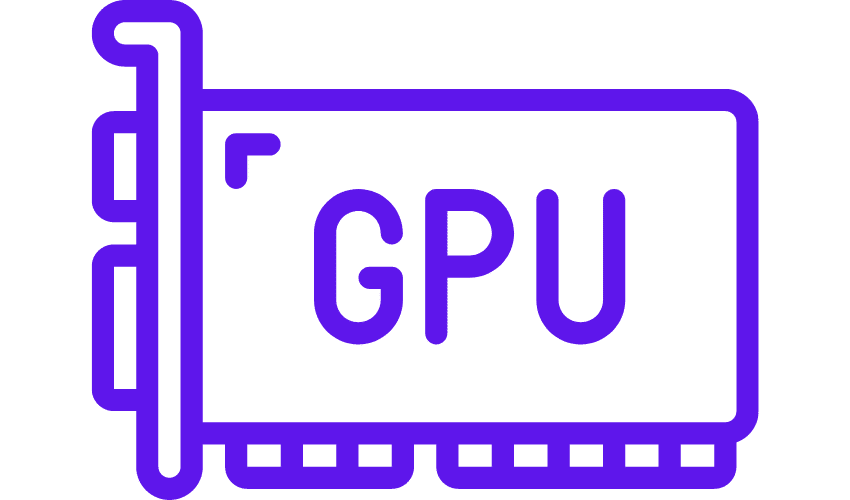
“Onboard graphics” and “integrated graphics” are terms often used interchangeably, but they refer to different things.
Onboard graphics refers to a graphics processing unit (GPU) that is physically integrated into a computer’s motherboard. This type of graphics is often used in budget or entry-level computers and is less potent than a dedicated graphics card.
Integrated graphics, on the other hand, refers to a GPU built into a computer’s processor. This type of graphics is found in CPUs with an integrated graphics controller, such as Intel’s HD Graphics or AMD’s Radeon Vega graphics.
Integrated graphics are generally more potent than onboard graphics and can handle basic graphical tasks like web browsing, video playback, and light gaming.
In summary, onboard and integrated graphics are both types of built-in graphics. Still, onboard graphics are physically integrated into the motherboard, while integrated graphics are built into the CPU.
Integrated graphics are generally more powerful and capable of handling more tasks than onboard graphics. However, they can only match the performance of a dedicated graphics card.
Also, Read
- How To Know If All Your PC Parts Are Compatible?
- How To Install Liquid Cooling On Your GPU For Maximum Performance?
- Top 10 Signs You Need A New Graphics Card – Signs Your GPU is Dying
What are the Benefits of Integrated Graphics?
One of the main benefits of integrated graphics is that they are more affordable than a separate graphics card. This is because they are built into the motherboard, so there is no need to purchase a separate component.
Additionally, integrated graphics are more power-efficient than separate graphics cards, which can help extend the battery life of laptops and reduce power consumption in desktops.
What are the Drawbacks of Integrated Graphics?
While integrated graphics have some benefits, they also have some drawbacks. One of the most significant drawbacks is that they offer a different level of performance than a separate graphics card.
This can make them unsuitable for gaming or other graphics-intensive applications.
Additionally, integrated graphics share system memory with the CPU, which can lead to reduced performance in some cases.
Do I Need a Processor with Built-in Graphics?
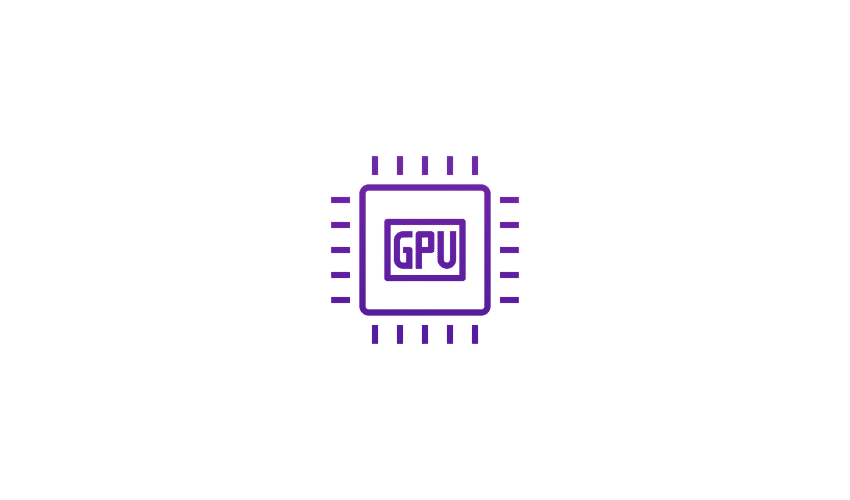
Whether or not you buy a processor with integrated graphics depends on your specific needs and use case.
Integrated graphics are built into the processor and can handle basic graphical tasks such as browsing the web, watching videos, and some light gaming. However, they are less potent than dedicated graphics cards and unsuitable for more demanding tasks such as high-end gaming, video editing, or 3D modeling.
If you only need your computer for basic tasks and don’t plan to do any heavy graphical work, then a processor with integrated graphics may be sufficient for your needs. It will also save you money since you won’t need a separate graphics card.
On the other hand, if you plan to use your computer for more demanding tasks, consider buying a processor without integrated graphics and invest in a dedicated graphics card. This will give you the performance you need for those tasks.
In summary, a processor with integrated graphics is a good choice if you have basic computing needs. However, you should consider a dedicated graphics card if you have more demanding requirements.
Which CPUs Offer Integrated Graphics Cards?
Many CPUs offer integrated graphics cards, particularly those made by Intel and AMD. Here are some examples of CPUs with integrated graphics cards:
- Intel Core i9, i7, i5, and i3 processors (such as the Intel Core i9-11900K, i7-11700K, i5-11600K, and i3-11100)
- AMD Ryzen 9, 7, 5, and 3 processors (such as the AMD Ryzen 9 5900X, 7 5800X, 5 5600X, and 3 3300X)
- Intel Xeon processors (such as the Intel Xeon E3-1230 v6)
- AMD A-series and Ryzen with Radeon Vega Graphics processors (such as the AMD Ryzen 7 4700G and AMD A10-9700)
These processors come with integrated graphics capable of handling basic graphical tasks like web browsing, video playback, and light gaming. However, consider a dedicated graphics card instead if you plan to use your computer for more demanding tasks like video editing or 3D modeling.
|
GPU Model |
Base Frequency |
Max Frequency |
|---|---|---|
|
Intel HD Graphics 610 |
350 MHz |
0.95 GHz |
|
Intel HD Graphics 615 |
300 MHz |
1.05 GHz |
|
Intel HD Graphics 620 |
300 MHz |
1.05 GHz |
|
Intel HD Graphics 630 |
300 MHz |
1.10 GHz |
|
Intel Iris Plus Graphics 640 |
300 MHz |
1.05 GHz |
|
Intel Iris Plus Graphics 650 |
300 MHz |
1.10 GHz |
|
Intel HD Graphics 500 |
200 MHz |
700 MHz |
|
Intel HD Graphics 510 |
350 MHz |
1.05 GHz |
|
Intel HD Graphics 515 |
300 MHz |
1.00 GHz |
|
Intel HD Graphics 520 |
300 MHz |
1.05 GHz |
|
Intel HD Graphics 530 |
300 MHz |
1.15 GHz |
|
Intel Iris Graphics 540 |
300 MHz |
1.05 GHz |
|
Intel Iris Graphics 550 |
300 MHz |
1.10 GHz |
|
Intel Iris Pro Graphics 580 |
300 MHz |
1.15 GHz |
|
AMD Radeon Vega 3 |
300 MHz |
1.1 GHz |
|
AMD Radeon Vega 6 |
300 MHz |
1.7 GHz |
|
AMD Radeon Vega 8 |
300 MHz |
1.2 GHz |
|
AMD Radeon Vega 11 |
300 MHz |
1.24 GHz |
|
AMD Ryzen 5 5600G Vega 7 |
300 MHz |
3.90 GHz |
|
AMD Ryzen 7 5700g Vega 8 |
300 MHz |
3.8 GHz |
Conclusion
In conclusion, most motherboards have integrated graphics suitable for basic computing tasks. However, high-end gaming and specialized motherboards may need integrated graphics, as they are designed to be used with a separate graphics card.
While integrated graphics have some benefits, such as affordability and power efficiency, they also have drawbacks, such as lower performance than separate graphics cards. Ultimately, the choice between integrated graphics and a separate graphics card will depend on the user’s specific needs and budget.
