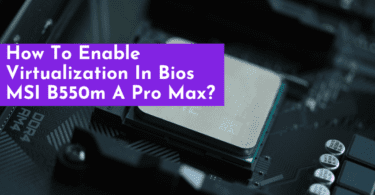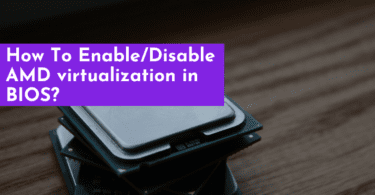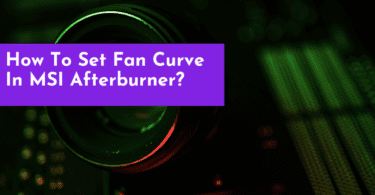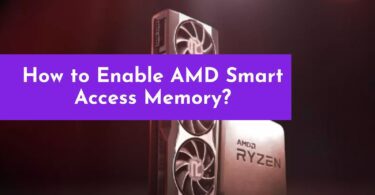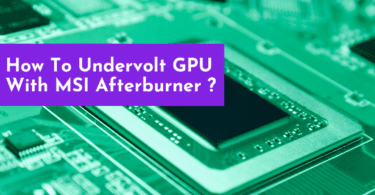Yes, you can test a graphics card without a motherboard. You can test a graphics card using an...
Category - Knowledge Center
How To Enable Virtualization In Bios MSI B550m A Pro Max?
For Advanced Mode – Press the Setup Mode switch or the F7 function key can switch between EZ...
How to use MSI Kombustor?
Download and install MSI Kombustor, then Open MSI Kombustor, select the benchmark test, configure...
How To Enable/Disable AMD virtualization in BIOS?
Enable AMD-V from the BIOS settings · Restart your laptop/desktop. Then, press the BIOS key F2 on...
How To Use MSI Afterburner For Benchmarking?
Launch MSI Afterburner and go to the “Settings” menu option. The options and...
How To Set Fan Curve In MSI Afterburner?
Launch the MSI Afterburner and go to the “Fan” tab. Enable user-defined software...
How To Overclock GTX 760 Settings With MSI Afterburner?
Download and install MSI Afterburner, Benchmark your Gtx 760 GPU’s performance, Increase the...
How to Enable AMD Smart Access Memory? A Guide for a Faster...
To enable AMD Smart Access Memory, restart your system and access the system BIOS by tapping F12 or...
How To Undervolt GPU With MSI Afterburner?
How to undervolt a graphics card · Step 1: Download MSI Afterburner · Step 2: Access the Curve...
How To Check Hashrate of GPU? Know More About Graphics Card Hash...
The simplest way to checkhash rate of your GPU is by multiplying time with difficulty [difficulty *...