Download and install MSI Kombustor, then Open MSI Kombustor, select the benchmark test, configure the settings, start the benchmark, analyze the results, stress test the GPU, and monitor the GPU temperature
Stress testing and benchmarking your GPU can help ensure it runs at optimal performance and stability. MSI Kombustor is a GPU stress testing and benchmarking tool developed by MSI that can help you test the stability and performance of your GPU.
This tutorial will show you how to use MSI Kombustor to stress test and benchmark your GPU.
Related Reading
- EVGA Precision x1 Vs MSI Afterburner
- How To limit FPS With MSI Afterburner?
- How To Record With MSI Afterburner?
- How To Unlock Core Voltage Using MSI Afterburner?
What will you need to follow in the tutorial: How to use MSI Kombustor?
- A computer with a GPU that is compatible with MSI Kombustor
- MSI Kombustor software, which can be downloaded from the official website
Step-by-step instructions: How to use MSI Kombustor?
- Download and install MSI Kombustor
- Go to the official MSI Kombustor website
- Download and install the software
- Open MSI Kombustor
- Launch the software
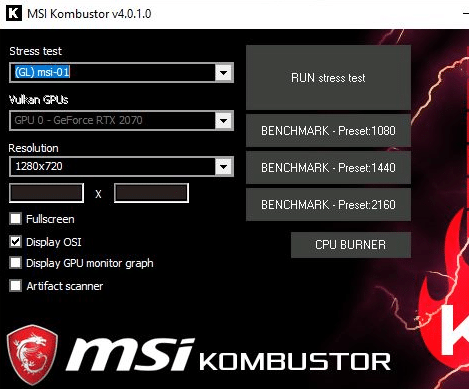
- Select the benchmark test
- Choose the benchmark test you want to run from the list of available tests
- Configure the settings
- Configure the settings for the benchmark test, such as resolution and quality
- Start the benchmark
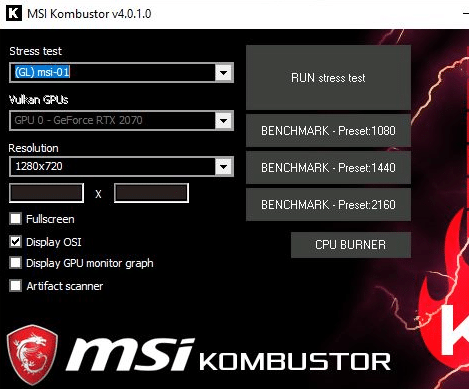
- Click on the “Start” button to begin the benchmark
- The software will run the benchmark and measure the performance of your GPU
- Analyze the results
- After the benchmark is complete, MSI Kombustor will display the results in charts and graphs.
- Compare the results to other benchmarking results for similar GPUs to see how your GPU performs.
- Repeat the process
- Repeat the benchmarking process with different settings and compare the results to see how they vary.
- Stress test the GPU
- Use the stress test feature of MSI Kombustor to put the GPU under maximum load and check for stability issues.
- Monitor the GPU temperature
- Keep an eye on the GPU temperature while running the benchmark and stress test and ensure that it does not exceed the safe temperature range.
Also, Read
- How To Overclock GTX 1070 With MSI Afterburner?
- Best Way to Maximize Crypto Mining Profitability?
- How To Open MSI Files On Mac [100% Working Method]
- Do I Need a Graphics Card If I Don’t Play Games?
- How to Confirm if Crypto Mining Rig Is Online
The benefit of using MSI Kombustor
- Stress Testing: MSI Kombustor is a powerful tool for testing your GPU and ensuring it runs at optimal performance. It allows you to push your GPU to its limits and see how it performs under heavy loads.
- Benchmarking: MSI Kombustor can also be used as a benchmarking tool to compare the performance of different GPUs. This can be useful when comparing different models or when upgrading your GPU.
- Overclocking: MSI Kombustor can also be used to overclock your GPU, allowing you to push it to its maximum potential and improve performance.
- Temperature Monitoring: MSI Kombustor also includes temperature monitoring features, allowing you to monitor the temperature of your GPU while it is under load. This can help you identify any potential thermal issues and take appropriate action.
- Customizable Settings: MSI Kombustor also allows for customization of settings, such as resolution, anti-aliasing, and texture quality, to help you test your GPU in different scenarios.
- Compatibility: MSI Kombustor is compatible with many GPU models, making it a versatile and helpful tool for any PC gamer or enthusiast.
Conclusion
We hope you found this tutorial on how to use MSI Kombustor helpful. Stress testing and benchmarking your GPU can help ensure it runs at optimal performance and stability. MSI Kombustor is a powerful GPU stress testing and benchmarking tool that can help you test the stability and performance of your GPU.
Remember, this process can take trial and error, so be patient and don’t hesitate to comment if you have any questions. If you liked this tutorial, please share it with others who might find it helpful.
Frequently Ask Questions:
What are the system requirements for MSI Kombustor?
MSI Kombustor requires a Windows operating system (Windows 7 or later) and a compatible graphics card.
Can I use MSI Kombustor to test my CPU?
No, MSI Kombustor is specifically designed to test and stress the GPU. For CPU stress testing, you can use tools such as Prime95 or OCCT.
How long should I run MSI Kombustor?
The time you should run MSI Kombustor depends on your specific testing needs. Running the program for at least 30 minutes is recommended for stability testing. For benchmarking and overclocking, you can run the program for shorter periods.
How can I interpret the results of my MSI Kombustor test?
MSI Kombustor will display various metrics such as GPU temperature, GPU usage, and frame rate. If your GPU temperature is consistently high or experiencing low frame rates, it may indicate a problem with your GPU or cooling system.
Can I use MSI Kombustor to test multiple GPUs at the same time?
Yes, MSI Kombustor supports multi-GPU testing, but you will need to run separate instances of the program for each GPU.
Is it safe to run MSI Kombustor for long periods?
MSI Kombustor is designed to stress the GPU, so running it for long periods can put a significant amount of strain on the GPU. It’s important to monitor the GPU’s temperature and usage while running the test to ensure it is not overheating.
It is recommended to run the test with a proper cooling system and stop the test if the temperature rises too high.
