Start with launching the MSI Afterburner, locate the MSI Afterburner settings, check the unlock voltage control and unlock voltage monitoring icons, and set the Core Voltage, Power Limit, and Temperature to Maximum. In the settings, open the OC Scanner and run the Scan to set the Fan Curve. The “Curve” icon will appear over the Core Clock icon. Save the settings by hitting the Checkmark.
Overclocking is a phenomenon that lets the MSI afterburner laptop user run the GPU faster than the default speed. Overclocking increases the speed by doing two things: accelerating the pace of the graphic card Core Clock and the graphic card Memory Clock.
Related Reading
- EVGA Precision x1 Vs MSI Afterburner
- How To limit FPS With MSI Afterburner?
- How To Record With MSI Afterburner?
- How To Unlock Core Voltage Using MSI Afterburner?
GTX 1070 is the superior Graphic Card available in the gaming world.
What if you can get more performance from the already best graphic card? Yes, it’s possible by overclocking the GTX 1070 using Afterburner.
The MSI Afterburner benchmark is the preferred choice that overclocks your GTX 1070 ti for a better experience.
Also, Read
- How To Change MSI Afterburner Skin?
- How To Add MSI Afterburner To Startup Windows 10?
- How to Remove a Graphics Card From Motherboard the Right Way?
One Key aspect that needs to be considered is that overclocking results will have differences in the high temperatures in summer and the low degrees in winter. The higher degrees of summer could be the reason for the GTX 1070 crash.
The OC Scanner of the MSI afterburner analyses and assesses the maximum overclocking values for your Nvidia / GeForce GTX 1070 graphic card. Pretty cool, No?
So, let’s get into it.
What do You need To Have To Follow This Tutorial on How To Overclock GTX 1070 With MSI Afterburner?
- A workable laptop
- MSI afterburner software
Step-by-step instructions on How To Overclock GTX 1070 With MSI Afterburner
- Open your MSI laptop.
- Install MSI Afterburner on your MSI laptop if you still need to install it.
- Open the MSI Afterburner on your laptop.
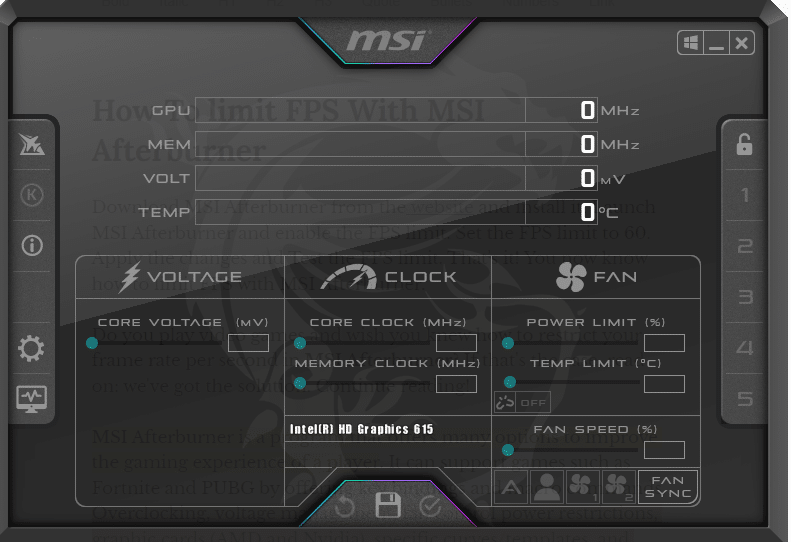
- Hit the settings icon on the left side of the software.

- Check the unlock voltage control and unlock voltage monitoring icons.
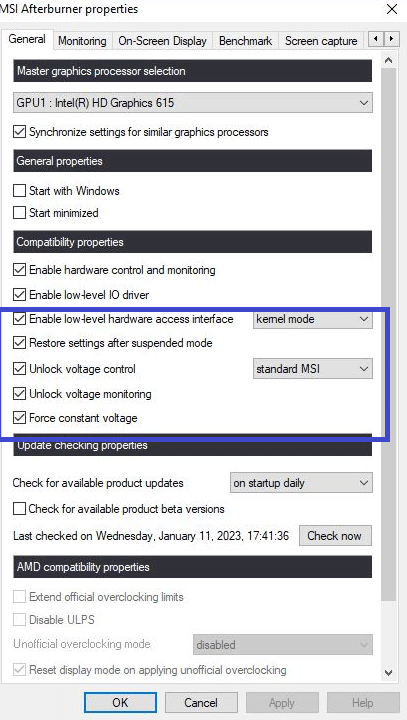
- After hitting the two icons, press the OK button.
- Go back to the main settings and press the Core Voltage icon.
- Set the Core Voltage to Maximum by sliding the slider.
- Further, set the Power Limit to Maximum too.
- You also need to set the temperature limit to a Maximum.
- As you maximize all the above three values, Apply the new settings by clicking on the Checkmark.
- After applying the new settings, go to the left side to locate the OC Scanner icon.
- Open the OC Scanner and hit the Scan button to set the Fan Curve
- Once the Scan is completed, Exit the OC Scanner window.
- Once the scan is done, the profile section of the MSI Afterburner will turn Red.
- In the Middle Bar of the MSI Afterburner software, the Core Clock section will appear with another icon,” Curve.” The curve is the overclocking curve that has been added now.
- You are almost done. Hit the Checkmark to save the settings. And you have now Overclocked your GTX 1070 graphic card with MSI Afterburner OC Scanner.
Also, Read
- What is VSync, and Should We Turn it On or Off in Gaming?
- Everything About Upcoming NVIDIA GeForce RTX 4000 Series Release Date, Price, Specs, and Much More
Was not it super easy and handy?
GTX 1070 is the most sought-after graphic card in the market. Overclocking it with MSI Afterburner makes it all more desirable.
However, overclocking is risky and could cause permanent damage if not done correctly.
So, before stepping towards overclocking GTX 1070 or any other card like Nvidia Gtx 1080, the user must have a sound knowledge of their graphic card specifications and the overclocking procedure.
Conclusion
I hope it was a fun learning experience for you. The overclocking with MSI Afterburner procedure couldn’t be that easier. Overclocking is a smart way to improve the speed of your GTX 1070.
If you enjoyed reading this article and want more such knowledge-packed pieces, let us know by commenting in the comment box. Stay connected!
