To enable AMD Smart Access Memory, restart your system and access the system BIOS by tapping F12 or DEL. Head to Advanced Settings and then to PCI Subsystem Settings. Enable Above 4G Decoding and Re-Size BAR Support.
If you have recently upgraded your GPU unit and have done some research on them. You would have heard about this new feature Smart Access Memory, launched by AMD in mid-2020 with its lineup of Radeon RX 6000 graphics cards.
Smart Access Memory allows you to attain a little boost in your gaming performance. So, if you are planning to overclock your graphic card, think again and consider getting an AMD card that comes up with Smart Access Memory.
Before we tell you how to enable AMD Smart Access Memory, let’s look further into how it works and if it really improves gaming performance.
Related Reading:
- How To Check The Hash rate of GPU?
- How to Install Graphics Card to your laptop?
- How to Choose a Graphics Card?
What is AMD Smart Access Memory (SAM)?
AMD Smart Access Memory or SAM works on Resizable Bar Technology that enables the CPU to use GPU’s ram much more than before. This helps to boost gaming performance and fix any issues that slow down your CPU. With SAM, your CPU utilizes GPU’s memory to eliminate any bottlenecks that may slow down the overall performance.
If you want to run SAM on your PC, you need to fulfill the following requirements:
- The GPU should be AMD Radeon RX 6000 series.
- The CPU should be AMD Ryzen 5000 series or AMD Ryzen 3000 series.
- The Motherboard should be AMD 5000 series.
- You should at least have 20.11.2 Radeon software.
- The minimum requirement for BIOS is AMD AGESA 1.1.0.0.
How does AMD Smart Access Memory Work?
When you enable SAM on your machine, it allows for effective communication between your CPU and GPU. In short, SAM is all about giving a higher performance to your system during gameplay.
But the question is, who generates this performance, and how does the CPU access the VRAM of the graphics card?
Without SAM, the CPU is unable to access GPU’s memory. For normal computers, a CPU is only allowed to utilize 256 MB of graphics card memory. If you play normal games that don’t require top-of-the-line hardware, this should be normal for you.
However, many modern games now require much more than that. The latest AAA titles at least need 6 GB of VRAM to run smoothly, which is a huge task for normal CPUs to deliver. This is where SAM technology comes into play.
The latest AMD graphics card comes with a Ryzen chip that can go past the traditional memory bar and helps to acquire more memory from the GPU. As per claims made by AMD, SAM can provide a 10% boost to your games. These games include Assassin’s Creed Valhalla, World of Warcraft: Shadowlands, Forza Horizon 4, and many others.
Related Reading:
- How to Fix GPU Sag and Get Your Graphics Card Back to Peak Performance?
- How to monitor CPU and GPU temp while gaming?
- How to Connect Power Supply Cables?
How To Enable AMD Smart Access Memory?
Enabling AMD Smart Access Memory is easy only if your system has the required hardware. Even though you need to dig into your motherboard BIOS, this should be done with ease. Let us see how you can do it:
- Save and Close all your work and restart your system.
- During the system startup, access the system BIOS by tapping either DEL or F12. Refer to your motherboard for more accurate details.
- Navigate to Advanced Settings and then to PCI Subsystem Settings.
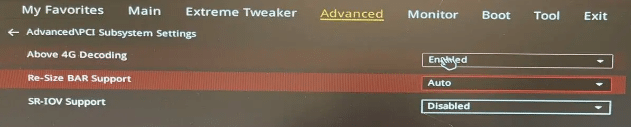
- From there, simply enable Above 4G Decoding and Re-Size BAR Support.
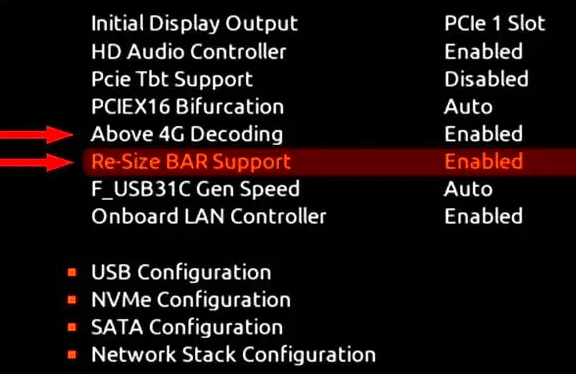
Once you follow the steps, you will need to confirm if Smart Access Memory is on and CSM is off.
How to Check if Smart Access Memory Is Enabled?
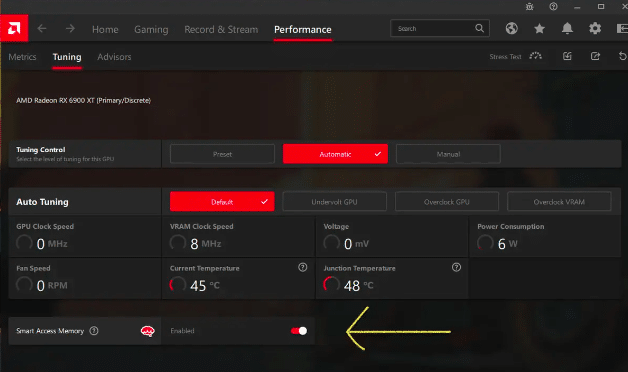
For this, you will need to have the latest version of AMD Radeon Software.
Once you open the software, head to the Performance tab and select Tuning. Once you click on Tuning, you will see two small bars at the bottom of the screen. One of them shows if SAM is enabled or not.
If you find the option grayed out, then it’s possible that your PC’s BIOS or Radeon software is not updated. Try updating them and following the steps again to enable SAM.
Related Reading:
- How To Disable NVIDIA GeForce Experience Overlay?
- How To Use Nvidia Image Scaling To Improve Your Gaming Experience?
- How To Tell If Your Graphics Card Is Dying?
Does it really improve the performance of games?
You might wonder if SAM actually helps to improve the performance of games and if it is really worth buying one of these graphics cards.
As per the test run by AMD, RX 6800 XT, while running at 1040p resolution, gave a 15% performance boost in games like Forza Horizon 4 and Assassin’s Creed Valhalla. Gear5 witnessed an 8% increase, while World of Warcraft: Shadowlands showed a 6% increase.
Final Thoughts
If you want to boost your gaming performance, then there is no better choice than an AMD graphics card that supports SAM, such as the Radeon RX 6000 series GPU with a Ryzen processor. Just make sure that you have the right set of hardware installed on your computer to support SAM and start enjoying your favorite AAA titles.
