Launch MSI Afterburner and go to the “Settings” menu option. The options and customizations you may make will appear in a tiny window. In the “Active hardware monitoring graph” section of the “Monitoring Tab,” choose the metrics you want to use as a standard.
Benchmarking is a great way to measure the performance of your GPU and compare it to others. MSI Afterburner is a widely used GPU overclocking software with a benchmarking feature that includes GPU temperature, clock speed, fan speed, temperature limit, memory clock, stress test, power limit, and frame rate.
This tutorial will show you how to use MSI Afterburner for benchmarking and measuring the performance of your GPU.
Related Reading
- EVGA Precision x1 Vs MSI Afterburner
- How To limit FPS With MSI Afterburner?
- How To Record With MSI Afterburner?
- How To Unlock Core Voltage Using MSI Afterburner?
What will you need to follow in the tutorial: How To Use MSI Afterburner For Benchmarking?
- A computer with a GPU and CPU that is compatible with MSI Afterburner
- MSI Afterburner software, which can be downloaded from the official website
- A benchmarking tool such as Msi Kombustor
Step-by-step instructions: How To Use MSI Afterburner For Benchmarking?
- Download MSI Afterburner and install
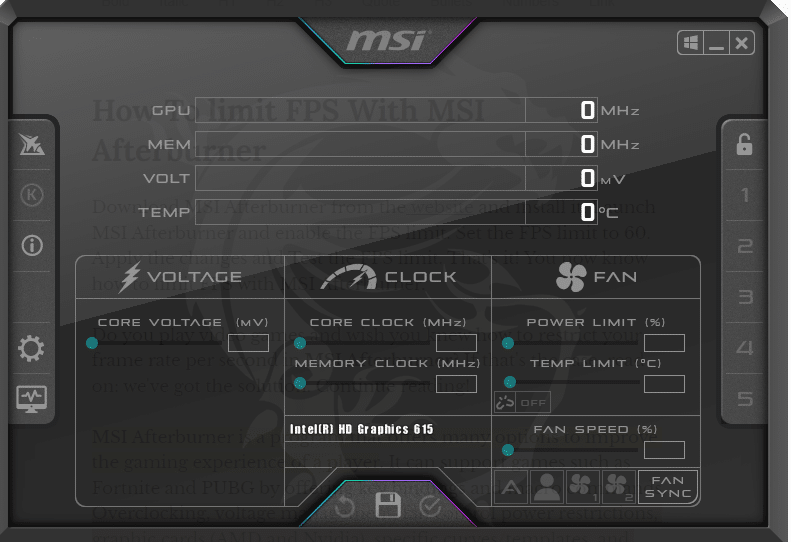
- Go to the official MSI Afterburner website
- Download and install the software
- Open MSI Afterburner
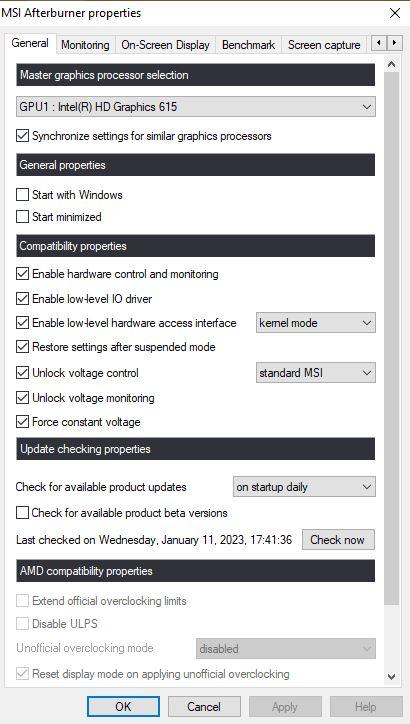
- Launch the software and go to the “Benchmark” tab
- Select the benchmarking tool
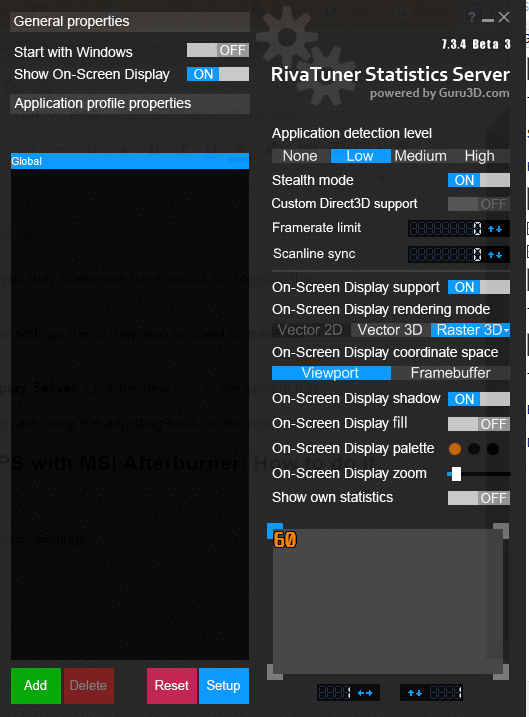
- Choose the benchmarking tool you want to use, such as Msi Kombustor.
- Configure benchmarking settings.
- Configure the benchmarking settings such as resolution, quality, and duration
- You can also choose to enable or disable the recording of the benchmarking session.
- Start the benchmark.
- Click on the “Start” button to begin the benchmarking session
- The software will run the benchmarking tool and measure the performance of your GPU
- Analyze the results
- After the benchmark is complete, MSI Afterburner will display the results in charts and graphs.
- Compare the results to other benchmarking results for similar GPUs to see how your GPU performs.
- Repeat the process
- Repeat the benchmarking process with different settings and compare the results to see how they vary.
Also, Read
- How To Overclock GTX 1070 With MSI Afterburner?
- Best Way to Maximize Crypto Mining Profitability?
- How To Open MSI Files On Mac [100% Working Method]
- Do I Need a Graphics Card If I Don’t Play Games?
- How to Confirm if Crypto Mining Rig Is Online
What is the benefit of Using MSI Afterburner For Benchmarking?
- Accurate Results: MSI Afterburner is a powerful tool for benchmarking, providing accurate and reliable results for comparing the performance of different GPU models.
- Customizable Settings: MSI Afterburner allows for customization of settings such as resolution, anti-aliasing, and texture quality, which can help to test your GPU in different scenarios.
- Easy to Use: MSI Afterburner is user-friendly and easy to use, making it accessible for users of all skill levels.
- Compatibility: MSI Afterburner is compatible with a wide range of GPU models, making it a versatile tool for benchmarking.
- Temperature Monitoring: MSI Afterburner also includes temperature monitoring features, allowing you to monitor the temperature of your GPU while it is under load. This can help you identify any potential thermal issues and take appropriate action.
- Comparison: MSI Afterburner allows you to compare your benchmark results to other users, which can help you understand how your GPU is performing to others.
- Professional results: MSI Afterburner provides professional results, including real-time monitoring, in-game video recording, and benchmarking statistics, that can be useful for professional gamers or game developers.
Conclusion
We hope you found this tutorial on how to use MSI Afterburner for benchmarking helpful. Benchmarking can be a great way to measure the performance of your CPU and GPU and compare it to others.
MSI Afterburner provides a convenient way to benchmark your GPU and analyze the performance of your graphics card. Remember, this process can take trial and error, so be patient and don’t hesitate to comment if you have any questions. If you liked this tutorial, please share it with others who might find it helpful.
Frequently Ask Questions:
What is benchmarking, and why is it important?
Benchmarking measures the performance of a computer’s components, such as the GPU, to compare its performance to other models. This can be useful when comparing different models or when upgrading your GPU.
How do I use MSI Afterburner for benchmarking?
To use MSI Afterburner for benchmarking, you will need to download and install the software, open it, and run the benchmarking feature. This will test your GPU’s performance and provide results that can be compared to other models.
Will benchmarking my GPU with MSI Afterburner void the warranty?
Running a benchmark test on your GPU with MSI Afterburner should not void the warranty of your GPU, but it’s essential to check with the manufacturer before proceeding.
Will benchmarking my GPU with MSI Afterburner damage my GPU?
Running a benchmark test on your GPU with MSI Afterburner should not damage your GPU as long as the test is run within the normal operating parameters of the GPU.
Can I run benchmark tests on multiple GPU models with MSI Afterburner?
You can run benchmark tests on multiple GPU models with MSI Afterburner and compare the results to identify the best GPU for your needs.
Will running benchmark tests on my GPU with MSI Afterburner improve my GPU’s performance?
Running benchmark tests on your GPU with MSI Afterburner will not improve your GPU’s performance. It only measures and compares the performance of your GPU with other models.
Is MSI Afterburner the only tool for benchmarking?
Other benchmarking tools are available, such as 3DMark, Unigine, and FurMark. However, MSI Afterburner is a popular and widely used benchmarking tool that provides accurate and reliable results.
