Does MSI Afterburner work with EVGA graphics cards? Yes, MSI Afterburner is compatible with EVGA graphics cards and can be used to overclock and monitor their performance.
Are you looking to overclock your EVGA graphics card but need to know if MSI Afterburner is compatible? In this article, we will explore the compatibility of MSI Afterburner with EVGA graphics cards and how to use it to optimize gaming performance.
Related Reading
- EVGA Precision x1 Vs MSI Afterburner
- How To limit FPS With MSI Afterburner?
- How To Record With MSI Afterburner?
- How To Unlock Core Voltage Using MSI Afterburner?
Does MSI Afterburner work with EVGA graphics cards?
MSI Afterburner is a popular overclocking and monitoring software compatible with various graphics card brands, including EVGA. It allows users to adjust their graphics card’s clock speeds, voltages, and fan speeds to increase game performance. You can also add it to run on window start-up, which is pretty much easy to use.
Download and install the software from the official MSI website to use MSI Afterburner with an EVGA card. Then, open the program and select your EVGA graphics card from the list of detected devices. You can adjust the various settings to overclock your graphics card.
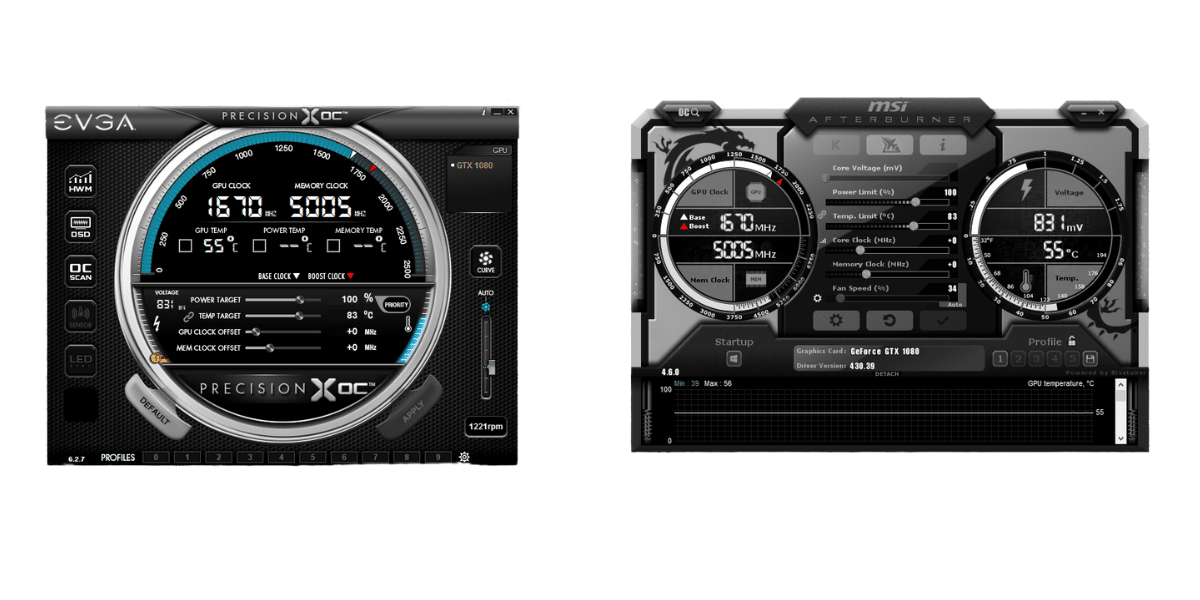
Overclocking can potentially damage your hardware if not done correctly. It’s recommended to start with small increments and monitor your card’s temperature and stability. Also, Checking the EVGA graphics card’s warranty and overclocking guidelines is recommended before proceeding.
Another important aspect is that overclocking may void the warranty of your graphics card. Additionally, it is essential to monitor the temperature of your graphics card while overclocking to ensure it does not get too hot and cause damage.
Also, Read
- What is Coil Whine & How to Fix it?
- What Does A Backplate Do For A GPU? Does The GPU Backplate Worth It?
- How To Overclock Gpu With Evga Precision X?
Benefits Of MSI Afterburner Working With EVGA
There are several benefits of using MSI Afterburner in conjunction with an EVGA graphics card:
- Increased Performance: One of the main benefits of using MSI Afterburner with an EVGA graphics card is the ability to overclock the card. This can result in a noticeable increase in performance, allowing for smoother gameplay and improved graphics quality.
- Customization: MSI Afterburner allows for high customization when overclocking your EVGA graphics card. Users can adjust clock speeds, voltages, and fan speeds to suit their specific needs and preferences.
- Monitoring: MSI Afterburner also includes a monitoring feature that lets users track their graphics card’s performance in real time. This includes monitoring GPU and memory clock speeds, GPU temperature, and fan speed.
- Compatibility: MSI Afterburner is compatible with various graphics card brands, including EVGA. This makes it a versatile tool for users who own multiple graphics cards from manufacturers.
- User-Friendly Interface: MSI Afterburner has a user-friendly interface that makes it easy for users to navigate and adjust settings. This makes it accessible to both novice and experienced users.
- Compatibility with EVGA Precision X1: MSI Afterburner is also compatible with EVGA Precision X1, another software used for overclocking and monitoring EVGA graphics card performance. This allows for even more options for users to optimize the performance of their EVGA graphics card.
It’s important to remember that overclocking can damage your hardware if not done correctly and may void the warranty of your graphics card. Additionally, it is essential to monitor the temperature of your graphics card while overclocking to ensure it does not get too hot and cause damage.
Conclusion
In conclusion, MSI Afterburner is compatible with EVGA graphics cards and can be used to overclock and monitor their performance. It’s essential to be aware of the potential risks and guidelines before proceeding with overclocking.
Please comment below if you are tech savvy and have any questions or concerns. Additionally, it is essential to monitor the temperature of your graphics card while overclocking to ensure it does not get too hot and cause damage.
Frequently Asked Questions:
Does MSI Afterburner work with EVGA graphics cards?
MSI Afterburner is compatible with EVGA graphics cards and can be used to overclock and monitor their performance.
Can I use MSI Afterburner to overclock my EVGA graphics card?
MSI Afterburner allows users to adjust their graphics card’s clock speeds, voltages, and fan speeds to increase performance.
Is MSI Afterburner compatible with other graphics card brands besides EVGA?
MSI Afterburner is compatible with various graphics card brands, including EVGA, Nvidia, AMD, Geforce, and ASUS.
Are there any risks to using MSI Afterburner with an EVGA graphics card?
Overclocking can damage your hardware if not done correctly and may void the warranty of your graphics card. Although, it is essential to monitor the temperature of your graphics card while overclocking to ensure it does not get too hot and cause damage.
Can I use other software besides MSI Afterburner to overclock my EVGA graphics card?
Yes, other software is available, like EVGA Precision X1, which allows you to overclock and monitor your EVGA graphics card performance.
Is MSI Afterburner easy to use with an EVGA graphics card?
MSI Afterburner is easy to install and has a user-friendly interface that makes it easy for users to navigate and adjust settings, making it accessible to both novice and experienced users. You can also set the display setting according to the video game you are playing on your computer. MSI provides you with full control.
