To enable Nvidia Fast Sync, open the Nvidia control panel and then click “Manage 3D Settings”. Now Scroll down and click Vertical Sync. From the drop-down menu, choose Fast > Apply.
Would you like to take your gaming experience to the next level?
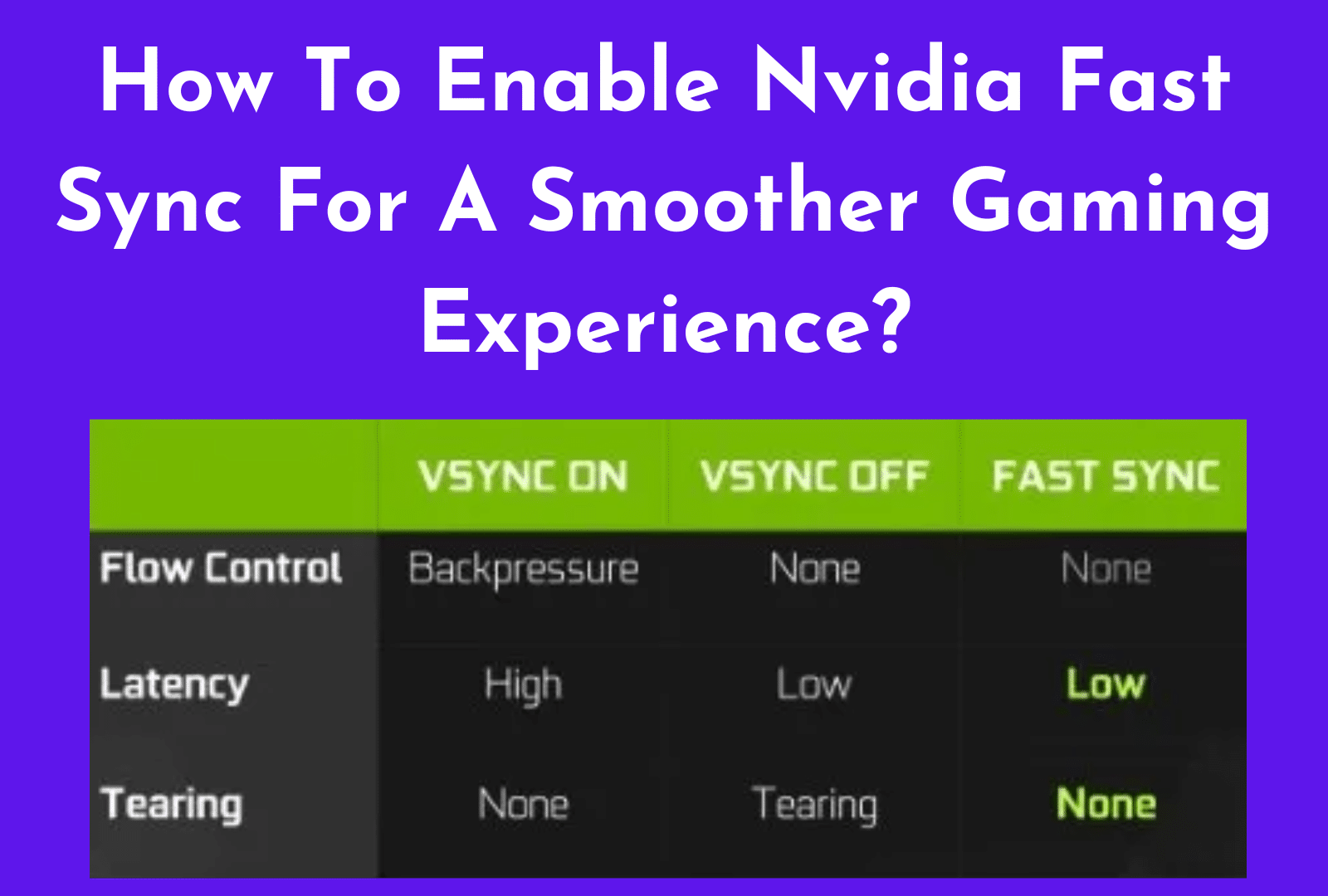
Nvidia Fast Sync can help you do that. By taking advantage of this advanced technology, you can enjoy a smoother gaming experience with no screen tearing or stuttering.
This blog post will teach you all you need to know about Nvidia Fast Sync and how to enable it on your PC. You can take your gaming performance to the next level with a few steps.
So get ready to maximize your gaming performance and enjoy an even smoother gaming experience with Nvidia Fast Sync!
Related Reading:
- How To Find NVIDIA Shadowplay Highlight?
- How to record gameplay With NVIDIA Shadowplay?
- How to Detect and Fix an Nvidia Graphics Card Not Working in Windows 10?
What Is Nvidia Fast Sync?

Nvidia Fast Sync is a new display technology developed by Nvidia. It allows gamers to get the most out of their gaming experience.
It is designed to eliminate screen tearing and reduce input lag and latency. While maintaining a high frame rate. This technology allows gamers to use fast-paced games without having to worry about screen tearing issues.
The concept of Nvidia Fast Sync is quite simple. It synchronizes the refresh rate of the monitor with the frame rate of the GPU. This synchronization eliminates any visual artifacts caused by mismatches between the two.
This can provide an improved gaming experience for gamers, especially those who play fast-paced games. Additionally, this also reduces input lag and latency, allowing for a smoother gaming experience.
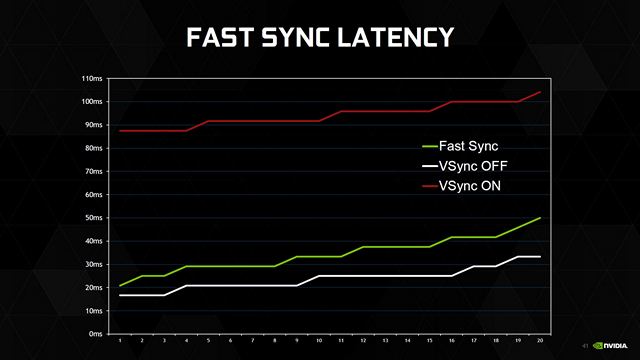
Unlike G-Sync and V-Sync, Nvidia Fast Sync does not require an additional hardware module. So it is relatively easy to use and setup.
Furthermore, it can be used with both AMD and Nvidia GPUs. It makes it a great choice for gamers who are looking for an affordable way to enhance their gaming experience.
How To Enable Nvidia Fast Sync?
Nvidia Fast Sync is a new technology from Nvidia designed to help eliminate screen tearing and improve gaming performance.
This feature works best with fast-paced games that require high frame rates and low input lag. By enabling Nvidia Fast Sync, you can reduce screen tearing and enjoy a smoother gaming experience.
- To enable Nvidia Fast Sync, first you’ll need to open your Nvidia Control Panel.
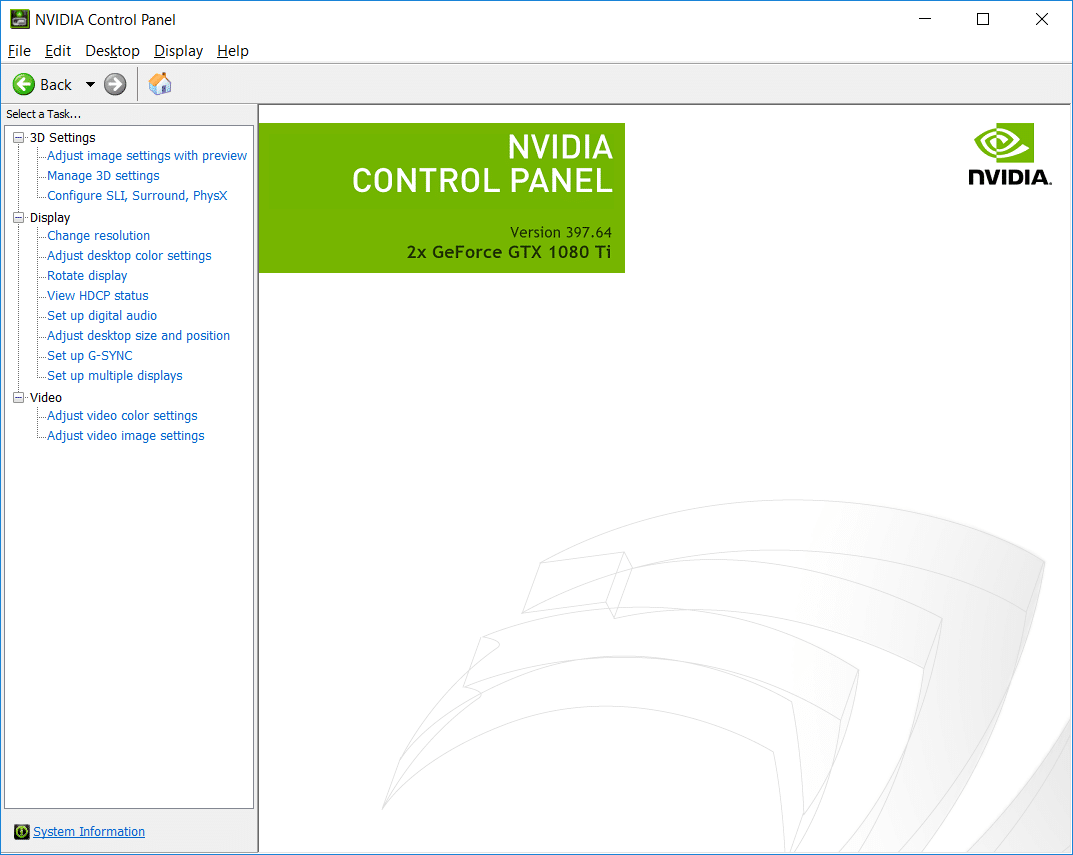
- Once opened, navigate to the Manage 3D Settings tab.
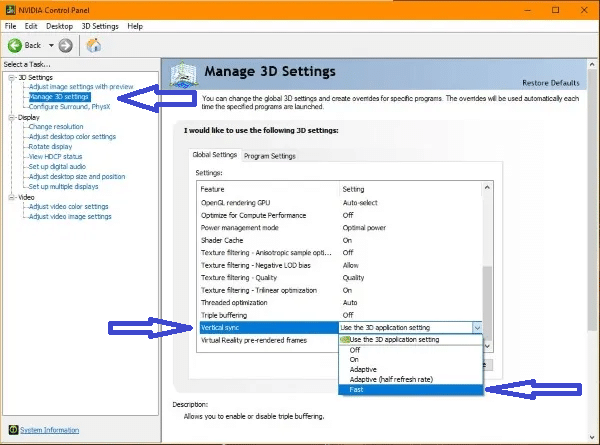
- Now find Vertical Sync and set it to “Fast”.
Make sure your monitor’s refresh rate is set to the same value as your in-game frame rate.
With Fast Sync enabled, you should be able to enjoy improved gaming performance with lower input lag. Screen tearing will be eliminated due to increased synchronization between your GPU and display.
When using Fast Sync, it’s important to note that your GPU needs to be able to handle the refresh rate of your monitor. For example, if your monitor has a refresh rate of 144 Hz, then you should make sure your GPU can reach 144 FPS or higher.
If you don’t have a powerful enough GPU to support your monitor’s refresh rate, then you may want to consider an alternative option. These options include NVIDIA G-Sync or AMD Enhanced Sync.
These technologies allow for variable refresh rates. Which can still help reduce screen tearing and improve gaming performance. However, these features are usually limited to more expensive gaming monitors.
Overall, Nvidia Fast Sync is a great option for those looking for an affordable way to eliminate screen tearing and enhance gaming performance.
It’s relatively easy to enable and can help take your gaming experience to the next level. Just make sure you have a powerful enough GPU to support your monitor’s refresh rate before enabling Fast Sync.
Related Reading:
- What Is NVIDIA Lite Hash Rate (LHR) GPU?
- What is NVIDIA G-Sync Monitor?
- How To Disable NVIDIA GeForce Experience Overlay?
The Benefits Of Enabling Nvidia Fast Sync
Nvidia Fast Sync is a technology developed by Nvidia that can greatly improve your gaming experience.
It has many advantages over traditional V-Sync, such as;
- Eliminating screen tearing
- Reducing input lag
- Providing smoother frame rates.
Enabling Nvidia Fast Sync on your PC will allow you to get the most out of your games and graphics cards.
Using Fast Sync is easy and it can be enabled in the Nvidia Control Panel. Once enabled, Fast Sync can help reduce screen tearing issues and eliminate stuttering in fast-paced games.
It also works with your monitor’s refresh rate to ensure smoother and more consistent frame rates.
For those who are looking for even better performance, there is also the option of enabling NVIDIA Adaptive VSync or NVIDIA G-Sync.
These technologies will provide even higher levels of graphical performance, allowing you to get the most out of your GPU and monitor.
Overall, enabling Nvidia Fast Sync can have a positive impact on your gaming experience.
If you want to eliminate screen tearing issues, reduce input lag, and increase your frame rate, then it is definitely worth giving Nvidia Fast Sync a try. All you need to do is enable it in the Nvidia Control Panel and you’re good to go.
How Does Nvidia Fast Sync Work To Eliminate Screen Tearing Issues?
Nvidia Fast Sync is a technology developed by Nvidia that works to eliminate screen tearing while keeping input lag to a minimum.
It is accomplished by having the GPU monitor the frame rate of your game, and then adjust its refresh rate accordingly.
When the game’s frame rate is lower than the monitor’s refresh rate, V-sync is used to synchronize the two. But, this introduces input lag, which can be disruptive for fast-paced games.
Nvidia Fast Sync eliminates this problem by instead using the frame rate as the basis for syncing the GPU and monitor. This reduces input lag significantly and eliminates screen tearing without any of the stuttering or lag associated with V-sync.
It is important to note that in order to use fast sync, your GPU must support G-Sync or Enhanced Sync. And your monitor must have a refresh rate higher than your game’s frame rate.
Once you have enabled Nvidia Fast Sync, you can start enjoying smoother gameplay with minimal input lag and no screen tearing.
How To Tweak The Nvidia control panel Settings For Optimal Performance?
If you’re looking to get the best performance out of your NVIDIA Fast Sync setup, there are several settings you can tweak in order to get the most out of it.
The first is to adjust your refresh rate in the Nvidia control panel. This will help you eliminate screen tearing issues and optimize input lag and response times. If you have a fast-paced game such as an FPS or racing game, you should set your refresh rate to 144Hz.
Another setting you can adjust is the “use fast sync” toggle in the NVIDIA Control Panel. When enabled, this will help to reduce input lag, increase frame rate, and eliminate screen tearing.
You should also keep an eye on your monitor’s refresh rate. Many monitors support both V-Sync and G-Sync.
But if you want to make use of the enhanced sync offered by NVIDIA Fast Sync, you’ll want to ensure that your monitor refresh rate matches the refresh rate of your GPU.
If the refresh rate doesn’t match, you won’t be able to take full advantage of the benefits offered by NVIDIA Fast Sync.
By following these steps, you can easily optimize your settings for optimal performance when using NVIDIA Fast Sync. You’ll be able to enjoy a smoother gaming experience with reduced screen tearing and enhanced responsiveness.
So give it a try today!
How Does NVIDIA Fast Sync Compare To V-Sync?
V-sync, or vertical sync, is a setting found in most PC games that aim to reduce screen tearing. This happens when the game’s frame rate exceeds the monitor’s refresh rate and the frames become out of sync.
With V-sync enabled, the game is forced to run at the same frame rate as the monitor’s refresh rate. While this does reduce screen tearing. It also introduces input lag and can cause stuttering when the frame rate falls below the refresh rate.
NVIDIA Fast Sync was created to eliminate these issues. It allows for a smooth gaming experience by using the power of the GPU to sync the game’s frame rate with the monitor’s refresh rate.
With Fast Sync enabled, gamers can enjoy games without worrying about screen tearing issues or stuttering. Besides, the enhanced sync technology reduces input lag to almost negligible levels.
So how does NVIDIA Fast Sync compare to V-Sync?
While both aim to reduce screen tearing, only Fast Sync can cut it completely. The fast-paced action will be rendered smoothly while still providing minimal input lag.
In addition, Fast Sync uses the power of your GPU to process the frames so that they match up with your monitor’s refresh rate. It is something that V-Sync cannot do.
If you want to take advantage of NVIDIA Fast Sync, you’ll need to enable it in your NVIDIA control panel. And make sure that your frame rate is higher than your monitor’s refresh rate.
That way, you can use of fast sync’s capabilities to completely eliminate all screen tearing issues and get a smoother gaming experience.
What are the GPU requirements to enable fast sync?
In order to optimal use of fast sync’s, you need a compatible graphics card and monitor. Fast Sync is an Nvidia technology that works best with GPUs from the GTX 900 series and higher.
It allows you to eliminate screen tearing without having to resort to V-Sync, which adds input lag and affects your gpu frame rates and monitor.
To enable fast-sync, you must have a compatible GPU and a monitor with a refresh rate of at least 120 Hz. Fast Sync works by synchronizing the video card with the monitor’s refresh rate.
This allows it to eliminate screen tearing issues unless you enable it while still providing fast response times in games.
Fast Sync is ideal for gamers who are looking for a smooth gaming experience without sacrificing their frame rates. Or introducing any additional input lag. It is perfect for fast-paced games such as first person shooters, racing games, and sports titles.
What are Adaptive VSync and Fast Sync?

Adaptive Vsync and Fast Sync are two technologies used to improve gaming performance. They also help you don’t experience screen tearing issues.
Adaptive Vsync is a feature available on Nvidia GPUs which helps to maintain the monitor’s refresh rate, eliminating screen tearing by reducing other issues.
Fast Sync is a more advanced technology from Nvidia. It helps to eliminate the experience of screen tearing and improve input lag. Especially during fast-paced games.
Fast Sync also uses fewer resources than traditional V-Sync and G-Sync. It makes it perfect for gamers looking for enhanced performance without compromising on visuals.
