The best way to ship your graphic card is by using the antistatic bag to protect your graphic card from static discharge. Then put your graphic card into the original GPU box to ensure it fits in. Now use another giant box and put your original GPU box into it.
Now stuff the giant box with foam or paper. Make sure to use bubble wrap to make sure your GPU component is safe.
In this post, we will explore some tips for safely shipping graphic cards. By following these tips, you can ensure your graphics card arrives safely and without damage.
How to Ship A Graphics Card Safely?
When shipping something expensive and fragile, like a graphics card, it’s important to take extra steps to make sure the package gets to its destination safely and without any damage.
Graphics cards are easily broken during shipping because their parts are fragile and can be easily moved around or bent. So, whether you are an individual selling a graphics card or a business shipping a computer system, it is important to follow some guidelines to make sure that your graphics card is shipped safely and securely.
Here are some other tips you should keep in mind for shipping graphics cards easily.
1: Use The Original Box For Shipping
When shipping a graphics card, it’s best to use the original box. It ensures your card will travel safely and reduces the risk of being damaged in the mail. Not only will it fit perfectly, but you don’t have to measure dimensions and do the math.
If you need to use a cardboard box, ensure you include plenty of padding material. Ensure your card fits snugly and can’t move around during shipping. Otherwise, your card might end up banging against the box’s walls, which could cause damage.
2: Use Packaging Peanut For A Snug Fit Or Bubble Wrap
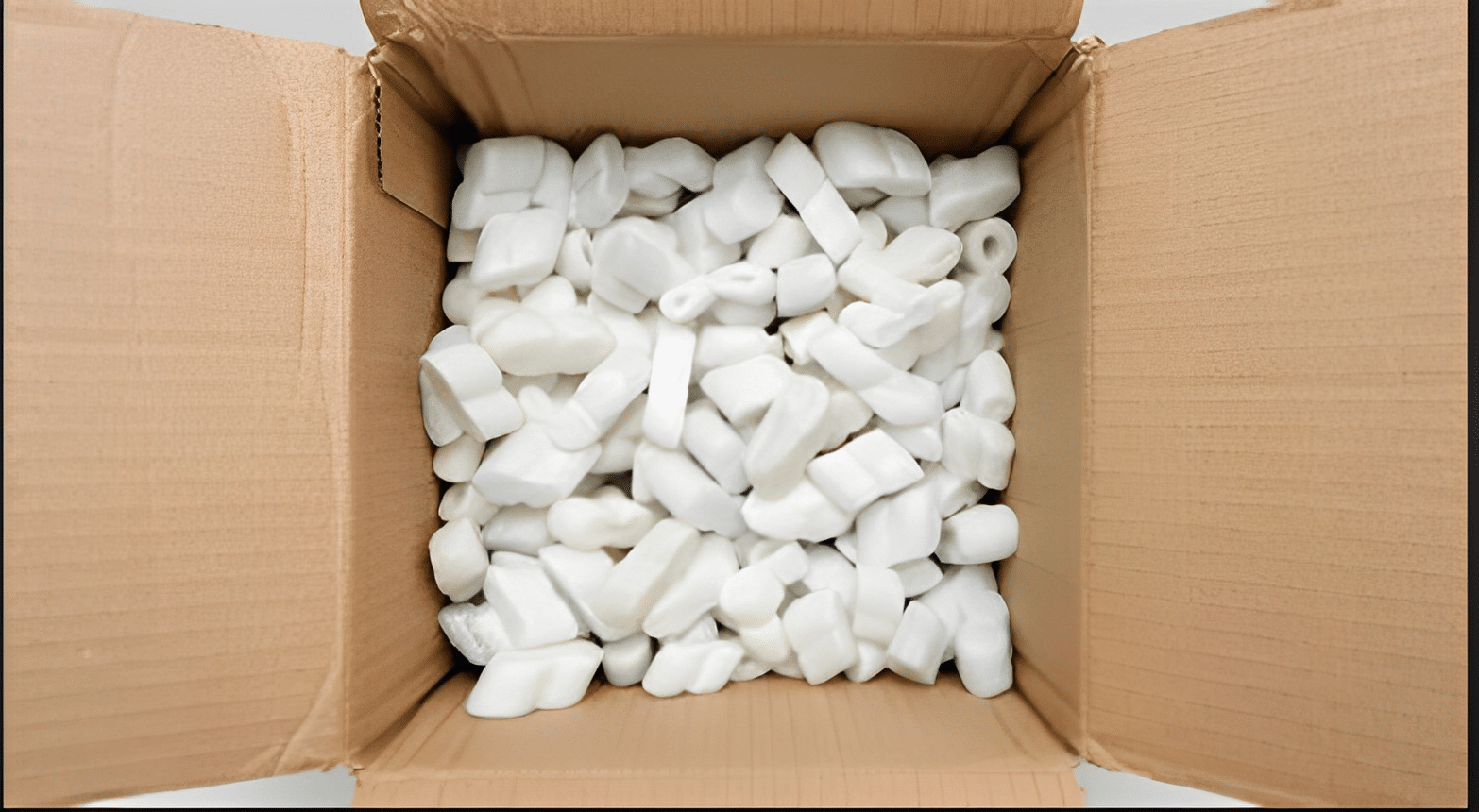
Ensure that the card is securely packaged using peanuts or other padding material. Doing so will help guarantee that the card arrives safely and undamaged.
Additionally, always remember to include a tracking number when sending graphic cards out via mail. It allows you to track your order as it returns to you.
At the same time, some people may opt to use bubble wrap for extra protective layering. Packaging peanuts or other padding materials are generally the preferred option for securely and safely shipping graphic cards.
3: Use Two-Layer Protective Layering
When shipping graphic cards, it is essential to use two-layer protective layering. The outermost layer should be a sturdy mailer or container that protects the card from damage in transit. The second layer can be a cardboard sleeve or backing board.
Choose a carrier that offers special packaging for graphics cards. It will help ensure that the card arrives safely and in good condition. Typical bubble wrap will also help.
Related Reading
- What is a Discrete Graphics Card and How It Can Benefit Your Computer?
- How To Check/Test The PC Power Supply? Find Your PSU
How To Pack A Graphic Card For Shipping?
To pack a graphics card for shipping, it is essential to consider the card’s dimensions, the package’s weight, and the type of shipping box.
First, to pack a graphic card for shipping, measure the card’s width, height, and depth. Then determine how much space is available in the packaging box. Finally, calculate how much weight the graphics card will add to the package.
Use a Reliable Packaging Material
Suppose you do not have a shipping box or wish to use something other than one. In that case, packaging material such as Styrofoam can protect your graphic card during transport.
However, take extra care when filling out these boxes, as too much weight can cause them to collapse during shipment.
Another option is to ship it inside a static-shielding bag. These bags use static electricity to create a barrier between the card and other objects within the pack. It protects the card from shocks or movement within the bag and prevents potential damage.
Additionally, some graphics cards come with their travel case. If this is the case, shipping the card inside a static-shielding bag is unnecessary. Instead, place the card inside the case and secure it with tape or an elastic band.
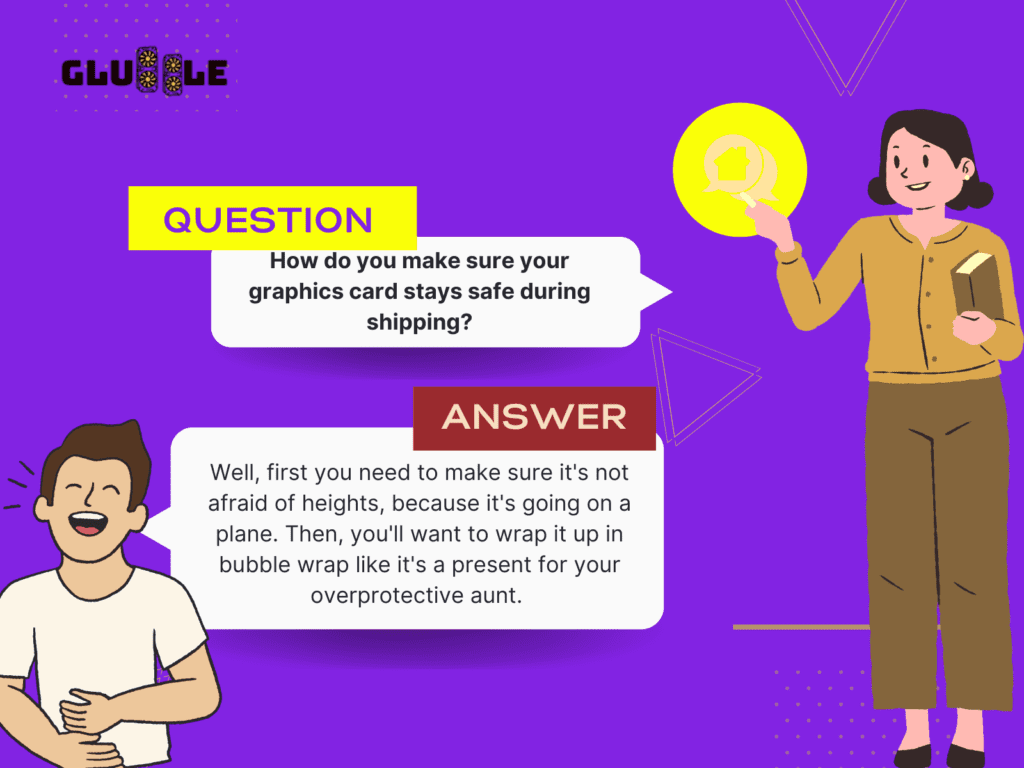
How To Pack Your Graphic Card In An Antistatic Bag?

1. Make sure the card is fully inserted into the shielding bag. It will help ensure that the pins on the card are secure.
2. Use bubble wrap or another protective layer around the edges of the graphics card to help prevent damage during transit.
3. Place the shielding bag in a safe location inside the box. It will help reduce any potential damage that may occur during shipping.
Tips On How To Ship Your GPU
- Pack the graphics card securely in a heavy-duty box or padding. Ensure that the graphic card is not resting on any metal parts that could come into contact with electrical circuitry on the card or the box. Avoid packing the card in spaces where it could move around.
- Include an insurance policy covering loss or damage due to shipping. It will give you peace of mind that your package will arrive at its destination safely and securely.
- Make sure to use an outer box when packing your original package. Fill it with stuffing or padding material, and then place your original container with the GPU inside. It will provide an extra layer of protection to ensure your package arrives safely.
Related Reading : How To Virtually Mount GPU?
Is Using Aluminum Foil As An Antistatic Safe?
Some people think it can help protect the card from static electricity. Still, others say that it has no real impact on preventing static buildup. Ultimately, it is up to the individual card manufacturer to decide if aluminum foil is safe for their products.
But it is recommended to use antistatic bags. To avoid static electricity discharge, Which is produced when electric gadgets bump into each other.
Conclusion
If you’re considering shipping a graphics card, there are a few things to remember.
First and foremost, always make sure the package is adequately packaged and protected. Ensure the box is sturdy enough to cover the card from damage during transit.
Choose a shipping method that doesn’t require much effort (such as UPS or USPS Priority Mail). Pack the card with extra care to arrive without scratches or other damage. Using the antistatic bag is the best way to ship your GPU safely. You can also watch a video here on how to ship your graphic card safely
Read more: How To Ship a graphics card Safely?